Cannot access Cancelled accounts
Martin Manchev
with the new script experience we no longer have access to the Cancelled/Inactive Accounts when we try to run a script on MCC level.
I know it sounds a bit weird, but we still need to make some changes or pull some data from these accounts.
for example:
var accountSelector = AdsManagerApp.accounts().withCondition("customer_client.descriptive_name = 'Active Account'").get(); - works fine
AdsManagerApp.accounts().withCondition("customer_client.descriptive_name = 'Cancelled Account'").get(); - returns an Error - No more values
It would be great if that gets resolved soon or if you could provide me with some workaround.
Any help would be highly appreciated!
Google Ads Scripts Forum Advisor
Hi Martin,
I’m James from the Google Ads scripts support team. Thank you for reaching out to us.
Can you please provide us with the following information below so that we can further investigate and troubleshoot?
- Google Ads account ID / CID
- Script name
- Screenshot of the error
Kindly send the requested items via `Reply privately to author` option. If the said option is not available on your end, you may send those through this email alias <googleadsscr...@google.com> instead.
Regards,
|
||||||
ref:_00D1U1174p._5004Q2cCloQ:ref
Google Ads Scripts Forum Advisor
Hi Martin,
Thank you for getting back to us. I work with James and allow me to assist you here.
Upon checking your implementation, your script is currently getting all accounts with name “'Cancelled Account”. Since you mentioned that you want to get an account with CANCELED status, you should add a condition .withCondition('customer_client.status = "CANCELED"') in your selector.
Please do note that this is a new behavior of the New Experience wherein the selector will only returns all your active accounts.
Regards,
|
||||||
ref:_00D1U1174p._5004Q2cCloQ:ref
Martin Manchev
Thank you for the help,
there isn’t any info about the customer_client.status in the Ads Scripts
documentation. And I couldn't guess I have to use it.
I saw your testScript. It may be some kind of workaround, but yet I prefer the old scripts' behavior when we were able to access all accounts at once.
Now we'll have to use 2 selectors - one for the active, and one for the canceled accounts.
ahmad Awa
--
-- You received this message because you are subscribed to the Google Groups AdWords Scripts Forum group. Please do not reply to this email. To post to this group or unsubscribe please visit https://developers.google.com/adwords/scripts/community.
---
You received this message because you are subscribed to the Google Groups "Google Ads Scripts Forum" group.
To unsubscribe from this group and stop receiving emails from it, send an email to adwords-scrip...@googlegroups.com.
To view this discussion on the web visit https://groups.google.com/d/msgid/adwords-scripts/KkeAS000000000000000000000000000000000000000000000RE6DW800tVJy_j2bSiWlsnOkBjoMJw%40sfdc.net.
Google Ads Scripts Forum Advisor
As Ads scripts uses the Ads API for reporting functionality, it is worth using the Ads API reporting documentation to see what is supported for selectors and AdsApp Search/Report. Selector conditions are based on GAQL and Ads API attributes and metrics.
There are new scripts experience features being added continuously. We appreciate your patience.
Thanks,
|
||||||
ref:_00D1U1174p._5004Q2cCloQ:ref
Martin Manchev
I know it's an old thread, but can you please help me with the right syntax for the selector?
I want to access all the managed accounts that are currently ACIVE or CANCELLED.
I'm trying with:
var accountSelector = AdsManagerApp
.accounts()
.withCondition("customer_client.status IN ['CANCELED', 'ENABLED'']")
but It's not working.
Martijn Kraan
-------------------------------------------
function main() {
const accountIterator = AdsManagerApp
.accounts()
.withCondition("customer_client.status IN (ENABLED, CANCELED)")
.get();
for (const account of accountIterator) {
const accountName = account.getName();
console.log(accountName);
}
}
- CANCELED
- CLOSED
- ENABLED
- SUSPENDED
- UNKNOWN
- UNSPECIFIED
Good luck!
DeShun Brown
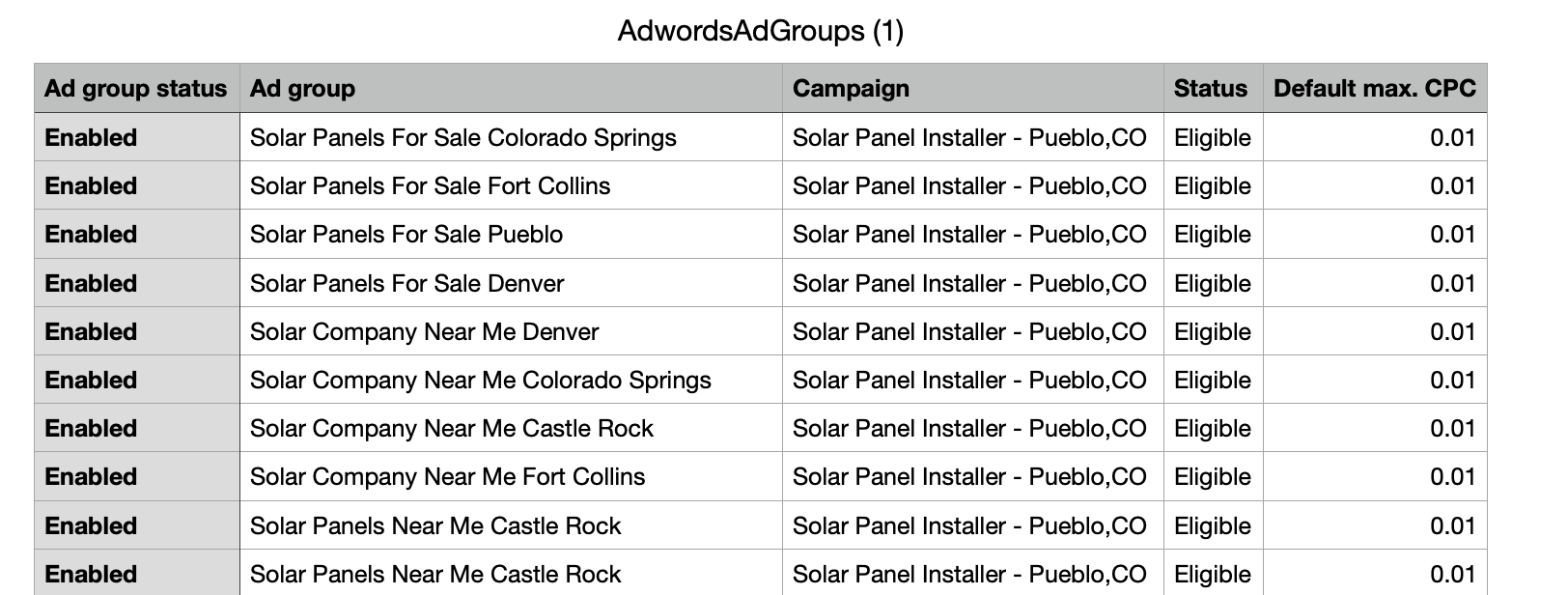 .
. 
Google Ads Scripts Forum Advisor
Hi Martin,
This is Yasmin from the Google Ads scripts team.
You could check this link from our documentation on the ManagedAccountSelector for the format of a condition, which is .withCondition("ColumnName IN [Value1, Value2]").
That being said, if an error would still persist on your end, kindly provide more context as well as to it not working. It would also be highly appreciated if you can provide the following information (via `Reply privately to author` option or through the email alias `googleadsscr...@google.com` if the said option is not available on your end):
- Complete screenshot of the issue
- Google Ads ID / CID
- Script name
Regards,
|
||||||
ref:_00D1U1174p._5004Q2cCloQ:ref
Martin Manchev
Thank you soooo much, Martijn!
I know I was making some small mistake, but I was stuck and couldn't find it.

