Correct way to build Acme on Windows 10 ? (Fonts messed up in iacme.exe)
179 views
Skip to first unread message
Akshay Chavan
Mar 24, 2020, 2:02:13 PM3/24/20
to acme-sac
Hello,
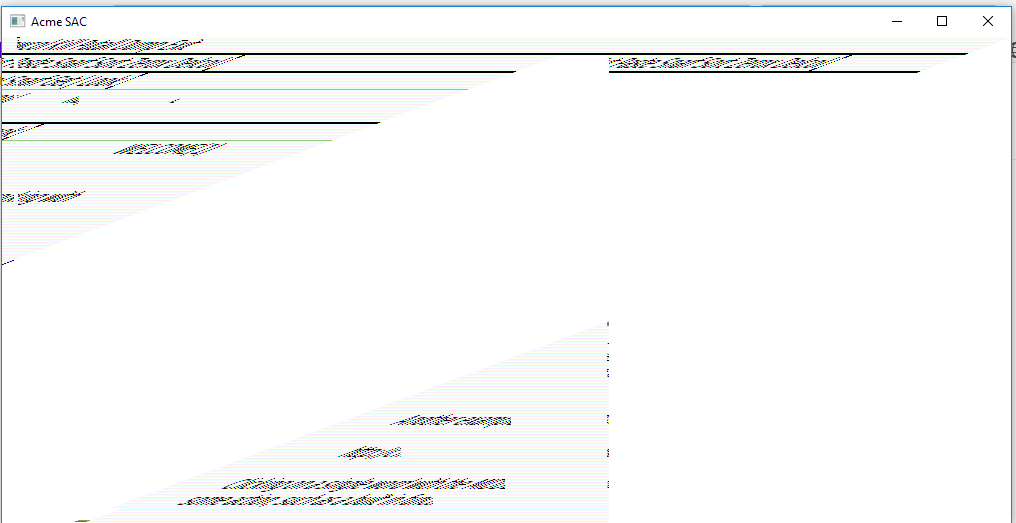
Any help will be greatly appreciated.
Thanks,
Akshay
I wanted to build Acme on Windows 10. I followed the instructions given here ( https://github.com/caerwynj/acme-sac ) with one exception :- I replaced the acme.exe from the repository with the acme.exe from acme-0.13.zip as the repository contains a 16-bit acme.exe. I was able to successfully build iacme.exe by following the instructions.
I then moved the iacme.exe binary from \acme-sac-master\sys\emu\Nt to the \acme-sac-master\ directory. However, when I launch iacme.exe by double-clicking, the fonts are completely messed up. The screenshot is given below:
How do I solve this problem? Is there another way to build Acme on Windows 10?
Any help will be greatly appreciated.
Thanks,
Akshay
Reply all
Reply to author
Forward
0 new messages
