Saving channels & groups
Luke Hopkins
Marnoch Standen
Hi Luke
Not sure if you have seen the Google Drive where there is plenty of information and even an Excel program.
You can make as many groups of 16 memories as you like as the Android device seems to have no limit… I have never made any more that 12 groups so you may have found the limit.
Sync to Device is sending that memory block to the radio which stores those 16 memories even when turned off.
I don’t think you can go from the app and override a memory block without going into the memory setup. Every time you change to another group it will wipe what you have been looking at. That is software for you.
Some good and no news I’m afraid.
Min G0JMS
--
You can reply in normal email or send via normal email by using
vero...@googlegroups.com
---
You received this message because you are subscribed to the Google Groups "Vero VR N7500 Dual Radio Band" group.
To unsubscribe from this group and stop receiving emails from it, send an email to Veron7500+...@googlegroups.com.
To view this discussion on the web, visit https://groups.google.com/d/msgid/Veron7500/631d26d8-97e8-4d68-8d2c-e21f84a73e87n%40googlegroups.com.
Luke Hopkins
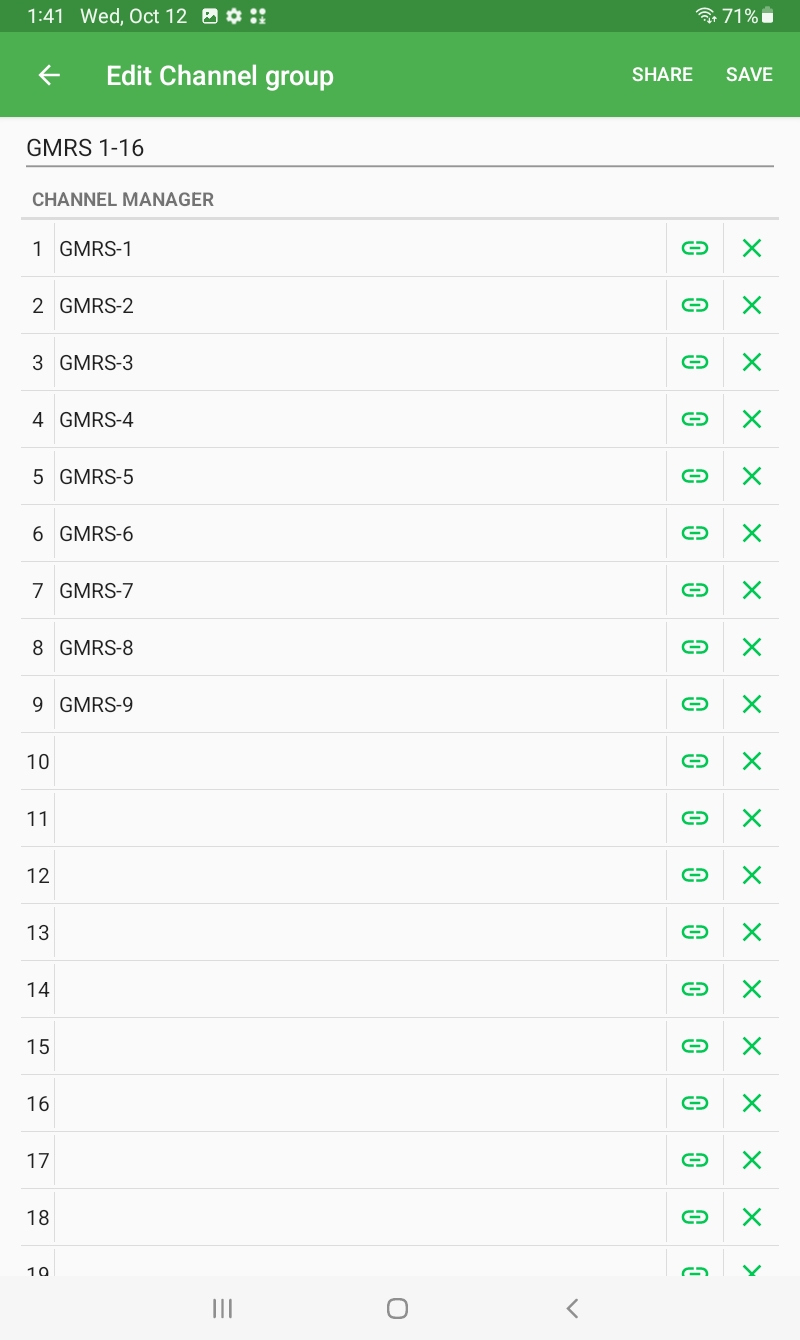
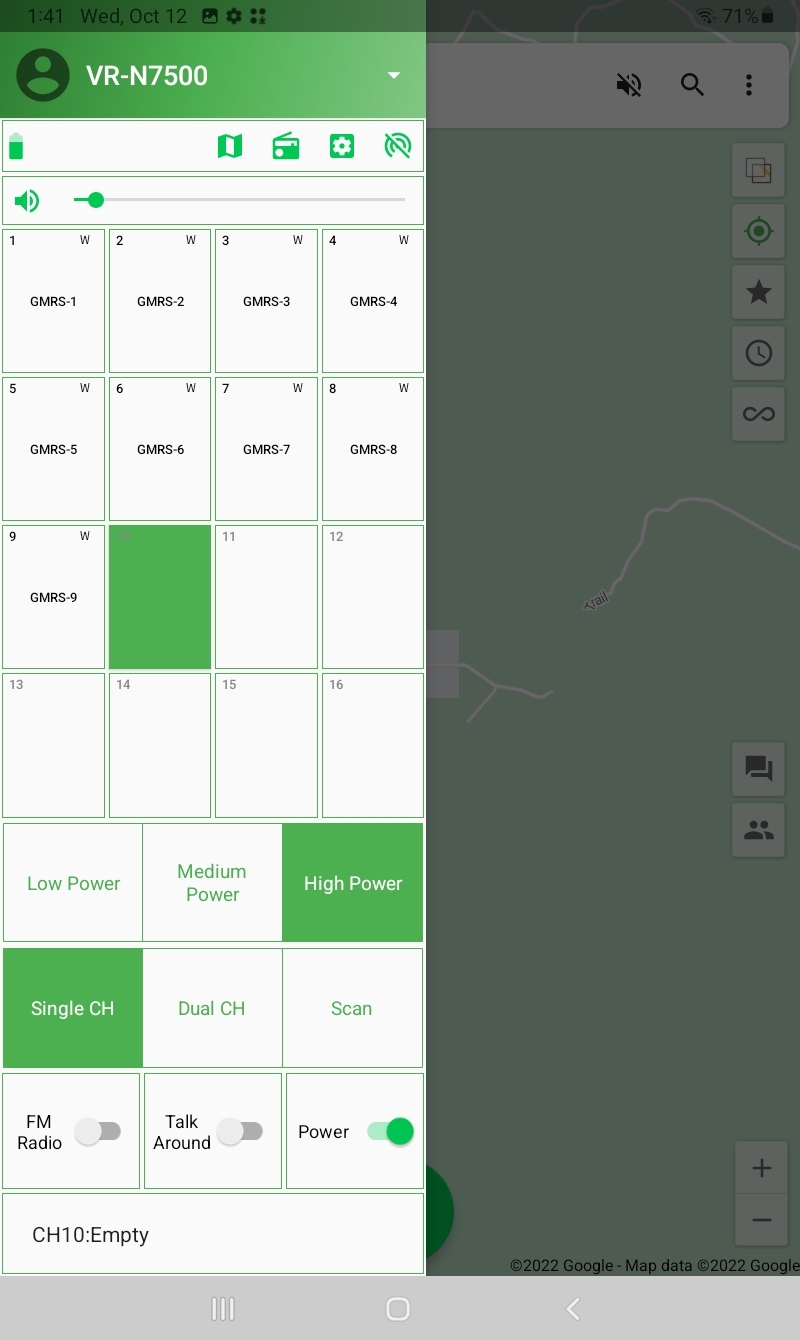
Marnoch Standen
Luke
There was an issue and its ben seen before that that memory group is corrupt, so copy or make another memory group and try… I haven’t heard of this problem for a year or so….
Delete the bad memory block….
To view this discussion on the web, visit https://groups.google.com/d/msgid/Veron7500/d7459802-90af-440e-8fe9-74d4f519dce7n%40googlegroups.com.
