Note written in Korean character does not shown.
15 views
Skip to first unread message
for.socia...@gmail.com
Nov 30, 2018, 2:19:53 AM11/30/18
to TracksApp
Hello.
I use Tracks on raspberian( raspberry pi OS)
It works properly.
But There seems to be one problem.
My native language is Korean.
Korean characters use utf-8 character encoding.
There was no difficulty in entering Korean characters on Description,Notes,Project etcs..
Korean characters appeared well in Description,Project etcs...
but I try to see the note with click on small note icon (wthich show in end of description)
I can not see the note written in Korean character. but note written in Alphabets and numbers reveals well
How can I see the note properly with click on small note icon
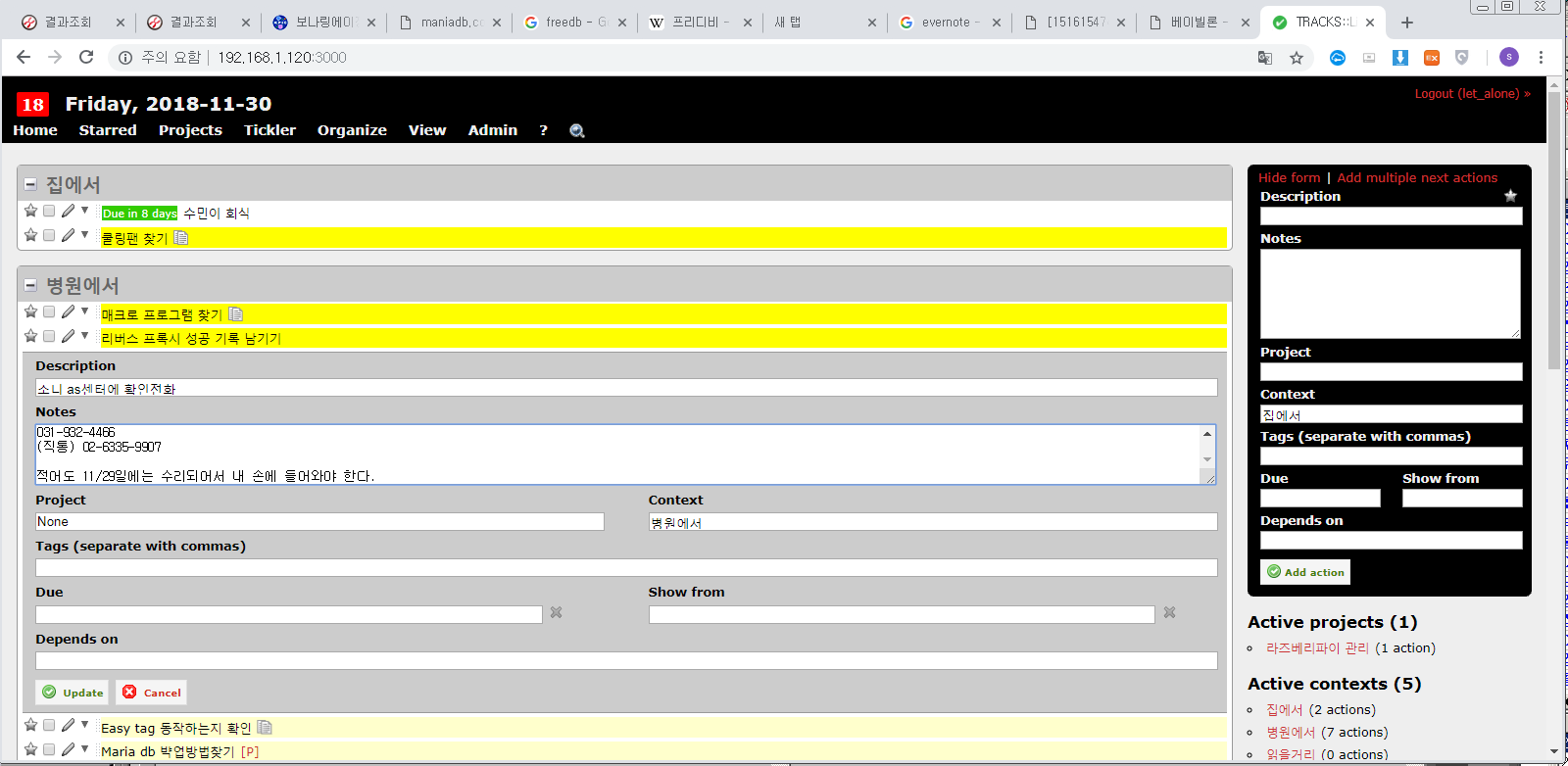
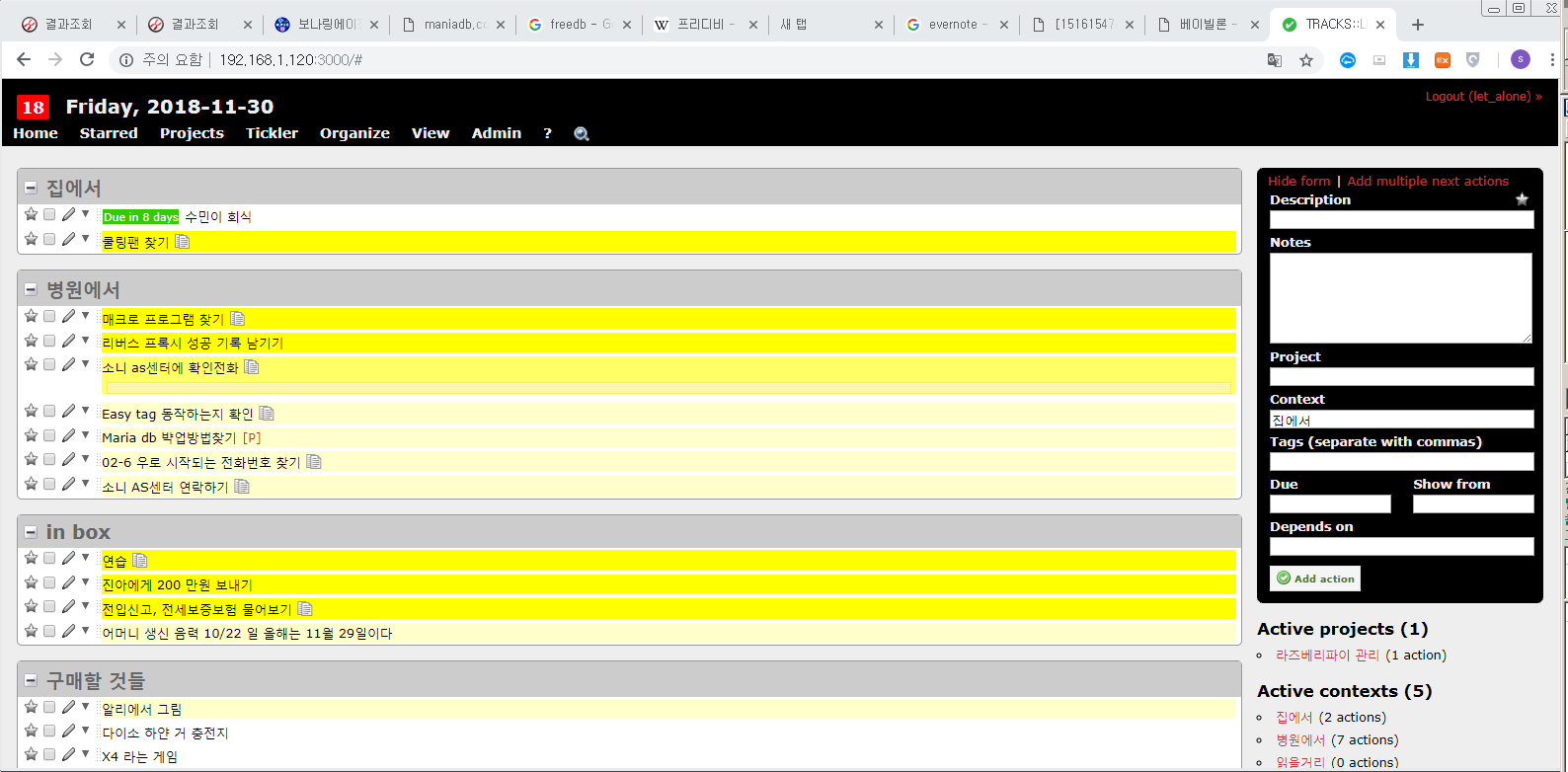
Matt Rogers
Dec 5, 2018, 10:12:14 AM12/5/18
to TracksApp
Hi,
Would you open an issue for this on GitHub please? I will lose it and not fix it otherwise.
Thanks!
--
Matt
--
You received this message because you are subscribed to the Google Groups "TracksApp" group.
To unsubscribe from this group and stop receiving emails from it, send an email to tracksapp+...@googlegroups.com.
To post to this group, send email to trac...@googlegroups.com.
Visit this group at https://groups.google.com/group/tracksapp.
For more options, visit https://groups.google.com/d/optout.
for.socia...@gmail.com
Dec 5, 2018, 11:39:44 PM12/5/18
to TracksApp
Reply all
Reply to author
Forward
0 new messages
