shortcut to open the control panel
74 views
Skip to first unread message
imleg...@gmail.com
Sep 12, 2021, 8:52:49 AM9/12/21
to TiddlyWiki
I know it is a stupid question, I check the keyboard shortcut not found the related command.
I try to edit my own shortcut by using message
but I can't find the tm command to open a tiddler instead of edit it.
Thank you in advance
Eric Shulman
Sep 12, 2021, 8:54:29 AM9/12/21
to TiddlyWiki
imleg...@gmail.com
Sep 12, 2021, 11:13:00 AM9/12/21
to TiddlyWiki
Hi I make the code like this but nothing happened when I press alt-m. How to fix it? And where to learn the related syntax for tiddler. I don't really know the meaning of this just copy it from another tiddler.
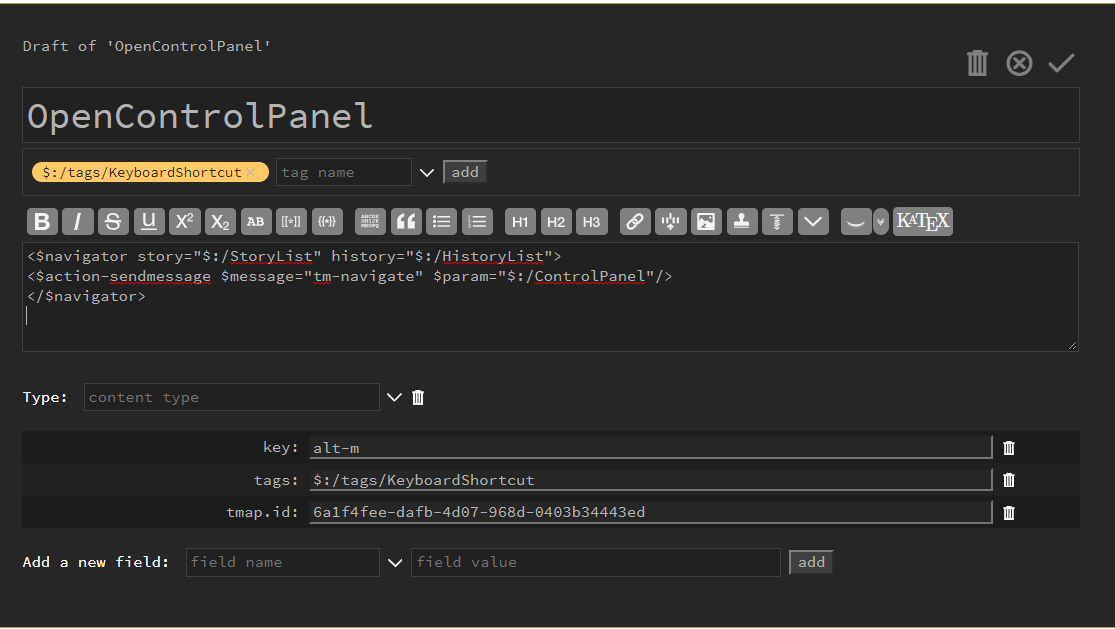
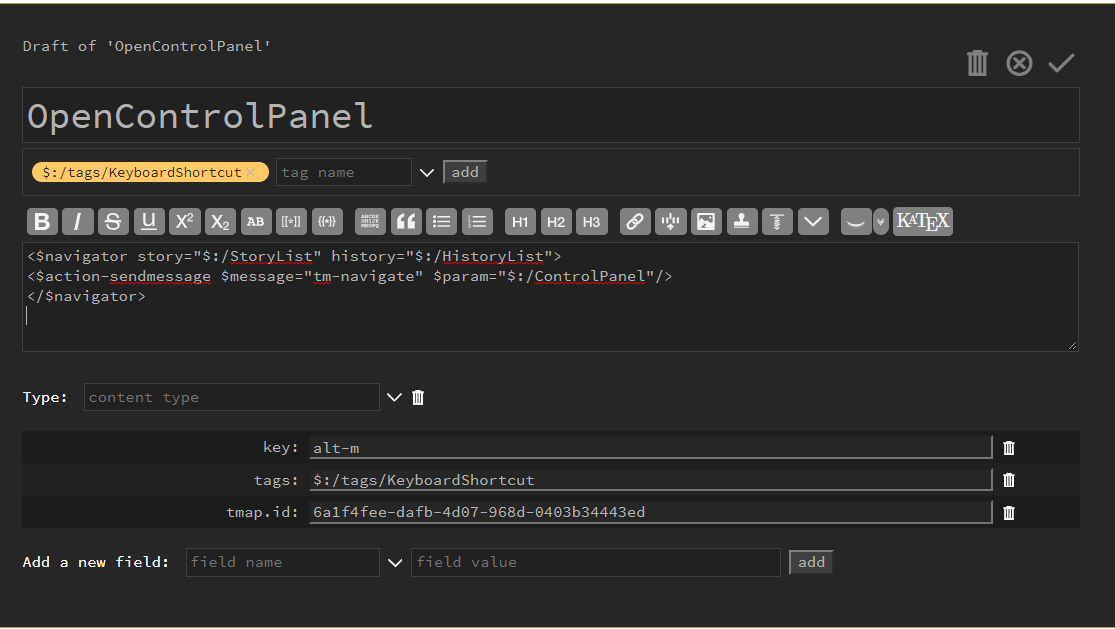
Charlie Veniot
Sep 12, 2021, 3:22:47 PM9/12/21
to TiddlyWiki
I am going to throw a little curve ball at you.
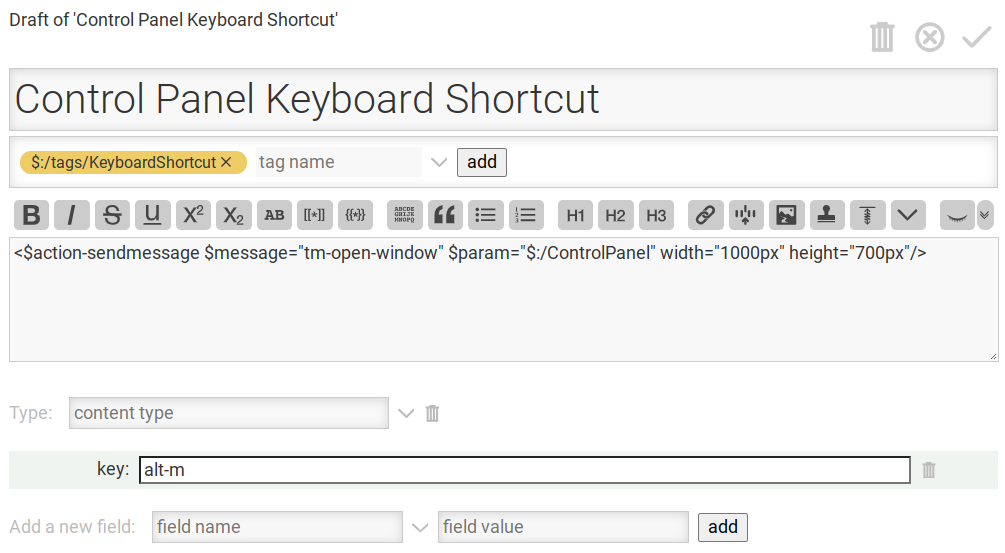
I can't figure out at all how to get the navigator widget thing working.
However, I think I much prefer this (give a tiddler as per the screenshot below a go.)
The big advantage of opening the Control Panel in a separate window (side-by-side with your TiddlyWiki) is the window with the control panel does not get impacted by the live edits you are making in the control panel.
How is this an advantage? If you do something in the panel that makes, for example, the font size so small that it is not readable, no problem. The window with the control panel is still using TiddlyWiki settings applicable at the moment the control panel was opened in the separate window.
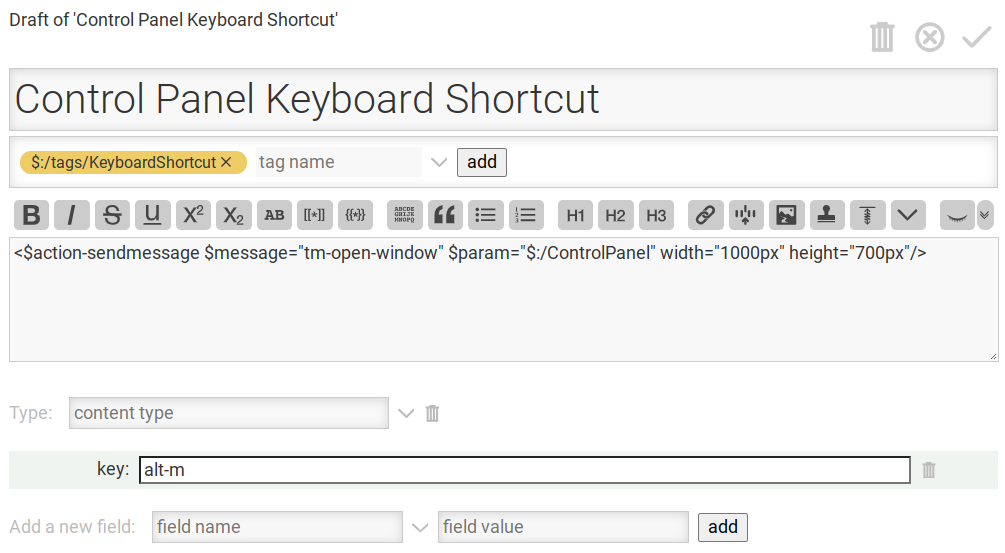
Charlie Veniot
Sep 12, 2021, 3:26:57 PM9/12/21
to TiddlyWiki
Oops, what I previously wrote holds true for "Font size for tiddler body", but not so for "Font family" (it was immediately switched.)
So the advantage of Control Panel in an independent may only apply to certain things. Or maybe at best most things. Definitely not all things.
Darn.
imleg...@gmail.com
Sep 14, 2021, 5:34:50 AM9/14/21
to TiddlyWiki
Done.
Use the comand like this :
<$action-navigate $to="$:/ControlPanel"/>
Reply all
Reply to author
Forward
0 new messages
