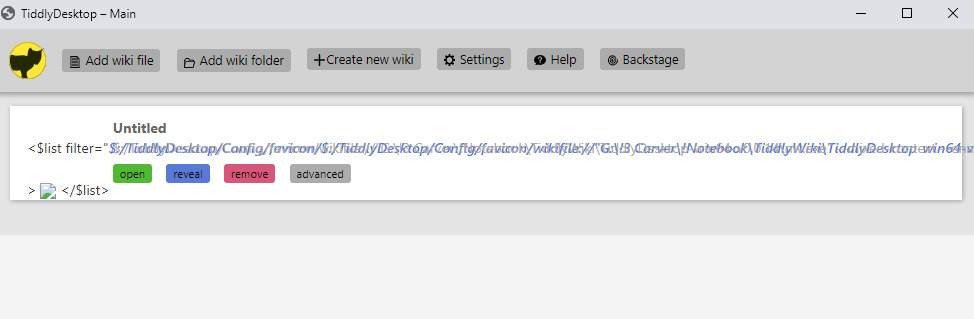Skip to first unread message
Jake
Jun 17, 2020, 10:39:00 AM6/17/20
to tiddl...@googlegroups.com
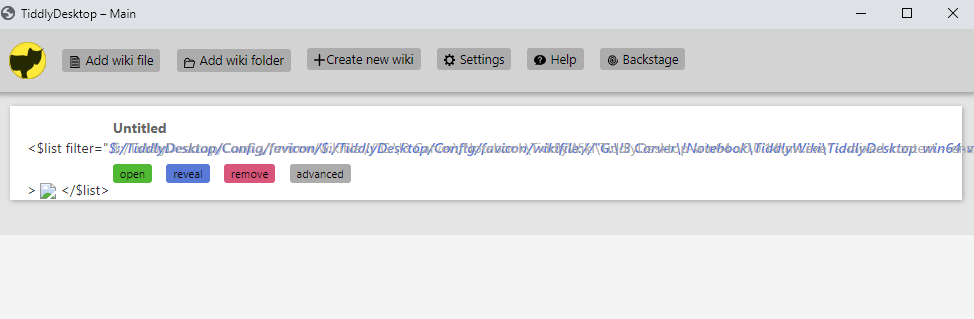
OGNSYA
Jun 17, 2020, 10:51:53 AM6/17/20
to TiddlyWiki
I got the same thing a few times before.
The way I've been avoiding it is to never try to open TD by double-clicking the icon on the tray; Always right-click and select Wiki List
In mine I could remove that bugged out instance just by clicking Remove...
Jake
Jun 18, 2020, 2:06:15 AM6/18/20
to TiddlyWiki
Looks like it stored that data not in its core install folder but in c:\Users\User\AppData\Local\TiddlyDesktop\User Data\... folder. After I cleaned that up, everything got to normal. "Thanks" for help, everybody. I wonder, did noone know about that? Or was it so diffucult to tell: "dude, check the user/appdata folder"...
среда, 17 июня 2020 г., 17:51:53 UTC+3 пользователь OGNSYA написал:
среда, 17 июня 2020 г., 17:51:53 UTC+3 пользователь OGNSYA написал:
TW Tones
Jun 20, 2020, 9:28:00 PM6/20/20
to TiddlyWiki
Jake,
I am not sure what caused it but multiple invocations of tiddlydesktop are implicated in this thread.
I just experienced this my self, must be a new bug.
However I went to the TiddlyDesktop backstage and found the error in the WikiList tiddler. Deleting this to restore the shadow tiddler fixed it.
I have placed a full copy of the broken one should Jeremy want to debug it.
\define wikilist-row()
<div class="td-wikilist-item">
<div class="td-wikilist-thumbnail">
<$button message="tiddlydesktop-add-wiki-url" param=<<currentTiddler>> class="tc-btn-invisible">
<$list filter="[[$:/TiddlyDesktop/Config/favicon/$(currentTiddler)$]!is[missing]]" emptyMessage="""
<$image source="$:/TiddlyDesktop/images/missing-favicon.png" width="120"/>
""">
<$image source="""$:/TiddlyDesktop/Config/favicon/$(currentTiddler)$""" width="120"/>
</$list>
</$button>
</div>
<div class="td-wikilist-info">
<div class="td-wiki-title">
<$list filter="[all[current]prefix[wikifile://]]">
{{$:/core/images/file}}
</$list>
<$list filter="[all[current]prefix[wikifolder://]]">
{{$:/core/images/folder}}
</$list>
<$view tiddler="""$:/TiddlyDesktop/Config/title/$(currentTiddler)$""">
Untitled
</$view>
</div>
<!--
<div class="td-wiki-url">
<$view field="title"/>
</div>
-->
<div class="td-wiki-toolbar">
<div class="td-wiki-toolbar-item">
<$button message="tiddlydesktop-add-wiki-url" param=<<currentTiddler>> class="tc-btn-invisible td-button td-wikilist-button-open">
open
</$button>
</div>
<div class="td-wiki-toolbar-item">
<$button tooltip={{!!title}} message="tiddlydesktop-reveal-url-in-shell" param=<<currentTiddler>> class="tc-btn-invisible td-button td-wikilist-button-reveal">
reveal
</$button>
</div>
<div class="td-wiki-toolbar-item">
<$button message="tiddlydesktop-remove-wiki-url" param=<<currentTiddler>> class="tc-btn-invisible td-button td-wikilist-button-remove">
remove
</$button>
</div>
<div class="td-wiki-toolbar-item">
<$button popup="""$:/TiddlyDesktop/Config/advanced/$(currentTiddler)$""" class="tc-btn-invisible td-button td-wikilist-button-advanced">
advanced
</$button>
</div>
<$set name=wiki-link value={{{ [{!!title}removeprefix[wiki]] }}}>
<div class="td-wiki-toolbar-item">
<$button tooltip=<<wiki-link>> class="tc-btn-invisible td-button td-wikilist-button-advanced">
Open in browser
</$button>
</div>
</$set>
</div>
<$reveal type="nomatch" state="""$:/TiddlyDesktop/Config/advanced/$(currentTiddler)$""" text="">
<div class="td-wiki-advanced">
<$list filter="[all[current]prefix[wikifile://]sort[sort-order]]">
<div class="td-wiki-toolbar-item">
<$button message="tiddlydesktop-reveal-backups-wiki-url" param=<<currentTiddler>> class="tc-btn-invisible td-button td-wikilist-button-reveal-backups">
reveal backups
</$button>
</div>
</$list>
<$list filter="[all[current]prefix[wikifolder://]]">
<div class="td-wiki-toolbar-item">
<div>
Host: <$edit-text tag="input" tiddler="""$:/TiddlyDesktop/Config/host/$(currentTiddler)$""" default=""/>
</div>
<div>
Port: <$edit-text tag="input" tiddler="""$:/TiddlyDesktop/Config/port/$(currentTiddler)$""" default=""/>
</div>
</div>
</$list>
</div>
</$reveal>
</div>
</div>
\end
\define wikilist()
<div class="td-wikilist">
<$list filter="[tag[wikilist]sort[title]!has[draft.of]sort[sort-order]]" emptyMessage="Add a ~TiddlyWiki file or folder to get started.
Click the buttons above to browse, or drag and drop from your file Explorer/Finder" storyview="pop">
<div>
<<wikilist-row>>
</div>
</$list>
</div>
\end
<<wikilist>>
I am not sure what caused it but multiple invocations of tiddlydesktop are implicated in this thread.
This will be more common now we have the new command line launch method.
Regards
Tony
Jeremy Ruston
Jun 21, 2020, 6:02:42 AM6/21/20
to 'Mark S.' via TiddlyWiki
Hi TW Tones
On 21 Jun 2020, at 02:27, TW Tones <anthony...@gmail.com> wrote:I just experienced this my self, must be a new bug.However I went to the TiddlyDesktop backstage and found the error in the WikiList tiddler. Deleting this to restore the shadow tiddler fixed it.I have placed a full copy of the broken one should Jeremy want to debug it.
I don’t think this problem is related to Jake and OGNSYA’s problem.
The code you posted appears to be a much older version of the backstage tiddler WikiListRow. The simplest explanation is that with a previous version of TiddlyDesktop you explored the backstage wiki, and inadvertently made a copy of the shadow tiddler WikiListRow. That override will survive upgrades to new versions of TiddlyDesktop, but you’ll be stuck with the old version of WikiListRow.
Best wishes
Jeremy
Jeremy Ruston
Jun 21, 2020, 7:11:19 AM6/21/20
to tiddl...@googlegroups.com
Hi OGNSYA, Jake,
What operating system are you using?
To be clear, are you both experiencing the same problem: that double clicking the tray icon when TiddlyDesktop is running causes the wiki list to become corrupted?
Many thanks,
Jeremy
On 17 Jun 2020, at 15:52, OGNSYA <oldguynotso...@gmail.com> wrote:
--
You received this message because you are subscribed to the Google Groups "TiddlyWiki" group.
To unsubscribe from this group and stop receiving emails from it, send an email to tiddlywiki+...@googlegroups.com.
To view this discussion on the web visit https://groups.google.com/d/msgid/tiddlywiki/6153656f-2143-46cd-b796-3d9837145190o%40googlegroups.com.
TW Tones
Jun 21, 2020, 7:32:32 AM6/21/20
to TiddlyWiki
Jeremy
I will check but this fault and my fix occurred after opening tiddlydesktop twice to see if I could reproduce the original thread. This seemed to match the others experience. Thus I thought it relevant.
I will try and reproduce it but the main symptom I observed was a visual corruption of the directory.
Regards
Tony
Jake
Jun 21, 2020, 9:18:52 AM6/21/20
to tiddl...@googlegroups.com
Hi OGNSYA, Jake,What operating system are you using?To be clear, are you both experiencing the same problem: that double clicking the tray icon when TiddlyDesktop is running causes the wiki list to become corrupted?
Hi Jeremy!
Any launch of a second TiddlyDesktop application (from tray, from desktop shortcut or clicking on wiki html in Total Commander with "open with TiddlyDesktop") - causes the TD to freeze (only the 2nd one, 1st TD seems to continue working), then a forced closure and then corruption of the wiki list in application.
After that only full erasure of User\AppData\... fixes the problem for me. Tried couple of times - same result, so not accidental. Don't want to try more. :) Using Windows 10.
OGNSYA
Jun 22, 2020, 1:06:55 PM6/22/20
to tiddl...@googlegroups.com
I'm on Windows 10.
What happens to me is exactly what happens with Jake (OP).
The reason I did that a couple times is because I didn't understand how the TD taskbar icon worked. Clicking or double-clicking didn't work, which is why I just tried opening the application again. Now that I learned that right-click allows selecting the Wiki List, I don't get that anymore.
I did manage to Remove the "glitched" TW instance from my Wiki List. Not sure how (I think I just clicked Remove - though it doesn't always work).
Edit: if I Quit TD (from the right-click menu on the icon), then relaunch it, the Remove button works to delete the "glitched TW")
On Sunday, June 21, 2020 at 12:11:19 PM UTC+1, Jeremy Ruston wrote:
Hi OGNSYA, Jake,What operating system are you using?
To be clear, are you both experiencing the same problem: that double clicking the tray icon when TiddlyDesktop is running causes the wiki list to become corrupted?Many thanks,JeremyOn 17 Jun 2020, at 15:52, OGNSYA <oldguynotso...@gmail.com> wrote:
I got the same thing a few times before.--The way I've been avoiding it is to never try to open TD by double-clicking the icon on the tray; Always right-click and select Wiki ListIn mine I could remove that bugged out instance just by clicking Remove...
On Wednesday, June 17, 2020 at 3:39:00 PM UTC+1, Jake wrote:I accidently pushed an icon to launch TiddlyDesktop application while one TiddlyDesktop was already running. The application freezed. I closed it, but after that I got "that" (pic related). I still can open other wikis, but I can not remove this thing. I tried deleting TiddlyDesktop folder completeley and start it from a newly unzipped directory, but this thing remains. How to clean it?
You received this message because you are subscribed to the Google Groups "TiddlyWiki" group.
To unsubscribe from this group and stop receiving emails from it, send an email to tiddl...@googlegroups.com.
Yi Zhou
Jan 20, 2023, 11:21:21 PM1/20/23
to TiddlyWiki
Hey I had the exact same problem today (an untitled wiki that cannot be removed), but managed to resolve it quickly.
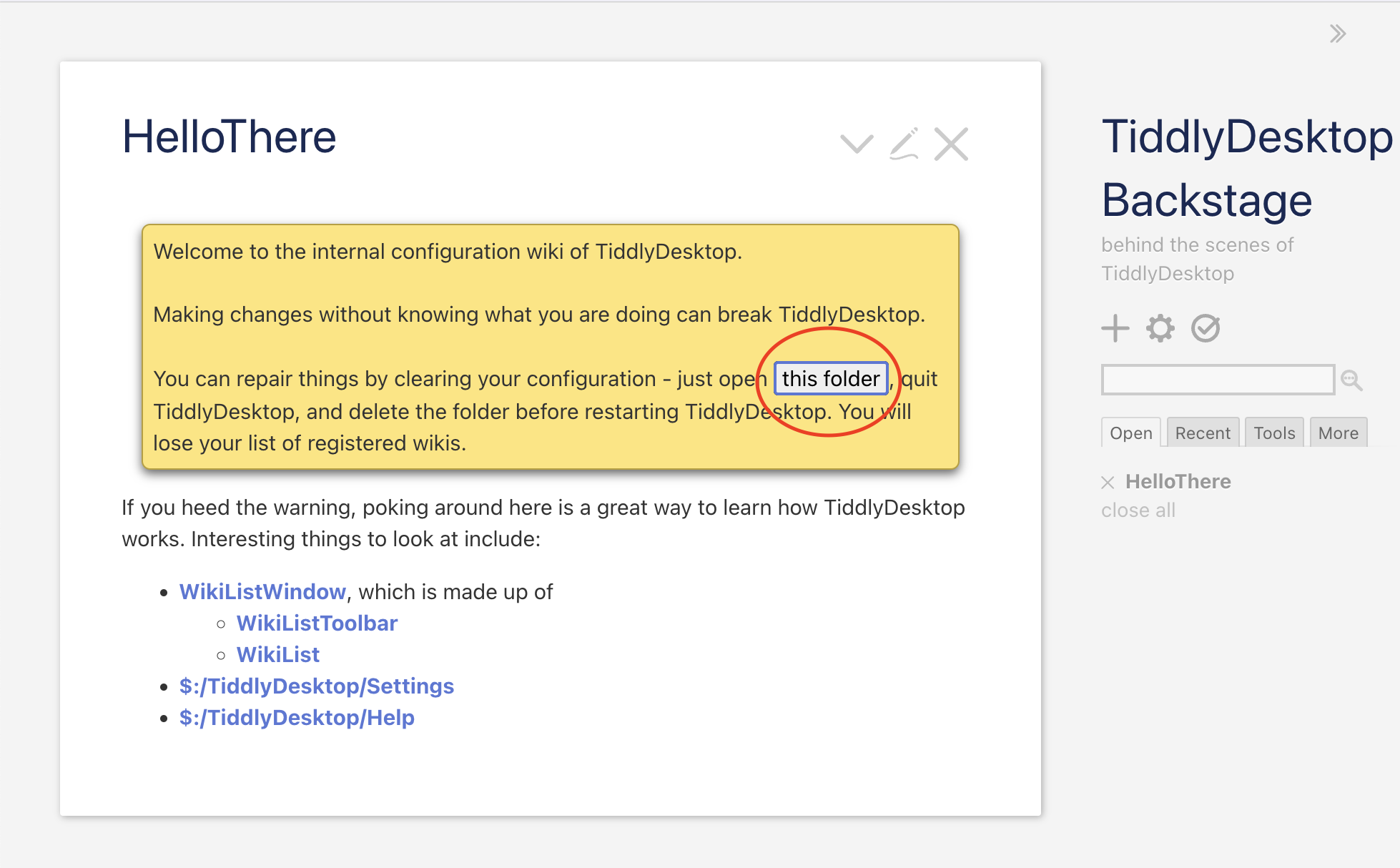
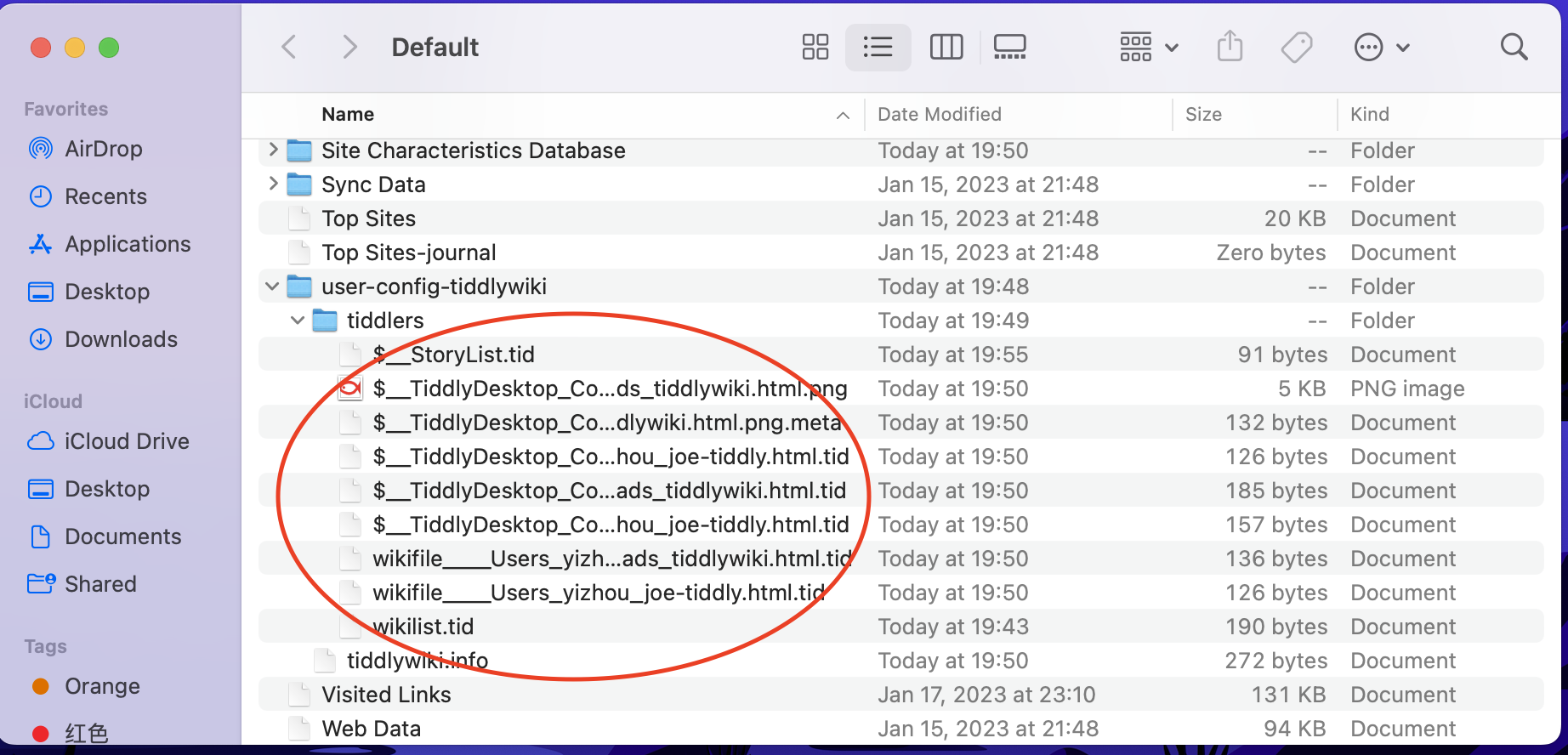
I went to the backstage of the TiddlyWiki Desktop, and click "this folder" as recommended:
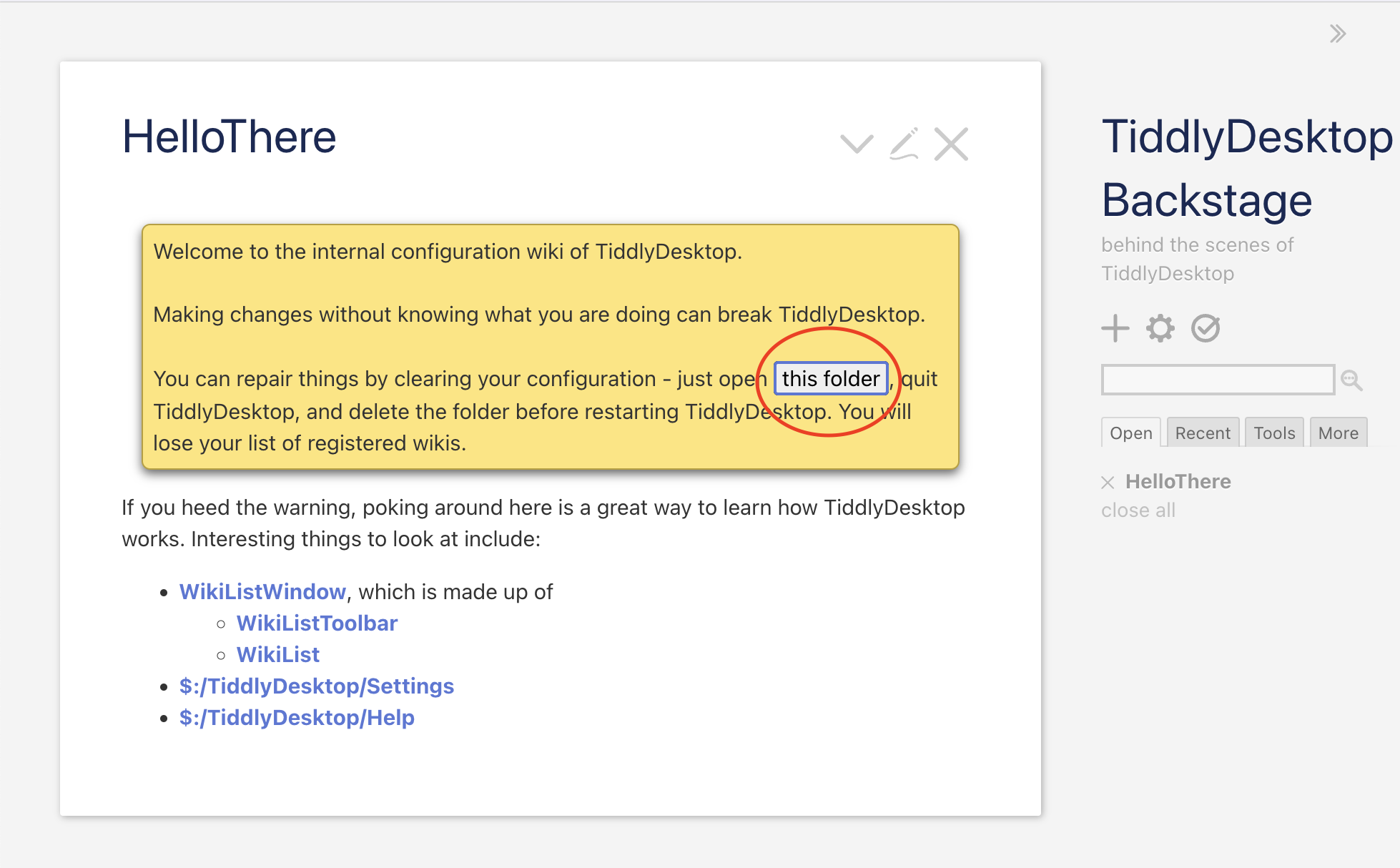
In the folder you can pretty easily identify the untitled wiki among all other wikis you are working with (Sorry you cannot see the untitled wiki from this picture below because I had already deleted it before I took the screenshot):
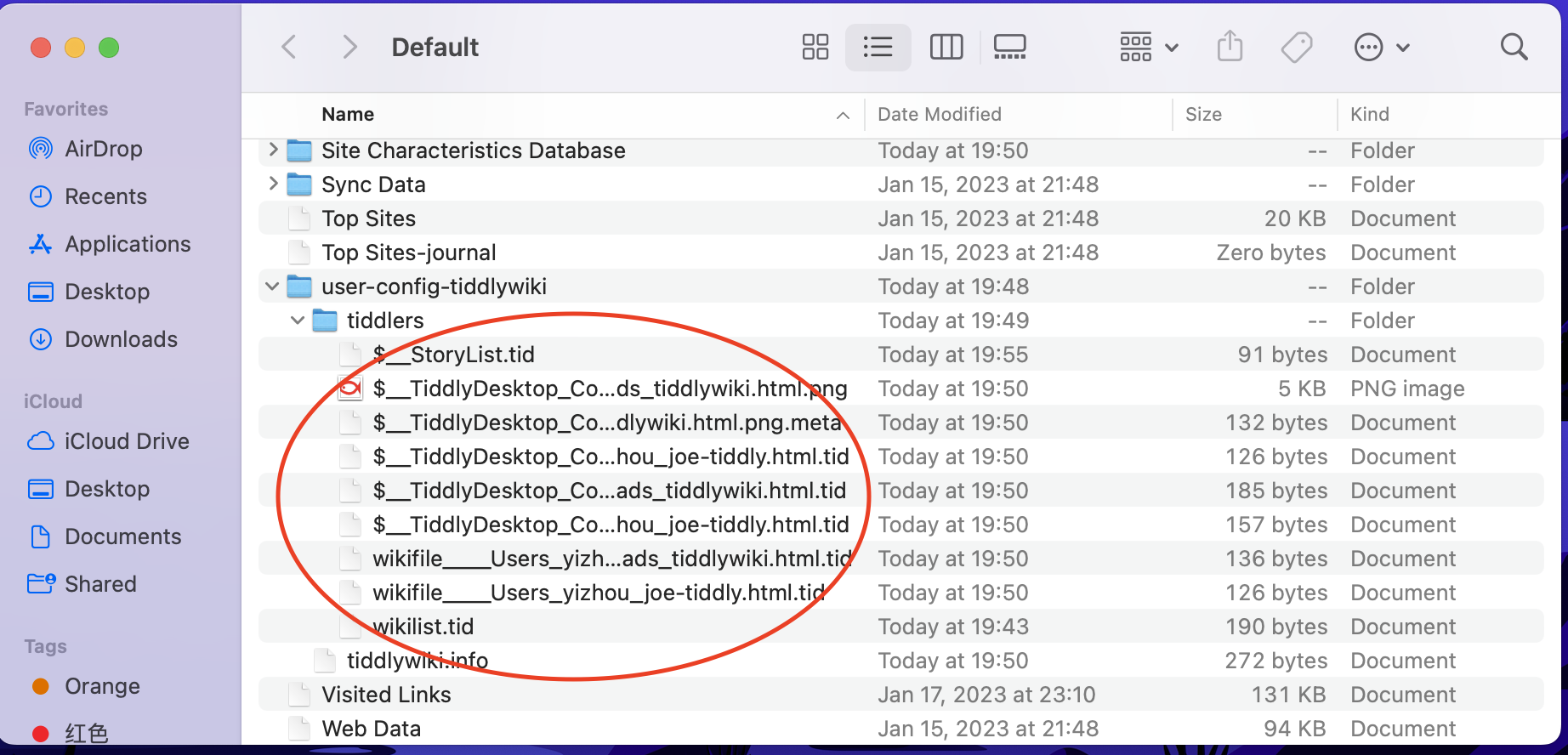
Locate the bugged wiki file. But before you delete it, make sure you close all your wikis, tiddlers, and the Desktop (also suggested in the backstage). Delete it, and then restart your desktop. It should not be there anymore!
Reply all
Reply to author
Forward
0 new messages