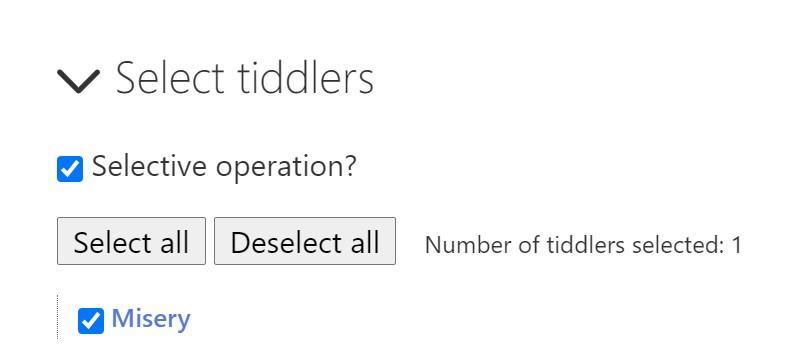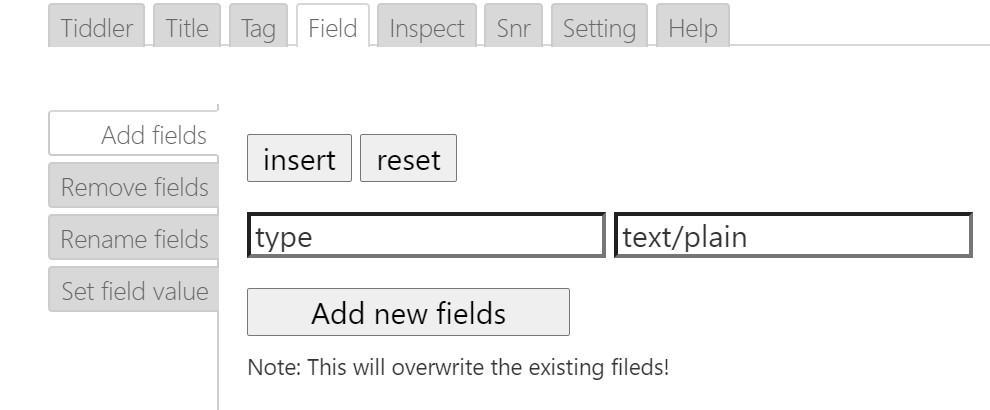Skip to first unread message
TiddlyTweeter
Jun 27, 2020, 5:57:58 AM6/27/20
to tiddl...@googlegroups.com
Steps ...
2 -- Create Tiddler called "Misery" With the "text" THIS IS CONTENT... Save.
3 - Filter to and select it ...
4 -- Navigate to Fields > Add fields. Field name:"type", field value:"text/plain". Click "Add New Fields ...
RESULT: The Content Type is correctly changed. BUT the "text" field is deleted.
UPDATE: Birthe pointed out it can work without destroying the "text" field so long as you do NOT fill in the Content Type.
I tested that and it is a WORK-AROUND to (a) Add Field "type" (but not content type), then (b) Set field value of "type" to "text/plain".
Best wishes
TT
Birthe C
Jun 27, 2020, 7:48:58 AM6/27/20
to TiddlyWiki
TT,
You Can do it.
Add field type - do not fill out value,
Then go to set field value - and now you are able to chose type, fill out the value and enter.
Tiddler Misery get af type=text/plain and the text is intact.
Not really logic, but I know you have lots of miseries ;-)
Birthe
TiddlyTweeter
Jun 27, 2020, 9:25:17 AM6/27/20
to TiddlyWiki
Birthe C wrote:
You Can do it.
Dear Detective Birthe (my emphasis) ...
Add field type - do not fill out value,
That is EXACTLY IT.
Are you April MacKenzie?
Now all my Misery share their type.
I will revise my note to Mohammad accordingly.
Many thanks!
TT
TiddlyTweeter
Jun 27, 2020, 10:37:54 AM6/27/20
to TiddlyWiki
My original post updated for those on email. Section in Red is a Work-Around suggested by Birthe.
Reply all
Reply to author
Forward
0 new messages