Date time wiki last updated or saved?
237 views
Skip to first unread message
Scott Kingery
Aug 29, 2019, 11:38:20 PM8/29/19
to tiddl...@googlegroups.com
I know each tiddler has a datetime that it was last modified but is there a variable that gets updated with each save of the whole wiki such that I could report on that field within the wiki?
Thanks
TonyM
Aug 30, 2019, 12:01:58 AM8/30/19
to TiddlyWiki
Scott,
I don't believe so although some have tried to get the date/time of the filename. It should be easy to extend the save mechanisium to or at least the save changes button to also save a last date time somewhere.
This little macro finds the latest modified date for non system tiddlers, tiddlers without a modified date can return NaN... thus NOT prefix NaN
<$list filter="[!is[system]get[modified]!prefix[NaN]!sort[]limit[1]]" variable=modified>
<$list filter="[!is[system]modified<modified>]">
<<currentTiddler>> {{!!modified}}<br>
</$list>
</$list>
If you want to ensure there is always a modified tiddler perhaps you can use startup actions. And as soon as something changes it will appear here that is why I hide system tiddlers.
Regards
Tony
Scott Kingery
Aug 30, 2019, 12:40:00 AM8/30/19
to tiddl...@googlegroups.com
Thanks, Tony. Your little macro is perfect for what I need.
--
You received this message because you are subscribed to the Google Groups "TiddlyWiki" group.
To unsubscribe from this group and stop receiving emails from it, send an email to tiddlywiki+...@googlegroups.com.
To view this discussion on the web visit https://groups.google.com/d/msgid/tiddlywiki/d53dcd94-8d4a-492b-8e2a-f5e1bb0433bd%40googlegroups.com.
A Gloom
Aug 30, 2019, 11:14:45 PM8/30/19
to TiddlyWiki
I use this to monitor the last modified tiddler (system & non-system) or last "cached" action in a state tiddler of the wiki which is usually the $:/HistoryList or $:/state/tab/sidebar-- it's the closest I have gotten to a wiki file save date/time without having to go beyond a simple list widget:
<$list filter="[all[tiddlers]!sort[modified]limit[1]]">
<$view field="title"/> - <$view field="modified" format="date" template="DD mmm YYYY 0hh:0mm"/><br/>
</$list>
Jeremy Ruston
Aug 31, 2019, 5:08:46 AM8/31/19
to tiddl...@googlegroups.com
I know each tiddler has a datetime that it was last modified but is there a variable that gets updated with each save of the whole wiki such that I could report on that field within the wiki?
A special timestamp tiddler that gets updated on saving is an interesting idea: I've added a ticket here:
Best wishes
Jeremy
A Gloom
Sep 5, 2019, 6:34:20 PM9/5/19
to TiddlyWiki
A special timestamp tiddler that gets updated on saving is an interesting idea: I've added a ticket here:
I can envision that timestamp being transcluded in "Tool" right under the wiki version number or in Control Panel along with number of tiddler & overwritten shadows. I often use a similiar idea with wiki's I customize for ppl-- its default startup tiddler will have a last updated text line using last modified non-system tiddler.
The bit of code I posted above I took even further-- made it into a wiki monitor (like FF web tools' log fundtion), it can show:
* what the wiki does-- a partial behind the scenes view-- when you're opening & closing tiddlers, clicking tabs
* or display temp and state tiddler updating-- to check if your buttons, sets are doing what you hope they should be doing
Using esoteric wiki wizardry formulas (ie: this and that and some of that = looks like it worked)-- the last wiki activity code and html code block in lists and my fields diaplay code into that below
__LATEST WIKI ACTIVITY__: <$list filter="[all[tiddlers]!sort[modified]limit[10]]">
<$view field="title"/> - <$view field="modified" format="date" template="DD mmm YYYY 0hh:0mm:0ss"/><br/>
</$list>
__LAST 10 TEMP STATE ACTIONS__:<br/>
tiddler title - modified date/time<br/>
``text field contents``<br/>
``custom fields`` content (if any)<hr/>
<$list filter="[prefix[$:/temp]] [prefix[$:/state]] +[!sort[modified]limit[10]]">
<$view field="title"/> - <$view field="modified" format="date" template="DD mmm YYYY 0hh:0mm:0ss"/><br/>
<pre><$view field="text"/></pre>
<$list filter="[all[current]fields[]sort[title]] -[all[shadows]removeprefix[$:/language/Docs/Fields/]] +[append[list]]" variable="listItem">
<span class="rspannbrk"><span class="ragsspannumb"><$text text=<<listItem>>/></span> <$view field=<<listItem>>/></span>
</$list>
<hr style="border:dotted 3px;"/>
</$list>TonyM
Sep 5, 2019, 8:33:05 PM9/5/19
to TiddlyWiki
Also on jeremys Ticket
Such that the save wiki button and done after edit button can be hacked to do additional functions by the designer without overwriting core tiddlers.
Regards
Tony
A Gloom
Sep 10, 2019, 11:50:03 PM9/10/19
to TiddlyWiki
I proposed Provide hooks for hackability in Save and Done buttons #4234
Such that the save wiki button and done after edit button can be hacked to do additional functions by the designer without overwriting core tiddlers.
such as closing/removing from story river or refresh wiki?
The wiki activity filters and a wiki monitor page based off them in my command center tiddler (notice Tiddler & Tag managers there)
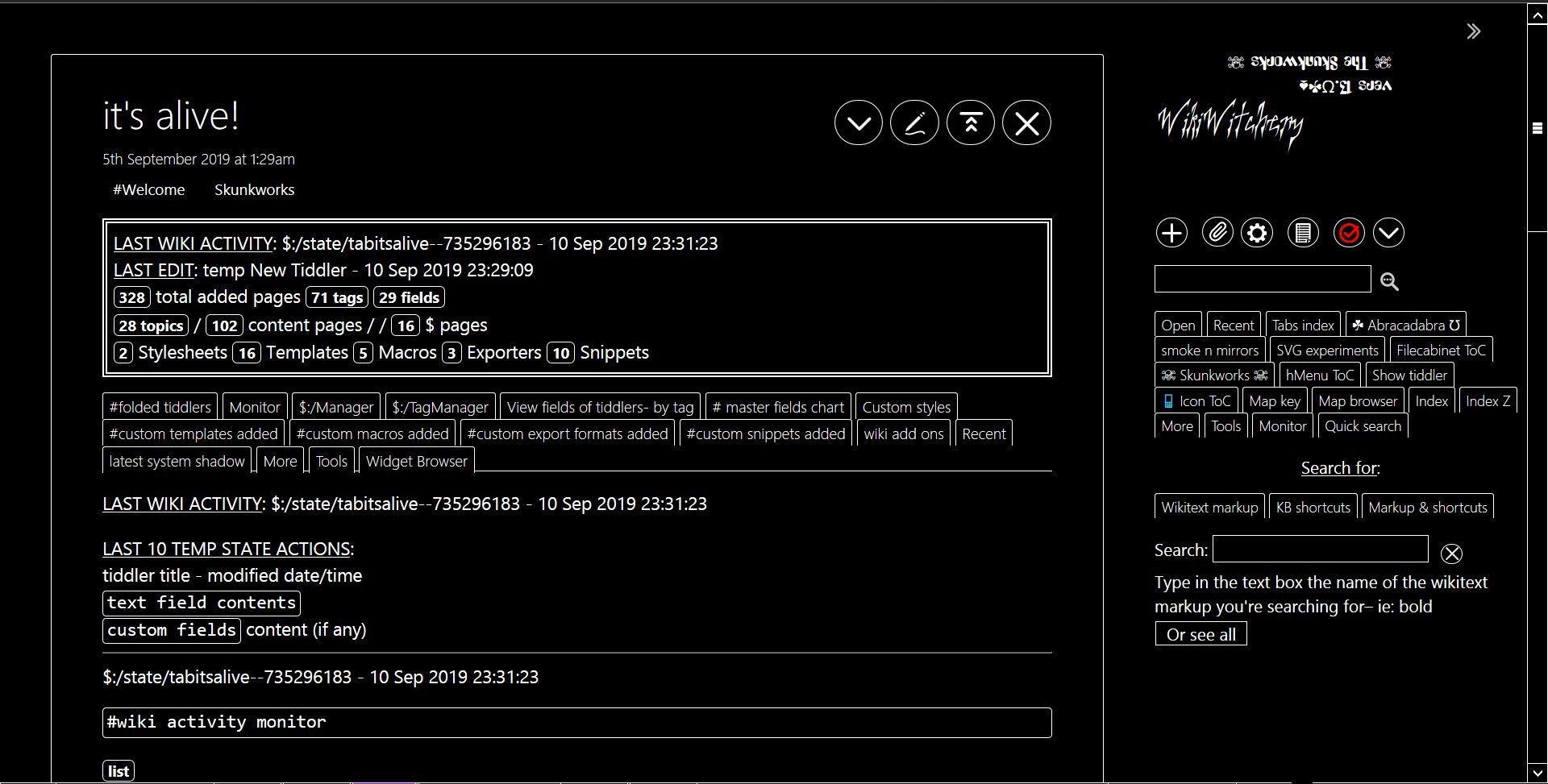
and the wiki monitor in the sidebar showing edit text widgets of a tiddler in the story river setting fields values of a state tiddler as the tiddler is being used
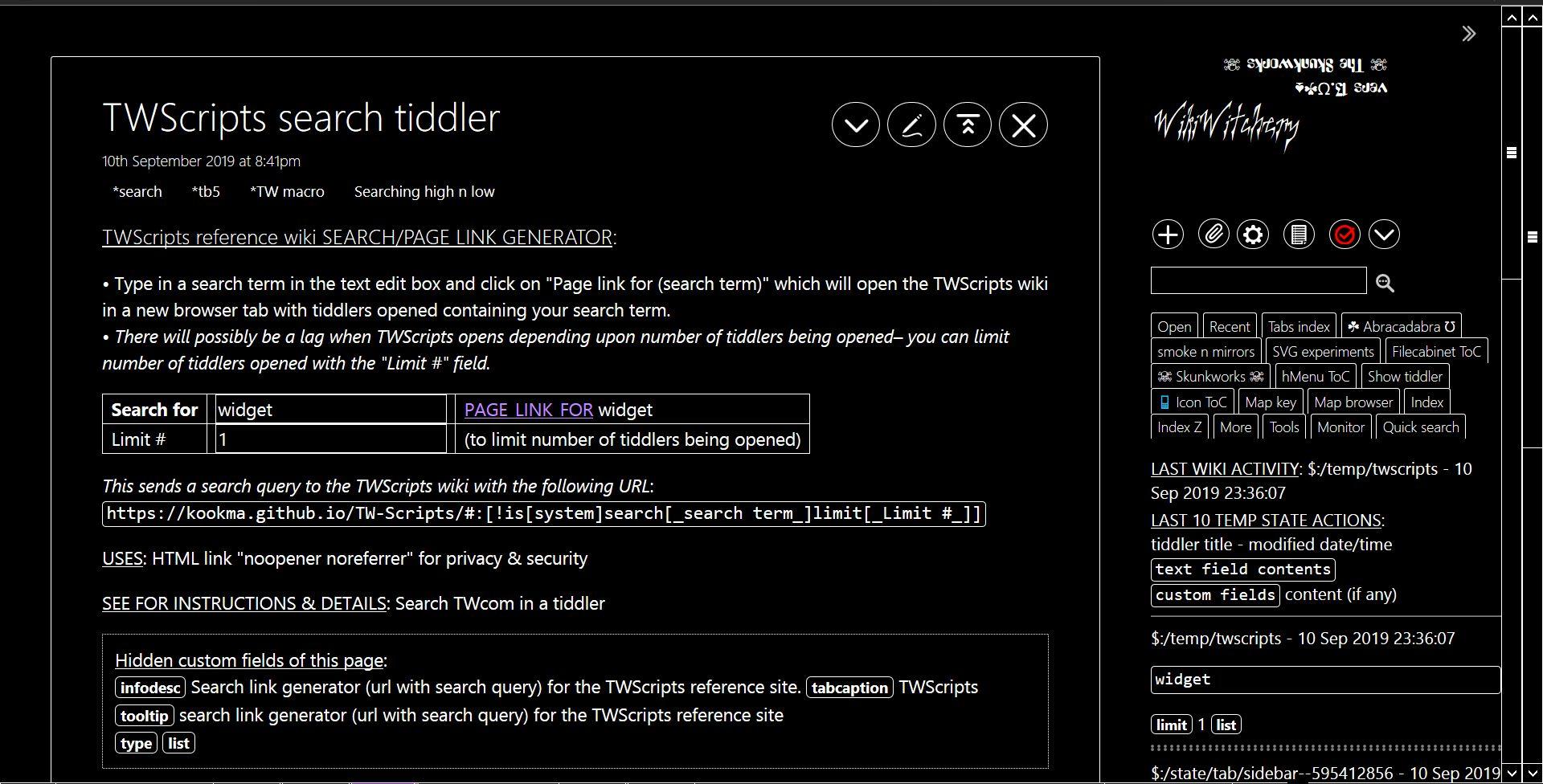
HC Haase
Sep 11, 2019, 1:48:47 AM9/11/19
to TiddlyWiki
@ A Gloom
Your wiki sure is esoteric! it looks like a tw version of a magic scroll.
However, what is the content and topic pages you list in the first pic? is it like TOC tiddelers and conent tiddlers? and how do you seperate those?
A Gloom
Sep 11, 2019, 3:16:15 AM9/11/19
to TiddlyWiki
Hello
Your wiki sure is esoteric! it looks like a tw version of a magic scroll.
Thank you-- actually had fun making it-- especially the subtitle. Funny you mention magic scroll-- in my screenshots there's no colors but for my personal wiki (an interactive novel, I'm working with someone to make it look lile its tiddlers are parchment or book pages and smartphone screens, the sidebar will be a mock smartphone)
However, what is the content and topic pages you list in the first pic? is it like TOC tiddelers and conent tiddlers? and how do you seperate those?
The topics are actually certain tags I use for categorizing content pages (tiddlers containing info to be read) and those tags have tiddlers so they can be tagged with a index tag so I can create indexes like tb5 has (in this screen shot as a index tiddler and a sidebar index of the topics/subjects & content pages), So the content count would be the number of topic/subject tags and the content pages would be tiddlers tagged with a topic/subject tag.
You probably notice there's 328 total added pages/tiddlers but only 102 called content pages. The unaccounted for pages are tiddlers (not tagged with a topic/subject) and are supporting pages to the content pages, referred to/linked to by the content pages. This I hope to keep the initial amount of content less overwhelming.
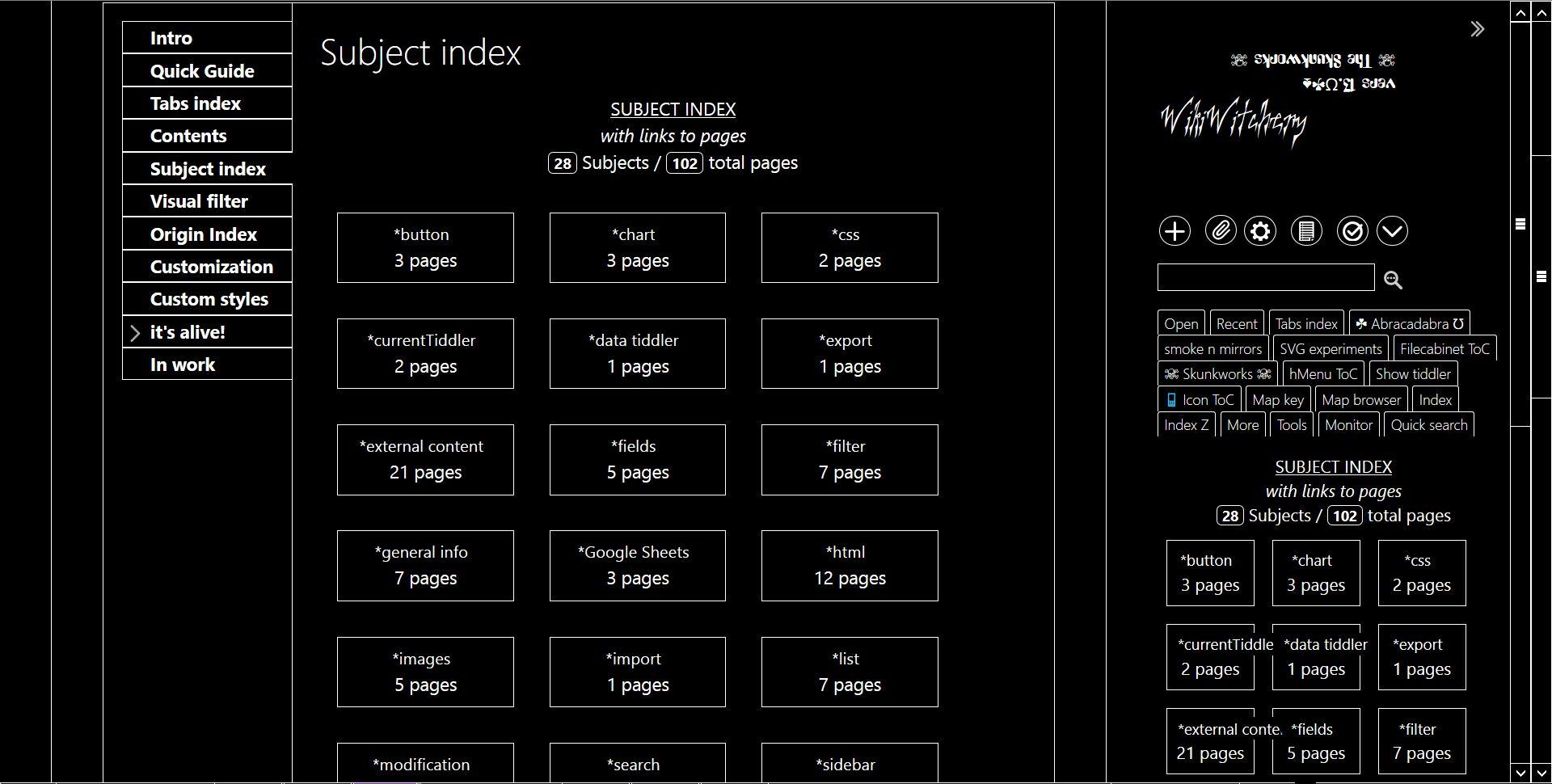
Reply all
Reply to author
Forward
0 new messages
