Active Tab Colour Option
Peet Morris
It’s probably just me, but I find the ‘Windows 10 Slate Grey’ scheme lovely, but also that I get confused as which tab is active (multiple modules open). Just wondering if anyone else has this ‘problem’?
c.f., with ‘Windows 10 Dark‘ – as an example - I can more easily spot that PassWordGen1.py is the active tab (it is, in both snapshots). Whereas …
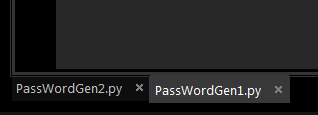
… with ‘Windows 10 Slate Grey’, to me it seems as though PassWordGen2.py is the active tab – probably because of the darker background on PassWordGen1.py: The active tab in the first image has a lighter back-colour, whereas it’s darker in the other; so I see the lighter background in the second as being active perhaps? I don’t know.
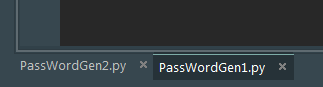
So, curious to know whether it’s just me; from a UX/UI point of view really.
Peet
