PyScripter 4.0.0 is coming
PyScripter
Given the considerable changes in the code base, I would like to get volunteers to try the new version before it is released to the public. In particular I am seeking feedback regarding:
- the overall stability of the program
- the new user interface
BBands
--
You received this message because you are subscribed to the Google Groups "PyScripter" group.
To unsubscribe from this group and stop receiving emails from it, send an email to pyscripter+...@googlegroups.com.
To view this discussion on the web visit https://groups.google.com/d/msgid/pyscripter/486f0c9d-0287-438e-af15-fc60afc6b272n%40googlegroups.com.
Susan M
Ran a few scripts and all is good.
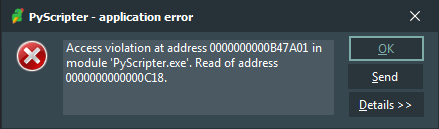
I can put the full error log on the Github issues.
PyScripter
PyScripter
https://drive.google.com/file/d/1L5GOXUtJmIuo5WoJdmgjEX73BZNIt7LO/view?usp=sharing and confirm the issue is fixed?
Just replace PyScripter.exe with one included in the zip file.
Peet Morris
Will there still be a 32-bit version?
--
PyScripter
Will there still be a 32-bit version?
pjinturin
PyScripter
I guess it's too late, but I was wondering whether the recent file list could be updated not only when a file is closed, but also when PyScripter is closed with the file still open. Often I work on just one file and rather than closing the tab I'll close the program, and that file is therefore not added to the list. Thanks.
pjinturin
BBands
--
Hil tronix
PyScripter
Hello,
PyScripter
Hil tronix
thomasb...@gmail.com
Hi and many thanks for the opportunity to have a look at the upcoming ver. 4.
Having noticed many unstable situations using 3.6.4, they seem to be gone.
Also, I noticed in earlier versions that the red underlining of an unfinished statement persisted even when corrected and until a line break was added below. This seem to be fixed, too.
Also, I like the new UI.
Best regards,
Thomas
From: pyscr...@googlegroups.com <pyscr...@googlegroups.com> On Behalf Of PyScripter
Sent: Friday, April 16, 2021 4:04 AM
To: PyScripter <pyscr...@googlegroups.com>
Subject: PyScripter 4.0.0 is coming
Please read the introduction in this blog post.
--
