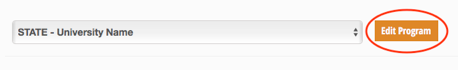NASP Graduate Database Project: 2022-2023 (Due 3/3/2023)
Gadke, Daniel
Dear Colleagues (apologies for the cross postings),
It’s that time of year! Each year, NASP requests data from all school psychology programs within the United States that lead to state certification or licensure. The goal of this project is to collect annual program, faculty, and student demographic information, allowing for annual reports and trend analysis, as well as offering an important resource for prospective students. Data are due by March 3, 2023. Please note:
- These data are now required for NASP accredited programs. Programs accredited independently by NASP must provide a link from their homepage to the NASP program database, or can display their program data on their website. For more information on the requirement, view the NASP Policies and Procedures for the Review and Accreditation of Graduate Programs in School Psychology. Please contact the chair of the NASP Program Accreditation Board, Natalie Politikos (poli...@hartford.edu) with any additional questions.
- All programs are encouraged to complete these data. Those who do not, will have no data showing for their program in the database will not have their important data included in our annual report, and prospective students will not be able to access this information.
- We will post reminders across January and February, including a list of programs who have completed their data.
- Programs that do not complete the survey will receive direct follow up via telephone and email.
Please update your program’s information for the 2021-2022 academic year by visiting NASP’s School Psychology Program Information Page by Friday, March 3, 2023. when the portal will close. Step-by-step instructions are listed at the end of this email, as well as linked on the survey form.
General FAQs (feel free to skip if they do not apply to you):
- I am the program director, but I want someone else to enter the data. What do I do?: If the program director would like to extend this task to another faculty member or administrator, please forward this message to the appropriate person and let us know so we can provide them with administrator access. If you are not the current program director, or wish to extend this task to another faculty member or administrator of your program, please forward this message. You may request access for this individual by contacting Dr. Eric Rossen at the NASP office.
- When will I see my program’s updated data online?: Updated information will be reflected online shortly after the data have been collected. These data are key for program visibility and serve as a valuable recruitment tool. Also, these data are now required for NASP accredited programs.
- Where can I find the database?: We invite you to peruse the database at: https://apps.nasponline.org/standards-and-certification/graduate-education/index.aspx.
- Where can I read the previous annual reports?: Please visit NASP Research Reports for access to the annual reports of the data.
- Who do I go to with any questions/comments about the survey?: If you have any questions or comments, please feel free to contact either of us at dga...@colled.msstate.edu or vall...@nova.edu.
- I am having technical difficulties with the survey, what should I do?: If you are experiencing any technical difficulties, please email the NASP webmaster at webm...@naspweb.org.
As always, we appreciate your time, effort, and patience as we do our best to carry on the leadership of the project.
Sincerely,
Dan Gadke & Sarah Valley-Gray
NASP Database Co-Chairs
----------------------------------------------------------------------------------------------------------------------------------------------------
Step-by-step Data Entry Instructions:
Note. You will be able to save information and return at a later time to complete additional items.
1. As the program director (or designee), you must log in to the NASP website using your personal login information in order to enter data for your program. The login button is located at the top right hand corner of the NASP website.

2. If you have forgotten your password or do not have an account, please create one. You do not need to be a member of NASP to create an account.

3. Once you have logged in, find your program from the drop down menu. Then, select the "Edit Program” button at the top right corner of the dropdown box. This will only appear once you have selected your program and if you are logged in. Again, only program coordinators currently have administrative access.