Importing swc data from import widget
26 views
Skip to first unread message
youmin Wu
Sep 7, 2019, 2:14:43 AM9/7/19
to CATMAID
Hi all,
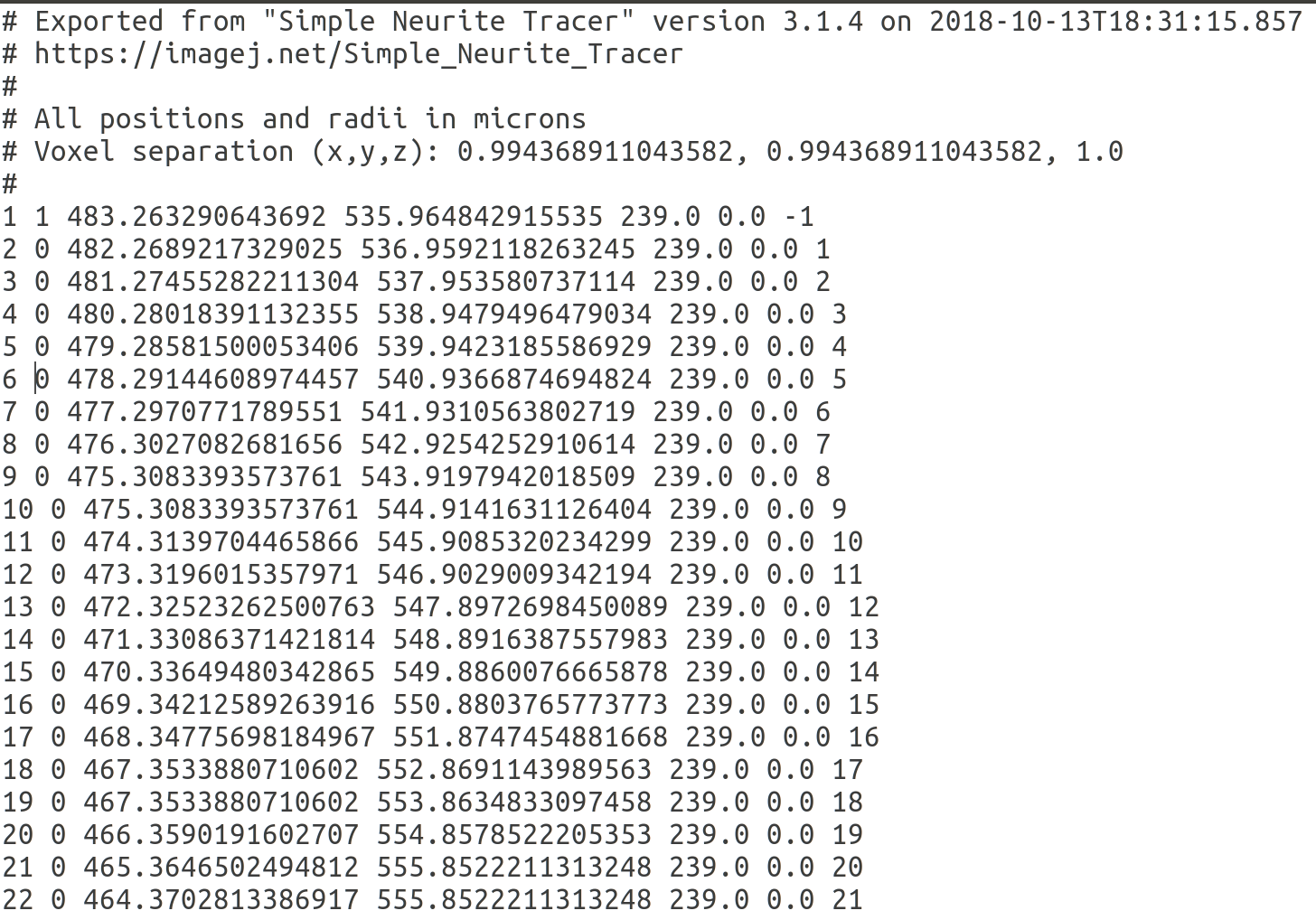
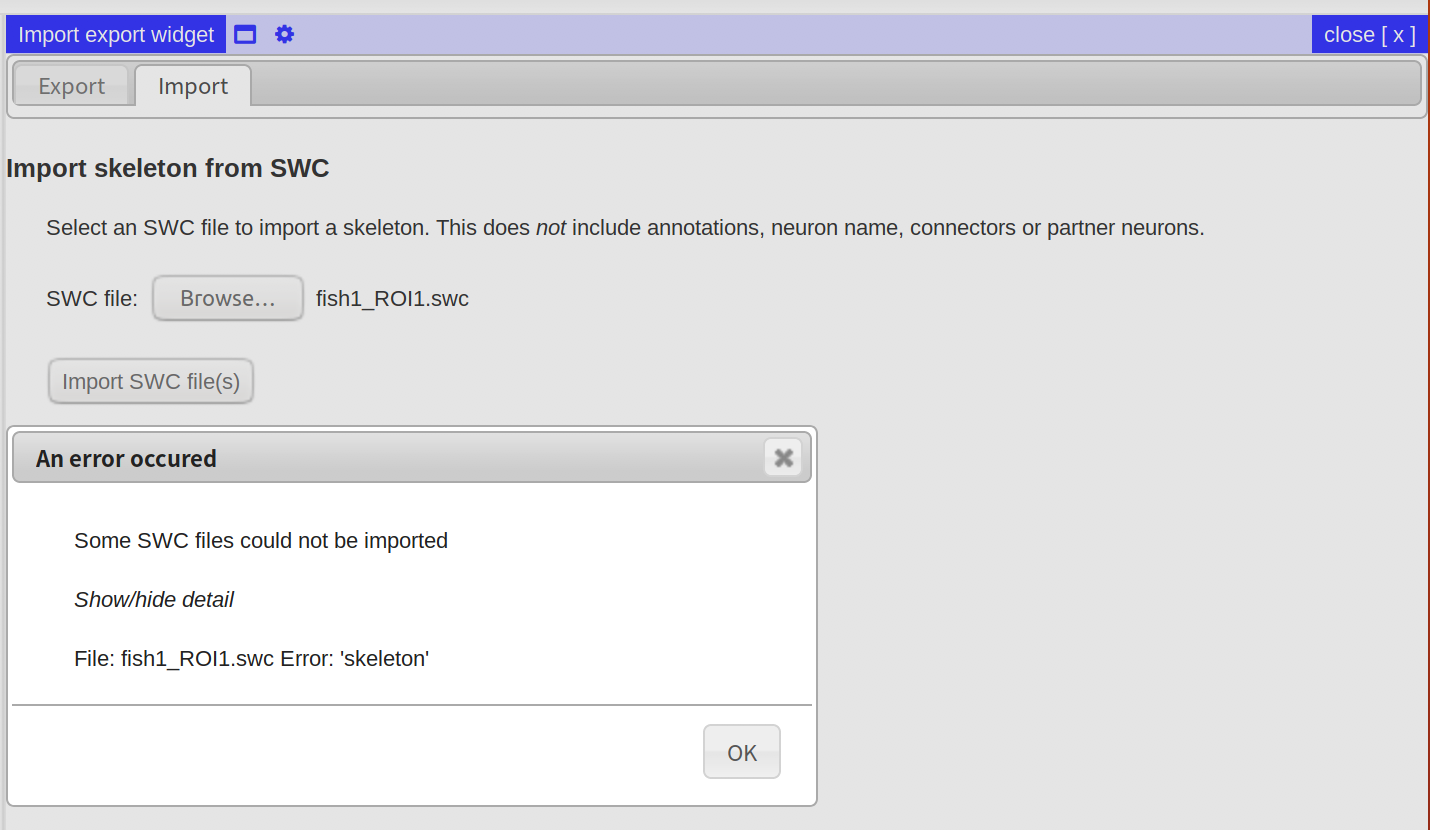
I have a swc file generated by our own group.
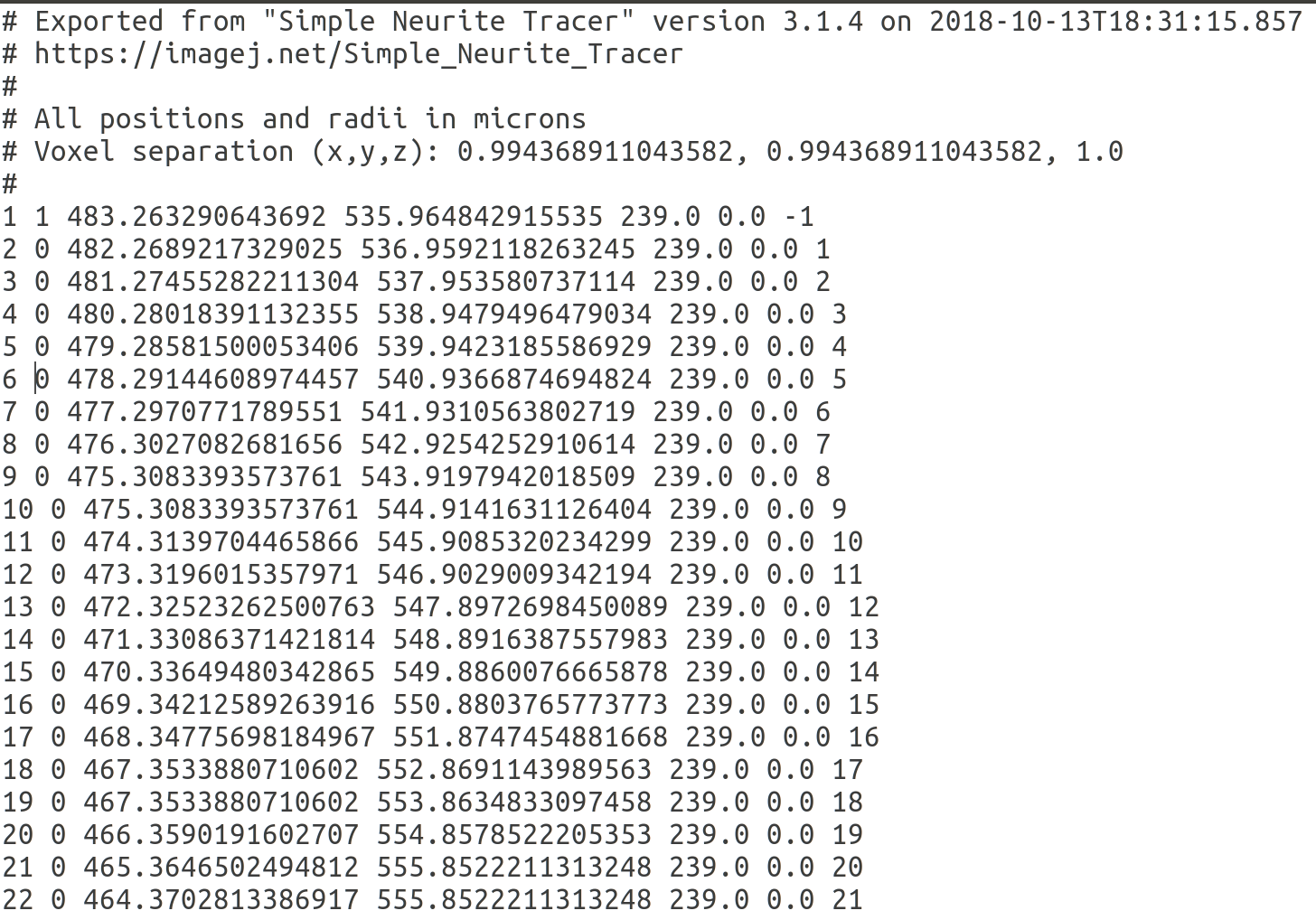
But when I tried to import this swc file into catmaid by Import Export Widget, CATMAID returned an error.
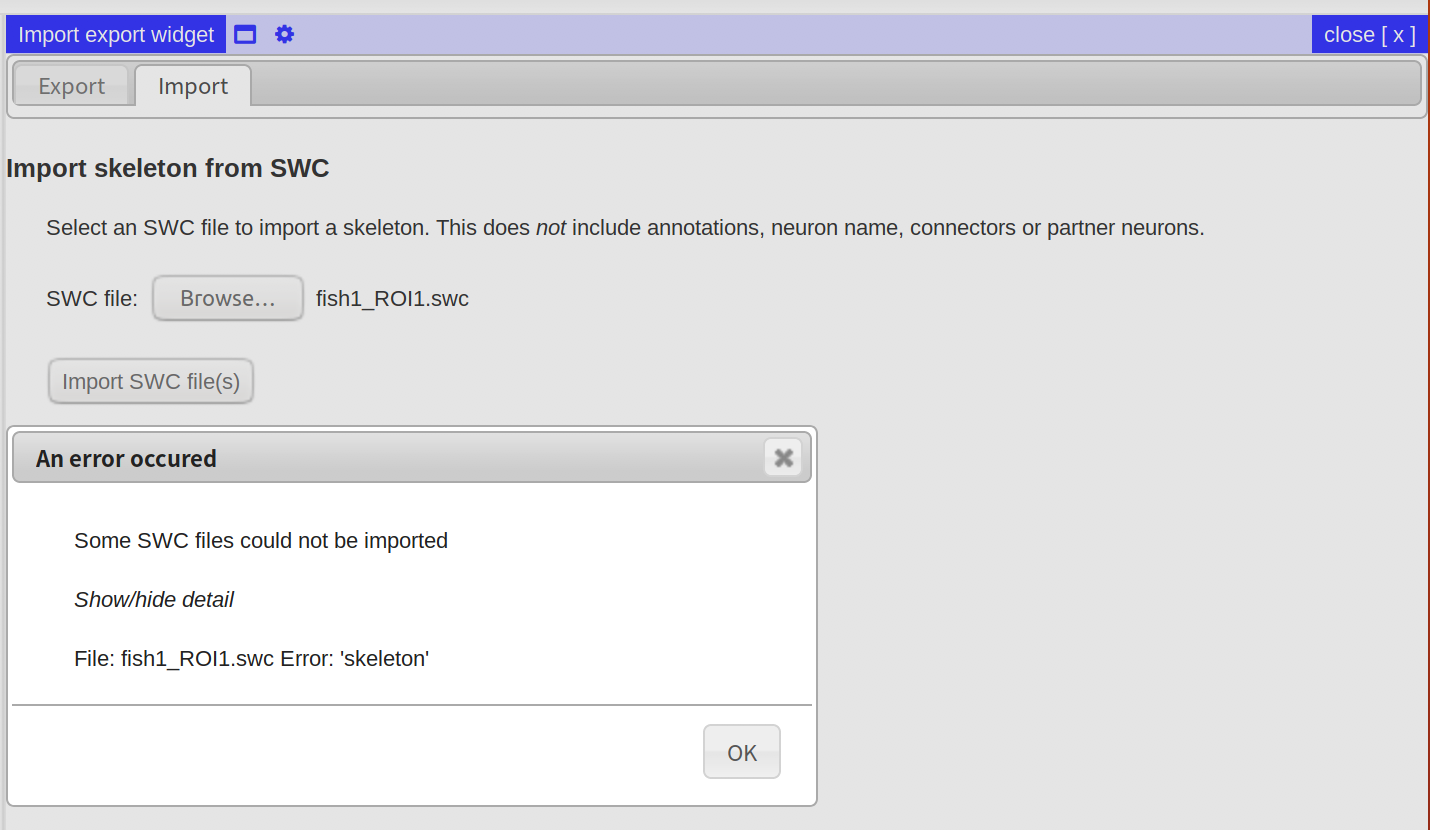
I didn't find any specification about swc file in the https://catmaid.readthedocs.io/en/stable/installation.html.
Anyone could help me to solve this problem?
Any help would be greatly appreciated.
Thanks a lot in advance!
Marcel Sayre
Sep 7, 2019, 5:31:48 AM9/7/19
to CATMAID
Hi Youmin,
I had this problem recently as well. I believe just restarting postgresql fixed the issue for me, although I'm not sure why. Maybe try:
sudo service postgresql restart
Let me know if this works!
-Marcel
youmin Wu
Sep 7, 2019, 5:45:54 AM9/7/19
to CATMAID
Hi Marcel,
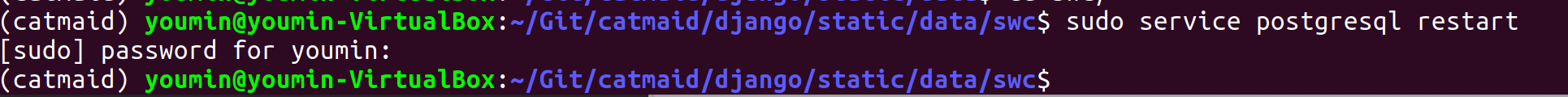
And reimported the swc file, catmaid reminded another error. orz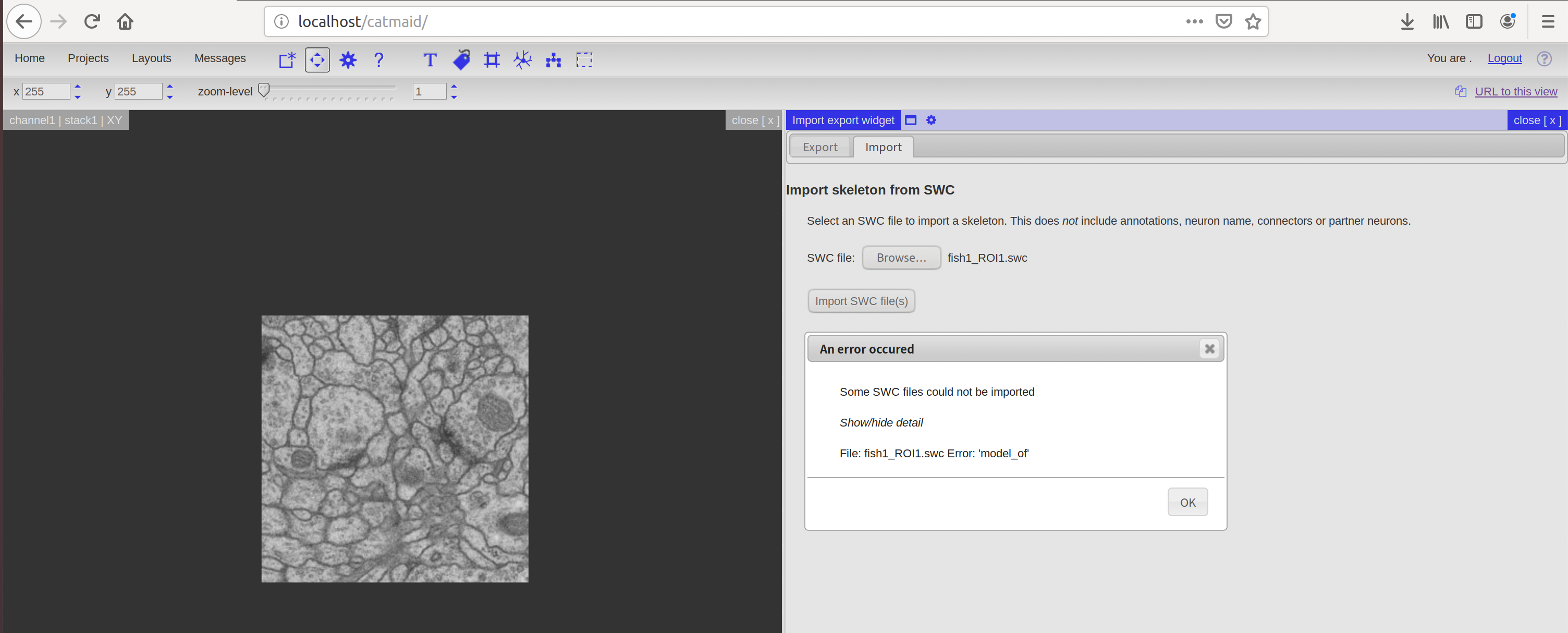
Thank you very much for your response.
I restarted the postgresql.
And reimported the swc file, catmaid reminded another error. orz
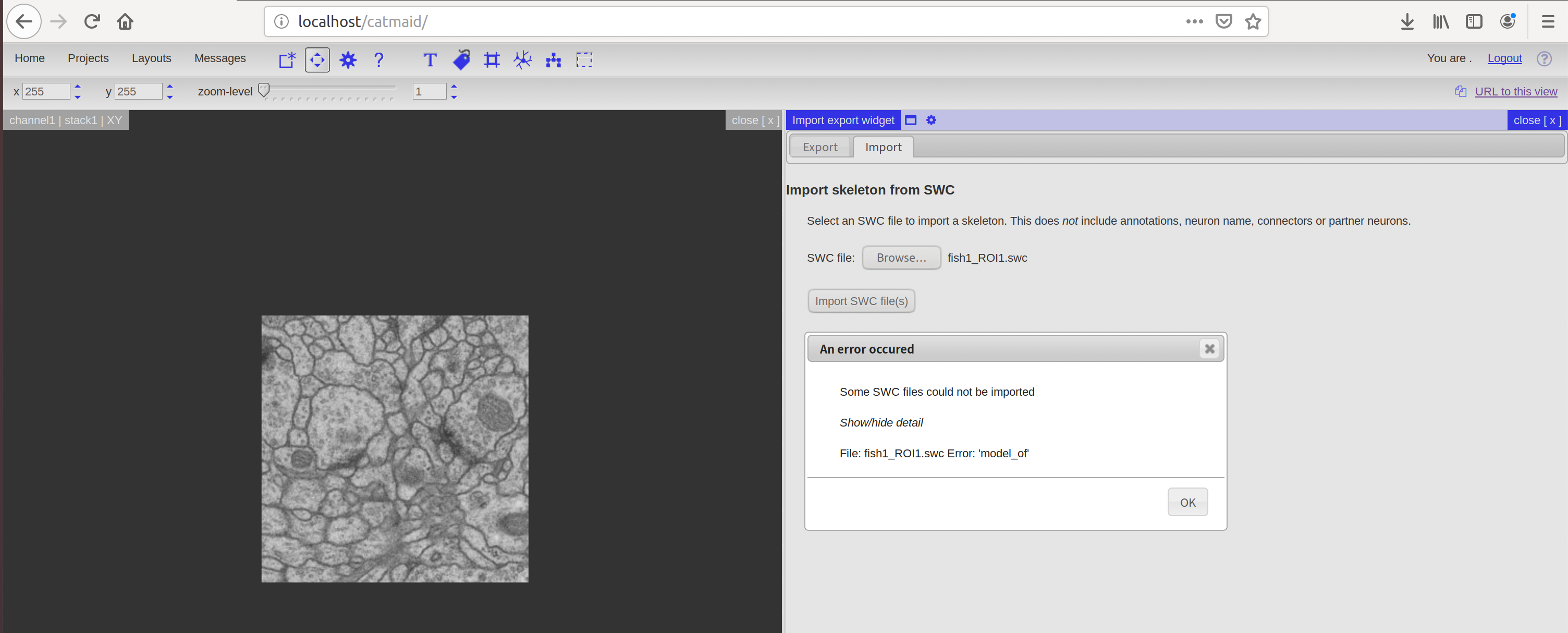
Have you ever encountered this error?
Thank you very much.
Tom Kazimiers
Sep 27, 2019, 12:22:54 PM9/27/19
to cat...@googlegroups.com
Hi Youmin,
On Sat, Sep 07, 2019 at 02:45:54AM -0700, youmin Wu wrote:
>And reimported the swc file, catmaid reminded another error. orz
>[image: 2.png]
The error in the attached image was "Error: 'model_of'". (Generally it
would be useful to not use screenshots when possible, but rather copy
the text to the mailing list. It's easier to search makes access with
text based mail clients easier.)
Could you solve this already? If not, this is likely due to your project
not being set up as a tracing project and CATMAID expects particular
tracing data to be available in the database. This should happen
automatically if the Tracing Tool is loaded through by clicking the
"abstract neuron like" button in the top toolbar, the third icon from
the right in the second set of icons. After this has been opened the
first time in a project, the project should be ready to handle tracing
data (created by manual tracing, SWC imports or by other means).
Should this not work for some reason, you can also explicitly make a
project a tracing project by calling:
./manage.py catmaid_setup_tracing_for_project --project_id 1
This of course requires to explicitly specify the project ID, which is
only visible from the front-end if you copy the URL to the current view
(upper right corner) and look for `pid` in the copied URL.
And if all this doesn't help, would you be able to share your SWC file
(privately, if you want) so that I can debug this issue?
Cheers,
Tom
On Sat, Sep 07, 2019 at 02:45:54AM -0700, youmin Wu wrote:
>And reimported the swc file, catmaid reminded another error. orz
>[image: 2.png]
would be useful to not use screenshots when possible, but rather copy
the text to the mailing list. It's easier to search makes access with
text based mail clients easier.)
Could you solve this already? If not, this is likely due to your project
not being set up as a tracing project and CATMAID expects particular
tracing data to be available in the database. This should happen
automatically if the Tracing Tool is loaded through by clicking the
"abstract neuron like" button in the top toolbar, the third icon from
the right in the second set of icons. After this has been opened the
first time in a project, the project should be ready to handle tracing
data (created by manual tracing, SWC imports or by other means).
Should this not work for some reason, you can also explicitly make a
project a tracing project by calling:
./manage.py catmaid_setup_tracing_for_project --project_id 1
This of course requires to explicitly specify the project ID, which is
only visible from the front-end if you copy the URL to the current view
(upper right corner) and look for `pid` in the copied URL.
And if all this doesn't help, would you be able to share your SWC file
(privately, if you want) so that I can debug this issue?
Cheers,
Tom
Reply all
Reply to author
Forward
0 new messages
