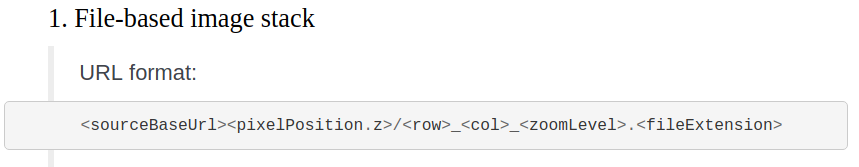Import new data into CATMAID
86 views
Skip to first unread message
卢志颖
Jul 24, 2019, 12:00:22 AM7/24/19
to CATMAID
Hi,everyone:
I want to import some data into CATMAID, but I have encountered some problems.
I used the Importer in Django front-end and my project.yaml is the following one.
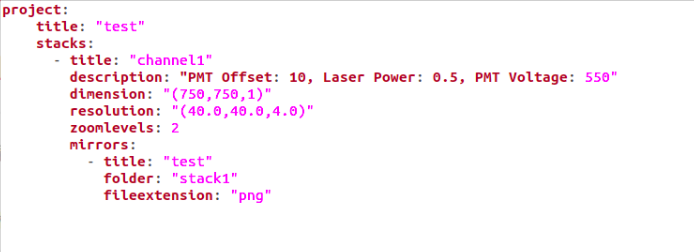
And the following picture is my folder structure.
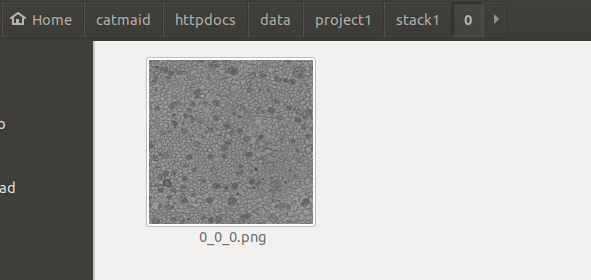
But the importer had an error that it could not recognize the path.
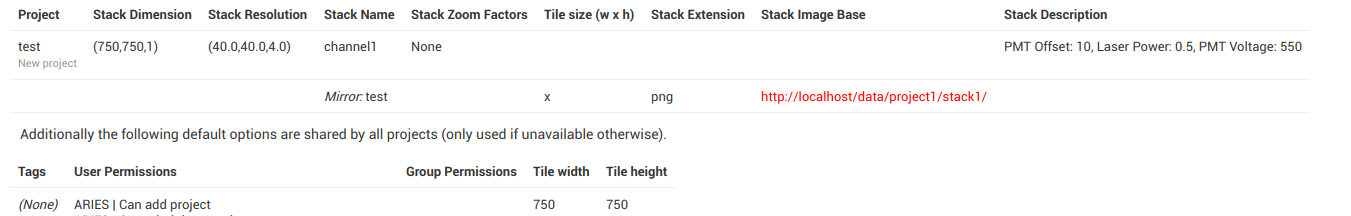
Is there anything I've done wrong?
I've read about a previous email from someone who also had this problem. And I read about the Tile Source Conventions of CATMAID so I changed my folder structure like that.
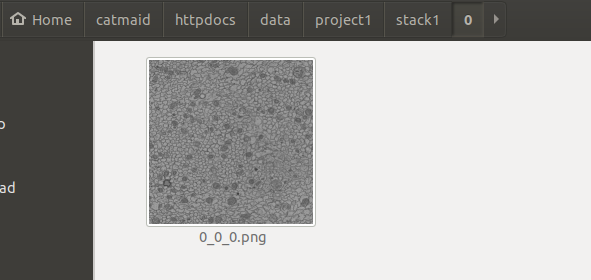
Will this format be suitable for CATMAID? Do I have to use the script to tile my data , or I can just simply change the path like above?
What's more, I use the developer tools in Chrome to see the URL and it looks like this.
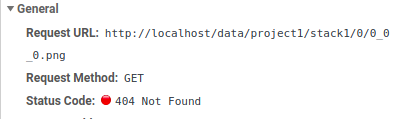
I don't know what's the problem about this URL.
Thanks for reading my email.
Best wishes.
Tom Kazimiers
Jul 28, 2019, 8:55:09 PM7/28/19
to cat...@googlegroups.com
Hi 卢志颖,
On Tue, Jul 23, 2019 at 09:00:22PM -0700, 卢志颖 wrote:
>I want to import some data into CATMAID, but I have encountered some
>problems.
>
>I used the Importer in Django front-end and my project.yaml is the
>following one.
>
>[image: 1.png]
This project.yaml file looks okay to me.
>And the following picture is my folder structure.
>
>[image: 2.png]
You seem to store your image tiles in a subfolder of your home
directory, make sure the webserver can actually access these files in
terms of read permissions for the webserver user (likely www-data). What
webserver are you using? If it is Nginx, make sure that every path from
root (/) to /home/catmaid/httpdocs/data/project1/stack1 has its
executable flag set. You can check this by running.
namei -l /home/catmaid/httpdocs/data/project1/stack1
If there is an "x" flag missing for the webserver-user, add it to the
respective folder using the chmod tool.
>But the importer had an error that it could not recognize the path.
>
>[image: 3.png]
The importer makes an HTTP request to the canary tile of the stack and
apparently isn't able to do that successfully. You should be able to
save the imported stack regardless and then try to fix the tile access
problem separately.
>Is there anything I've done wrong?
It doesn't look like it. Make sure the permissions are correct
>folder structure like that.
>
>[image: 4.png] <about:invalid#zClosurez>
already generated the tiles. You don't have to use any particular tiling
method (the scripts/tiles/ tools should work and so should TrakEM 2 or
others). What did you use to tile your image data?
In the picture you show, there is only a single tile available. Where
are the others?
>What's more, I use the developer tools in Chrome to see the URL and it
>looks like this.
>
>[image: 5.png]
>I don't know what's the problem about this URL.
The request looks correct, it is just that either the webserver can't
find/access the file or your webserver isn't running in the first place.
Like written above, I would first try to get your webserver server the
file correctly if you use th URL
http://localhost/data/project1/stack1/0_0_0.png
directly in your browser. To help more with respect to your webserver
configuration, please send your configuration of Nginx/Apache/etc.
along.
Best,
Tom
On Tue, Jul 23, 2019 at 09:00:22PM -0700, 卢志颖 wrote:
>I want to import some data into CATMAID, but I have encountered some
>problems.
>
>I used the Importer in Django front-end and my project.yaml is the
>following one.
>
>[image: 1.png]
>And the following picture is my folder structure.
>
>[image: 2.png]
directory, make sure the webserver can actually access these files in
terms of read permissions for the webserver user (likely www-data). What
webserver are you using? If it is Nginx, make sure that every path from
root (/) to /home/catmaid/httpdocs/data/project1/stack1 has its
executable flag set. You can check this by running.
namei -l /home/catmaid/httpdocs/data/project1/stack1
If there is an "x" flag missing for the webserver-user, add it to the
respective folder using the chmod tool.
>But the importer had an error that it could not recognize the path.
>
>[image: 3.png]
apparently isn't able to do that successfully. You should be able to
save the imported stack regardless and then try to fix the tile access
problem separately.
>Is there anything I've done wrong?
>
>I've read about a previous email from someone who also had this problem.
>And I read about the *Tile Source Conventions* of CATMAID so I changed my
>I've read about a previous email from someone who also had this problem.
>folder structure like that.
>
>[image: 4.png] <about:invalid#zClosurez>
>
>[image: 2.png]
>
>
>Will this format be suitable for CATMAID? Do I have to use the script to
>tile my data , or I can just simply change the path like above?
Yes, this format should be suitable for CATMAID, assuming you have
>[image: 2.png]
>
>
>Will this format be suitable for CATMAID? Do I have to use the script to
>tile my data , or I can just simply change the path like above?
already generated the tiles. You don't have to use any particular tiling
method (the scripts/tiles/ tools should work and so should TrakEM 2 or
others). What did you use to tile your image data?
In the picture you show, there is only a single tile available. Where
are the others?
>What's more, I use the developer tools in Chrome to see the URL and it
>looks like this.
>
>[image: 5.png]
>I don't know what's the problem about this URL.
find/access the file or your webserver isn't running in the first place.
Like written above, I would first try to get your webserver server the
file correctly if you use th URL
http://localhost/data/project1/stack1/0_0_0.png
directly in your browser. To help more with respect to your webserver
configuration, please send your configuration of Nginx/Apache/etc.
along.
Best,
Tom
卢志颖
Aug 7, 2019, 4:18:37 AM8/7/19
to CATMAID
Hi Tom,
在 2019年7月29日星期一 UTC+8上午8:55:09,Tom Kazimiers写道:
Well, the picture I showed you was a test so I just used one picture and made the tile size as its original size.
And I have found the scripts for tile in the scripts/tiles, and successfully tiled my dataset.
I realized that I didn't configure any webserver like Nginx and Apache for CATMAID. So I had no access to the folder of my data.
And now I have successfully solved the problem with your instructions. Thanks very much.
Best,
Zhiying Lu
在 2019年7月29日星期一 UTC+8上午8:55:09,Tom Kazimiers写道:
Tom Kazimiers
Aug 7, 2019, 1:09:19 PM8/7/19
to cat...@googlegroups.com
Hi Zhiying Lu,
I am glad to hear you could get both the tiling and the webserver to
work!
And just so you know: you don't have to create a projecy.yaml file to
import a new image stack in CATMAID. In the admin area you can also
manually create a stack plus stack mirrors and link the stack to the
project. Apart from permissions and some other details, this is
basically what the importer does as well.
Best,
Tom
>--
>You received this message because you are subscribed to the Google Groups "CATMAID" group.
>To unsubscribe from this group and stop receiving emails from it, send an email to catmaid+u...@googlegroups.com.
>To view this discussion on the web visit https://groups.google.com/d/msgid/catmaid/edad2e79-aaa1-4d25-91eb-ee81d20c01c8%40googlegroups.com.
I am glad to hear you could get both the tiling and the webserver to
work!
And just so you know: you don't have to create a projecy.yaml file to
import a new image stack in CATMAID. In the admin area you can also
manually create a stack plus stack mirrors and link the stack to the
project. Apart from permissions and some other details, this is
basically what the importer does as well.
Best,
Tom
>You received this message because you are subscribed to the Google Groups "CATMAID" group.
>To unsubscribe from this group and stop receiving emails from it, send an email to catmaid+u...@googlegroups.com.
>To view this discussion on the web visit https://groups.google.com/d/msgid/catmaid/edad2e79-aaa1-4d25-91eb-ee81d20c01c8%40googlegroups.com.
youmin Wu
Aug 24, 2019, 9:56:36 AM8/24/19
to CATMAID
Hi 卢志颖,
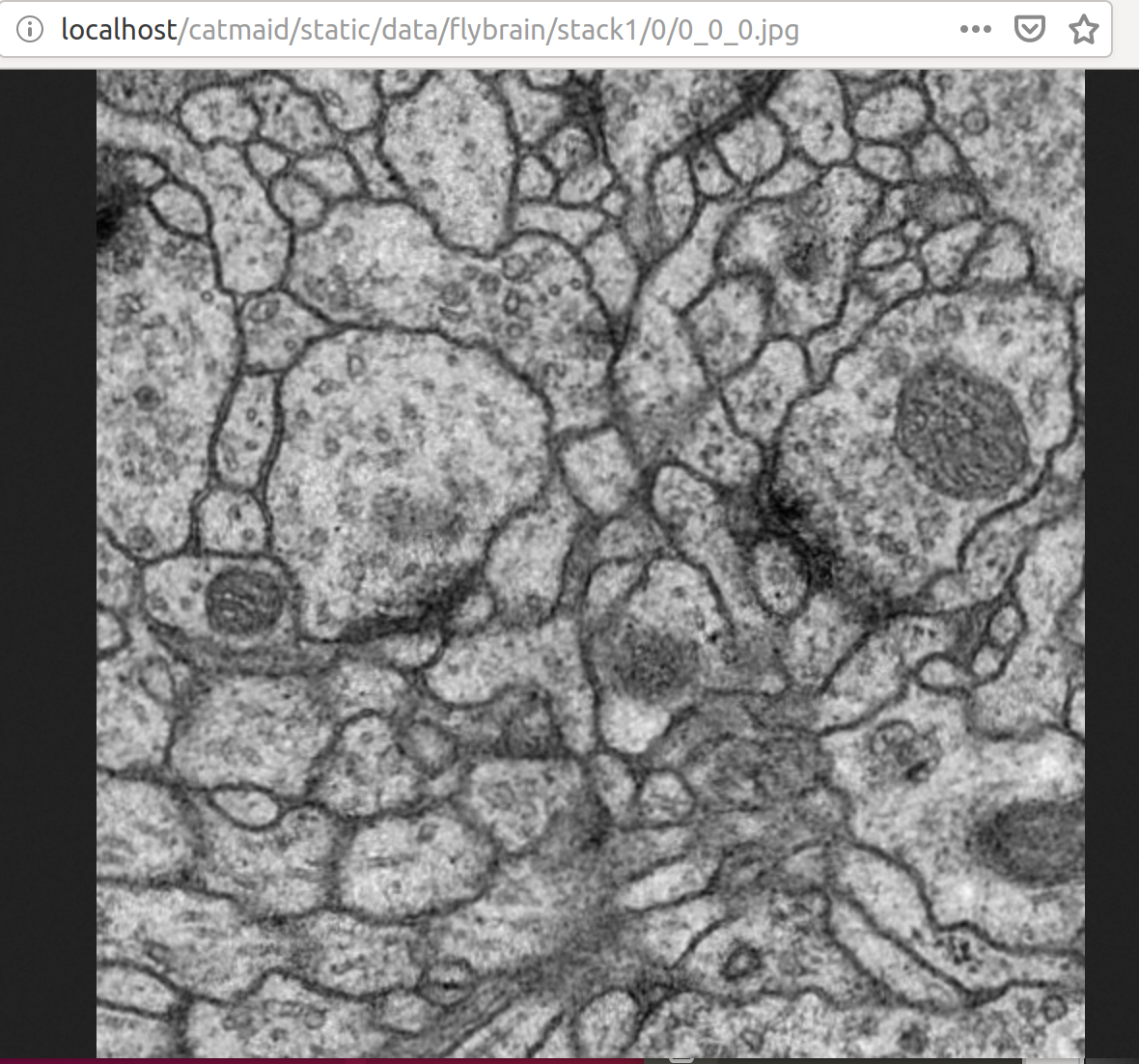
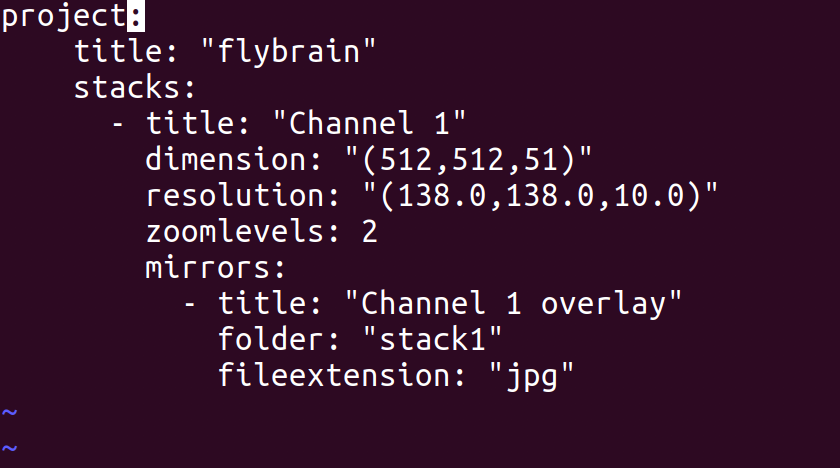
I also had this problem when I import a new project.
I've used the scripts for tile and succeeded tiled my tiff file.
I can access my tile files from the web browser.
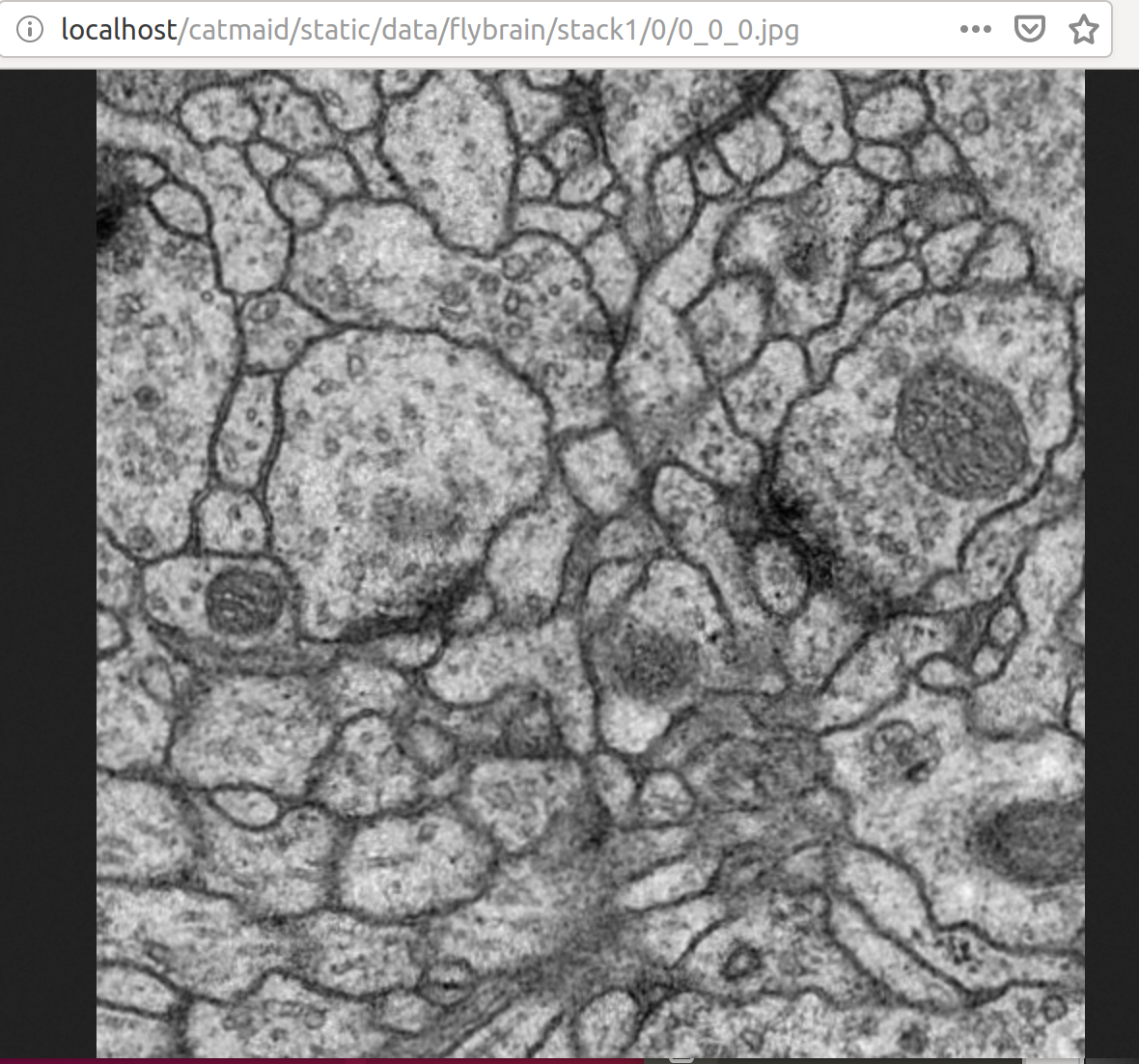
But when I imported the tiled files, the catmaid still showed the same error with red words.
Here are my project.yaml.
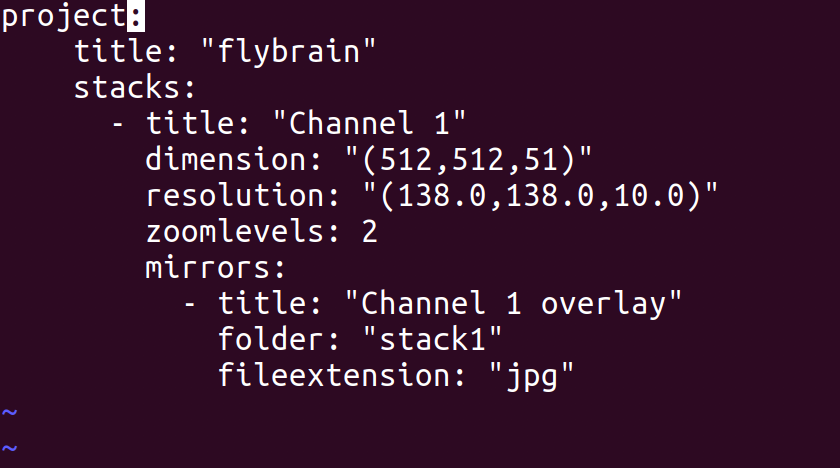
Could you please help to figure out what's wrong with my config?
Thank you very much.
Reply all
Reply to author
Forward
0 new messages