Can you help me identify the issue?
46 views
Skip to first unread message
Petr Ptacek
Jun 21, 2022, 8:28:50 PM6/21/22
to 3D Printing Tips and Tricks
The print has thin walls (generally just 2 perimeters), PLA, and ample cooling..jpg?part=0.2&view=1)
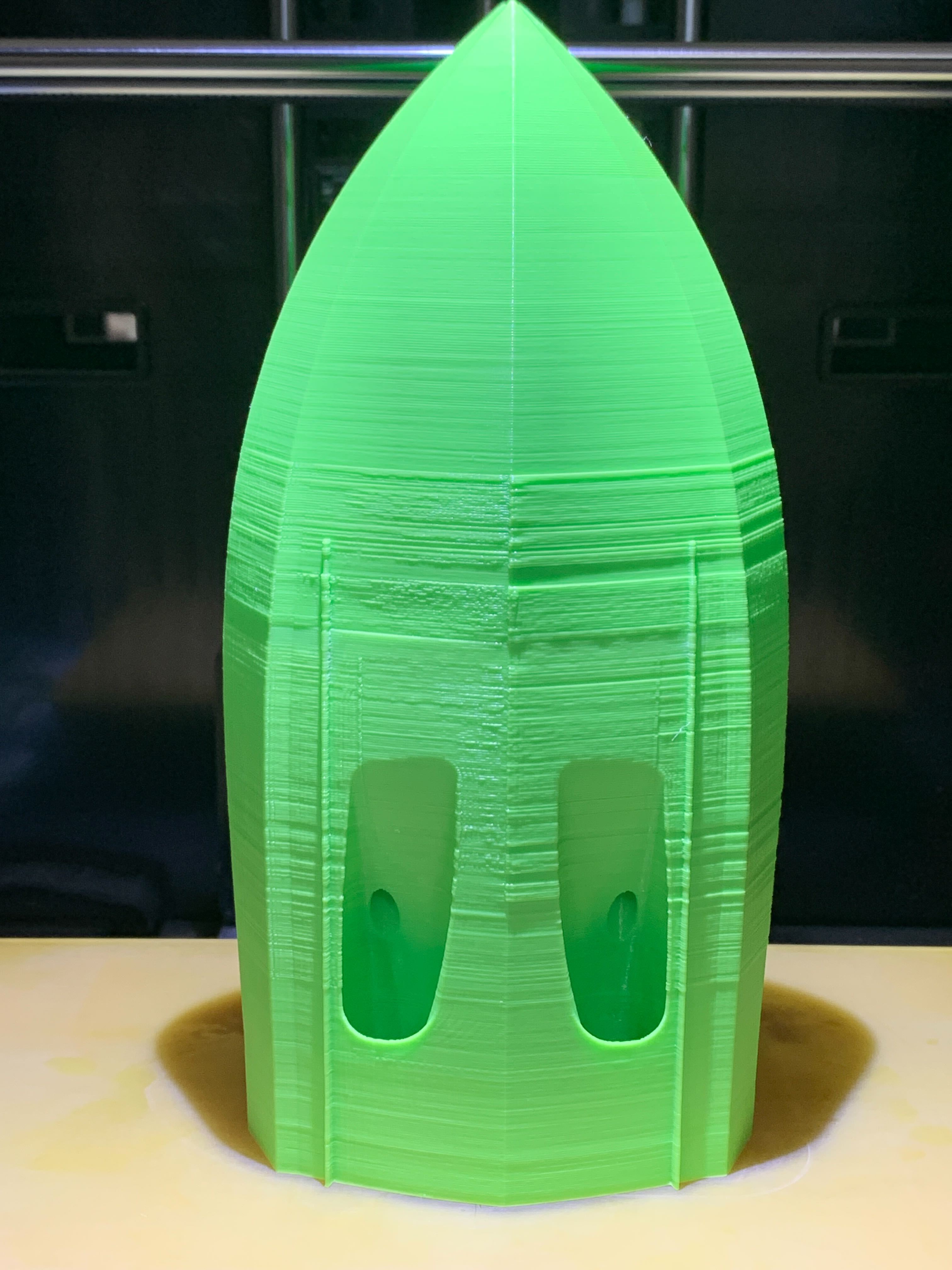
Defects are NOT related to issues with Z axes, I tested that on a second (completely different) printer with exactly the same results.
It seems to be some Simplify3d setting I'm missing somewhere on both printers.
I'm okay with "stitches" where extrusion starts, but it almost looks like some layers are bigger than others from reason. Typically when there is a structure inside, but not always (that's the confusing part).
I'm okay with "stitches" where extrusion starts, but it almost looks like some layers are bigger than others from reason. Typically when there is a structure inside, but not always (that's the confusing part).
The bottom is great, the top is great, and the middle looks like shit.
I used directional lighting to exaggerate the issue.
Thanks for the tips.
.jpg?part=0.2&view=1)
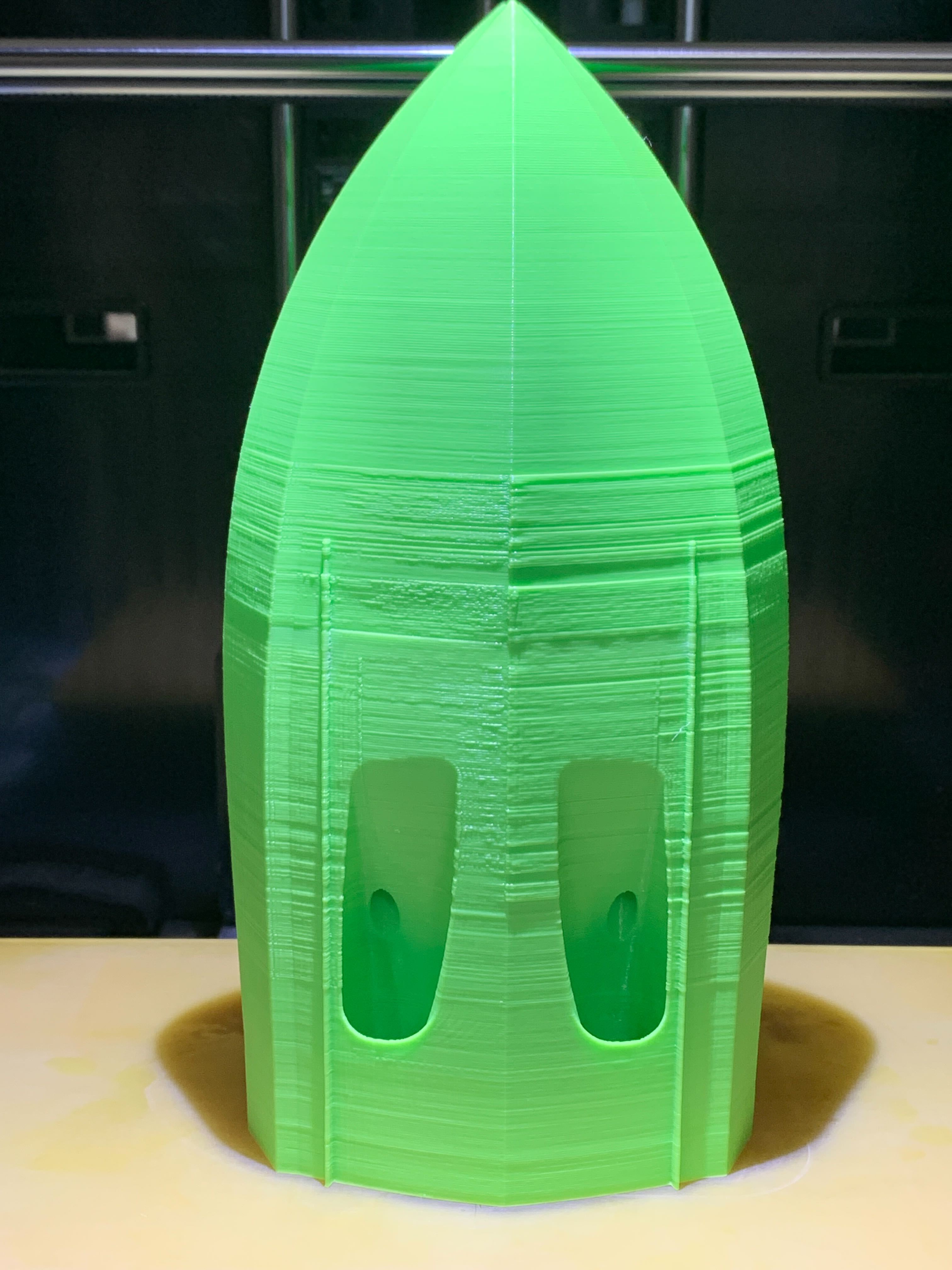
TobyCWood
Jun 22, 2022, 12:36:50 AM6/22/22
to 3D Printing Tips and Tricks
Assuming the pattern is identical between the two different printers...
I'd need to see a cross cut view of the hull. This looks like a sailboat hull and IME the area where the issue is most pronounced is usually the least supported area of a hull. It could be it's too thin or just the right thickness so that the slicer can't decide what it should be. PS and Cura both found ways of resolving this automatically. I'd duplicate the effect in a smaller faster to print sample...
To do that I'd simply offset the part in Z, downward, then only print the middle part. See if you get the same pattern. Assuming you do... Then resize it, possibly larger or better yet, enlarge the X/Y compensation just a tiny amount. Be sure to look at the previews real carefully before and after. Then test print just that area.
TobyCWood
Jun 22, 2022, 12:38:43 AM6/22/22
to 3D Printing Tips and Tricks
Actually... I was not fully correct on that. PS still has has challenges with some thinner walls. They're still working on it in the current beta.
Petr Ptacek
Jun 22, 2022, 2:04:55 AM6/22/22
to 3D Printing Tips and Tricks
Thanks, Andy.
I have to say I'm inches away from ditching Simplify3d for good. I just got my Voron 2.4 kit, and I'm going Cura on all my printers as soon as the Voron is complete.
It will hurt for a bit till I get used to it, but I'm done with the S corpse.
It will hurt for a bit till I get used to it, but I'm done with the S corpse.
I cannot post the STL file, since this is paid model, but I will try what you suggested. I will also try to dial the extrusion width down a bit, maybe that will unconfuse the slicer.
TobyCWood
Jun 22, 2022, 10:46:55 AM6/22/22
to 3D Printing Tips and Tricks
There are still things about S3d that I like and prefer over any other slicer. There are still rumors about a new version. There are things that are just as disconcerting and broken about PS, Cura, Ideamaker, MatterControl and Kiri moto. There’s no perfect slicer but compared to what we had 10 years ago I cannot complain.
Try the test. Let us know.
Petr Ptacek
Jun 22, 2022, 7:46:34 PM6/22/22
to 3D Printing Tips and Tricks
So, I reduced the extrusion width a bit and Voila, the problem is gone. Thank you, Andy, for putting me on the right path.
About the slicers, I got to the point I just want to dial my printers down in one slicer and use them as tools. I do not have time anymore to fiddle with different slicers for different prints. Sad but that's life.
Reply all
Reply to author
Forward
0 new messages
