get all the expressions driven by a parameter
Jeremie Passerin
Matt Lind
Although minor, you could move exp.OutputPorts.Count a little earlier in your code as it’s testing the same thing for each input port on the operator. You should only have to test that once per expression, like this:
def getExpressionsDrivenByParameter( param ):
allExpressions = xsi.FindObjects(None, "{12723EB2-7DDB-11D0-A57F-00A0C91412DE}")
result = []
for exp in allExpressions:
if exp.OutputPorts.Count:
for port in exp.InputPorts:
if port.Target2.IsEqualTo(param):
result.append(exp)
break
return result
Other than that, you’re dealing with an O(n^2) runtime. The only way to make it significantly faster is to unroll the loops, but may not be possible for this task. You could try reading the “target” and “definition” parameters of the expression, but those may be ambiguous for some cases and also result in string comparisons which may or may not be faster.
Matt
Alok
In this case:
PARAM_EXPR_DICT = {}
for expr in Application.FindObjects(None, "{12723EB2-7DDB-11D0-A57F-00A0C91412DE}"):
ports = expr.InputPorts
if not ports.Count:
continue
for port in in ports :
paramName = port.Target2.FullName
if not PARAM_EXPR_DICT.has_key(paramName): PARAM_EXPR_DICT[paramName] = []
PARAM_EXPR_DICT[paramName].append(expr)
Then you can test it for parameter simply by:
def getExpressionsDrivenByParameter( param ):
return (PARAM_EXPR_DICT[param.FullName] if PARAM_EXPR_DICT.has_key(param.Name) else None)
Alok.
No virus found in this message.
Checked by AVG - www.avg.com
Version: 2012.0.2197 / Virus Database: 2437/5158 - Release Date: 07/27/12
Jeremie Passerin
Jeremie Passerin
jo benayoun
Here is what I am coming with on a character with thousands of expressions:
# method 1 took 5.42011094882 and find 3 expressions.
# method 2 took 2.31037755754 and find 3 expressions.
# method 3 took 5.41616293425 and find 3 expressions.
I would recommend you to take a look at a paradigm that is called Data-Oriented Design and which is specially considered to avoid CPU usage and fast computation.
Let me know if this fit your needs :)
-- Jo
import time
SI_EXPRESSION_ID = 49
def Jerems( param ):
allExpressions = Application.FindObjects(None, "{12723EB2-7DDB-11D0-A57F-00A0C91412DE}")
result = []
for exp in allExpressions:
for port in exp.InputPorts:
if port.Target2.IsEqualTo(param):
result.append(exp)
break
return result
def exprs_from_parameters(parameters):
if type(parameters) not in (list, tuple):
parameters = (parameters, )
res = list()
parameters = [p for p in parameters if p is not None]
nparameters = len(parameters)
if nparameters == 0:
return res
expressions = Application.FindObjects2(SI_EXPRESSION_ID)
res = [list() for i in xrange(nparameters)]
for exp in expressions:
sources = [iport.Target2 for iport in exp.InputPorts]
for i in xrange(nparameters):
b = [src.IsEqualTo(parameters[i]) for src in sources]
if any(b):
res[i].append(exp)
return tuple(res)
def Aloks(param):
PARAM_EXPR_DICT = {}
for expr in Application.FindObjects(None, "{12723EB2-7DDB-11D0-A57F-00A0C91412DE}"):
ports = expr.InputPorts
if not ports.Count:
continue
paramName = port.Target2.FullName
if not PARAM_EXPR_DICT.has_key(paramName):
PARAM_EXPR_DICT[paramName] = []
PARAM_EXPR_DICT[paramName].append(expr)
msg = "method {0} took {1} and find {2} expressions."
def timethat1():
ppg = Application.Selection(0)
res = []
t = time.clock()
for param in ppg.Parameters:
res.append(Jerems(param))
t = time.clock() - t
print msg.format(1, t, sum([len(r) for r in res]))
def timethat2():
ppg = Application.Selection(0)
t = time.clock()
res = exprs_from_parameters(tuple(ppg.Parameters))
t = time.clock() - t
print msg.format(2, t, sum([len(r) for r in res]))
def timethat3():
ppg = Application.Selection(0)
res = []
t = time.clock()
for param in ppg.Parameters:
res.append(Aloks(param))
t = time.clock() - t
print msg.format(3, t, sum([len(r) for r in res]))
timethat1()
timethat2()
timethat3()
Alok
Nice job ! but my approach did not involve one function approach to speed up as you used in your profiling, rather it was just to globally store the data and look up as needed. The initial data pull was still the same as Jeremy with a little correction from Matt, but after that the subsequent function calls do not need to query data again as it is already available through the hash. So , my approach was really to store the data once, which I think is working good for Jeremy for now.
Cheers!!
Alok.
Alok
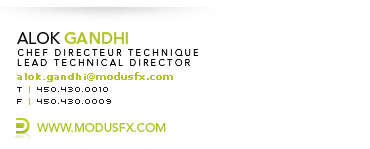
Eric Thivierge
--------------------------------------------
Eric Thivierge
http://www.ethivierge.com
jo benayoun
thanks for you feedback, I think you're mistaken in the interpretation of the code layout I chose tho.
This is the purpose of the DOD paradigm to think about how the data should be input and how it should be treated. This would be too pretentious from me to say it has been used here, but trying to treat the data the more linearly possible is a good start, it saves memory and speed. I can bet easily, speed increases massively on yours or Jeremie's if lot more than 2 or 3 parameters are treated compared to mine. One of the effects of using DOD is you're ending by processing the data linearly which avoid any query next and make your code really fast and reactive.
About the function calls thing, I would say, that making one function call instead of many would not influence so much speed results. A function is a simple object as many other stored on the heap once created and called with arguments (other objects). There is no special initialisation nor building done each time. But even by considering this, and making my function called with xsi parameters passed one by one, this is still faster (20perc on my machine) and this for many different other reasons.
If I didnt chose any dictionaries based implementations as you did, this is because the python hash table implementation is generic and use lot of memory with lost of blocks where py list are implemented as linked list and permit really fast appending, O(1).
:)
-- Jo
Alok Gandhi
Jeremie Passerin
Alok Gandhi
return PARAM_EXPR_DICT.get(param.FullName)
Alan Fregtman
import xml.etree.ElementTree as ET def getExpressionsDrivenByParameter( param ): stack = XSIUtils.DataRepository.GetConnectionStackInfo(param) expressions = XSIFactory.CreateObject('XSI.Collection') xml = ET.fromstring(stack) for conn in xml.findall('connection'): if conn.find('type').text == 'out': item = conn.find('object').text if item.endswith('.Expression'): expressions.AddItems(item) return expressions
Alok

No virus found in this message.
Checked by AVG - www.avg.com
Version: 2012.0.2197 / Virus Database: 2437/5162 - Release Date: 07/29/12
Eric Thivierge
Alan Fregtman
Eric Thivierge
jo benayoun
# INFO : mine took 1.33966050716 and find 4 expressions.
# INFO : aloks took 12.9062194445 and find 0 expressions.
# INFO : alans took 0.297864204575 and find 4 expressions.
