Jupyter no longer works on one computer but does on the other
41 views
Skip to first unread message
Joe Heafner
Jan 4, 2017, 11:00:14 PM1/4/17
to VPython Users
I’ve spent the past five or six hours trying to figure out why Jupyter VPython suddenly stopped working on my MacBook Air but works fine on my iMac. Both have identical Anaconda installations. Both machines run OS X 10.12.2 with Safari 10.0.2 with identical settings everywhere. Yet, when I attempt to execute a very simple VPython program in a Jupyter notebook
from vpython import *
box()
it works correctly on the iMac but on the MacBook Air the program fails to execute and I get a LONG (hundreds of lines?) string of Javascript error messages that as far as I can tell have nothing to do with the simple program I’m trying to run. However, the following program
from vpython import *
print (“Hello, world!”)
works perfectly! I have absolutely no idea what’s going on. I’ve not changed anything about my configuration but obviously something has changed somewhere. I even deleted my existing Anaconda installation and reinstall from scratch and nothing has changed. I don’t know what to look at next
Joe Heafner
Sent from one of my Macs
from vpython import *
box()
it works correctly on the iMac but on the MacBook Air the program fails to execute and I get a LONG (hundreds of lines?) string of Javascript error messages that as far as I can tell have nothing to do with the simple program I’m trying to run. However, the following program
from vpython import *
print (“Hello, world!”)
works perfectly! I have absolutely no idea what’s going on. I’ve not changed anything about my configuration but obviously something has changed somewhere. I even deleted my existing Anaconda installation and reinstall from scratch and nothing has changed. I don’t know what to look at next
Joe Heafner
Sent from one of my Macs
Bruce Sherwood
Jan 4, 2017, 11:16:49 PM1/4/17
to VPython-users
Have you tried a different browser? Perhaps Safari was changed in an unfortunate way.
heafnerj
Jan 5, 2017, 12:26:00 AM1/5/17
to VPython-users
On Wednesday, January 4, 2017 at 11:16:49 PM UTC-5, Bruce Sherwood wrote:
Have you tried a different browser? Perhaps Safari was changed in an unfortunate way.
Given that it seems to work on the iMac, which runs the same version of Safari that the MacBook Air runs, I wouldn't think that will change anything. I'll try, but I don't know how to get Jupyter to launch in a browser other than the system default.
Joe
Bruce Sherwood
Jan 5, 2017, 9:21:04 AM1/5/17
to VPython-users
I think if you launch Chrome it will ask you whether you want to make it your default browser, and I think Jupyter will then use Chrome.
Steve Spicklemire
Jan 5, 2017, 9:26:55 AM1/5/17
to vpytho...@googlegroups.com
You can also simply copy the URL from Safari to try in any other browser without having to modify the global default.
thanks,
thanks,
-steve
I think if you launch Chrome it will ask you whether you want to make it your default browser, and I think Jupyter will then use Chrome.
--
You received this message because you are subscribed to the Google Groups "VPython-users" group.
To unsubscribe from this group and stop receiving emails from it, send an email to vpython-user...@googlegroups.com.
For more options, visit https://groups.google.com/d/optout.
Joe Heafner
Jan 5, 2017, 12:39:08 PM1/5/17
to VPython Users
As a followup, here’s a screenshot of what I’m seeing. I just did yet another clean install of Anaconda from scratch. I have no idea what is causing this.
Joe Heafner
Sent from one of my Macs
Sent from one of my Macs
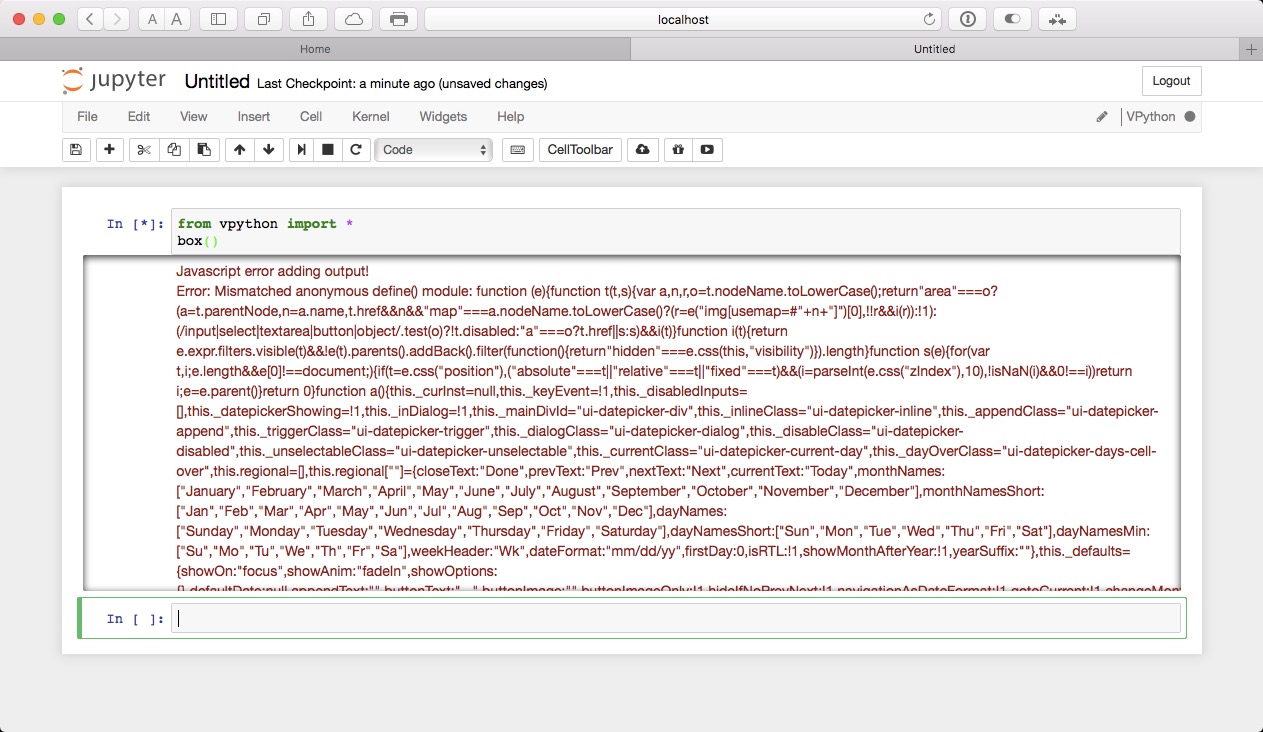
Bruce Sherwood
Jan 5, 2017, 1:29:17 PM1/5/17
to VPython-users
I remember seeing this error sporadically during the early development of Jupyter VPython but have not seen it for a long time.
Presumably you included an up-to-date installation of vpython?
Joe Heafner
Jan 5, 2017, 1:38:37 PM1/5/17
to VPython Users
> On Jan 5, 2017, at 13:29, Bruce Sherwood <bruce.s...@gmail.com> wrote:
>
> I remember seeing this error sporadically during the early development of Jupyter VPython but have not seen it for a long time.
>
> Presumably you included an up-to-date installation of vpython?
Yes indeed, installed with
>
> I remember seeing this error sporadically during the early development of Jupyter VPython but have not seen it for a long time.
>
> Presumably you included an up-to-date installation of vpython?
conda install --channel https://conda.anaconda.org/vpython vpython
as I’ve done in the past.
Joe Heafner
Jan 5, 2017, 1:49:33 PM1/5/17
to VPython Users
And now I’m getting this. However, the very next attempt at running generated the long Javascript error messages again. This just makes no sense to me.
Bruce Sherwood
Jan 5, 2017, 2:26:12 PM1/5/17
to VPython-users
I'm sorry, but I'm as clueless as you are. I gather you haven't been able to try a different browser?
Joe Heafner
Jan 5, 2017, 3:32:16 PM1/5/17
to VPython Users
> On Jan 5, 2017, at 14:26, Bruce Sherwood <bruce.s...@gmail.com> wrote:
>
> I'm sorry, but I'm as clueless as you are. I gather you haven't been able to try a different browser?
UPDATE: Chrome seems to work perfectly! I have yet to get the Javascript error messages with Chrome (latest version AFAIK). If this is the case, something bad has happened in Safari.
>
> I'm sorry, but I'm as clueless as you are. I gather you haven't been able to try a different browser?
Any other Mac/Safari users seeing these problems?
Bruce Sherwood
Jan 5, 2017, 4:20:40 PM1/5/17
to VPython-users
On my Mac Mini I just now updated all the software and Jupyter VPython works fine both with Chrome and Safari. I'm glad you found a solution, though we'll probably never know what the issue is.
I will say that Chrome performance is impressive. In the GlowScript demo program "RotatingCubes" the render time on my Mac Mini is this:
Chrome: 1.7 ms
Firefox: 3.8 ms
Safari: 3.5 msOn my Windows 10 desktop:
Chrome: 1.4 ms
Firefox: 7.5 ms
Edge: 3.7 ms
John
Jan 9, 2017, 11:45:43 AM1/9/17
to VPython-users
I visited the Apple Store over the weekend and tried running Jupyter VPython demos on Binder with Safari browser on one of the MacBook Air computers in the store. I found that the Jupyter VPython demos ran correctly on Safari on the MacBook Air computers in the store. You can try running the VPython Demo's on Binder on with Safari browser on one of your MacBook Air computers by visiting the Binder link provided on the vpython.org website.
Visit this site and click on one of the links provided to run the vpython demos. Binder runs vpython kernel on a server in the cloud using google cloud services. See if these demos run on your machine using the Safari browser.
Visit this site and click on one of the links provided to run the vpython demos. Binder runs vpython kernel on a server in the cloud using google cloud services. See if these demos run on your machine using the Safari browser.
John
Reply all
Reply to author
Forward
0 new messages
