Archetype - Hacky? How?
Lee Kelleher
Aaron Powell
What’s ‘Archetype’?
--
You received this message because you are subscribed to the Google Groups "Umbraco development" group.
To unsubscribe from this group and stop receiving emails from it, send an email to
umbraco-dev...@googlegroups.com.
To post to this group, send email to
umbra...@googlegroups.com.
To view this discussion on the web visit
https://groups.google.com/d/msgid/umbraco-dev/5cad3144-2c98-46ca-9d75-ef6cffccc941%40googlegroups.com.
For more options, visit https://groups.google.com/d/optout.
Richard Terris
Richard Terris
On Wednesday, 21 January 2015 13:21:54 UTC, Lee Kelleher wrote:
Niels Hartvig
Aaron Powell
Remember Niels –
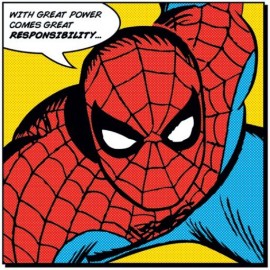
;)
--
You received this message because you are subscribed to the Google Groups "Umbraco development" group.
To unsubscribe from this group and stop receiving emails from it, send an email to
umbraco-dev...@googlegroups.com.
To post to this group, send email to
umbra...@googlegroups.com.
To view this discussion on the web visit https://groups.google.com/d/msgid/umbraco-dev/c5bf4f7b-fd7d-4902-bebc-83da9e127955%40googlegroups.com.
Richard Terris
Aaron Powell
As an armchair observer (ie – someone who’s known about it for the whole of 10 minutes) I’m going to agree with the hackiness of it. Trying to make a generic component to solve the problems it allows you to solve means you’re going to have a lot of sacrifices, performance being one of them.
I’m of the opinion that when something is unique for my situation I should build something that does exactly what I need rather than try and massage something to do it. This feels like that.
But then again I’m not making as many sites as most people on here are so I might be disconnected.
From: umbra...@googlegroups.com [mailto:umbra...@googlegroups.com]
On Behalf Of Richard Terris
Sent: Thursday, 22 January 2015 9:51 PM
To: umbra...@googlegroups.com
Subject: Re: Archetype - Hacky? How?
A good response.
--
You received this message because you are subscribed to the Google Groups "Umbraco development" group.
To unsubscribe from this group and stop receiving emails from it, send an email to
umbraco-dev...@googlegroups.com.
To post to this group, send email to
umbra...@googlegroups.com.
To view this discussion on the web visit https://groups.google.com/d/msgid/umbraco-dev/f3ed5cb3-443c-4d10-b569-9cf90d6da01a%40googlegroups.com.
Robert Foster
I’ve used Archetype on exactly 2 projects – one was used to create a highly flexible home page, the other was to create a flexible set of slides in a customisable slideshow. The former quickly caused problems with editing data when the data set and nested definitions became too unwieldy, while the latter was quite elegant and lightweight.
I’d have to agree that it feels “hacky”, and misused could severely compromise the content.
But I know there are people out there with a lot more experience with it than I have…
To view this discussion on the web visit https://groups.google.com/d/msgid/umbraco-dev/SIXPR01MB0541E85544701206C3608A04EE490%40SIXPR01MB0541.apcprd01.prod.exchangelabs.com.
For more options, visit https://groups.google.com/d/optout.
This email message and any attachments are confidential and subject to copyright. If you are not the intended recipient, any use, interference with, disclosure or copying of the material, is prohibited and unauthorised. If you receive this email in error, please advise our offices on 03 5282 4246 and delete this email and any attachments immediately.
Thank you.
Richard Terris
Robert Foster
It was a while ago, from memory the archetype editor would not render correctly under some circumstances, particularly as the amount of content in it grew – we had nested archetype as well to probably 3 or 4 levels to handle different “views” in each column on the page.
This problem was fairly well documented in forums and the like though… and a solution was found (probably increasing the room for JSON in the prevalues maybe).
End result worked, and the home page rendering can be seen here: http://larasc.vic.edu.au. Everything’s configurable, including what type of views get included in tabs at the top of column 3…
Robert Foster
Director, Development
Microsoft Certified Solutions Developer - Web Applications / Umbraco Certified Developer
0418 131 065 / 03 5282 4246 / rob...@digitalsmith.com.au

w digitalsmith.com.au / t @_digitalsmith_ / f craftingyourdigitalpresence
a 11 Haydn Street, Lara, Victoria, 3212
To view this discussion on the web visit https://groups.google.com/d/msgid/umbraco-dev/4372e37e-b4a8-455c-92c9-76c9825e932e%40googlegroups.com.
For more options, visit https://groups.google.com/d/optout.
Richard Terris
Robert Foster
Will see what I can do…
To view this discussion on the web visit https://groups.google.com/d/msgid/umbraco-dev/15fdebb6-5b2e-42cc-a10d-d07891a51633%40googlegroups.com.
For more options, visit https://groups.google.com/d/optout.
Robert Foster
To view this discussion on the web visit https://groups.google.com/d/msgid/umbraco-dev/HKNPR03MB4207B092B1DE14635C9327A82490%40HKNPR03MB420.apcprd03.prod.outlook.com.
For more options, visit https://groups.google.com/d/optout.
This email message and any attachments are confidential and subject to copyright. If you are not the intended recipient, any use, interference with, disclosure or copying of the material, is prohibited and unauthorised. If you receive this email in error, please advise our offices on 03 5282 4246 and delete this email and any attachments immediately.
Thank you.
Richard Terris
Dan Diplo
- Slider
- Slide One
- Slide Two
- Slide Three
On Thursday, 22 January 2015 10:39:10 UTC, Niels Hartvig wrote:
Webmonger
The use of the CMS is not for developers it's for the end user, if Archetype does what they need then a developers hack == users requirement. It happens everywhere with everything but it's always good to remind ourselves we're not building these tools for ourselves but for the end users.
Niels Hartvig
Robert Foster
I wholeheartedly agree – this has been my experience also with the two examples I cited earlier – things like relatively complex slideshow content is what Archetype excels in – trying to layout an entire page maybe not so much.
From: umbra...@googlegroups.com [mailto:umbra...@googlegroups.com]
On Behalf Of Niels Hartvig
Sent: Friday, 23 January 2015 3:16 AM
To: umbra...@googlegroups.com
Subject: Re: Archetype - Hacky? How?
Archetype is great for the simple things as Dan mention (which is also what it was designed for originally and why I endorsed it when it came out), but since it got increased in size and we've seen some quite unfortunate site effects when people start doing things like this (especially when they don't know *how* archetype works): http://blog.imulus.com/tom-fulton/building-inline-complex-content-in-umbraco-with-archetype
--
You received this message because you are subscribed to the Google Groups "Umbraco development" group.
To unsubscribe from this group and stop receiving emails from it, send an email to
umbraco-dev...@googlegroups.com.
To post to this group, send email to
umbra...@googlegroups.com.
To view this discussion on the web visit https://groups.google.com/d/msgid/umbraco-dev/105f5442-d440-4f84-ba7e-097b56b3f59f%40googlegroups.com.
For more options, visit https://groups.google.com/d/optout.
Robert Foster
Hey Kevin,
Thanks for replying to the thread on this – it’s actually clarified the way I think about Archetype and how it can/should be used – for things like highly customizable slides in a slideshow I’ve had a lot of success with it; and tend to use it over and over again for this kind of use-case. I’ve also built a 3-column home page layout with Archetype and while it works, it was a little painful to implement, and just didn’t feel quite right.
I don’t go out of my way to try and make it fit every situation or over-engineer a page with it, but used in the context that you’ve addressed here it’s a perfect fit, even if it is a hack. It most certainly isn’t Grid, and for things like the Slideshow example above Grid would not be a good fit whereas Archetype is perfect.
Just my 2 cents J
From: umbra...@googlegroups.com [mailto:umbra...@googlegroups.com]
On Behalf Of Kevin Giszewski
Sent: Thursday, 12 March 2015 11:55 AM
To: umbra...@googlegroups.com
Subject: Re: Archetype - Hacky? How?
Wow, I missed this thread and it seems Archetype was on trial here.
I created it to solve a particular problem: Allowing the editor to create a variable amount of inputs at run-time as opposed to committing to a hard number at design time.
It is a hack. It is overused by some, but there is still no core solution for the original problem.
Grid != Archetype and I'm not sure why they get confused.
Archetype excels at building short lists of items and was never intended to represent pages.
Innovation has positive and negative side effects.
I feel that Archetype has contributed positively by really pushing the limits of Umbraco.
It would seem that there is negativity being directed to toward me which is very discouraging.
I enjoy Umbraco as a product. I evangelize it. I give back to it as much as I can.
@Niels: Apologies for failing the core team.
--
You received this message because you are subscribed to the Google Groups "Umbraco development" group.
To unsubscribe from this group and stop receiving emails from it, send an email to
umbraco-dev...@googlegroups.com.
To post to this group, send email to
umbra...@googlegroups.com.
To view this discussion on the web visit https://groups.google.com/d/msgid/umbraco-dev/3d4979fc-8c6f-4174-a8eb-d7098f793fbe%40googlegroups.com.
For more options, visit https://groups.google.com/d/optout.
jes...@jesper.com
I just want to add a real world example and learn what you think. I can tell from the discussion above that we are doing it completely wrong so far but our experience is another ;)
We've been using the Archetype for a few projects and lately we've also used it for building "story pages" containing around 5-10 frames. The Archtype contains 10+ different fieldsets. Each fieldset again can contain a few smaller archetypes amongst the other properties.
What we've learned from clients:
The clients understands it and loves it.
They are carried forward and really does seem to understand immediatly.
They are not afraid to try as it seems the Archetype setup does a pretty good job ensuring they can only make the right choices allowing them to feel they are empowered (while too much flexibility seems to make clients insecure)
It seems rock solid.
What we've learned while implementing:
It's really fast to work with for configuring pretty complex layouts.
We can edit the config using text editors (and paste it into datatype)
We can copy paste configs betw datatypes. Even betw solutions.
We have experienced no performance problems. At all.
Alternatives - Grid
At the time we started the projects the Grid type didnt seem to be completly ready. There we still too many issues. Also we evaluated that it would take much more time to implement the same features as it would require dev'ing property editors en masse. Not a problem but with Archetype we reduced it from 20 to a few image editors.
We even tested the Grid on a client before deciding. We took the Fanoe starter and showed it in two versions: the original with grid and with grid replaced with Archetype. We didnt tell them what was new or native. They liked the grid (looked cool but confusing) but it seemed easier to understand the Archetype. Also they had some UI issues (they seem solved by now btw).
Feedback
Please let me know why this seems hacky?
All the best
Jesper
tom.f...@imulus.com
For example, I want to have a full-width row called a "Case Study Row" that contains an image, headline, logo, blurb, link, etc, then format it in a specific way. I can't seem to do this in the Grid - I can create a "Case Study Row" but I can only define the number of columns, then editors can add whatever they want inside of it. This is awesome for allowing the editor flexibility to do whatever they want, but makes it harder to create structured pages that are easy to populate and consistent. I don't want them to have to have to think about what components are needed for a case study row, or how many columns it's supposed to be, nor do I want them sticking extra elements inside of it.
I suppose I could achieve this by writing a custom Grid Editor with all the fields needed for a Case Study, but this seems like extra work and still leaves some usability issues.
I'd be curious to know if I'm thinking about this wrong or am missing a feature!
-Tom
Pavel Budík
ba...@barryfogarty.com
https://our.umbraco.org/projects/backoffice-extensions/doc-type-grid-editor
http://uhangout.co.uk/video/r_-kWBJkUC8
It's a big help when entering structured/enumerable content, while maintaining the layout flexibility offered by the grid.
