Ukelele produced bundles are not completely compatible with High Sierra
866 views
Skip to first unread message
Pavel S.
Oct 15, 2017, 3:02:40 PM10/15/17
to Ukelele Users
Hi,
I've been using Ukelele to setup custom layouts for a while. It's definitely a great tool.
Though recently I've upgraded to High Sierra and found a new setting available on "input sources" tab. So, now it's possible to use Caps to switch between input sources without any additional tools, like Karabiner-Elements.
Though I can't make bundles produced by Ukelele work with this setting. In case I have any two of builtin mac layouts everything works like a charm, in case I have one standard layout plus one produced by Ukelele - this checkbox is not visible.
Any help is very appreciated.
Thank you.
Tom Gewecke
Oct 15, 2017, 3:39:52 PM10/15/17
to ukelel...@googlegroups.com
> On Oct 15, 2017, at 12:02 PM, Pavel S. <pshi...@gmail.com> wrote:
>
> now it's possible to use Caps to switch between input sources without any additional tools, like Karabiner-Elements.
Pavel S.
Oct 15, 2017, 3:59:23 PM10/15/17
to Ukelele Users
Uhhu, I know that. So, my layout is Russian. I've tried all the possible combinations of the flags but can't make it working.
The easiest way to repeat the issue is to create empty bundle than import layout from current input source.
The easiest way to repeat the issue is to create empty bundle than import layout from current input source.
Gé van Gasteren
Oct 15, 2017, 5:43:48 PM10/15/17
to ukelel...@googlegroups.com
Hi Pavel,
I think this is a question for John; he’ll know what Apple is cooking there.
In my mind, it’s entirely possible that such a feature works only with Apple’s own-format keyboard layouts, not with keyboard layouts in XML.
Or: things may change with the next system update from Apple, who knows...
By the way: it is entirely possible to create one’s own keyboard layout that switches between scripts, depending on whether the CapsLock key is up or down. I’ve done that myself for Latin and Cyrillic. The one thing I’ve not succeeded to do yet is to have the Command keys (Command C, V, X, Z) work the same in both situations, but in principle that’s possible too.
On the other hand, if you know that you can switch back and forth between the two most recently-used keyboard layouts (any, also custom ones) with Control-Space, there may not be much reason to go through all that trouble.
--
You received this message because you are subscribed to the Google Groups "Ukelele Users" group.
To unsubscribe from this group and stop receiving emails from it, send an email to ukelele-users+unsubscribe@googlegroups.com.
To post to this group, send email to ukelel...@googlegroups.com.
Visit this group at https://groups.google.com/group/ukelele-users.
For more options, visit https://groups.google.com/d/optout.
John Brownie
Oct 15, 2017, 6:14:35 PM10/15/17
to ukelel...@googlegroups.com
As I've said before, I am
not currently in a position to update to macOS 10.13 High Sierra, so I
don't know what changes may have taken place. Then again, the changes
don't seem to be made obvious. The change to bundles that allows you to
set the intended language was found by someone else, and I was pointed
to a blog post that allowed me to provide support for it.
All that said, if anyone hears of somebody documenting such a change, please let me know, either directly or on this list, and I can start to work on supporting it.
John
All that said, if anyone hears of somebody documenting such a change, please let me know, either directly or on this list, and I can start to work on supporting it.
John
16 October 2017 at 07:43
Hi Pavel,I think this is a question for John; he’ll know what Apple is cooking there.In my mind, it’s entirely possible that such a feature works only with Apple’s own-format keyboard layouts, not with keyboard layouts in XML.Or: things may change with the next system update from Apple, who knows...By the way: it is entirely possible to create one’s own keyboard layout that switches between scripts, depending on whether the CapsLock key is up or down. I’ve done that myself for Latin and Cyrillic. The one thing I’ve not succeeded to do yet is to have the Command keys (Command C, V, X, Z) work the same in both situations, but in principle that’s possible too.On the other hand, if you know that you can switch back and forth between the two most recently-used keyboard layouts (any, also custom ones) with Control-Space, there may not be much reason to go through all that trouble.
--
You received this message because you are subscribed to the Google Groups "Ukelele Users" group.
To unsubscribe from this group and stop receiving emails from it, send an email to ukelele-user...@googlegroups.com.
To post to this group, send email to ukelel...@googlegroups.com.
Visit this group at https://groups.google.com/group/ukelele-users.
For more options, visit https://groups.google.com/d/optout.
16 October 2017 at 05:59
Uhhu, I know that. So, my layout is Russian. I've tried all the possible combinations of the flags but can't make it working.--
The easiest way to repeat the issue is to create empty bundle than import layout from current input source.
On Sunday, October 15, 2017 at 8:39:52 PM UTC+1, Tom wrote:
You received this message because you are subscribed to the Google Groups "Ukelele Users" group.
To unsubscribe from this group and stop receiving emails from it, send an email to ukelele-user...@googlegroups.com.
To post to this group, send email to ukelel...@googlegroups.com.
Visit this group at https://groups.google.com/group/ukelele-users.
For more options, visit https://groups.google.com/d/optout.
16 October 2017 at 05:39
What kind of layouts are you making? This feature only works between non-Latin layouts and the last used latin layout.
16 October 2017 at 05:02
--
You received this message because you are subscribed to the Google Groups "Ukelele Users" group.
To unsubscribe from this group and stop receiving emails from it, send an email to ukelele-user...@googlegroups.com.
To post to this group, send email to ukelel...@googlegroups.com.
Visit this group at https://groups.google.com/group/ukelele-users.
For more options, visit https://groups.google.com/d/optout.
--
John Brownie
SIL-PNG, Ukarumpa, Eastern Highlands, Papua New Guinea
Mussau-Emira language, New Ireland Province, Papua New Guinea
John Brownie
SIL-PNG, Ukarumpa, Eastern Highlands, Papua New Guinea
Mussau-Emira language, New Ireland Province, Papua New Guinea
Tom Gewecke
Oct 16, 2017, 12:22:32 AM10/16/17
to ukelel...@googlegroups.com
> On Oct 15, 2017, at 3:14 PM, John Brownie <john_b...@sil.org> wrote:
>
> I am not currently in a position to update to macOS 10.13 High Sierra, so I don't know what changes may have taken place.
Sorin Paliga
Oct 16, 2017, 12:23:17 AM10/16/17
to ukelel...@googlegroups.com
On 16 Oct 2017, at 00:43, Gé van Gasteren <gevang...@gmail.com> wrote:On the other hand, if you know that you can switch back and forth between the two most recently-used keyboard layouts (any, also custom ones) with Control-Space, there may not be much reason to go through all that trouble.
Yes, this is possible. I do not understand the question very well: you cannot do that? Command-Space and Command-Shift-space were default until macOS 10.5, I guess, then Apple switched this to Spotlight. But you can re-apply this to switching keylayouts, and choose smth else for Spotlight. This is what you asked? Or am I wrong?
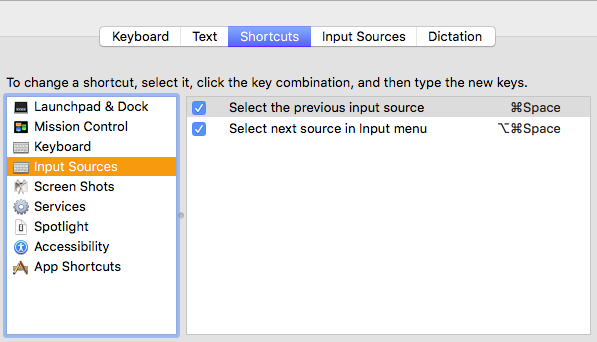
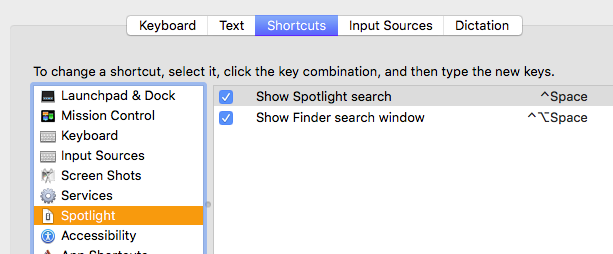
Gé van Gasteren
Oct 16, 2017, 3:02:51 AM10/16/17
to ukelel...@googlegroups.com
Sorin,
I don’t have Sierra or High Sierra installed, so I can’t test this at all, but it seems that, in addition to these known keyboard shortcuts, a new, slightly easier way has been introduced to switch between two keyboard layouts: press the CapsLock key to switch in from Up to Down or vice versa. As Tom reports, there are some restrictions to the scripts those layouts belong to.
To me it sounds like they are getting closer to my smartphone’s (Android, sorry!) behavior, where one can switch between a "native" and a "foreign" layout by tapping on a key with a globe icon on it.
--
Ihor Kaharlichenko
Oct 8, 2018, 11:55:21 AM10/8/18
to Ukelele Users
Hi. Are there any updates on this matter? If not, is there anything we can do to help to investigate the issue and fix it?
John Brownie
Oct 8, 2018, 1:14:19 PM10/8/18
to ukelel...@googlegroups.com
Sorry, this fell off my radar when I was so busy with my main job this
year. I haven't had a chance to look into it yet, but can you send me a
keyboard layout that you think should work, but doesn't? Or give me
instructions to reproduce the problem, and I can have a look.
John
Ihor Kaharlichenko wrote on 8/10/18 18:55:
John Brownie
year. I haven't had a chance to look into it yet, but can you send me a
keyboard layout that you think should work, but doesn't? Or give me
instructions to reproduce the problem, and I can have a look.
John
Ihor Kaharlichenko wrote on 8/10/18 18:55:
> Hi. Are there any updates on this matter? If not, is there anything we
> can do to help to investigate the issue and fix it?
>
--
> can do to help to investigate the issue and fix it?
>
John Brownie
Mussau-Emira language, New Ireland Province, Papua New Guinea
Kouvola, Finland
Ihor Kaharlichenko
Oct 9, 2018, 4:23:30 AM10/9/18
to Ukelele Users
Hi. Thanks for the response.
I haven't had a chance to look into it yet, but can you send me a
keyboard layout that you think should work, but doesn't?
Please see the attachment.
Or give me instructions to reproduce the problem, and I can have a look.
Unfortunately, I can't give exact instructions as the latest build of Ukelele crashes when I try to import the layout from the current input source. I'm running Mojave.
The attached layout is the one I created on Sierra, not sure whether it is relevant though.
I believe the steps to reproduce are the following:
- Add any Russian (though I've seen people complaining about Spanish as well) layout;
- Import the layout from the current input source in Ukelele;
- Rename and export it;
- Install it in the system;
- Remove the original layout added in (1);
- Observe that there is no "Use Caps Lock to switch to and from U.S. layout" checkbox
Hope it helps.
John Brownie
Oct 9, 2018, 5:31:03 AM10/9/18
to ukelel...@googlegroups.com
Ihor Kaharlichenko wrote on 9/10/18 11:23:
Hi. Thanks for the response.I haven't had a chance to look into it yet, but can you send me a
keyboard layout that you think should work, but doesn't?Please see the attachment.Or give me instructions to reproduce the problem, and I can have a look.Unfortunately, I can't give exact instructions as the latest build of Ukelele crashes when I try to import the layout from the current input source. I'm running Mojave.
Yes, it appears to be a problem with Apple's tool to create an XML
version of the keyboard layout. I haven't gone to Mojave myself yet, but
I understand from another bug report that the tool doesn't produce
output, which Ukelele doesn't expect and so crashes. I am not sure if
this is fixable by me.
The attached layout is the one I created on Sierra, not sure whether it is relevant though.I believe the steps to reproduce are the following:
- Add any Russian (though I've seen people complaining about Spanish as well) layout;
- Import the layout from the current input source in Ukelele;
- Rename and export it;
- Install it in the system;
- Remove the original layout added in (1);
- Observe that there is no "Use Caps Lock to switch to and from U.S. layout" checkbox
I will look at these shortly and let you know how it goes.
A question first, though. Is it only with keyboard layouts that have been created via the create from current input source command? If so, it might be worth trying with an originally XML keyboard layout.
John
A question first, though. Is it only with keyboard layouts that have been created via the create from current input source command? If so, it might be worth trying with an originally XML keyboard layout.
John
Ihor Kaharlichenko
Oct 9, 2018, 5:46:25 AM10/9/18
to Ukelele Users
Yes, it appears to be a problem with Apple's tool to create an XML version of the keyboard layout. I haven't gone to Mojave myself yet, but I understand from another bug report that the tool doesn't produce output, which Ukelele doesn't expect and so crashes. I am not sure if this is fixable by me.
I'd be happy to help you debugging the output of that xml tool if you are interested.
A question first, though. Is it only with keyboard layouts that have been created via the create from current input source command? If so, it might be worth trying with an originally XML keyboard layout.
I wish I knew. I did my best to find the xml/plist file that contains the original keyboard layout, but alas I couldn't. Any help to find it would be appreciated. I tried looking in /System/Library/Keyboard\ Layouts/AppleKeyboardLayouts.bundle and /Library/Keyboard\ Layouts/ but the files don't seem to contain any layouts, only the translations, icons and a textual description of them.
Ihor Kaharlichenko
Jan 19, 2019, 7:20:08 AM1/19/19
to Ukelele Users
Hi.
I just installed the new 3.3 version (thank you for the update!) to check whether the "Caps Lock layout switching" is gone.
Alas, it is still there. I have created a new layout using the "create from current input source" menu item, adjusted one key, installed it for the current user and did a relogin.
Unfortunately when I add this newly created layout I next to the existing English one the "switch layout with Caps Lock key" checkbox doesn't appear.
Is there anything that can be done to this issue? I'm happy to help to debug it.
Regards, Ihor
Tom Gewecke
Jan 19, 2019, 7:58:24 AM1/19/19
to ukelel...@googlegroups.com
> On Jan 19, 2019, at 5:20 AM, Ihor Kaharlichenko <madk...@gmail.com> wrote:
>
> I have created a new layout using the "create from current input source" menu item
Gé van Gasteren
Jan 19, 2019, 9:40:49 AM1/19/19
to ukelel...@googlegroups.com
Igor, could you start a new thread and explain what this issue with what you call "Capslock layout switching" is about?
If it’s contained in previous posts, you can simply copy and paste, so it shouldn’t take much effort.
It’s just that I don’t want to go searching through posts that may or may not contain anything relevant.
--
You received this message because you are subscribed to the Google Groups "Ukelele Users" group.
To unsubscribe from this group and stop receiving emails from it, send an email to ukelele-user...@googlegroups.com.
Pavel Shirshov
Jan 19, 2019, 9:52:30 AM1/19/19
to ukelel...@googlegroups.com
Hi,
Caps Lock option works for native Apple layouts.
So, something is wrong with Ukelele bundles specifically.
You received this message because you are subscribed to a topic in the Google Groups "Ukelele Users" group.
To unsubscribe from this topic, visit https://groups.google.com/d/topic/ukelele-users/rRPaOXQj8Hs/unsubscribe.
To unsubscribe from this group and all its topics, send an email to ukelele-user...@googlegroups.com.
To post to this group, send email to ukelel...@googlegroups.com.
Visit this group at https://groups.google.com/group/ukelele-users.
For more options, visit https://groups.google.com/d/optout.
--
Thanks,
Pavel
Pavel
Pavel Shirshov
Jan 19, 2019, 9:53:09 AM1/19/19
to ukelel...@googlegroups.com
Sorry about second message.
I meant that it works for Cyrillic layouts made by Apple
Thanks,
Pavel
Pavel
Sorin Paliga
Jan 19, 2019, 10:02:52 AM1/19/19
to ukelel...@googlegroups.com
Why don’t you start from an Apple-blessed keylayout, then? You may add caps lock level, if absent, and even option + caps lock, if need be. I did that for a series of keylayouts in order to get more chars.
Sorin Paliga
Sent from my iPadGé van Gasteren
Jan 19, 2019, 10:43:26 AM1/19/19
to ukelel...@googlegroups.com
It can also work when one starts a new layout in Ukelele: one can choose to have a separate modifier key set for CapsLock or not.
This is a great addition to Ukelele, as there are so few Apple-made layouts that have this separation to base one’s own custom layout on.
Still, I’m not sure this is Ihor’s problem. (Sorry for misspelling your name in my previous post!)
Tom Gewecke
Jan 19, 2019, 11:02:03 AM1/19/19
to ukelel...@googlegroups.com
On Jan 19, 2019, at 8:42 AM, Gé van Gasteren <gevang...@gmail.com> wrote:Still, I’m not sure this is Ihor’s problem.
He wants to use caps lock to switch between latin and custom non-latin keyboards (not use caps lock for special characters within a single keyboard).
This thread also already exists, no need for a new one
Tom Gewecke
Jan 19, 2019, 11:05:31 AM1/19/19
to ukelel...@googlegroups.com
> On Jan 19, 2019, at 8:02 AM, Sorin Paliga <sorin....@gmail.com> wrote:
>
> You may add caps lock level, if absent, and even option + caps lock, if need be.
Gé van Gasteren
Jan 19, 2019, 11:33:11 AM1/19/19
to ukelel...@googlegroups.com
OK, that sounds just like the custom keyboard layout I’m using all the time: US with Capslock UP and Cyrillic (Russian) with Capslock DOWN.
I also built in a way for accessing Ukrainian characters while Capslock is down.
Ihor might want to do it the other way around: have the Ukrainian layout as standard when Capslock is DOWN and access ы and э with the Option key or something.
Anyway, my advice how to build such a keyboard is to use Ukelele’s command "New Keyboard Layout…" and set the options as desired. See attached example for creating one with Latin script on Capslock UP and something else on Capslock DOWN. If you want the opposite, that’s e.g. Ukrainian on Capslock UP and English on Capslock DOWN, you might want to separate the Command set as well, depending on your preferences.
(For John: I just noticed that the left margin is non-existent in that dialog box. So there’s one cosmetic adjustment you could make.)
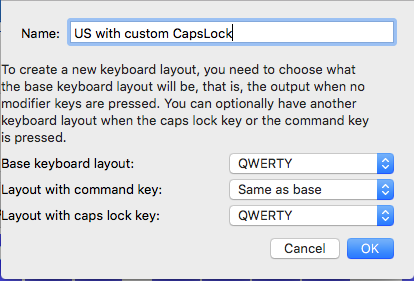
Geke
Jan 19, 2019, 11:44:05 AM1/19/19
to Ukelele Users
All right guys, sorry for the confusion.
I’ve now finally read the beginning of the thread and we (I) have clearly been talking about different things.
So let’s summarize the situation, if only to clarify the situation for myself :)
The initial poster – and Ihor as well, I guess – wanted to be able to use High Sierra’s new feature of switching between a Latin-script keyboard layout and a custom Cyrillic-script keyboard layout by pressing the Capslock key. They found that it works for built-in keyboard layouts, but not if one of the two is a custom layout made with Ukelele. The latest question was whether something had changed since the first post.
My answer was about how to build one custom keyboard layout that works much like this new feature.
Geke
Jan 19, 2019, 11:50:07 AM1/19/19
to Ukelele Users
And to continue with the real topic:
How does the OS determine what’s the script of a layout?
How does the OS determine what’s the script of a layout?
I mean, if this Capslock feature only works with non-Latin layouts, then there must be a way the OS recognizes them.
And if that mechanism is known, maybe one can set up the custom keyboard layout to fit the specs.
Sorin Paliga
Jan 19, 2019, 11:52:58 AM1/19/19
to ukelel...@googlegroups.com
Is such a feature in H.S.? i.e. to press caps lock and thus switch to Latin from Cyrillic? or just there are Latin chars at that level? This may be a useful feature when using a Cyr keylayout, but — from time to time — one has to insert/add several Latin chars without changing the keylayout.
Sorin Paliga
Sent from my iPad--
Geke
Jan 19, 2019, 11:56:06 AM1/19/19
to Ukelele Users
Is such a feature in H.S.? i.e. to press caps lock and thus switch to Latin from Cyrillic? or just there are Latin chars at that level?
Yes, that’s what the very first post reads:
"recently I've upgraded to High Sierra and found a new setting available on "input sources" tab. So, now it's possible to use Caps to switch between input sources without any additional tools"
"recently I've upgraded to High Sierra and found a new setting available on "input sources" tab. So, now it's possible to use Caps to switch between input sources without any additional tools"
Tom Gewecke
Jan 19, 2019, 12:01:26 PM1/19/19
to ukelel...@googlegroups.com
> On Jan 19, 2019, at 9:52 AM, Sorin Paliga <sorin....@gmail.com> wrote:
>
> Is such a feature in H.S.? i.e. to press caps lock and thus switch to Latin from Cyrillic? or just there are Latin chars at that level?
It failed with certain non-latin keyboards in Sierra, and that was fixed in High Sierra.
Sorin Paliga
Jan 19, 2019, 12:13:16 PM1/19/19
to ukelel...@googlegroups.com
Me igorant, I did not know that! Well, not very relevant to me, as a user of Cyr keylayouts, but useful to know. You mean that, if a custom keylaout (e.g. one created with UKELELE) is assigned Cyr encoding, it will do that?
Sorin Paliga
Sent from my iPad
Sorin Paliga
Sent from my iPad
Tom Gewecke
Jan 19, 2019, 12:21:40 PM1/19/19
to ukelel...@googlegroups.com
> On Jan 19, 2019, at 10:13 AM, Sorin Paliga <sorin....@gmail.com> wrote:
>
> You mean that, if a custom keylaout (e.g. one created with UKELELE) is assigned Cyr encoding, it will do that?
Sorin Paliga
Jan 19, 2019, 3:26:10 PM1/19/19
to ukelel...@googlegroups.com
I will test this tomorrow... Unfaithful Thomas
Sorin Paliga
Sent from my iPad
Sorin Paliga
Sent from my iPad
Ihor Kaharlichenko
Jan 20, 2019, 4:00:46 AM1/20/19
to Ukelele Users
Igor, could you start a new thread and explain what this issue with what you call "Capslock layout switching" is about?If it’s contained in previous posts, you can simply copy and paste, so it shouldn’t take much effort.It’s just that I don’t want to go searching through posts that may or may not contain anything relevant.
Done. Here is the new thread with all the bits gathered in one place: https://groups.google.com/forum/#!topic/ukelele-users/l5bh6IKe-d4
Hope it helps.
Pavel Shirshov
Jan 20, 2019, 8:53:36 AM1/20/19
to ukelel...@googlegroups.com
If I start from an Apple-blessed keylayout caps lock flag wouldn't be available for ukelele output even if I don't make any changes at all.
Sorin Paliga
Jan 20, 2019, 11:47:47 AM1/20/19
to ukelel...@googlegroups.com
Of course, it works — clear enough — with an Apple-blessed keylayout and only with that one.
John Brownie
Jan 29, 2019, 7:31:46 AM1/29/19
to ukelel...@googlegroups.com
I have received a pointer from Apple, an undocumented key for the plist.
Would someone send me a keyboard layout (which must be in bundle format)
that they think should work with the caps lock switching? I will add the
key to the keyboard layout's plist, and send it back to be tested. If it
works, I will roll it into Ukelele for general use.
Would someone send me a keyboard layout (which must be in bundle format)
that they think should work with the caps lock switching? I will add the
key to the keyboard layout's plist, and send it back to be tested. If it
works, I will roll it into Ukelele for general use.
Sorin Paliga
Jan 29, 2019, 7:47:08 AM1/29/19
to ukelel...@googlegroups.com
Hello John
Here are my two bundles of Cyrillic keylayouts, which should work with Caps lock switching.
Even if I think caps lock switching is a useless complication, as long as some users my find this useful, why not?
Greetings from Bucharest
Here are my two bundles of Cyrillic keylayouts, which should work with Caps lock switching.
Even if I think caps lock switching is a useless complication, as long as some users my find this useful, why not?
Greetings from Bucharest
John Brownie
Jan 29, 2019, 10:15:39 AM1/29/19
to ukelel...@googlegroups.com, Sorin Paliga
Here are the modified
bundles. Please let me know if they work as expected.
John
Sorin Paliga wrote on 29/1/19 14:47:
John
Sorin Paliga wrote on 29/1/19 14:47:
wrote: I have received a pointer from Apple, an undocumented key for the plist. Would someone send me a keyboard layout (which must be in bundle format) that they think should work with the caps lock switching? I will add the key to the keyboard layout's plist, and send it back to be tested. If it works, I will roll it into Ukelele for general use. John -- John Brownie Mussau-Emira language, New Ireland Province, Papua New Guinea Kouvola, Finland -- You received this message because you are subscribed to the Google Groups "Ukelele Users" group. To unsubscribe from this group and stop receiving emails from it, send an email to ukelele-user...@googlegroups.com. To post to this group, send email to ukelel...@googlegroups.com. Visit this group at https://groups.google.com/group/ukelele-users. For more options, visit https://groups.google.com/d/optout.
Rajanna M
Jan 29, 2019, 10:39:41 AM1/29/19
to ukelel...@googlegroups.com
Hello John,
Is there any pointer to know the character to the left of the cursor in the text stream?
In LDML standard, Unicode consortium is adding “modifier”, which lets the xml know the text stream. But LDML standard is based on the Mac OS installable keyboard standard.
I am curious, if this is available in Mac OS.
Also is it possible to share the documentation on Installable Keyboards, and this new pointer
> <Cyrillic Linguist.zip>
Is there any pointer to know the character to the left of the cursor in the text stream?
In LDML standard, Unicode consortium is adding “modifier”, which lets the xml know the text stream. But LDML standard is based on the Mac OS installable keyboard standard.
I am curious, if this is available in Mac OS.
Also is it possible to share the documentation on Installable Keyboards, and this new pointer
> --
> You received this message because you are subscribed to the Google Groups "Ukelele Users" group.
> To unsubscribe from this group and stop receiving emails from it, send an email to ukelele-user...@googlegroups.com.
> To post to this group, send email to ukelel...@googlegroups.com.
> Visit this group at https://groups.google.com/group/ukelele-users.
> For more options, visit https://groups.google.com/d/optout.
> <OCS.bundle.zip>
> You received this message because you are subscribed to the Google Groups "Ukelele Users" group.
> To unsubscribe from this group and stop receiving emails from it, send an email to ukelele-user...@googlegroups.com.
> To post to this group, send email to ukelel...@googlegroups.com.
> Visit this group at https://groups.google.com/group/ukelele-users.
> For more options, visit https://groups.google.com/d/optout.
> <Cyrillic Linguist.zip>
Tom Gewecke
Jan 29, 2019, 2:05:16 PM1/29/19
to ukelel...@googlegroups.com
> On Jan 29, 2019, at 8:15 AM, John Brownie <john_b...@sil.org> wrote:
>
> Here are the modified bundles. Please let me know if they work as expected.
>
Sorin Paliga
Jan 29, 2019, 2:27:50 PM1/29/19
to ukelel...@googlegroups.com
Hello Tom
Yes, I know, I sent the bundle to John, he seemingly has the solution in the wake of Apple’s reaction.
Yes, I know, I sent the bundle to John, he seemingly has the solution in the wake of Apple’s reaction.
Tom Gewecke
Jan 29, 2019, 2:39:25 PM1/29/19
to ukelel...@googlegroups.com
> On Jan 29, 2019, at 12:27 PM, Sorin Paliga <sorin....@gmail.com> wrote:
>
>
>
> Yes, I know, I sent the bundle to John, he seemingly has the solution in the wake of Apple’s reaction.
Sorin Paliga
Jan 29, 2019, 2:58:04 PM1/29/19
to ukelel...@googlegroups.com
I repeat: I do not find the function to switch Cyrillic to Latin via caps lock as very find useful, but—if some think this may be useful—why not?
In my mind, it is simpler and easier to use a shortcut like command/control-spacebar as a more comfortable switcher. Using caps lock key is confusing for me but, again, this may be a too personal impression.
In my mind, it is simpler and easier to use a shortcut like command/control-spacebar as a more comfortable switcher. Using caps lock key is confusing for me but, again, this may be a too personal impression.
Sorin Paliga
Jan 29, 2019, 3:43:13 PM1/29/19
to ukelel...@googlegroups.com
I haven’t received any, is there anything resent? Lost here?
Sorin Paliga
Sent from my iPad
Sorin Paliga
Sent from my iPad
Gé van Gasteren
Jan 29, 2019, 4:17:20 PM1/29/19
to ukelel...@googlegroups.com
Sorin, let me try to clarify:
-You posted your keyboard layout bundles when John asked for some custom keyboard layout bundles for testing purposes.
-John changed one little setting and posted the modified bundles back here on the list
-Tom downloaded them and tested one of them
-The result was negative, meaning that we don’t know yet if this can work.
"This" means: the switching between a latin keyboard layout and a non-latin custom keyboard layout by pressing the CapsLock key in (High) Sierra.
Sorin Paliga
Jan 29, 2019, 4:35:59 PM1/29/19
to ukelel...@googlegroups.com
OK, OK... I see. But if they otherwise work with any other version of macOS, mission accomplie...
Sorin Paliga
Sent from my iPadIhor Kaharlichenko
Jan 30, 2019, 5:23:03 AM1/30/19
to Ukelele Users
I repeat: I do not find the function to switch Cyrillic to Latin via caps lock as very find useful, but—if some think this may be useful—why not?
In my mind, it is simpler and easier to use a shortcut like command/control-spacebar as a more comfortable switcher. Using caps lock key is confusing for me but, again, this may be a too personal impression.
Ctrl+Space/Cmd+Space is used in a lot of IDE's as a code completion shortcut by default. So a lot of Russian speaking programmers would be grateful if switching layouts with Caps Lock would be possible.
OK, OK... I see. But if they otherwise work with any other version of macOS, mission accomplie...
I tried the modified bundles on Mojave. Alas, no Caps Lock switching for me, so I guess mission is not yet accomplished.
Gé van Gasteren
Jan 30, 2019, 6:04:34 AM1/30/19
to ukelel...@googlegroups.com
Ctrl+Space/Cmd+Space is used in a lot of IDE's as a code completion shortcut by default. So a lot of Russian speaking programmers would be grateful if switching layouts with Caps Lock would be possible.
I agree that CapsLock switching between input sources is practical! But:
1. You can easily change the shortcut Ctrl+space to something else, like F12, or Ctrl+A, or whatever is convenient.
2. This being the Ukelele forum, I have to remind you that you can make a custom keyboard layout that does just that: CapsLock switching – like the one I’ve made for myself. The only thing one loses with that approach is the possibility to type in ALL CAPS.
So the new feature is certainly welcome, but it’s no big deal in my opinion.
Sorin Paliga
Jan 30, 2019, 6:07:28 AM1/30/19
to ukelel...@googlegroups.com
As long as John may implement the code in a future release of UKELELE there is no problem to add this feature as long as considered so useful.
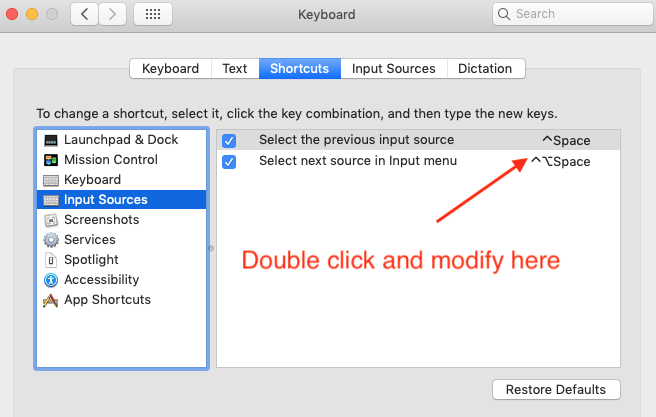
In other developments, one may modify the key combination for switching the keylayouts in sys prefs/Keyboard/Shortcuts/Input Sources. In the attached screen shot the combination is Ctrl-Space and Ctrl-shift-space, respectively. Traditionally, I used Command key, but I have recently bought a Logitech physical keyboard for iPads, and the Ctrl key is placed last on the left and right, and have also switched to Ctrl with the Apple keyboard too.
Back to our problem, you may modify the key combination as you consider best and most comfortable for you. If you happen to interfere with the same key combination, you are warned and you may have the last word on which to preserve.
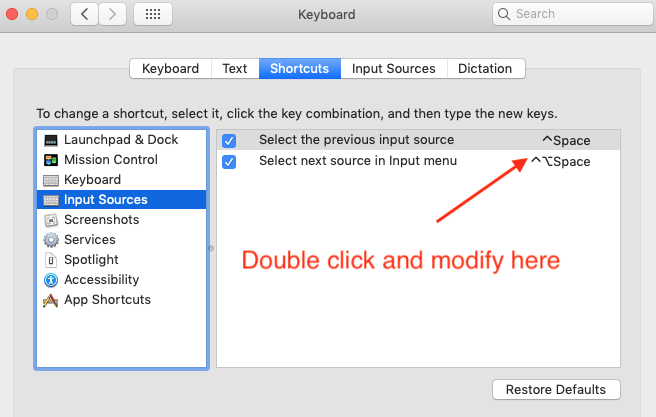
Gé van Gasteren
Jan 30, 2019, 7:01:44 AM1/30/19
to ukelel...@googlegroups.com
Thanks, Sorin, for that very clear explanation!
Sorin Paliga
Jan 30, 2019, 7:15:49 AM1/30/19
to ukelel...@googlegroups.com
I had the feeling our partner of discussion did not know that feature of macOS, and such a detailed explanation may be useful as long as the caps lock switch cannot be used with a custom keylayout.
On 30 Jan 2019, at 14:01, Gé van Gasteren <gevang...@gmail.com> wrote:
Thanks, Sorin, for that very clear explanation!
--
You received this message because you are subscribed to the Google Groups "Ukelele Users" group.
To unsubscribe from this group and stop receiving emails from it, send an email to ukelele-user...@googlegroups.com.
To post to this group, send email to ukelel...@googlegroups.com.
Visit this group at https://groups.google.com/group/ukelele-users.
For more options, visit https://groups.google.com/d/optout.
<Screenshot 2019-01-30 at 13.02.53.png>
Geke
Feb 5, 2019, 11:04:38 AM2/5/19
to Ukelele Users
I tried the modified Cyrillic Linguist on my High Sierra, and the caps lock switching did not work (no box to check for that either). Аlso not when Russian was included in the list (which did work).
I’m not sure if this MacWorld article provides the "light at the end of the tunnel", but if correct, it might explain why John’s Apple-informed edit didn’t work:
If you have multiple non-Latin keyboards, the first one you added is the only one that Caps Lock swaps between.
If you add more and then delete the first or more, the most recently added or the last one remaining becomes the swappable keyboard.
The article doesn’t say that the swap option’s checkbox is shown only on one non-latin keyboard layout. Moreover, your wording about the standard Russian keyboard layout seems to contradict that, so chances aren’t great…
Tom Gewecke
Feb 5, 2019, 11:57:27 AM2/5/19
to ukelel...@googlegroups.com
On Feb 5, 2019, at 9:04 AM, Geke <gevang...@gmail.com> wrote:I’m not sure if this MacWorld article provides the "light at the end of the tunnel", but if correct, it might explain why John’s Apple-informed edit didn’t work:If you have multiple non-Latin keyboards, the first one you added is the only one that Caps Lock swaps between.If you add more and then delete the first or more, the most recently added or the last one remaining becomes the swappable keyboard.
That article is wrong (or perhaps just outdated, from 3 years ago). I have multiple non-latin keyboards in 10.13, and caps lock always works between the last used latin and the last used non-latin input source.
The statement in the article about caps lock not working with non-latin keyboards that show latin on the keys in the keyboard preview is both wrong and kind of crazy, considering that they show a picture of Pinyin Simplified as the example of how it does work.
I think Apple decided not to implement the caps lock option for Japanese because the Japanese IM already contains a Latin keyboard (Romaji) within it, and Japanese hardware keyboards have a special key already to switch back and forth between that and non-latin input.
Gé van Gasteren
Feb 5, 2019, 4:42:42 PM2/5/19
to ukelel...@googlegroups.com
That article is wrong (or perhaps just outdated, from 3 years ago). I have multiple non-latin keyboards in 10.13, and caps lock always works between the last used latin and the last used non-latin input source.
OK, I knew you’d clear things up, in your own detailed and professional way without nerdiness.
Thanks!
Reply all
Reply to author
Forward
0 new messages

