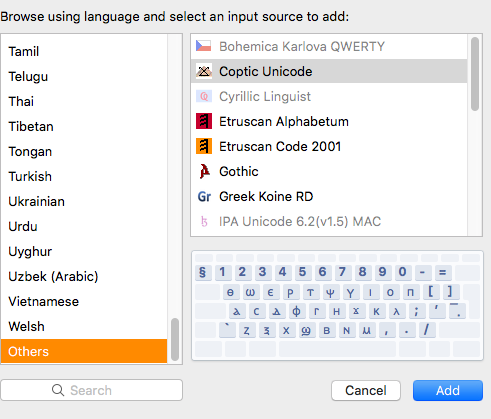Cannot paste new keyboard to folder Keyboard layouts
21 views
Skip to first unread message
sebastia...@gmail.com
Sep 26, 2017, 5:15:30 AM9/26/17
to Ukelele Users
Hi,
I modified the standard US Mac keyboard, created a .bundle file, but cannot paste the bundle file to the folder System/Library/Keyboard Layouts.
I am using UKELELE 3.2.5. and mac OSSierra 10.12.6
How can I paste the new keyboard layout to the library?
Thanks for your help
Sorin Paliga
Sep 26, 2017, 5:17:35 AM9/26/17
to ukelel...@googlegroups.com
Of course you cannot do that, as the system folder should not be touched. Put it in /Library/Keyboard Layouts
--
You received this message because you are subscribed to the Google Groups "Ukelele Users" group.
To unsubscribe from this group and stop receiving emails from it, send an email to ukelele-user...@googlegroups.com.
To post to this group, send email to ukelel...@googlegroups.com.
Visit this group at https://groups.google.com/group/ukelele-users.
For more options, visit https://groups.google.com/d/optout.
sebastia...@gmail.com
Sep 26, 2017, 5:24:08 AM9/26/17
to Ukelele Users
Thanks, makes sense. I pasted it to /Library/Keyboard Layouts but can not see it when opening system preferences, input sources. Do you know why?
Sorin Paliga
Sep 26, 2017, 5:26:26 AM9/26/17
to ukelel...@googlegroups.com
Log out and relog in or restart, in some cases this is necessary. I cannot guess why sometimes this step is not necessary.
Did you check in Others area? Some of my custom keylayouts are displayed there and only there.
On 26 Sep 2017, at 12:24, sebastia...@gmail.com wrote:
Thanks, makes sense. I pasted it to /Library/Keyboard Layouts but can not see it when opening system preferences, input sources. Do you know why?
On Tuesday, 26 September 2017 11:17:35 UTC+2, Cattus Thraex wrote:
Of course you cannot do that, as the system folder should not be touched. Put it in /Library/Keyboard Layouts
sebastia...@gmail.com
Sep 26, 2017, 5:28:52 AM9/26/17
to Ukelele Users
I did a restart but the new keyboard is still not visible. I checked folder 'others' and did a search.
sebastia...@gmail.com
Sep 26, 2017, 5:32:59 AM9/26/17
to Ukelele Users
Problem solved. it was there, but still had the same name as the original...
Sorin Paliga
Sep 26, 2017, 5:34:35 AM9/26/17
to ukelel...@googlegroups.com
Change the name of the keylayout WITHIN the application, not by simply changing its display name: Keyboard/Set Keyboard name...
Gé van Gasteren
Sep 26, 2017, 8:49:28 AM9/26/17
to ukelel...@googlegroups.com
Hi Sebastian,
Had you looked in the Ukelele Help or Tutorial?
No offense, I’m just trying to see how hard or easy it is for new users to do the right thing.
This problem (forgetting to change the name) comes up so often!
I’m wondering if John should build in something that automatically changes the keyboard layout’s name, like adding "copy" or something.
Or maybe a routine that parses the current name and if that produces a "probably a system name" flag, bring up a warning, giving the user the choice to Cancel, Go through with this name, or Edit the name. Then, if the last option was chosen, open the "Set Keyboard Name and Script" dialog.
To unsubscribe from this group and stop receiving emails from it, send an email to ukelele-users+unsubscribe@googlegroups.com.
To post to this group, send email to ukelel...@googlegroups.com.
Visit this group at https://groups.google.com/group/ukelele-users.
For more options, visit https://groups.google.com/d/optout.
--
You received this message because you are subscribed to the Google Groups "Ukelele Users" group.
To unsubscribe from this group and stop receiving emails from it, send an email to ukelele-users+unsubscribe@googlegroups.com.
Reply all
Reply to author
Forward
0 new messages