Hovering over MenuBar and changing a acute accent key for and grave accent one
gi do
First question : Is it ok, after having saved my Fongbe.keylayout, that when hovering from FileMenu to EditMenu in the bar, my keyboard state changes from Fongbe.keylayout to Fongbe.keylayout, - Edited as I had already changed some settings. It goes the other side too from hovering from FormatMenu to EditMenu. Anyway, really it is not an issue ...
The second question is more of a real concern !
I tried to open a Finnish keyboard so as to Copy-Paste an acute accent key, but it pastes everything but the drawing of the accent and keeps the former one I choosed to replace Dead key, next state: 2
Terminator: U+0060 GRAVE ACCENT [this is a spacing character] ...
Why does it not accept to change also the form and drawing of the new accent ?
Thank you very much for this very useful tool ... In Africa, with Internet and computers,there is an incredible gap between North and South.
your sincerely Gilbert
John Brownie
First question : Is it ok, after having saved my Fongbe.keylayout, that when hovering from FileMenu to EditMenu in the bar, my keyboard state changes from Fongbe.keylayout to Fongbe.keylayout, - Edited as I had already changed some settings. It goes the other side too from hovering from FormatMenu to EditMenu. Anyway, really it is not an issue ...
The second question is more of a real concern !
I tried to open a Finnish keyboard so as to Copy-Paste an acute accent key, but it pastes everything but the drawing of the accent and keeps the former one I choosed to replace Dead key, next state: 2
Terminator: U+0060 GRAVE ACCENT [this is a spacing character] ...
Why does it not accept to change also the form and drawing of the new accent ?
John
--
John Brownie, john_b...@sil.org or j.br...@sil.org.pg
Summer Institute of Linguistics, Ukarumpa, Eastern Highlands Province, Papua New Guinea
Mussau-Emira language, Mussau Island, New Ireland Province, Papua New Guinea
Geke
If you know the Unicode code point U+00B4 of the accent you want to assign to a key, it’s probably easiest to:
Double-click on the key and enter everything on the following line:
´
(including the semicolon at the end!)
Only,
because you mention dead-key state etc., but I can’t really understand
what you write, I’m not quite sure in which situation you are trying to
do this, or what you are trying to achieve.
Would it be easier for you to write it in French?
Or
maybe you could follow the tutorial (page "Creating a Dead Key.html"
included with the Ukelele install) to gain a basic understanding how
dead keys work. That page was written for a slightly different version
of Ukelele, but the way dead keys work hasn’t changed.
Keep us posted!
Geke
He wrote more details about what he wanted to achieve, and I suggested that he not use dead keys, but instead assign the combining accents to keys [ { ] } and type them *after* the base letter.
This has the added advantage that he can type characters with two accents easily, which does happen in Fon language: ɔ̃́
Also, there is no Unicode character showing a combination of ɛ + acute accent, which he would need, so in fact using combining accents is his only option.
Now there’s a little doubt in my mind: Does this way of typing work in all programs?
Sorin Paliga
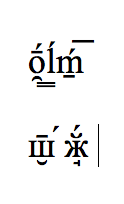
--
You received this message because you are subscribed to the Google Groups "Ukelele Users" group.
To unsubscribe from this group and stop receiving emails from it, send an email to ukelele-user...@googlegroups.com.
To post to this group, send email to ukelel...@googlegroups.com.
Visit this group at https://groups.google.com/group/ukelele-users.
For more options, visit https://groups.google.com/d/optout.
Gé van Gasteren
So it seems one can safely recommend this method now.
Sorin Paliga
On 31 May 2016, at 18:14, Gé van Gasteren <gevang...@gmail.com> wrote:
Thank you, Sorin, that’s good info.
So it seems one can safely recommend this method now.For the record: my MS Word (Microsoft Office 2011 for Mac) does it properly, as far as I have tested it.
On 31 May 2016 at 17:10, Sorin Paliga <sorin....@gmail.com> wrote:
This what my US Academic does with any basic character, to which one can put as many diacritical marks as he/she wishes. One may even combine with other chars from other unicode blocks, e.g. Cyrillic with combined DM, as attached.Perhaps one good day I will add the feature of adding any DM to the Cyrillic keyboard, i.e. Cyrillic Linguist, which covers chars used for the non-Slavic languages of the former Soviet Union.Yes, the application must also comply with these pre-requisites, but more and more can handle this: Nisus, Mellel (with OT fonts), Pages (the new series, the criticised one, but it can handle CDM’s better), LibreOffice (v. 5.x), the recent versions of Word (I guess, am not sure). Text Edit can also handle this.
<Screen Shot 2016-05-31 at 18.06.26.png>
On 31 May 2016, at 17:56, Geke <gevang...@gmail.com> wrote:Update: in a few private messages, Gilbert and myself made some headway.
He wrote more details about what he wanted to achieve, and I suggested that he not use dead keys, but instead assign the combining accents to keys [ { ] } and type them *after* the base letter.
This has the added advantage that he can type characters with two accents easily, which does happen in Fon language: ɔ̃́
Also, there is no Unicode character showing a combination of ɛ + acute accent, which he would need, so in fact using combining accents is his only option.
Now there’s a little doubt in my mind: Does this way of typing work in all programs?--
You received this message because you are subscribed to the Google Groups "Ukelele Users" group.
To unsubscribe from this group and stop receiving emails from it, send an email to ukelele-user...@googlegroups.com.
To post to this group, send email to ukelel...@googlegroups.com.
Visit this group at https://groups.google.com/group/ukelele-users.
For more options, visit https://groups.google.com/d/optout.
--
You received this message because you are subscribed to the Google Groups "Ukelele Users" group.
To unsubscribe from this group and stop receiving emails from it, send an email to ukelele-user...@googlegroups.com.
To post to this group, send email to ukelel...@googlegroups.com.
Visit this group at https://groups.google.com/group/ukelele-users.
For more options, visit https://groups.google.com/d/optout.
