Custom Input Not Showing Up.
58 views
Skip to first unread message
Seralise C.
Mar 14, 2015, 3:44:40 AM3/14/15
to ukelel...@googlegroups.com
Uncertain what information is relevant, so I'll give what I believe may be of point.
I am trying to create a simple remap for fancier characters that I use regularly, but not at the expense of regular punctuation.
My keyboard is a Kinesis Pro, and I've rearranged it to function a bit more like the muscle memory of a PC.
Computer is running OS X Yosemite, version 10.10.2
I have based it on my standard input already in use, and did a simple modification for the one key; I do not want to waste my time on the other remaps until I have the methodology down.
I renamed the Set Keyboard Name to something like BlahBlah01.
Put in the System's library. Restarted the system. From there, no matter what I do... I can not find it in the Input sources. It is putting me at my wits end.
I wish I could put this down, but I've become obsessed with it for the challenge and because it would really improve my workflow.
Sorin Paliga
Mar 14, 2015, 3:58:51 AM3/14/15
to ukelel...@googlegroups.com
‘Put in the System's library’. This seems to be wrong, you must not touch System folder, you must put it in either /Library/Keyboard Layouts or in the same folder at the user level, ~/Library/Keyboard Layouts, in which case it will be available to the logged in user only. This library is usually invisibile, you make it visible by pressing Option/Alt key then go to up to Go.
If in Yosemite, you must not restart, often not even log out, but do these steps if not visible immediately. You will see it in System Preferences/Keyboard, click +, then Others, and you should see it.
--
You received this message because you are subscribed to the Google Groups "Ukelele Users" group.
To unsubscribe from this group and stop receiving emails from it, send an email to ukelele-user...@googlegroups.com.
To post to this group, send email to ukelel...@googlegroups.com.
Visit this group at http://groups.google.com/group/ukelele-users.
For more options, visit https://groups.google.com/d/optout.
Seralise C.
Mar 14, 2015, 10:05:10 PM3/14/15
to ukelel...@googlegroups.com
Ah, thank you very much.
I restored the previous System keyboard folder from my timemachine, and properly found the keyboard library folder as you said.
Thank you!
Now if only I can get the character to work. xD
Sorin Paliga
Mar 15, 2015, 2:49:58 AM3/15/15
to ukelel...@googlegroups.com
Now make us understand what you plan to do, e.g I wish I can get char so-and-so at the level bla-bla etc.
Seralise C.
Mar 15, 2015, 2:58:14 AM3/15/15
to ukelel...@googlegroups.com
I am trying to map out characters I use in my everyday writing, but are not punctuation, however are regularly used. i.e. ♔—★ and also learn to use ❝❞ in place of normal quotation, but only when i want. i do not want to override the standard punctuation available with shift.
so, i am mapping it with alt+ and so far i'm figuring it out. it is just more cumbersome than i originally wanted.
Sorin Paliga
Mar 15, 2015, 4:01:29 AM3/15/15
to ukelel...@googlegroups.com
OK, any of these chars or any other char you wish to add may be but either at zero level, which means modifying the current mapping; or at option/alt level, which means to press option key any time you need them, replacing chars you do not need (Apple has been lazy here, the option level is quite chaotic in OS X, a heritage of classical OS).
You may also create a dead key, and put a whole series of such chars at that level. For example, Create dead key labelled ‘my keys’, choose a symbol for it, e.g. ♔, and then place all the chars you need at that level. When ready, exist the dead key state. This means to press option+chosen key as dead key, press the key you need. This may turn more cumbersome if you use these chars frequently.
A fourth alternative is to create a new keylayout with only these chars you need, and then easily swap the keylayouts by a key combination, the one offered by the system as default: command-space, in which case you will see a widget to chose the keylayout, if you keep pressing the command key, otherwise it will swap the last two used keylayouts; and command-option-spacebar, for swapping the last two used keylayouts. These settings may be modifed, see attachment. If you often use these chars, then the fourth m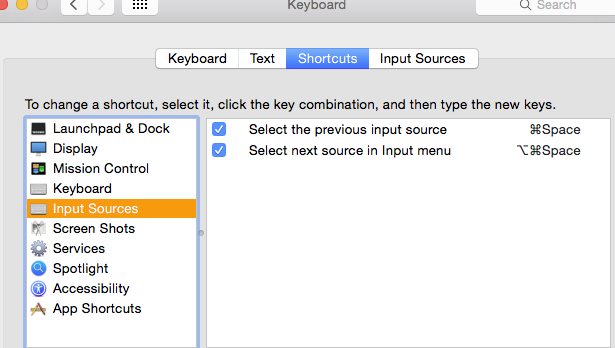 ethod may be the best and fastest.
ethod may be the best and fastest.
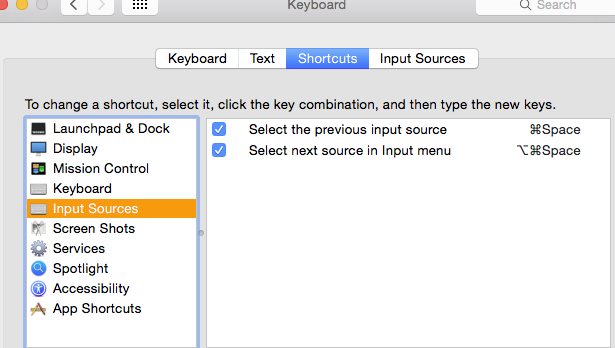 ethod may be the best and fastest.
ethod may be the best and fastest.Geke
Mar 15, 2015, 11:20:40 AM3/15/15
to ukelel...@googlegroups.com
For touch typists, having to use the Option key combinations is not ideal.
I
personally like to change my standard keyboard as little as possible. Just changing one key into a "dead key" gives me quick access to an entire new keyboard layer or two. There I put all my "special characters", so I can type them by hitting first the ` key, then e.g. the A key, all without losing my hands' position on the keyboard. In fact, the standard German layout does this for the ´ and ` accents, so you can activate that layout and see if you like the approach.
Such testing is most easily done with the Keyboard Viewer showing, because there you see all available characters after having pressed a dead key.
It's all nicely described in Ukelele's tutorial, but I guess one has to read it a few times before trying it yourself. I think testing the German keyboard will give you a clearer idea quickly.
Keep us posted...
Seralise C.
Mar 16, 2015, 1:14:55 AM3/16/15
to ukelel...@googlegroups.com
I have a Kinesis Pro, so the layout is definitely different.

So, the alt-key is definitely not as much of a strain. I am a touch typist, which is why the remapping was so important. I'm tweaking it everyday as I experience first hand what is and is uncomfortable, what new keys I use more frequently.

But, I will definitely explore the German.
In my second round, I mapped ❝❞ on f and g, but I've remapped them to d and f because they are used more frequently, so the stroke is more comfortable with less of a reach.
I'm really into the ergonomics.
Sorin Paliga
Mar 16, 2015, 3:27:23 AM3/16/15
to ukelel...@googlegroups.com
Obviously, UKELELE does not and cannot change the physical distribution of a physical keyboard, it creates an input for variants of locations of the chars.
Seralise C.
Mar 16, 2015, 4:27:02 AM3/16/15
to ukelel...@googlegroups.com
Yes. I'm aware. :)
I already got my mapping working, starting on my second day, actually.
So, thank you for all the help. :)
Reply all
Reply to author
Forward
0 new messages
