Can I use Combining Diacritical Marks with dead key states, instead of entering each character with the diacritical?
639 views
Skip to first unread message
Ernesto Borio
May 25, 2014, 11:38:38 PM5/25/14
to ukelel...@googlegroups.com
Let me explain this better, I'm using ukelele successfully in this straight forward way:
I base my layout on the US keyboard, but add diacritical marks as dead keys so it works like windows' Us-international keyboard layout.
So I set the apostrophe key as a dead key state "Acute accent"
Then, on that state, I choose the output of "a" to "á" ( 'LATIN SMALL LETTER A WITH ACUTE' (U+00E1) ), "A" to "Á", etc.
It works ok.
But then I noticed Unicode has something called Combining Diacritical Marks ( http://www.fileformat.info/info/unicode/block/combining_diacritical_marks/list.htm )
But for some reason I can't copy that chars into ukelele as output chars, I think it has to do with them being combining.
So, is there a way to use them on ukelele or you just have to do it like the first method I wrote?
Thanks!
Sorin Paliga
May 26, 2014, 12:10:10 AM5/26/14
to ukelel...@googlegroups.com
Combining diacritical marks (CDM) is a unicode area allowing to use them above/beneath/asice any letter, provided that
- the keylayout
- the font
- the application
may handle that. One of the keylayouts allowing this is my to be found here (option-D and option-shift-D)
look for US Academic
Have a look at it, it works perfectly for my needs (linguistics, dialectology etc.)
You need the other two conditions. Note that current offices do NOT allow to correctly handle CDMs, i.e. MS Office or any variant of OpenOffice, also the old versions of Pages, but the last one is OK. Nisus, Mellel, TextEdit and some other apps may correctly handle CDMs
--
You received this message because you are subscribed to the Google Groups "Ukelele Users" group.
To unsubscribe from this group and stop receiving emails from it, send an email to ukelele-user...@googlegroups.com.
To post to this group, send email to ukelel...@googlegroups.com.
Visit this group at http://groups.google.com/group/ukelele-users.
For more options, visit https://groups.google.com/d/optout.
Geke
May 26, 2014, 12:25:18 AM5/26/14
to ukelel...@googlegroups.com
I can't understand why you would want to type two keystrokes just to produce one combining diacritical mark...
But to answer your question, your problem is most probably in the copying into Ukelele, because those marks are hard to select in existing texts.
Try typing their unicode number into the field instead, e.g. ́ for the combining acute accent U+0301.
For our developers:
I just discovered that this is "explained" in the Help, but in a wrong way! The manual and the tutorial are OK.
To be specific: in Ukelele choose the Help menu, go to topic Editing a keyboard layout/Numeric notation.
The text should show
• &#xnnnn;
• &#nnnn;
but instead has
• nnnn;
• nnnn;
And the 4 examples are useless too, because the code is never shown as code, but as the character represented.
All this is in OS X 10.6, Ukelele 2.2.8.
But to answer your question, your problem is most probably in the copying into Ukelele, because those marks are hard to select in existing texts.
Try typing their unicode number into the field instead, e.g. ́ for the combining acute accent U+0301.
For our developers:
I just discovered that this is "explained" in the Help, but in a wrong way! The manual and the tutorial are OK.
To be specific: in Ukelele choose the Help menu, go to topic Editing a keyboard layout/Numeric notation.
The text should show
• &#xnnnn;
• &#nnnn;
but instead has
• nnnn;
• nnnn;
And the 4 examples are useless too, because the code is never shown as code, but as the character represented.
All this is in OS X 10.6, Ukelele 2.2.8.
Sorin Paliga
May 26, 2014, 1:35:29 AM5/26/14
to ukelel...@googlegroups.com
Of course, one may use Unicode Hex Input, which comes with the system. In my experience, this is particularly slow and tedious when frequently needed, e.g. in linguistic or dialectal transcriptions. The only good solution is to have a complex keylayout, that is why I attempted US Academic, inspired—when created—by Michael Everson’s keylayout included with Mac OS X, from the very beginning. I just disliked the non-mnemotechnic solutions, I could not remember them. Besides, I also needed CDMs, for which see also IPA Unicode keylayout.
With US Academic, one may get virtually all the needed diacriticals, for precomposed chars or for any other combinations, provided that—as said—that both the font and application may handle CDMs, including multiple CDMs (sometimes useful).
Ernesto Borio
May 26, 2014, 11:13:22 AM5/26/14
to ukelel...@googlegroups.com
Ok, thanks for the explanations, I think I will stick to precomposed chars as I use this key layout for everything and don't want to be dealing with some apps or fonts not supporting CDMs.
Sorin Paliga
May 26, 2014, 12:35:10 PM5/26/14
to ukelel...@googlegroups.com
Yes, do test what you need, and do test what happens to your texts if sent to other users. You will find that Windows users may find your documents difficult to read, with CDMs cluttered.
Geke
May 26, 2014, 5:01:25 PM5/26/14
to ukelel...@googlegroups.com
Also: dead keys are accent+character sequences, but Unicode has it the other way around. So the two systems are kind of conflicting.
Op maandag 26 mei 2014 17:13:22 UTC+2 schreef Ernesto Borio:
Op maandag 26 mei 2014 17:13:22 UTC+2 schreef Ernesto Borio:
W.P.J. Rietbroek
Jun 5, 2014, 9:19:15 PM6/5/14
to ukelel...@googlegroups.com
Dear List,
Despite the reservations uttered on this list about using combining diacritical marks, there are circumstances when you have no other option but to use them: specifically, when a particular base character + diacritic(s) combination has not been defined in the Unicode Standard as a precomposed character.
An example of a language for which you need combining diacritics is Avestan, at least in Latin transliteration, such as it appears in scholarly literature. Avestan has two sibilants which cannot otherwise be rendered (or encoded) correctly in the Latin script:
š́ [U+0073.030C.0301]; also correct is š́ [U+0161.0301];
ṣ̌ [U+0073.0323]; also correct are ṣ̌ [U+1E63.030C] and ṣ̌ [U+0161.0323].
Sorin is right in saying that both the font(s) and the software used need to know how to deal with combining diacritical marks.
MS Word 14.4.2 (Word for Mac 2011) handles them badly.
Mellel 3.3.3b4 handles them perfectly;
Nisus Writer Pro 2.0.7 handles them perfectly, too.
[Software tested on a Mac with Mavericks installed, OS X v. 10.9.3.]
You also need a font or fonts with the right OpenType ‘intelligence’. Free fonts include the CharisSIL font family (http://scripts.sil.org/CharisSIL); and the Brill font family whose development yours truly initiated (http://www.brill.com/brill-typeface) (Brill fonts: non-commercial use free). For the latter four fonts, designed by the renowned typeface developer John Hudson (http://www.tiro.com), I developed a ‘U.S Combining’ keyboard with Ukelele.
I offer a beta version of this ‘U.S. Combining’ keyboard to the List. You are free to use it, test it, decompile it, but please do not (re)distribute it. It works for me (on both OS X v. 7.x and now on 9.x) but I would like to write good documentation for it before releasing it to the wider public. Also, I want to write a Windows keyboard as well.
Here is the download link for the .zip file:
https://dl.dropboxusercontent.com/u/9704257/U.S._Combining_v2_1_beta.zip
There are three files contained in the .zip file:
U_S_Combining_v2_1_beta_README.txt (self-explanatory)
U.S. Combining.bundle (the keyboard file including an icon)
U.S._Combining_v2.1_beta.pdf (keyboard diagrams, indispensable for most users).
Let me know what you think of it. I hope it will prove useful for scholars, linguists, and for all those who have an occasional or a frequent need of combining diacritics. Get the Brill fonts, too: John has made an excellent design, and the fonts have all the Latin diacritics you might need, plus IPA, plus Greek, plus (Slavic) Cyrillic, plus symbols, real small caps, lots of punctuation marks and great OpenType features (get the documentation as well!).
Kind regards,
Pim Rietbroek
Behnam Rassi
Jun 6, 2014, 12:04:04 AM6/6/14
to ukelel...@googlegroups.com
Thank you very much Mr. Rietbroek.
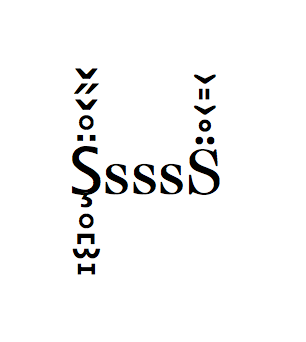
Your PDF of the keyboard character layout is particularly thoughtful because the OS X keyboard viewer doesn’t show the diacritics very clearly.
Since I viewed your message in my Mail and I know the default font I have for my Mail application does not have combining diacritics, and yet I saw the combined characters in your message properly, it reminded me that it is important to emphasis the importance of using the proper font for using combining diacritics. Mac users can easily be mislead and think that the font they are using has combining diacritics with proper OpenType instructions, which may not be the case at all.
The OS X system text engine (CoreText) is capable of positioning diacritics properly even if they don’t have the proper OpenType instructions within the font, or if they don’t even exist in the font and are borrowed from a backup system font. The second case generally doesn’t happen and the missing combining diacritics are provided by the system font (Lucida Grande) along with the base character. Yet it is possible to use a font without combining diacritics and force CoreText to place combining diacritics of another font on top of its base characters! it doesn’t have a consistent result and the system normally doesn’t do it. But the capability is there and it can be very misleading for many Mac users about the capabilities of the font they are using. The picture attached shows Lucida Grande with combining diacritics, and the second S is from a font that doesn’t have any combining diacritics and I forced an assorted diacritics from ‘American Typewriter’ and ‘Arial’ to sit on top of it. This is done in TextEdit with Character Viewer.
Good luck with your Avestan studies!
Regards,
Behnam
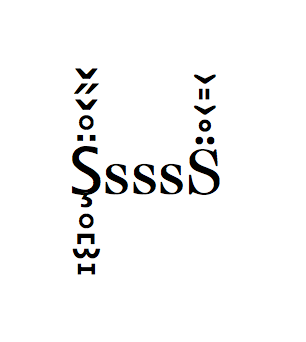
Sorin Paliga
Jun 6, 2014, 2:58:14 AM6/6/14
to ukelel...@googlegroups.com
Dear Pim
You are right, and will have a look at your keylayout later today. My piece of advice, when combined diacriticals are involved, is to test what happens if you send the text to someone else, as the result will almost surely be a bad one. Therefore, is linguistic or dialectal texts are involved, when these are most used, then the authors should be prepared to work the final form by himself/herself until the camera-ready copy is achieved. In my experience, best result with combined diacriticals are with Nisus (Mellel has some font limitations, but have not tested the last version to check it again.). Out of the DTP apps, the only one which seem OK from this point of view is iCalamus, the standard DTP apps like Quark and InDesign give bad results.
There are many current apps, which correctly handle CDMs, e.g. Mail.app, TextEdit and the last (criticized) version of Pages – all in OS X. Note that, once opened in the browser, the Pages document using CDMs gets them garbled. Follows example in Mail.app running in Snow Leopard. The results are perfect.
o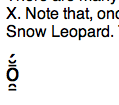
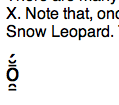
Shannon Fahsbender
Jan 23, 2016, 12:58:17 PM1/23/16
to Ukelele Users
Well, I'm on here because I am trying to type statistical information in which many variables have marking over them.
Geke
Jan 23, 2016, 4:39:42 PM1/23/16
to Ukelele Users
Hi Shannon,
I think it’s better if you start a new Topic. It’s not very clear in Google Groups how to do that if you have never done it before, but clicking on the big red "Post" button (in the initial list view of the latest posts) will open a new thread, where you can enter the Subject.
Please state more precisely/completely what you’re having a problem with—typing combining diacritical marks over variable letters? Maybe include a link to a page where the kind of text is shown that you need to produce.
I think it’s better if you start a new Topic. It’s not very clear in Google Groups how to do that if you have never done it before, but clicking on the big red "Post" button (in the initial list view of the latest posts) will open a new thread, where you can enter the Subject.
Please state more precisely/completely what you’re having a problem with—typing combining diacritical marks over variable letters? Maybe include a link to a page where the kind of text is shown that you need to produce.
NJ
Sep 4, 2016, 1:12:54 PM9/4/16
to Ukelele Users
Maybe this has something to do with the fact that it's a beta version, but I can't open the file on my Mac. (OS X 10.11.4) The program just says:
"Could not open file, as it was not valid XML."
Any suggestions?
"Could not open file, as it was not valid XML."
Any suggestions?
W.P.J. Rietbroek
Sep 4, 2016, 5:20:38 PM9/4/16
to ukelel...@googlegroups.com
Hi NJ,
Could it be a matter of which version of Ukelele you are using? The keyboard was produced using several v. 2.x instances, but you might be on a version 3.x, and this might be the cause.
I am still on 2.2.8. I downloaded the file again to be sure there was no corruption somewhere in transmission, and I could open the newly-donloaded copy in Ukelele 2.2.8 with no problem.
If you _are_ having a problem in Ukelele v. 3, might there be a change in the file format, if ever so slight?
Best,
Pim
Could it be a matter of which version of Ukelele you are using? The keyboard was produced using several v. 2.x instances, but you might be on a version 3.x, and this might be the cause.
I am still on 2.2.8. I downloaded the file again to be sure there was no corruption somewhere in transmission, and I could open the newly-donloaded copy in Ukelele 2.2.8 with no problem.
If you _are_ having a problem in Ukelele v. 3, might there be a change in the file format, if ever so slight?
Best,
Pim
Nate Jacobs
Sep 4, 2016, 9:25:43 PM9/4/16
to ukelel...@googlegroups.com
Mine is the most recent edition. So yeah, 3.x. Should I downgrade, or what?
—NJ
> --
> You received this message because you are subscribed to a topic in the Google Groups "Ukelele Users" group.
> To unsubscribe from this topic, visit https://groups.google.com/d/topic/ukelele-users/NBfVMGa0djk/unsubscribe.
> To unsubscribe from this group and all its topics, send an email to ukelele-user...@googlegroups.com.
—NJ
> You received this message because you are subscribed to a topic in the Google Groups "Ukelele Users" group.
> To unsubscribe from this topic, visit https://groups.google.com/d/topic/ukelele-users/NBfVMGa0djk/unsubscribe.
> To unsubscribe from this group and all its topics, send an email to ukelele-user...@googlegroups.com.
> To post to this group, send email to ukelel...@googlegroups.com.
> Visit this group at https://groups.google.com/group/ukelele-users.
John Brownie
Sep 5, 2016, 1:05:52 AM9/5/16
to ukelel...@googlegroups.com
Please send me the
keyboard layout, as this needs to be fixed somehow. Usually it's
something quite simple for a human, but the XML parser fails to handle
it.
5 September 2016 at 4:25
Mine is the most recent edition. So yeah, 3.x. Should I downgrade, or what?
John
--
John Brownie
In Finland on furlough from SIL Papua New Guinea
John Brownie
In Finland on furlough from SIL Papua New Guinea
Gé van Gasteren
Sep 5, 2016, 5:12:42 AM9/5/16
to ukelel...@googlegroups.com
We had this before, I think, with a case where there was a capital letter at the beginning of the XML that should have been lower case, or some such thing.
One way around it, IIRC, was to create a "legal" copy of it on the older OS by installing it, activating it and then using Ukelele to create a new layout with "New From Current Input Source". That seemed to filter out some XML hiccups.
One way around it, IIRC, was to create a "legal" copy of it on the older OS by installing it, activating it and then using Ukelele to create a new layout with "New From Current Input Source". That seemed to filter out some XML hiccups.
--
You received this message because you are subscribed to the Google Groups "Ukelele Users" group.
To unsubscribe from this group and stop receiving emails from it, send an email to ukelele-users+unsubscribe@googlegroups.com.
Reply all
Reply to author
Forward
0 new messages
