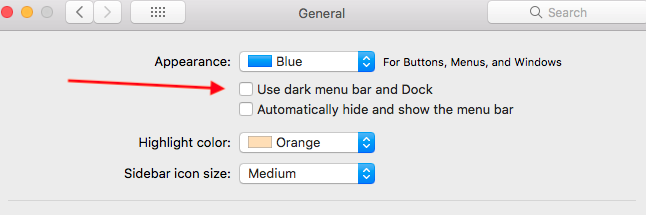Custom Icon format
50 weergaven
Naar het eerste ongelezen bericht
Fede Sun
10 feb 2018, 09:51:0510-02-2018
aan Ukelele Users
Hey folks,
I'm trying to make a custom icon for my layout. I wanted to ask if .icns is the only. format Ukelele will accept?
If so, does anyone knows how can I include (or rather what's the naming convention) a inverted icon for macOS' dark mode?
thanks!
Sorin Paliga
10 feb 2018, 10:19:0410-02-2018
aan ukelel...@googlegroups.com
It is sufficient to have an .icns file with EXACTLY the same name like the keylayout. I mean the internal name, the one given inside UKELELE, not the one in the Finder, that one is only for identification. In order to not confuse them, I use to give the same name both internally and externally.
If you put the .icns file inside the bundle, I think it should not have the same name (have not tried). If you keep them aside, as I do, you must have smth like
Bla-bla.keylayout
Bla-bla.icns
--
You received this message because you are subscribed to the Google Groups "Ukelele Users" group.
To unsubscribe from this group and stop receiving emails from it, send an email to ukelele-user...@googlegroups.com.
To post to this group, send email to ukelel...@googlegroups.com.
Visit this group at https://groups.google.com/group/ukelele-users.
For more options, visit https://groups.google.com/d/optout.
Tom Gewecke
10 feb 2018, 10:27:2610-02-2018
aan ukelel...@googlegroups.com
> On Feb 10, 2018, at 7:51 AM, Fede Sun <fe...@fnord.com.ar> wrote:
>
> I wanted to ask if .icns is the only. format Ukelele will accept?
Gé van Gasteren
10 feb 2018, 10:30:4010-02-2018
aan ukelel...@googlegroups.com
Hi Fede,
So yes, as Tom posted, only .icns files are supported as icons for keyboard layouts.
That said, my first guess would be that MacOS does the inversion of icons automatically, so you don't have to supply an image for that – have you tried how switching to dark mode affects icons for existing keyboard layouts?
--
You received this message because you are subscribed to the Google Groups "Ukelele Users" group.
To unsubscribe from this group and stop receiving emails from it, send an email to ukelele-users+unsubscribe@googlegroups.com.
Fede Sun
10 feb 2018, 14:15:4310-02-2018
aan Ukelele Users
Thanks all for the replies.
I've made a .icns file with an app called IconFly. It contains several png files[1] from 1024x1024 down to 16x16.
This icon works fine with the layout. Just one small thing, when I switch to dark mode, it would stay in the same color. I do think the OS is inverting the color of the icon, but some how this is not triggered then my custom layout is activated.
Not really an issue, just curious if anyone else got this working by either including a dark mode icon or something else.
[1] this is the icon I used: https://www.shareicon.net/keyboard-595655
On Saturday, February 10, 2018 at 12:30:40 PM UTC-3, Geke wrote:
Hi Fede,
So yes, as Tom posted, only .icns files are supported as icons for keyboard layouts.
That said, my first guess would be that MacOS does the inversion of icons automatically, so you don't have to supply an image for that – have you tried how switching to dark mode affects icons for existing keyboard layouts?
On 10 February 2018 at 16:27, Tom Gewecke <thge...@gmail.com> wrote:
> On Feb 10, 2018, at 7:51 AM, Fede Sun <fe...@fnord.com.ar> wrote:
>
> I wanted to ask if .icns is the only. format Ukelele will accept?
Nothing to do with Ukelele, it is what Apple requires.
--
You received this message because you are subscribed to the Google Groups "Ukelele Users" group.
To unsubscribe from this group and stop receiving emails from it, send an email to ukelele-user...@googlegroups.com.
Gé van Gasteren
10 feb 2018, 15:25:4010-02-2018
aan ukelel...@googlegroups.com
That’s too deep for me – I hadn’t even heard of dark mode before :)
With which OS version that was added? And does it work on desktops as well? How to switch?
Not sure why I’m asking this, but just to understand what you’re writing:
Do you mean that the OS inverts the icon’s colors when it’s not activated, but not when it is activated?
Do you mean that the OS inverts the icon’s colors when it’s not activated, but not when it is activated?
By the way, thanks for that link! That shareicon.net seems a nice place to go to when one needs an icon.
Sorin Paliga
10 feb 2018, 15:30:0610-02-2018
aan ukelel...@googlegroups.com
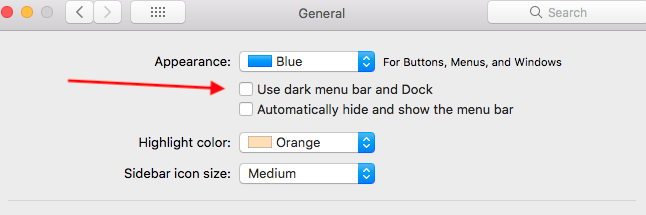
Gé van Gasteren
10 feb 2018, 16:30:1010-02-2018
aan ukelel...@googlegroups.com
Thanks, Sorin!
So it’s present already in 10.11 (El Capitán). My test results:
I have quite some icons in the menu bar, and the pattern seems to be that those icons that are b&w are inverted, but those in color stay as they are.
E.g., if you activate the Devanagari keyboard layout, you'll see that it's being inverted when you switch to "dark mode".
So, Fede, it looks like all you need to do is make sure your custom keyboard layout is strictly b&w.
Of course, the icon you linked to does look b&w-only, which creates a little doubt if this is really how it works…
On 10 February 2018 at 21:30, Sorin Paliga <sorin....@gmail.com> wrote:
On 10 Feb 2018, at 22:24, Gé van Gasteren <gevang...@gmail.com> wrote:
That’s too deep for me – I hadn’t even heard of dark mode before :)With which OS version that was added? And does it work on desktops as well? How to switch?Not sure why I’m asking this, but just to understand what you’re writing:
Do you mean that the OS inverts the icon’s colors when it’s not activated, but not when it is activated?By the way, thanks for that link! That shareicon.net seems a nice place to go to when one needs an icon.On 10 February 2018 at 20:15, Fede Sun <fe...@fnord.com.ar> wrote:Thanks all for the replies.I've made a .icns file with an app called IconFly. It contains several png files[1] from 1024x1024 down to 16x16.This icon works fine with the layout. Just one small thing, when I switch to dark mode, it would stay in the same color. I do think the OS is inverting the color of the icon, but some how this is not triggered then my custom layout is activated.Not really an issue, just curious if anyone else got this working by either including a dark mode icon or something else.[1] this is the icon I used: https://www.shareicon.net/keyboard-595655
--
You received this message because you are subscribed to the Google Groups "Ukelele Users" group.
To unsubscribe from this group and stop receiving emails from it, send an email to ukelele-users+unsubscribe@googlegroups.com.
To post to this group, send email to ukelel...@googlegroups.com.
Visit this group at https://groups.google.com/group/ukelele-users.
For more options, visit https://groups.google.com/d/optout.
--
You received this message because you are subscribed to the Google Groups "Ukelele Users" group.
To unsubscribe from this group and stop receiving emails from it, send an email to ukelele-users+unsubscribe@googlegroups.com.
Fede Sun
10 feb 2018, 16:40:3910-02-2018
aan Ukelele Users
Hey Geke,
I know any third party app that is displaying an icon in the menubar, the developer may choose to include some code that can detect if the OS has gone from light to dark mode, and display another icon accordingly. For example: Dropbox.
Now, if I use an app called Hammerspoon[1], that allows me to put any arbitrary png icon in the menubar for testing purposes. When I switch to dark mode, the icon would invert appropriately. So this is the OS doing the invert since I've only specified one icon file.
For the icon displayed on the menubar by Input Sources, I'm actually not sure what would be the behavior.
The icns file made by IconFly does have a RGB color model, I will see if I can force a gray scale on them.
thanks!
On Saturday, February 10, 2018 at 6:30:10 PM UTC-3, Geke wrote:
Thanks, Sorin!So it’s present already in 10.11 (El Capitán). My test results:I have quite some icons in the menu bar, and the pattern seems to be that those icons that are b&w are inverted, but those in color stay as they are.E.g., if you activate the Devanagari keyboard layout, you'll see that it's being inverted when you switch to "dark mode".
So, Fede, it looks like all you need to do is make sure your custom keyboard layout is strictly b&w.Of course, the icon you linked to does look b&w-only, which creates a little doubt if this is really how it works…
On 10 February 2018 at 21:30, Sorin Paliga <sorin....@gmail.com> wrote:
On 10 Feb 2018, at 22:24, Gé van Gasteren <gevang...@gmail.com> wrote:
That’s too deep for me – I hadn’t even heard of dark mode before :)With which OS version that was added? And does it work on desktops as well? How to switch?Not sure why I’m asking this, but just to understand what you’re writing:
Do you mean that the OS inverts the icon’s colors when it’s not activated, but not when it is activated?By the way, thanks for that link! That shareicon.net seems a nice place to go to when one needs an icon.On 10 February 2018 at 20:15, Fede Sun <fe...@fnord.com.ar> wrote:Thanks all for the replies.I've made a .icns file with an app called IconFly. It contains several png files[1] from 1024x1024 down to 16x16.This icon works fine with the layout. Just one small thing, when I switch to dark mode, it would stay in the same color. I do think the OS is inverting the color of the icon, but some how this is not triggered then my custom layout is activated.Not really an issue, just curious if anyone else got this working by either including a dark mode icon or something else.[1] this is the icon I used: https://www.shareicon.net/keyboard-595655
--
You received this message because you are subscribed to the Google Groups "Ukelele Users" group.
To unsubscribe from this group and stop receiving emails from it, send an email to ukelele-user...@googlegroups.com.
To post to this group, send email to ukelel...@googlegroups.com.
Visit this group at https://groups.google.com/group/ukelele-users.
For more options, visit https://groups.google.com/d/optout.
--
You received this message because you are subscribed to the Google Groups "Ukelele Users" group.
To unsubscribe from this group and stop receiving emails from it, send an email to ukelele-user...@googlegroups.com.
Allen beantwoorden
Auteur beantwoorden
Doorsturen
0 nieuwe berichten