DNS issues only with multiple interfaces configured
Enrico Cavalli
Disabled IPv6 for 'Wi-Fi'
Disabled IPv6 for 'Apple USB Ethernet Adapter'
Disabled IPv6 for 'iPhone'
Disabled IPv6 for 'Bluetooth PAN'
Disabled IPv6 for 'Thunderbolt Bridge'
Retrieved from OpenVPN: name server(s) [ 10.250.1.23 ], domain name [ XXXXX ], search domain(s) [ ], and SMB server(s) [ ]
Not aggregating ServerAddresses because running on OS X 10.6 or higher
Prepending 'XXXXXX' to search domains '' because the search domains were not set manually (or are allowed to be changed) and 'Prepend domain name to search domains' was selected
Saved the DNS and SMB configurations so they can be restored
Changed DNS ServerAddresses setting from '8.8.8.8 8.8.4.4' to '10.250.1.23'
Changed DNS SearchDomains setting from '' to 'XXXXX'
Changed DNS DomainName setting from '' to 'XXXXX'
Did not change SMB NetBIOSName setting of ''
Did not change SMB Workgroup setting of ''
Did not change SMB WINSAddresses setting of 'YYYYYYY'
DNS servers '10.250.1.23' will be used for DNS queries when the VPN is active
NOTE: The DNS servers do not include any free public DNS servers known to Tunnelblick. This may cause DNS queries to fail or be intercepted or falsified even if they are directed through the VPN. Specify only known public DNS servers or DNS servers located on the VPN network to avoid such problems.
Flushed the DNS cache via dscacheutil
/usr/sbin/discoveryutil not present. Not flushing the DNS cache via discoveryutil
Notified mDNSResponder that the DNS cache was flushed
Setting up to monitor system configuration with process-network-changes
End of output from client.up.tunnelblick.sh
**********************************************
Tunnelblick developer
๏̯͡๏ Guido Barosio
--
You received this message because you are subscribed to the Google Groups "tunnelblick-discuss" group.
To unsubscribe from this group and stop receiving emails from it, send an email to tunnelblick-dis...@googlegroups.com.
Visit this group at https://groups.google.com/group/tunnelblick-discuss.
For more options, visit https://groups.google.com/d/optout.
Enrico Cavalli
> Il giorno 23 giu 2017, alle ore 04:07, Tunnelblick developer <jkbu...@gmail.com> ha scritto:
>
> Please follow the instructions at Read Before You Post to get the info needed to diagnose problems and then post that info.
>
working.txt refers to a network location with only the wi-fi interface enabled.
Best regards,
Enrico.
Tunnelblick developer
Enrico Cavalli
> Il giorno 23 giu 2017, alle ore 13:57, Tunnelblick developer <jkbu...@gmail.com> ha scritto:
>
> Thanks. Everything looks pretty normal as far as I can tell.
>
> Can you describe what the "iPhone" interface is? Do you have your iPhone plugged into your Mac? Are you "tethering" the mac and the iPhone?
>
> The only slightly unusual things I see are the "iPhone" and "Apple USB Ethernet Adapter" interfaces. Can you try the VPN when only they are disabled? That is, with Wi-Fi, Bluetooth PAN, and "Thunderbolt Bridge" all enabled? If that works, then try enabling "iPhone" and "Apple USB Ethernet Adapter" individually.
>
> I'm hoping to see if only one of them (I suspect the iPhone) is causing this problem.
I did a couple of things and the beavhiour is erratic
1) DEAFAULT NETWORK location
- works with only wifi enabled
- also works with wifi and Bluetooth PAN enabled
- it stops working when I enable any other interface (usb ethernet, or iPhone USB, or thunderbolt bridge)
2) NEW CUSTOM NETWORK LOCATION
- it works with only wifi
- BUT in this case WIFI and Bluetooth PAN DOES NOT WORK <<<---- REALLY WEIRD.
I did not get diagnostic logs
When it does not work /etc/hosts does not change and scutil reports no changes
Enrico.
--
Enrico Cavalli - enrico....@gmail.com
jabber: enrico....@gmail.com skype: enricocavalli
PGP Fingerprint: 3762 7B1B 743E 029C 8F94 8ADE BC4B 43A7 0485 30E5
Tunnelblick developer
On Friday, June 23, 2017 at 8:32:07 AM UTC-4, Enrico Cavalli wrote:
Enrico Cavalli
> Il giorno 23 giu 2017, alle ore 15:33, Tunnelblick developer <jkbu...@gmail.com> ha scritto:
>
> It is troubling that the up script does not see that scutil does not show the changes. I will look into warning about that.
>
> I don't think additional diagnostic logs will help.
>
> I think the installation of the USB tethering made some changes to the networking setup that are causing this. I would think that using a new "location" would be a way to avoid it, but apparently not.
>
> You might be able to completely remove the Default network location and get macOS to create a new one for you, but given that a new location doesn't help, that probably won't help either.
I'll try being more radical and let you know if I find anything interesting.
Thank you for your help.
Enrico.
Tunnelblick developer
On Friday, June 23, 2017 at 8:32:07 AM UTC-4, Enrico Cavalli wrote:
Enrico Cavalli
> Il giorno 23 giu 2017, alle ore 16:07, Tunnelblick developer <jkbu...@gmail.com> ha scritto:
>
> If you can't fix the underlying problem, you might make using the VPN easier if you included a "pre-connect.sh" and a "post-disconnect.sh" script in your configuration. Have the scripts disable all interfaces except Wi-Fi and then re-enable them. See Using Scripts for details.
Navigate to the /Library/Preferences/SystemConfiguration/ folder and delete:
com.apple.airport.preferences.plist
preferences.plist
rebooted and now with the default network location can connect without any DNS issue.
Enrico Cavalli
> Il giorno 23 giu 2017, alle ore 16:07, Tunnelblick developer <jkbu...@gmail.com> ha scritto:
>
> If you can't fix the underlying problem, you might make using the VPN easier if you included a "pre-connect.sh" and a "post-disconnect.sh" script in your configuration. Have the scripts disable all interfaces except Wi-Fi and then re-enable them. See Using Scripts for details.
>
Disabled IPv6 for 'LPSS Serial Adapter (1)'
Disabled IPv6 for 'LPSS Serial Adapter (2)'
Disabled IPv6 for 'Wi-Fi'
Disabled IPv6 for 'Thunderbolt Bridge'
Thank you again.
Enrico.
Tunnelblick developer
On Friday, June 23, 2017 at 10:22:29 AM UTC-4, Enrico Cavalli wrote:
Tunnelblick developer
defaults write net.tunnelblick.tunnelblick DB-UP -bool YES
defaults delete net.tunnelblick.tunnelblick DB-UP
Enrico Cavalli
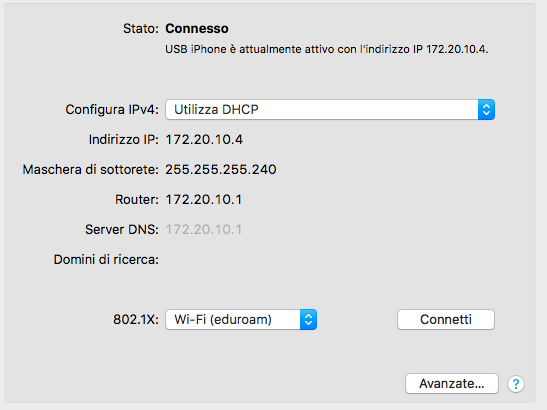
--
You received this message because you are subscribed to the Google Groups "tunnelblick-discuss" group.
To unsubscribe from this group and stop receiving emails from it, send an email to tunnelblick-dis...@googlegroups.com.
Visit this group at https://groups.google.com/group/tunnelblick-discuss.
For more options, visit https://groups.google.com/d/optout.

