Popup warning about OpenVPN version when launching Tunnelblick
88 views
Skip to first unread message
Eli104
Sep 22, 2016, 9:30:07 AM9/22/16
to tunnelblick-discuss
Sorry, probably not the most educated question. But I have just updated to the latest Tunnelblick release (3.6.7) and have a question about a popup warning I see each time it loads.
I've had this for some time, but with thinking about updating to Sierra, I want to make sure there won't be any problems.
The warning says "OpenVPN version 2.2.1 is not available. Using the latest version (2.3.12) as the default."
NOTE: I upgraded simply by installing an update, so I did not uninstall Tunnelblick beforehand. Not sure if this was a problem, because I was on a much older version.
Any assistance would be appreciated!
Tunnelblick developer
Sep 22, 2016, 9:49:58 AM9/22/16
to tunnelblick-discuss
It isn't necessary to uninstall before installing a new version or updating to one; it was fine that you did that. (And it is much easier than reinstalling all of your configurations and settings, which are lost after a complete uninstall.)
defaults delete net.tunnelblick.tunnelblick "openvpnVersion"defaults delete net.tunnelblick.tunnelblick "*-openvpnVersion"
(You can ignore any error messages you get.)
After that, if the warning still appears, you must have specified that specific version ("2.2.1") of OpenVPN in the settings of one or more configurations, and you would need to change it in the settings for those configurations.
Eli104
Sep 22, 2016, 9:58:50 AM9/22/16
to tunnelblick-discuss
Brilliant! Thank you so much!!
davc...@gmail.com
May 15, 2019, 6:40:15 AM5/15/19
to tunnelblick-discuss
How can I avoid the popup with the current version "Tunnelblick 3.7.8 (build 5180)"?
Molina-Bulla Harold
May 15, 2019, 7:22:05 AM5/15/19
to tunnelblick-discuss
Hi,
In the TunnelBlick Icon, go to "VPN Details” -> Apparence
And switch off “Startup Window: Display window while Tunnelblick is starting up”
Best regards.
-----------------------------------------------------------------
- "¿Existe el Gran Hermano?" - Winston
- "Claro que existe. El Partido existe. El Gran Hermano es la
encarnación del partido." - O'Brien
- "¿Existe en el mismo sentido en que yo existo?" - Winston
- "Tú no existes." - O'Brien
George Orwell (1984)
-----------------------------------------------------------------
Recuerda: PRISM te está vigilando!!! X)
Y tu no existes!!!
-----------------------------------------------------------------
Harold Molina-Bulla Ph.D.
h.mo...@gmail.org
Clave GnuPG: 9D781176
- "¿Existe el Gran Hermano?" - Winston
- "Claro que existe. El Partido existe. El Gran Hermano es la
encarnación del partido." - O'Brien
- "¿Existe en el mismo sentido en que yo existo?" - Winston
- "Tú no existes." - O'Brien
George Orwell (1984)
-----------------------------------------------------------------
Recuerda: PRISM te está vigilando!!! X)
Y tu no existes!!!
-----------------------------------------------------------------
Harold Molina-Bulla Ph.D.
h.mo...@gmail.org
Clave GnuPG: 9D781176
--
You received this message because you are subscribed to the Google Groups "tunnelblick-discuss" group.
To unsubscribe from this group and stop receiving emails from it, send an email to tunnelblick-dis...@googlegroups.com.
Visit this group at https://groups.google.com/group/tunnelblick-discuss.
To view this discussion on the web visit https://groups.google.com/d/msgid/tunnelblick-discuss/2fa31a2f-4144-49d5-b125-8f0b402e4fa9%40googlegroups.com.
For more options, visit https://groups.google.com/d/optout.
davc...@gmail.com
May 15, 2019, 7:12:38 PM5/15/19
to tunnelblick-discuss
Thanks for your fast answer!
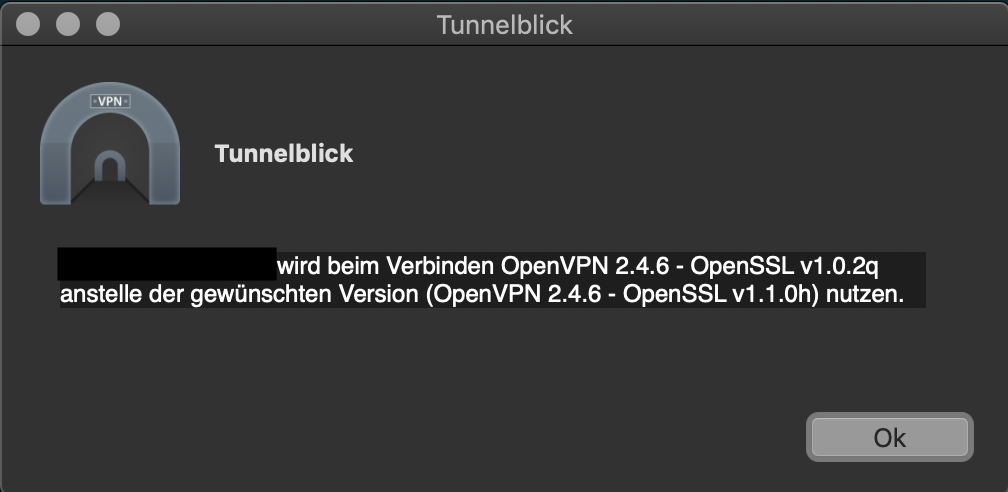
(this is a hint that it is using a different OpenVPN version instead of the configured one for this connection.)
... but setting it to the newest OpenVPN version does not showing the popup anymore:
![]()
Am Mittwoch, 15. Mai 2019 13:22:05 UTC+2 schrieb hmolina:
Hi,In the TunnelBlick Icon, go to "VPN Details” -> ApparenceAnd switch off “Startup Window: Display window while Tunnelblick is starting up”Best regards.
-----------------------------------------------------------------
- "¿Existe el Gran Hermano?" - Winston
- "Claro que existe. El Partido existe. El Gran Hermano es la
encarnación del partido." - O'Brien
- "¿Existe en el mismo sentido en que yo existo?" - Winston
- "Tú no existes." - O'Brien
George Orwell (1984)
-----------------------------------------------------------------
Recuerda: PRISM te está vigilando!!! X)
Y tu no existes!!!
-----------------------------------------------------------------
Harold Molina-Bulla Ph.D.
On 15 May 2019, at 12:14, davc...@gmail.com wrote:
How can I avoid the popup with the current version "Tunnelblick 3.7.8 (build 5180)"?
Am Donnerstag, 22. September 2016 15:49:58 UTC+2 schrieb Tunnelblick developer:It isn't necessary to uninstall before installing a new version or updating to one; it was fine that you did that. (And it is much easier than reinstalling all of your configurations and settings, which are lost after a complete uninstall.)You can ignore the warning, it is not important. You can probably get rid of it with the following commands in /Applications/Utilities/Terminal (you can copy/paste them):defaults delete net.tunnelblick.tunnelblick "openvpnVersion"defaults delete net.tunnelblick.tunnelblick "*-openvpnVersion"(You can ignore any error messages you get.)After that, if the warning still appears, you must have specified that specific version ("2.2.1") of OpenVPN in the settings of one or more configurations, and you would need to change it in the settings for those configurations.
On Thursday, September 22, 2016 at 9:30:07 AM UTC-4, Eli104 wrote:Sorry, probably not the most educated question. But I have just updated to the latest Tunnelblick release (3.6.7) and have a question about a popup warning I see each time it loads.I've had this for some time, but with thinking about updating to Sierra, I want to make sure there won't be any problems.The warning says "OpenVPN version 2.2.1 is not available. Using the latest version (2.3.12) as the default."NOTE: I upgraded simply by installing an update, so I did not uninstall Tunnelblick beforehand. Not sure if this was a problem, because I was on a much older version.Any assistance would be appreciated!--
You received this message because you are subscribed to the Google Groups "tunnelblick-discuss" group.
To unsubscribe from this group and stop receiving emails from it, send an email to tunnelblick-discuss+unsub...@googlegroups.com.
Tunnelblick developer
May 15, 2019, 8:31:45 PM5/15/19
to tunnelblick-discuss
Probably your configuration uses an option that is not available in older versions of OpenVPN.
You should update to Tunnelblick 3.7.9beta11 – it gives much more detail about why it can't use a particular version of OpenVPN. And it includes a "Do not warn about this again" checkbox in windows like these.
3.7.9beta11 is probably more stable than 3.7.8, too (see Stable vs. Beta Releases). You can update easily: on the "Preferences" panel of Tunnelblick's "VPN Details" window, put a check in "Check for updates to beta versions", and then click the "Check Now" button.
davc...@gmail.com
May 19, 2019, 8:45:45 AM5/19/19
to tunnelblick-discuss
Thanks, for now this works for me and I can wait for the stable release. I think using the newest version isn't that bad anyway... Is the list of OpenVPN versions the owns which are shipped with Tunnelblick together or does this also includes my via brew installed versions?
Tunnelblick developer
May 19, 2019, 9:08:36 AM5/19/19
to tunnelblick-discuss
Only OpenVPN versions that are included in Tunnelblick are available in Tunnelblick.
However, you can "hack" Tunnelblick to add your own versions of OpenVPN. It will invalidate the digital signature, of course. If you (or anyone else) is interested, I can provide details.
Reply all
Reply to author
Forward
0 new messages
