Modules listed in help reference not available (e.g. sml:ImportDirectoryWithTika)
rob.at...@surroundaustralia.com
sml:ImportDirectoryWithTika)
"In order to make use of option 2 above, you need to import
http://topbraid.org/sparqlmotionfunctions (prefix: smf)
which is now also part of the standard TopBraid ontology library.
Re-run this importer wizard to get local copies of these files. When
you start from scratch, and use File > New > SPARQLMotion script, the
resulting script will also import smf and sml namespaces."
What does import mean here - I need to import this ontology into my specific project? That doesnt make sense, but there is no other clue as to what i would import it into. Logic says perhaps the TobBraid project that is imported into my Workspace automatically, but that claims to be read only and already seems to have a file that matches this.
What "importer wizard" - i have found no mention of such a thing anywhere.
Holger Knublauch
sorry for the trouble you have had. As a first aid, I tried creating a new SM script with 5.3 using the default settings and the module shows up for me:
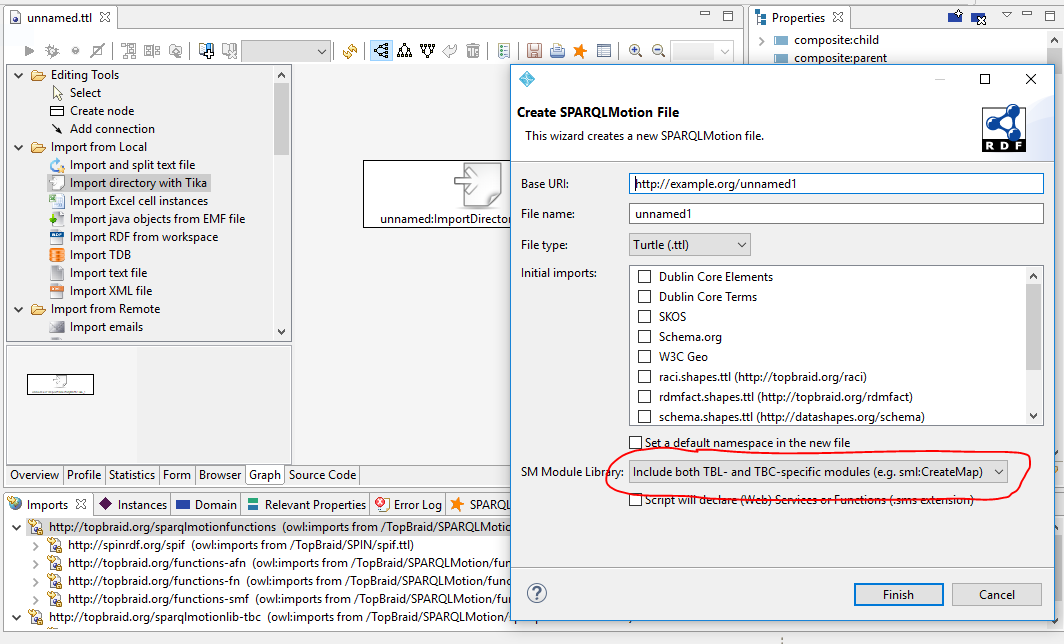
One possible explanation is that you have a different selection under SM Module Library in the create dialog - please double-check.
We will look into the other issues, this is just to provide some quick help.
Holger
--
You received this message because you are subscribed to the Google Groups "TopBraid Suite Users" group.
To unsubscribe from this group and stop receiving emails from it, send an email to topbraid-user...@googlegroups.com.
For more options, visit https://groups.google.com/d/optout.
rob.at...@surroundaustralia.com
Thanks Holger,
rob.at...@surroundaustralia.com
Holger Knublauch
ps. is there a way to change this setting for an existing script - perhaps just add
# imports: http://topbraid.org/sparqlmotionfunctions# imports: http://topbraid.org/sparqlmotionlib-tbc
to the top of the file in text mode?
To add an import of the SM main file, just drag the file into the Imports view:
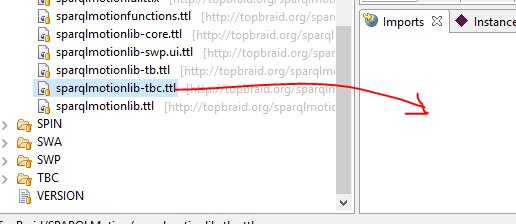
On Tuesday, August 29, 2017 at 4:20:42 PM UTC+10, rob.at...@surroundaustralia.com wrote:Thanks Holger,
AFAICT this is not the issue (thought I am now a little wiser about those options :-) - what you have highlighted is the default, which i would have used. I created a new file and made sure that option was checked, then went to Scripts and "create new script" and got the same result (not showing up)
One thing that is a little opaque and not what i initially expected - one spmotion file may contain multiple scripts (?)
- it would be nice if create script gave you a warning what is was going to do - i opened it when having my existing script file open, and it just blanked the open Graph display.
The only place I can see where the set of scripts in the file are visible is in the Scripts/EditScript dialog - is there anywhere else it should be shown?
HTH
Holger
cheersRob
rob.at...@surroundaustralia.com
Holger Knublauch
Thanks,
Holger
rob.at...@surroundaustralia.com
Holger Knublauch
Thanks
Holger
Rob Atkinson
To unsubscribe from this group and stop receiving emails from it, send an email to topbraid-users+unsubscribe@googlegroups.com.
For more options, visit https://groups.google.com/d/optout.
--
You received this message because you are subscribed to a topic in the Google Groups "TopBraid Suite Users" group.
To unsubscribe from this topic, visit https://groups.google.com/d/topic/topbraid-users/q7UV6Wr3gJg/unsubscribe.
To unsubscribe from this group and all its topics, send an email to topbraid-users+unsubscribe@googlegroups.com.
