TLC model Checker is not working
74 views
Skip to first unread message
mm1...@yahoo.com
Apr 3, 2016, 3:36:38 AM4/3/16
to tla...@googlegroups.com
Hello,
Hope you are doing well.
I'm trying to learn how to use TLA+ and I'm following the book "hyperbook".
After creating a model for the spec "one bit clock" and run the TLC checker. It runs indicating no error while there is an error " when replacing 0 with a string, and also statistics are not shown. I mean the tables are empty. What am doing wrong?
Note : I'm using windows
Thanks,
Hope you are doing well.
I'm trying to learn how to use TLA+ and I'm following the book "hyperbook".
After creating a model for the spec "one bit clock" and run the TLC checker. It runs indicating no error while there is an error " when replacing 0 with a string, and also statistics are not shown. I mean the tables are empty. What am doing wrong?
Note : I'm using windows
Thanks,
Stephan Merz
Apr 3, 2016, 3:51:35 AM4/3/16
to tla...@googlegroups.com
Hello,
and welcome to the mailing list. The description of your problem is unfortunately not very explicit, so it is hard to understand what you actually did.
I am assuming that you followed the instructions in the Hyperbook, and entered something like the following specification.
---------------------------- MODULE OneBitClock ----------------------------
VARIABLE b
Init == b=0 \/ b=1
Next == \/ b=0 /\ b'=1
\/ b=1 /\ b'=0
=============================================================================
VARIABLE b
Init == b=0 \/ b=1
Next == \/ b=0 /\ b'=1
\/ b=1 /\ b'=0
=============================================================================
You then probably ran TLC by indicating the initial and next-state predicates in the corresponding fields and clicking on the green triangle, seeing that it generated 4 states, 2 of which are distinct.
If you followed the instructions, you then changed b'=0 into b'="xyz" and saved the module. Did you actually rerun TLC, i.e. click on the green triangle? I am asking because the photo attached to your message shows an empty output pane. If you do, you should see a result similar to the attached screen shot.
Hope this helps,
best regards,
Stephan
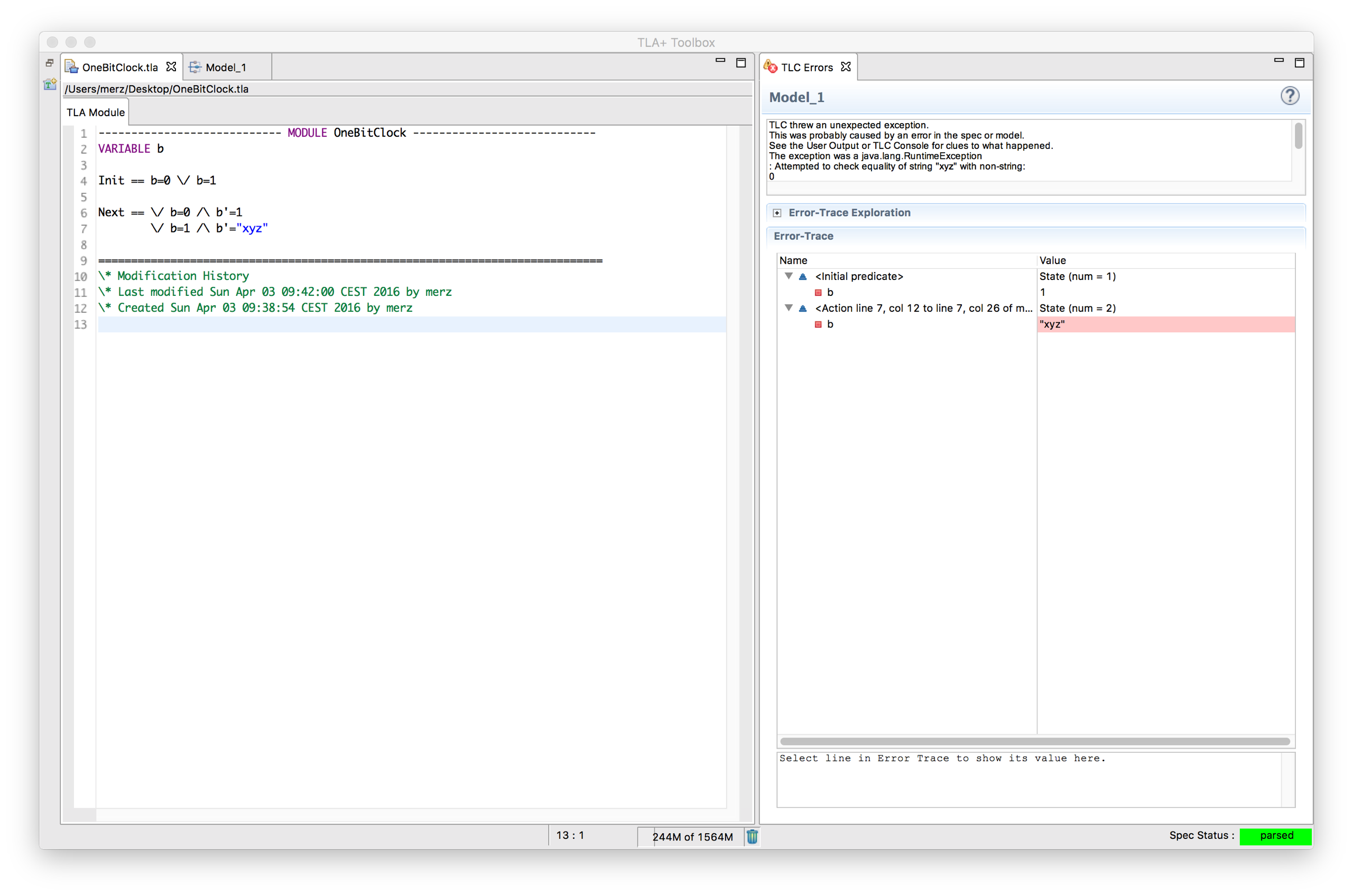
Andrew Helwer
Apr 9, 2016, 2:24:12 PM4/9/16
to tlaplus, mm1...@yahoo.com
One possible cause of this error is you're using the 64-bit toolbox but 32-bit Java runtime. If you look in the model checker logs (text file in the directory below your spec) it should say something like "Attempted to allocate [gigantic 64-bit quantity] of memory, only [32-bit quantity of memory] available. The solution is to install the 64-bit Java runtime environment.
Reply all
Reply to author
Forward
Message has been deleted
0 new messages
