Google TEAM drives new feature/s released
103 views
Skip to first unread message
ictdi...@kowhai.school.nz
Mar 9, 2017, 4:58:45 PM3/9/17
to Techies for schools
Just a heads up that this has launched now with the full set of features including one we had been waiting for - the ability to drag existing folders into team drives.
The benefit of TEAM drives is that files and folders inside there are owned by the team rather than their individual users so if a staff member leaves and you delete their account all their assets on the team drives will remain.
The beta version of team drives wouldn't let you drag existing folders into the team drives so we held off moving all of our existing institutional resources over as we would have had to do it file by file, folder by folder.
This new release allows you to setup your root team drives (teachers team drive, office team drive etc) and then move existing folders into them. I am currently in the process of migrating all our existing institutional docs etc over onto team drive - I'll post an update if I run into any issues (I am getting errors copying some folders where I think staff may be accessing files at the time of transfer...)
More info on using team drives can be found here https://gsuite.google.com/learning-center/products/drive/get-started-team-drive/
They have also released a new form of google drive sync - I haven't looked into that yet.
Mike Etheridge
Mar 9, 2017, 5:48:35 PM3/9/17
to techies-f...@googlegroups.com
Getting
consistently when I try to manage team drives. Anyone else having any luck?
We are unable to process your request at this time. Please try again later. (Error #1000)
Mike
--
You received this message because you are subscribed to the Google Groups "Techies for schools" group.
To unsubscribe from this group and stop receiving emails from it, send an email to techies-for-sch...@googlegroups.com.
For more options, visit https://groups.google.com/d/optout.
Craig Knights
Mar 9, 2017, 6:08:52 PM3/9/17
to techies-f...@googlegroups.com
I get the same, and am chatting to Google Support about it.
To unsubscribe from this group and stop receiving emails from it, send an email to techies-for-schools+unsub...@googlegroups.com.
--
You received this message because you are subscribed to the Google Groups "Techies for schools" group.
To unsubscribe from this group and stop receiving emails from it, send an email to techies-for-schools+unsub...@googlegroups.com.
Craig Knights
Mar 9, 2017, 6:09:22 PM3/9/17
to techies-f...@googlegroups.com
Oh, I see. Understood. However, to enable it you need to apply through the link below.
G Suite Team Drives Early Adopter Program Application
https://docs.google.com/a/google.com/forms/d/e/1FAIpQLSf4J449wso9toR9L1qxj9rxuh2PbEl8L-4MVwACnl20_4WYsQ/viewform
On Fri, Mar 10, 2017 at 12:08 PM, Craig Knights <craig....@gmail.com> wrote:
I get the same, and am chatting to Google Support about it.
On Fri, Mar 10, 2017 at 11:48 AM, Mike Etheridge <mi...@etheridge.co.nz> wrote:
GettingWe are unable to process your request at this time. Please try again later. (Error #1000)consistently when I try to manage team drives. Anyone else having any luck?Mike
On 10/03/2017, at 10:58 AM, ictdi...@kowhai.school.nz wrote:
Just a heads up that this has launched now with the full set of features including one we had been waiting for - the ability to drag existing folders into team drives.The benefit of TEAM drives is that files and folders inside there are owned by the team rather than their individual users so if a staff member leaves and you delete their account all their assets on the team drives will remain.The beta version of team drives wouldn't let you drag existing folders into the team drives so we held off moving all of our existing institutional resources over as we would have had to do it file by file, folder by folder.This new release allows you to setup your root team drives (teachers team drive, office team drive etc) and then move existing folders into them. I am currently in the process of migrating all our existing institutional docs etc over onto team drive - I'll post an update if I run into any issues (I am getting errors copying some folders where I think staff may be accessing files at the time of transfer...)More info on using team drives can be found here https://gsuite.google.com/learning-center/products/drive/get-started-team-drive/They have also released a new form of google drive sync - I haven't looked into that yet.--
You received this message because you are subscribed to the Google Groups "Techies for schools" group.
To unsubscribe from this group and stop receiving emails from it, send an email to techies-for-schools+unsubscribe...@googlegroups.com.
--
You received this message because you are subscribed to the Google Groups "Techies for schools" group.
To unsubscribe from this group and stop receiving emails from it, send an email to techies-for-schools+unsubscribe...@googlegroups.com.
Dave Hartley
Mar 9, 2017, 6:14:10 PM3/9/17
to techies-f...@googlegroups.com
If you head to "Manage this Domain" , and go
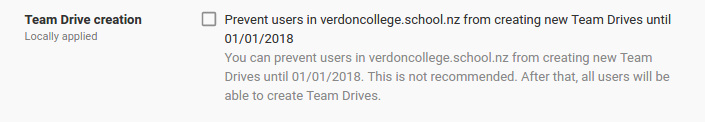
Apps -> GSuite -> Drive and Docs -> Sharing Settings
you can turn off this:
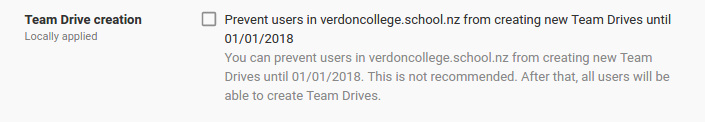
Just allowed it for our domain, will see how it works 😉
To unsubscribe from this group and stop receiving emails from it, send an email to techies-for-schools+unsub...@googlegroups.com.
Nick Steenson
Mar 9, 2017, 6:18:08 PM3/9/17
to techies-f...@googlegroups.com
I've had it allowed for a while now (since the start of the year) and have found without promoting it there are many student-created Team Drives.
Unfortunately the structure for managing them is flat, so I can't easily see what's been created by students vs staff vs admin etc, would be nice to have a hierarchy based on which users crated the TD originally (though I understand that the data is "owned by" the domain/org, so it might not be obvious)
Ah well, it's not the end of the world to start searching :-)
Nick
--
--
You received this message because you are subscribed to the Google Groups "Techies for schools" group.
To unsubscribe from this group and stop receiving emails from it, send an email to techies-for-schools+unsub...@googlegroups.com.
For more options, visit https://groups.google.com/d/optout.
 |
| ||||||||||||
ictdi...@kowhai.school.nz
Mar 9, 2017, 7:35:30 PM3/9/17
to Techies for schools
After a little testing it seems you cannot drag more than one existing file or folder at a time into a team drive which is a pain but it does seem to bring across sub folder and sub files. I suppose you could create a single normal drive folder - dump everything into it - drag it to team drives and then rename or unpack everything???
Nick Steenson
Mar 9, 2017, 7:39:52 PM3/9/17
to techies-f...@googlegroups.com
What does it do with files/documents that aren't owned by the person moving the folders?
Nick
--
You received this message because you are subscribed to the Google Groups "Techies for schools" group.
To unsubscribe from this group and stop receiving emails from it, send an email to techies-for-schools+unsub...@googlegroups.com.
For more options, visit https://groups.google.com/d/optout.
Alistair Baird
Mar 9, 2017, 7:54:53 PM3/9/17
to techies-f...@googlegroups.com
We've been using TD this year too, and yes, dragging a while folder does not work. I understand it's on the radar though.
On 10 March 2017 at 13:39, Nick Steenson <stee...@mtaspiring.school.nz> wrote:
What does it do with files/documents that aren't owned by the person moving the folders?Nick
On 10 March 2017 at 13:35, <ictdi...@kowhai.school.nz> wrote:
After a little testing it seems you cannot drag more than one existing file or folder at a time into a team drive which is a pain but it does seem to bring across sub folder and sub files. I suppose you could create a single normal drive folder - dump everything into it - drag it to team drives and then rename or unpack everything???
On Friday, 10 March 2017 10:58:45 UTC+13, ictdi...@kowhai.school.nz wrote:Just a heads up that this has launched now with the full set of features including one we had been waiting for - the ability to drag existing folders into team drives.The benefit of TEAM drives is that files and folders inside there are owned by the team rather than their individual users so if a staff member leaves and you delete their account all their assets on the team drives will remain.The beta version of team drives wouldn't let you drag existing folders into the team drives so we held off moving all of our existing institutional resources over as we would have had to do it file by file, folder by folder.This new release allows you to setup your root team drives (teachers team drive, office team drive etc) and then move existing folders into them. I am currently in the process of migrating all our existing institutional docs etc over onto team drive - I'll post an update if I run into any issues (I am getting errors copying some folders where I think staff may be accessing files at the time of transfer...)More info on using team drives can be found here https://gsuite.google.com/learning-center/products/drive/get-started-team-drive/They have also released a new form of google drive sync - I haven't looked into that yet.
--
You received this message because you are subscribed to the Google Groups "Techies for schools" group.
To unsubscribe from this group and stop receiving emails from it, send an email to techies-for-schools+unsubscribe...@googlegroups.com.
--
Nick Steenson ICT Technician Mt Aspiring College p: +643 443 0463 (Ext 830) a: Plantation Rd, Wanaka 9305 e: stee...@mtaspiring.school.nz
--You received this message because you are subscribed to the Google Groups "Techies for schools" group.
To unsubscribe from this group and stop receiving emails from it, send an email to techies-for-schools+unsub...@googlegroups.com.
For more options, visit https://groups.google.com/d/optout.
Alistair Baird
Mar 9, 2017, 7:57:32 PM3/9/17
to techies-f...@googlegroups.com
This setting allows users to migrate individual files into Team Drives. Users must have Edit access on the files they wish to migrate, and the owner of the files must be a member of the destination Team Drive.
On 10 March 2017 at 13:39, Nick Steenson <stee...@mtaspiring.school.nz> wrote:
What does it do with files/documents that aren't owned by the person moving the folders?Nick
On 10 March 2017 at 13:35, <ictdi...@kowhai.school.nz> wrote:
After a little testing it seems you cannot drag more than one existing file or folder at a time into a team drive which is a pain but it does seem to bring across sub folder and sub files. I suppose you could create a single normal drive folder - dump everything into it - drag it to team drives and then rename or unpack everything???
On Friday, 10 March 2017 10:58:45 UTC+13, ictdi...@kowhai.school.nz wrote:Just a heads up that this has launched now with the full set of features including one we had been waiting for - the ability to drag existing folders into team drives.The benefit of TEAM drives is that files and folders inside there are owned by the team rather than their individual users so if a staff member leaves and you delete their account all their assets on the team drives will remain.The beta version of team drives wouldn't let you drag existing folders into the team drives so we held off moving all of our existing institutional resources over as we would have had to do it file by file, folder by folder.This new release allows you to setup your root team drives (teachers team drive, office team drive etc) and then move existing folders into them. I am currently in the process of migrating all our existing institutional docs etc over onto team drive - I'll post an update if I run into any issues (I am getting errors copying some folders where I think staff may be accessing files at the time of transfer...)More info on using team drives can be found here https://gsuite.google.com/learning-center/products/drive/get-started-team-drive/They have also released a new form of google drive sync - I haven't looked into that yet.
--
You received this message because you are subscribed to the Google Groups "Techies for schools" group.
To unsubscribe from this group and stop receiving emails from it, send an email to techies-for-schools+unsubscribe...@googlegroups.com.
--
Nick Steenson ICT Technician Mt Aspiring College p: +643 443 0463 (Ext 830) a: Plantation Rd, Wanaka 9305 e: stee...@mtaspiring.school.nz
--You received this message because you are subscribed to the Google Groups "Techies for schools" group.
To unsubscribe from this group and stop receiving emails from it, send an email to techies-for-schools+unsub...@googlegroups.com.
For more options, visit https://groups.google.com/d/optout.
ictdi...@kowhai.school.nz
Mar 10, 2017, 6:20:23 PM3/10/17
to Techies for schools
This release allows you to.
On Friday, 10 March 2017 13:54:53 UTC+13, Alistair Baird wrote:
We've been using TD this year too, and yes, dragging a while folder does not work. I understand it's on the radar though.
On 10 March 2017 at 13:39, Nick Steenson <stee...@mtaspiring.school.nz> wrote:
What does it do with files/documents that aren't owned by the person moving the folders?Nick
On 10 March 2017 at 13:35, <ictdi...@kowhai.school.nz> wrote:
After a little testing it seems you cannot drag more than one existing file or folder at a time into a team drive which is a pain but it does seem to bring across sub folder and sub files. I suppose you could create a single normal drive folder - dump everything into it - drag it to team drives and then rename or unpack everything???
On Friday, 10 March 2017 10:58:45 UTC+13, ictdi...@kowhai.school.nz wrote:Just a heads up that this has launched now with the full set of features including one we had been waiting for - the ability to drag existing folders into team drives.The benefit of TEAM drives is that files and folders inside there are owned by the team rather than their individual users so if a staff member leaves and you delete their account all their assets on the team drives will remain.The beta version of team drives wouldn't let you drag existing folders into the team drives so we held off moving all of our existing institutional resources over as we would have had to do it file by file, folder by folder.This new release allows you to setup your root team drives (teachers team drive, office team drive etc) and then move existing folders into them. I am currently in the process of migrating all our existing institutional docs etc over onto team drive - I'll post an update if I run into any issues (I am getting errors copying some folders where I think staff may be accessing files at the time of transfer...)More info on using team drives can be found here https://gsuite.google.com/learning-center/products/drive/get-started-team-drive/They have also released a new form of google drive sync - I haven't looked into that yet.
--
You received this message because you are subscribed to the Google Groups "Techies for schools" group.
To unsubscribe from this group and stop receiving emails from it, send an email to techies-for-schools+unsub...@googlegroups.com.
For more options, visit https://groups.google.com/d/optout.
--
Nick Steenson ICT Technician Mt Aspiring College p: +643 443 0463 (Ext 830) a: Plantation Rd, Wanaka 9305 e: stee...@mtaspiring.school.nz
--You received this message because you are subscribed to the Google Groups "Techies for schools" group.
To unsubscribe from this group and stop receiving emails from it, send an email to techies-for-schools+unsub...@googlegroups.com.
For more options, visit https://groups.google.com/d/optout.
Craig Knights
Mar 12, 2017, 9:38:17 PM3/12/17
to techies-f...@googlegroups.com
it's now working for us.
Google Support: So polite! So helpful! Almost too much!!
thanks,
Craig
On Sat, Mar 11, 2017 at 12:20 PM, <ictdi...@kowhai.school.nz> wrote:
This release allows you to.
On Friday, 10 March 2017 13:54:53 UTC+13, Alistair Baird wrote:
We've been using TD this year too, and yes, dragging a while folder does not work. I understand it's on the radar though.
On 10 March 2017 at 13:39, Nick Steenson <stee...@mtaspiring.school.nz> wrote:
What does it do with files/documents that aren't owned by the person moving the folders?Nick
On 10 March 2017 at 13:35, <ictdi...@kowhai.school.nz> wrote:
After a little testing it seems you cannot drag more than one existing file or folder at a time into a team drive which is a pain but it does seem to bring across sub folder and sub files. I suppose you could create a single normal drive folder - dump everything into it - drag it to team drives and then rename or unpack everything???
On Friday, 10 March 2017 10:58:45 UTC+13, ictdi...@kowhai.school.nz wrote:Just a heads up that this has launched now with the full set of features including one we had been waiting for - the ability to drag existing folders into team drives.The benefit of TEAM drives is that files and folders inside there are owned by the team rather than their individual users so if a staff member leaves and you delete their account all their assets on the team drives will remain.The beta version of team drives wouldn't let you drag existing folders into the team drives so we held off moving all of our existing institutional resources over as we would have had to do it file by file, folder by folder.This new release allows you to setup your root team drives (teachers team drive, office team drive etc) and then move existing folders into them. I am currently in the process of migrating all our existing institutional docs etc over onto team drive - I'll post an update if I run into any issues (I am getting errors copying some folders where I think staff may be accessing files at the time of transfer...)More info on using team drives can be found here https://gsuite.google.com/learning-center/products/drive/get-started-team-drive/They have also released a new form of google drive sync - I haven't looked into that yet.
--
You received this message because you are subscribed to the Google Groups "Techies for schools" group.
To unsubscribe from this group and stop receiving emails from it, send an email to techies-for-schools+unsubscribe...@googlegroups.com.
--
Nick Steenson ICT Technician Mt Aspiring College p: +643 443 0463 (Ext 830) a: Plantation Rd, Wanaka 9305 e: stee...@mtaspiring.school.nz
--
You received this message because you are subscribed to the Google Groups "Techies for schools" group.
To unsubscribe from this group and stop receiving emails from it, send an email to techies-for-schools+unsubscribe...@googlegroups.com.
--Alistair BairdIT ManagerSt Peters College
--
Alistair Baird
Mar 12, 2017, 10:21:01 PM3/12/17
to techies-f...@googlegroups.com
It works for me, but not one of our standard users. Have cleared out her browser cache, interestingly the mouse over when she grabs a folder says she can't copy folders at this time...
Reply all
Reply to author
Forward
0 new messages
