Problems with Exchange migration
Tracy Briscoe
Hi All
We’re in the process of upgrading MS Exchange to 2016 from 2010 and have hit a problem which I hope one of you can help us with. A day of Googling hasn’t helped L.
The test users we’ve migrated to, or created on, the new 2016 server get a blank Global Address List (GAL) in Outlook, and also can’t search for contacts - this only occurs when Outlook is in Online Mode ie with Caching turned off. If I turn caching mode on, Outlook uses the Offline Address Book, and shows the Global Address List in Outlook.
In OWA the user can’t search for contacts.
The following two screenshots show this:

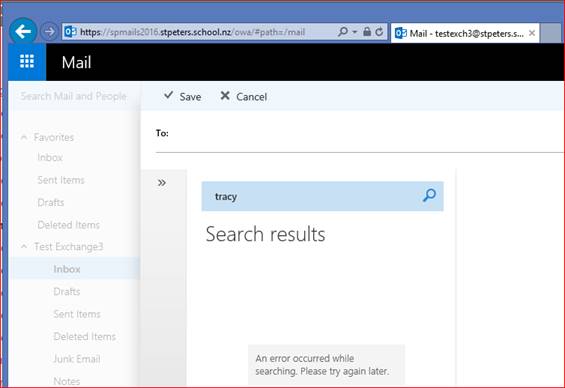
In the event log on the 2016 server we are getting the following warning:
Process w3wp.exe (MapiAddressBook) (PID=26104). Coudn't find a global address list for user '(null)' (SID='S-1-5-21-117609710-1757981266-725345543-45742')
The SID corresponds to one of our test users.
The users don’t have the attribute msExchQueryBaseDN set, so that isn’t the issue.
There weren’t any Address Book Policies, but if I do create a policy, and assign it to the test user, then the GAL does appear. I’d prefer not to have to set an Address Book Policy on each user as a workaround though.
The existing Exchange 2010 server has replaced previous versions of Exchange. I have updated the Address Lists, and Default Global Address List which were in legacy mode.
If you have any suggestions on how to solve this I’d be glad to hear them.
Regards,
Mr Tracy Briscoe
Network Engineer
St Peter's School, Cambridge, New Zealand
Note: This communication may contain privileged and confidential information intended only for the addressee named above. Any views or opinions presented are solely those of the author. If you have received this message in error, we request you delete the message and notify the sender. Please do not distribute, copy or disclose any information. This e-mail has been scanned for viruses but all liability for viruses or similar in any attachment or message is excluded.
St Peter's School, Cambridge, New Zealand
Telephone: 647 827 9899 Fax: 647 827 9812
Website: www.stpeters.school.nz
Please consider the environment before printing this email
Tracy Briscoe
Hi All
I found the solution. It was that ‘Authenticated Users’ didn’t have ‘Open Address List’ permissions to the AD Object ‘CN=Default Global Address List,CN=All Global Address Lists,CN=Address Lists Container,CN=St Peters School,CN=Microsoft Exchange,CN=Services,CN=Configuration,DC=stpeters,DC=school,DC=nz’.
I discovered this after creating a new GAL. The new GAL fixed the problem, so I compared the new GAL with the Default GAL, and found this discrepancy.
Yesterday I had seen a post about permissions, and seen that ‘Users’ had ‘Open Address List’ access so thought all was good, but no, ‘Authenticated Users’ require those rights.
I hope this helps someone else in the future.
Alistair Baird
--
You received this message because you are subscribed to the Google Groups "Techies for schools" group.
To unsubscribe from this group and stop receiving emails from it, send an email to techies-for-schools+unsub...@googlegroups.com.
For more options, visit https://groups.google.com/d/optout.
Tracy Briscoe
No. It was only test mailboxes on the new server, so I could go home at the end of the day, then come back to it this morning.
From: techies-f...@googlegroups.com [mailto:techies-f...@googlegroups.com]
On Behalf Of Alistair Baird
Sent: Friday, 6 October 2017 12:52 p.m.
To: techies-f...@googlegroups.com
Subject: Re: [techies-for-schools] RE: Problems with Exchange migration
Hope you weren't up all night.
On 6 October 2017 at 11:51, Tracy Briscoe <Tra...@stpeters.school.nz> wrote:
Hi All
I found the solution. It was that ‘Authenticated Users’ didn’t have ‘Open Address List’ permissions to the AD Object ‘CN=Default Global Address List,CN=All Global Address Lists,CN=Address Lists Container,CN=St Peters School,CN=Microsoft Exchange,CN=Services,CN=Configuration,DC=stpeters,DC=school,DC=nz’.
I discovered this after creating a new GAL. The new GAL fixed the problem, so I compared the new GAL with the Default GAL, and found this discrepancy.
Yesterday I had seen a post about permissions, and seen that ‘Users’ had ‘Open Address List’ access so thought all was good, but no, ‘Authenticated Users’ require those rights.
I hope this helps someone else in the future.
Regards,
Mr Tracy Briscoe
Network Engineer
St Peter's School, Cambridge, New Zealand
Note: This communication may contain privileged and confidential information intended only for the addressee named above. Any views or opinions presented are solely those of the author. If you have received this message in error, we request you delete the message and notify the sender. Please do not distribute, copy or disclose any information. This e-mail has been scanned for viruses but all liability for viruses or similar in any attachment or message is excluded.
