Gmail Objectionable Content
474 views
Skip to first unread message
Blake Richardson
Nov 20, 2016, 9:39:40 PM11/20/16
to Techies for schools
Hi Everyone
We have Objectionable content filtering enable on our G Suite with certain words being blocked. This mainly causes issues with staff sending outgoing emails because they become blocked however I can;t find anyway of the service actually telling me what the offending word is. Does anyone know if this is possible.
Its simply ludicrous having to guess the mostly innocent words that are being picked up. The words we block for staff is only a small list which is pretty crude so I guess the system is blocking words that are similar to those in the list.
Any help is appreciated.
Cheers
Alistair Baird
Nov 20, 2016, 10:02:56 PM11/20/16
to techies-f...@googlegroups.com
If it'a an email, have you tried looking in the admin console email reports ?
--
You received this message because you are subscribed to the Google Groups "Techies for schools" group.
To unsubscribe from this group and stop receiving emails from it, send an email to techies-for-schools+unsub...@googlegroups.com.
For more options, visit https://groups.google.com/d/optout.
Tim Harper
Nov 20, 2016, 10:19:47 PM11/20/16
to techies-f...@googlegroups.com
Hi Blake,
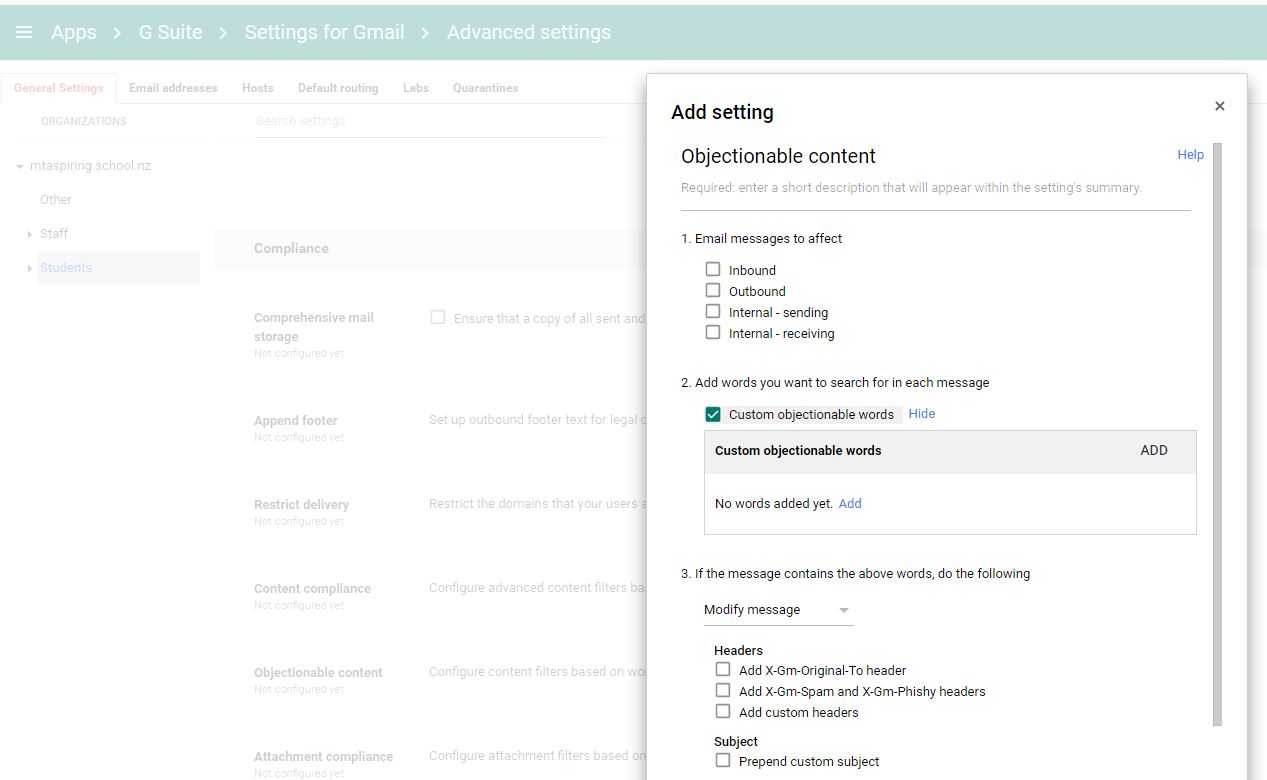
In the Admin panel use Apps, G-Suite, Settings for Gmail, Advanced settings.
Then choose the organization that this applies to. There is an "Obectionable content" setting and inside that you can edit the objectionable words.
I'd also recommend applying different rules to staff and students too. I know that sometimes staff are required to verbatim state what a student has said and I have seen those words get caught in the filters before. Thus you may choose to not filter the staff and only filter the students.
regards,
Tim Harper
Phone 03 443 5167 (messages cannot be left on this number)
Mobile 027 443 1236
t...@mtaspiring.school.nz
www.mtaspiring.school.nz
On 21 November 2016 at 16:02, Alistair Baird <bai...@stpeterspn.school.nz> wrote:
If it'a an email, have you tried looking in the admin console email reports ?
On 21 November 2016 at 15:39, Blake Richardson <bla...@stmargarets.school.nz> wrote:
Hi EveryoneWe have Objectionable content filtering enable on our G Suite with certain words being blocked. This mainly causes issues with staff sending outgoing emails because they become blocked however I can;t find anyway of the service actually telling me what the offending word is. Does anyone know if this is possible.Its simply ludicrous having to guess the mostly innocent words that are being picked up. The words we block for staff is only a small list which is pretty crude so I guess the system is blocking words that are similar to those in the list.Any help is appreciated.Cheers
--
You received this message because you are subscribed to the Google Groups "Techies for schools" group.
To unsubscribe from this group and stop receiving emails from it, send an email to techies-for-schools+unsubscribe...@googlegroups.com.
For more options, visit https://groups.google.com/d/optout.
--
Reply all
Reply to author
Forward
0 new messages
