BYOD - from the beginning
Matt Strickland
- charging facilities/power availability in classrooms
- wireless accessibility/bandwidth, security (we are ruckus, ~1AP every second classroom, 802.1x auth for byod but private CA/untrusted cert)
- backup responsibilities, teacher moderation & evidence, students transferring schools (moving / archiving online data)
- level of support, helpdesk responsibilities
Alistair Baird
--
You received this message because you are subscribed to the Google Groups "Techies for schools" group.
To unsubscribe from this group and stop receiving emails from it, send an email to techies-for-schools+unsub...@googlegroups.com.
For more options, visit https://groups.google.com/d/optout.
Garth Johnson
We put the expectation on students to come to school with a fully charged device. We do have odd chargers around to suit most devices, with the exception of those pesky Macs.:)
We use GAFE, and have Google Cloud print available to mono printers only. Colour prints have to be done by logging into a shared workstation in the eLearning area.
ictdi...@kowhai.school.nz
On Friday, 18 November 2016 10:04:00 UTC+13, Matt Strickland wrote:
Matt Strickland
Craig Knights
School owned devices issued to students was a demolition derby for us. Boys. Decile 10 boys. The state of their now byod macbooks is often unbelievably bad.. byod ipads much the same.. i saw one the other day that was unbroken but bent! Maybe 4mm deflection! Amazing....
Craig
Craig
--
ictdi...@kowhai.school.nz
On Friday, 18 November 2016 10:04:00 UTC+13, Matt Strickland wrote:
Matt Strickland
Garth Johnson
However, I have noted that our Year 7&8 boys are a different matter - I see some horrific things done to BYOD devices (expensive MacBook Airs included) that I just shake my head at.. we are a private school, but would be on the Decile 10 scale of things. Sometimes money seems to be no issue, and if a BYOD device is trashed, the attitude is "Oh, parents will just buy me another".. sometimes I think we are educating the wrong people..
Cheers
Craig Knights
To unsubscribe from this group and stop receiving emails from it, send an email to techies-for-schools+unsubscribe...@googlegroups.com.
For more options, visit https://groups.google.com/d/optout.
Kevin Whelan
I am thinking tho that while they will be domain connected to take advantaged of licenced software (as they are school owned) I may make them a local administrator, to mimic BYOD. Sure they can disconnect from the domain, uninstall required software but I think this could be a good test. I am not expecting too much damage but its the unknown unless someone on here has tried with school owned devices. BYOD is still our long term but this will test the water.
I don't understand this thinking at all ,if you want to provide school owned laptops then domain joined makes complete sense ,just like desktops but they are not BYOD and should never have user admin rights. Why would they even need that access.?
the golden rule of BYOD is that the machines are completely isolated from the network, vlanned with internet access only, some schools will allow print but most not,file access can be done through webdav but with cloud it's not really needed.
You seem to be talking about two different things with teacher moderation and students transferring, not sure what that has to do with BYOD,
personally I think you are just asking for virus and hacking hell and making yourself vulnerable if allowing students to have a domain joined machine with admin rights
the 75% theory sounds about right, you will need to keep domain machines for software like adobe that students can't afford and your questions about charging and repairs are valid
We have the rule that I don't touch student machines at all even tho I get 20 odd requests a day.
I cant possibly fix them all 500+ and can't make exceptions for just some so very strict on that and just say sorry can't help.
also don't want to get involved with parents blaming me or having issues with their warranty because the school technician played with their machine
Complete minefield there
Matt Strickland
I don't understand this thinking at all ,if you want to provide school owned laptops then domain joined makes complete sense ,just like desktops but they are not BYOD and should never have user admin rights. Why would they even need that access.?
the golden rule of BYOD is that the machines are completely isolated from the network, vlanned with internet access only, some schools will allow print but most not,file access can be done through webdav but with cloud it's not really needed.
You seem to be talking about two different things with teacher moderation and students transferring, not sure what that has to do with BYOD,
personally I think you are just asking for virus and hacking hell and making yourself vulnerable if allowing students to have a domain joined machine with admin rights
- Domain connected, still vlan'd similar to byod but with some rules to allow domain auth and access to licence servers. Sure a virus / ransom-ware or the user could destroy the client, makes no difference to the network as it will still encrypt all files on the network that the user normally has access to, regardless if they are an admin or not. At this point, its exactly the same as a student on their own laptop removing a network cable from a desktop machine and plugging in as I'm not mac filtering or vlanning ethernet yet. (ethernet is actually worse as it allows everything on native vlan 1)
- Non-domain connected but still an admin, boyd network but unable to use school hosted software (unless vlan also modified) but also unable to install apps that only run in admin mode (or at least require admin to install)
J B
As local admin it is far easier to privilage escalate, make sure you never log on with higher domain credentials as these are cached and can be rainbow tabled out comparatively easily by the user. Don't use a standard local admin password across devices either.
Depends on your users but some of these tools are quite easy to use. They can also get access to static wpa wireless keys if they are still a thing there and you want them kept secret.
Matt Strickland
To unsubscribe from this group and stop receiving emails from it, send an email to techies-for-schools+unsub...@googlegroups.com.
gre...@staff.cbhs.school.nz
But thinking further, as it's generally easy to get local admin access on a Windows box you have physical access to, then it's arguably no worse than having them domain-joined with no admin user (*).
My suggestions for such school-provided devices would be:
1. Provide an additional local admin account for elevated access; don't make their student user account a local admin.
2. Focus on making accidental breaches (e.g. user ran malware) trash only that student's data.
3. Don't log in to the device as a domain user that you care about (e.g. your own account or a domain admin). This includes any domain accounts that might be used for management/software deployment.
4. Assuming students have domain accounts, advise them that you're not responsible for student A or B or their files if student A logs into the computer issued to student B. You could consider setting local login rights per machine.
5. Have another local admin account on the machine for any service matters that don't warrant a reinstall.
(*) This is assuming that the user (or other party with access to the device) is intentionally attempting to gain access. If we're only considering unintentional malicious activity, then I claim there's still a strong argument for not providing admin credentials.
For byod-equivalent devices provided by my school, we don't domain join and do give local admin credentials.
- Ben.
On Wednesday, November 23, 2016 at 4:03:23 PM UTC+13, Matt Strickland wrote:
Matt Strickland
For byod-equivalent devices provided by my school, we don't domain join and do give local admin credentials.
gre...@staff.cbhs.school.nz
Likely the way it will happen because as more services are hosted and less on the domain, connecting to the domain will gain no advantage.
Our theory was that there was no particular benefit in making them 'better' (management/installed software -wise) than actual BYOD devices.
i.e. If a teacher has a class with 20 student-owned and 10 school-owned devices, it doesn't help the course delivery much if 1/3 of the students can access a particular bit of software. Likewise you're going to need IT support systems to suit the 2/3 anyway, so may as well do the same for the 1/3.
You may have particular subject areas where it makes sense for the school to provide 100% of the equipment+software. For us that's graphics/design/technology/music. The likelihood is that we'll be providing desktops for these areas long after BYOD takes over other areas; we expect to phase out computer labs as the machines reach EOL, but plan for continued renewal purchasing for specialist areas.
Are these byod equivalent devices also taken home by students, ie are they issued to them permanently?
Currently we're only dealing with loaners for those whose devices are away being repaired; for these we demand that they are returned each day (we don't supply the AC adapter). They're issued to specific students i.e. they receive the same unit back the next day; we only reinstall once they're done.
Future byod-equiv devices may well be take home; we've had a few special cases and yes they get issued permanently.
- Ben.
Matt Strickland
Just a general consensus, is aiming for 1AP per classroom the ideal? Then look at reduced power options on 2.4G and channel separation on 5G?
J B
We reorganize each time we get more waps for best coverage with one per byod class and the best we can do for the coverage in other areas, just got an influx of waps though so almost one per classroom. Plus hall, staffroom, library etc.
From: Matt Strickland
Sent: Sunday, 27 November 2016 3:45 PM
To: Techies for schools
Subject: [techies-for-schools] Re: BYOD - from the beginning
You received this message because you are subscribed to the Google Groups "Techies for schools" group.
Sue Way
Sue Way | IT Services Director
Wellington Girls' College | Pipitea Street, Thorndon, Wellington 6011 |
e: sue...@wgc.school.nz | m: 021 412 611 | p: (04) 472 5743 ex 786
Julian Davison
--
You received this message because you are subscribed to the Google Groups "Techies for schools" group.
To unsubscribe from this group and stop receiving emails from it, send an email to techies-for-schools+unsub...@googlegroups.com.
Andrew Godfrey
To unsubscribe from this group and stop receiving emails from it, send an email to techies-for-schools+unsubscribe...@googlegroups.com.
Kevin Whelan
the options are staggering and it makes it so easy to tune your network, perhaps limit some applications by speed, alter radios to suit etc
I, like other here found alarming rates of connections with 2-3 devices per student but we believe the answer is not in just keep spending to keep up because you will never win that battle but to rethink how to focus the network for learning purposes. There is no educational argument for all those devices. we watched our BYOD traffic quadruple in 1.5 years with no sign of ever slowing down.
We were alarmed at our internet usage on the whole, although completely free with N4L we don't believe it would really stand up under scrutiny as valid for its intended purpose and therefore if ignored by us was a bad attitude.
We are really only providing a learning tool with the advantage of being able to contact mum after sports practice or whatever. We do have a boarding house and that has totally different rules applied.
for example we now filter devices, phones and tablets (because we don't believe they are really viable BYOD device in a High school) to only connect at intervals and lunchtimes and after school
has cut our number of devices connected during class times by 2/3rds and people argue that sitting in a pocket they aren't using any network load but I don't buy that argument, they still chatter to the APs
teachers love it, students complained for a few days but accept it now
Facebook Spotify etc is only outside of class hours,
We also noticed a trend of students bringing every device to school to do their updates because of the 500 N4L connection was faster than home
That also had to stop
During class hours the Wifi is mean lean and fast now, at night when boarders all watching netflix its acceptable
there is no limiting factor to anyone learning on a proper BYOD device in any way here So we feel quite justified in our decisions and its certainly made the Wifi last longer and have lower operating costs
WHS Ict Technician
we had the same problems with students bringing too many devices, (while we were running post fire via a neighboring school's small N4L link) so banned phones on the network, and enforced by blocking their mac addresses at the MX100. With all clients limited to 1 mbps each with a burst capacity of 10 Mbps, browsing speeds are good on both the borrowed 50 N4L and our new 100. We run a caching server for apple updates.
the system worked very well. The upgrade to (unifi) ac was not so good, as we discovered that Apple ac is awful and caused constant issues with filemaker, so ended up staying at 2.4Ghz for staff. The dashboard for unifi is good.
The MX100 catches a lot of malware - the last couple of weeks have been quiet, but even so it has intercepted 300+ events.
Now we are being wsnupped, and have joined Toki Ponamu, so we are dropping back to N4L filtering and Ruckus client management. as we are obliged to turn over ict to Fusion.
As for the non-technical side, that's not my realm. I do teach a code club outside of school, and the students learn much more deeply and quickly when they share one device between 2 or 3 instead of having one each.
Patrick Dunford
Haeata Community College a new school opening next year is
putting in 802.11n wireless - not ac.
To unsubscribe from this group and stop receiving emails from it, send an email to techies-for-sch...@googlegroups.com.
flow in
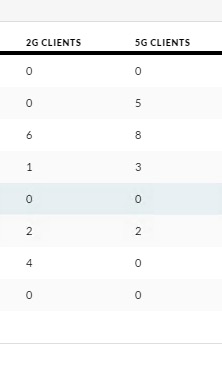
Kent Champion
Ditto seniors away so only junior snapshot of 2.4 / 5 and Radio Mode ratios.

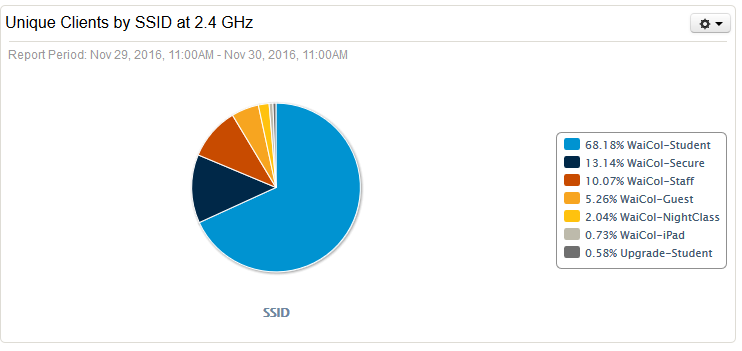
Kent Champion
HelpDesk Analyst/Network Administrator
Kent.C...@waimea.school.nz
--
Sue Way
Sue Way
Wellington Girls College
Matt Strickland
- Any schools here running only Office 365?
- Or any running G Suite + O365 (by that I mean not just enabling office software for students, actually using the tools in each platform)
Keith Craig
--
flow in
G-suite is our default and required system, but some users need office. We automate all the account creation and licensing.


