Alternative to Secure Settings?
My-kl
The things I want to control through Tasker are:
- switch airplane mode on and off;
- switch mobile data on and off:
- switch GPS on and off;
- switch pattern lock screen on and off.
Pent
Pent
My-kl
Pent
I haven't, I don't know how.
There should be contact details on the Play Store page.
> Others have and got no response.
Pent
My-kl
Pent
Yes, for this exact problem. No one has posted in the SS forum for 11 months either. General consensus is that support for it is over. It's a tragedy. That was my only reason for rooting.
Well if that's the case I guess I have to start thinking about implementing some of that stuff myself, sigh.
Pent
My-kl
I can confirm that Secure Settings is defunct. I tried emailing the developer but the email address on Play no longer works.
Max Hodgson
http://forum.xda-developers.com/showthread.php?t=1217767&page=273
Yes please! By the weekend would be great! ;-)
I can confirm that Secure Settings is defunct. I tried emailing the developer but the email address on Play no longer works.
--
You received this message because you are subscribed to the Google Groups "Tasker" group.
To unsubscribe from this group and stop receiving emails from it, send an email to tasker+un...@googlegroups.com.
Visit this group at https://groups.google.com/group/tasker.
For more options, visit https://groups.google.com/d/optout.
My-kl
However, I've just discovered that running a shell command 'svc data enable' and 'svc data disable' with 'root' checked controls mobile data.
My-kl
Action: Code → Run Shell, and enter these details:
- Command:
settings put global airplane_mode_on 1; am broadcast -a android.intent.action.AIRPLANE_MODE --ez state true - Check Use Root
To automatically disable the said mode, create an another action in a
different profile and copy the aforesaid action with exception of 0 instead of 1 and false instead of true.
My-kl
http://www.pocketables.com/2013/07/how-to-emulate-touch-input-using-tasker-and-root.html
has enabled me to toggle GPS!
I suppose I can use the same method for toggling the lock screen but it's a bit convoluted...
My-kl
Cycneuramus
https://www.reddit.com/r/tasker/comments/4goz99/how_to_replace_some_secure_settings_actions_with
EW
My-kl
Pent
details of your problem even if you don't get a response.
Pent
My-kl
On Tuesday, May 3, 2016 at 7:25:56 AM UTC+1, Pent wrote:
The developer has told me he's started up development again recently and hopes to fix some problems, so it's definitely worth sending
details of your problem even if you don't get a response.
Pent
Pent
Rich Belthoff
My-kl
Steve Rothkin
(stock android) that after each time I upgrade android and then re-root
it, I have to disable and then re-enable System+ for secure settings to
get root access again.
Rich Belthoff
Rich Belthoff
My-kl
To deactivate, the command is: settings put secure location_providers_allowed ' '
Cycneuramus
>>but I haven't seen the appropriate shell commands for changing the Location options (anybody have those commands?).
To activate GPS, the command is: settings put secure location_providers_allowed gps,wifi,network
To deactivate, the command is: settings put secure location_providers_allowed ' '
Those commands are deprecated and don't work as of Marshmallow.
Rich Belthoff
My-kl
Ruwaine Dan
On Monday, 25 April 2016 23:02:30 UTC+8, My-kl wrote:
Robert Ryan
- switch airplane mode on and off;
- switch mobile data on and off:
- switch GPS on and off;"
All these settings (and most others) can be manipulated using Autoinput.
"- switch pattern lock screen on and off."
Despite warnings to the contrary, I've had good luck with Tasker's built-in Keyguard action.
YMMV
Verena g
I'm using MM and got also problems with SS on rooted device.
VPN doesn't work, because no configured VPN is found.
Does your solution eliminates this problem too?
Rich Belthoff
Konstantin Mozhukhov
Check out the AutoTools plugin. It now offers several features to set Android settings without root. Not as robust as Secure Settings (not yet, anyway), but it should work for most settings.
--
You received this message because you are subscribed to the Google Groups "Tasker" group.
To unsubscribe from this group and stop receiving emails from it, send an email to tasker+unsubscribe@googlegroups.com.
Visit this group at https://groups.google.com/group/tasker.
For more options, visit https://groups.google.com/d/optout.
Константин Можухов
--
Jay L
zer0_cool
On Tuesday, 26 April 2016 02:33:10 UTC+5:30, My-kl wrote:
Toggle Airplane Mode:Action: Code → Run Shell, and enter these details:
- Command:
settings put global airplane_mode_on 1; am broadcast -a android.intent.action.AIRPLANE_MODE --ez state true- Check Use Root
To automatically disable the said mode, create an another action in a different profile and copy the aforesaid action with exception of
0instead of1andfalseinstead oftrue.
Robert Ryan
action -> Display -> Status Bar
My-kl
Chris Nacca
My-kl
Someone suggested looking at the code for Cyanogenmod to see how they disable it but I don't know how to get the code.
Mike Jerry
My-kl
My-kl
My-kl
My-kl
- Use Variable Set to put whatever number you want in %PIN.
- Set Clipboard text = %PIN
- Then program AutoInput to navigate where you want and paste the code. (Note: 'Paste' was the only input method that worked for me. The field type needs to be set to 'Focus'.)
Presumably it would also work with a password. If you're on Android 7 presumably you can use pattern lock with Gestures.
Patrick Belts
@My-kl: I use fingerprint lock and to unlock I do swipe (android 7) using TouchTask plugin (better than AutoInput in my opinion, free and it requires less resources) and then I enter my pin using com.android.systemui:id/keyX to press the numbers. Replace X with your digits of course.
My-kl
MrGee
Op zaterdag 7 januari 2017 11:41:49 UTC+1 schreef My-kl:
My-kl
JD
Much of this can be changed via shell commands and checked via java functions.
Patrick Belts
JD
Amit Mathur
My-kl
On Thursday, January 26, 2017 at 11:07:20 AM UTC, Amit Mathur wrote:
Whats the shell command to enable/disable pattern/pin lock ,I am on Nougat Rooted ( systemless )
There doesn't seem to be one. SecureTask plugin seems to be the only way to switch PIN on/off (not Pattern) without programming all sorts of emulated touch wizardry.
Amit Mathur
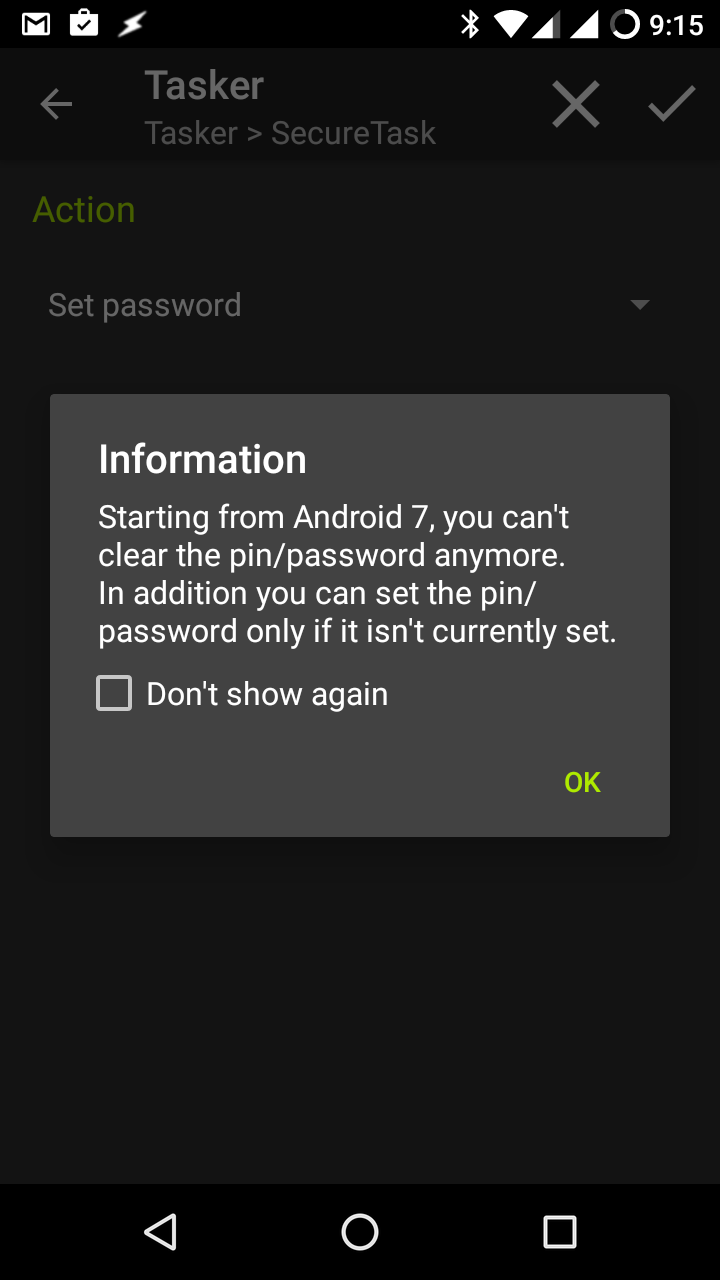
--
You received this message because you are subscribed to a topic in the Google Groups "Tasker" group.
To unsubscribe from this topic, visit https://groups.google.com/d/topic/tasker/8qXuhiD92QE/unsubscribe.
To unsubscribe from this group and all its topics, send an email to tasker+unsubscribe@googlegroups.com.
Visit this group at https://groups.google.com/group/tasker.
For more options, visit https://groups.google.com/d/optout.
My-kl
On Thursday, January 26, 2017 at 4:11:49 PM UTC, Amit Mathur wrote:
Not Working in Nougat !
It's ridiculous, this should be a standard function of Android. Your only other option, as far as I know, is to program AutoInput to navigate to the settings and enter the PIN for you. It will take a while to set up but the whole process will run in a couple of seconds. With Nougat you can use AI Gesture, which means you can probably use Pattern Lock.
