Can a lengthy Alert>SAY be stopped early?
12 views
Skip to first unread message
Logan Fury
Apr 23, 2017, 2:25:58 PM4/23/17
to Tasker
Hello,
I have googled "Tasker stop alert SAY" and variations of this and searched here but found nothing.
I have a Task that uses Alert>SAY to read an extremely long weather info string. I would like to add a feature to the task, or a separate Task, to give an option to stop it immediately mid-sentence if desired.
Is there a feature or snippit of code that makes this possible please?
Thank you for reading,
Logan
Jay M
Apr 23, 2017, 5:38:12 PM4/23/17
to Tasker
never used it but i think this is what the shut up action does
--
You received this message because you are subscribed to the Google Groups "Tasker" group.
To unsubscribe from this group and stop receiving emails from it, send an email to tasker+un...@googlegroups.com.
Visit this group at https://groups.google.com/group/tasker.
For more options, visit https://groups.google.com/d/optout.
--
Jay M ︻芫══一
Logan Fury
Apr 23, 2017, 6:58:13 PM4/23/17
to tas...@googlegroups.com
Hello Jay,
Thank you very much for the suggestion. I made a task out of Shut Up and tried it but it didnt stop my other task from speaking. I hit the Help section and read that "continue task immediately" must be checked. I enabled this on the SAY Task and tried again but no dice.
It certainly seems like it should have worked, my SAY Task is reading off a long line of variables, but the Shut Up help page didnt say that this would preclude function. I even rebooted the phone but still no luck
I appreciate your time Jay :)
On Sun, Apr 23, 2017 at 2:37 PM, 'Jay M' via Tasker <tas...@googlegroups.com> wrote:
never used it but i think this is what the shut up action does
On Sun, 23 Apr 2017, 19:26 Logan Fury, <logan...@gmail.com> wrote:
Hello,--I have googled "Tasker stop alert SAY" and variations of this and searched here but found nothing.I have a Task that uses Alert>SAY to read an extremely long weather info string. I would like to add a feature to the task, or a separate Task, to give an option to stop it immediately mid-sentence if desired.Is there a feature or snippit of code that makes this possible please?Thank you for reading,Logan
You received this message because you are subscribed to the Google Groups "Tasker" group.
To unsubscribe from this group and stop receiving emails from it, send an email to tasker+unsubscribe@googlegroups.com.
Visit this group at https://groups.google.com/group/tasker.
For more options, visit https://groups.google.com/d/optout.
--Jay M ︻芫══一
--
You received this message because you are subscribed to a topic in the Google Groups "Tasker" group.
To unsubscribe from this topic, visit https://groups.google.com/d/topic/tasker/0xyEjs_q3eI/unsubscribe.
To unsubscribe from this group and all its topics, send an email to tasker+unsubscribe@googlegroups.com.
Logan Fury
Apr 23, 2017, 7:01:06 PM4/23/17
to tas...@googlegroups.com
I just tried the Shut Up on another much shorter and simpler SAY task and it failed to stop that as well.
Ill send a bug report to Pent.
If anyone knows a brilliant code workaround I would be very grateful!
Logan Fury
Apr 23, 2017, 7:24:13 PM4/23/17
to tas...@googlegroups.com
I just checked the function of my Task, and "continue task immediately" cannot be enabled in this case to retain function as a %TRUN is tracking the SAY task to control action flow.
It looks like I am going to need some method of coded emulation of Shut Up that brute forces away the need for continue task immediately that Shut Up requires.
Can any of the amazing coders here confirm if this is even possible?
Logan Fury
Apr 23, 2017, 7:42:20 PM4/23/17
to tas...@googlegroups.com
I got it.
Remember Im obscenely ignorant of coding. I found Task>Stop and set it to the Task in question and that stops the SAY immediately. As nothing else is going on but a scene that was already destroyed by a coded long press to access the stop task launch icon anyway, the fact that STOP kills the entire Task not just the SAY action is fine is this case.
Rich D
Apr 23, 2017, 7:53:34 PM4/23/17
to Tasker Google Groups Post
I got it.Remember Im obscenely ignorant of coding. I found Task>Stop and set it to the Task in question and that stops the SAY immediately. As nothing else is going on but a scene that was already destroyed by a coded long press to access the stop task launch icon anyway, the fact that STOP kills the entire Task not just the SAY action is fine is this case.
Something sounds wrong. The shut up action works as expected on my device. Killing the task should not stop the say action. It sounds like killing a task is letting the task with the shut up action run.
Have you checked the run log to confirm the shut up action is running.
Logan Fury
Apr 23, 2017, 8:00:30 PM4/23/17
to tas...@googlegroups.com
Hello Rich,
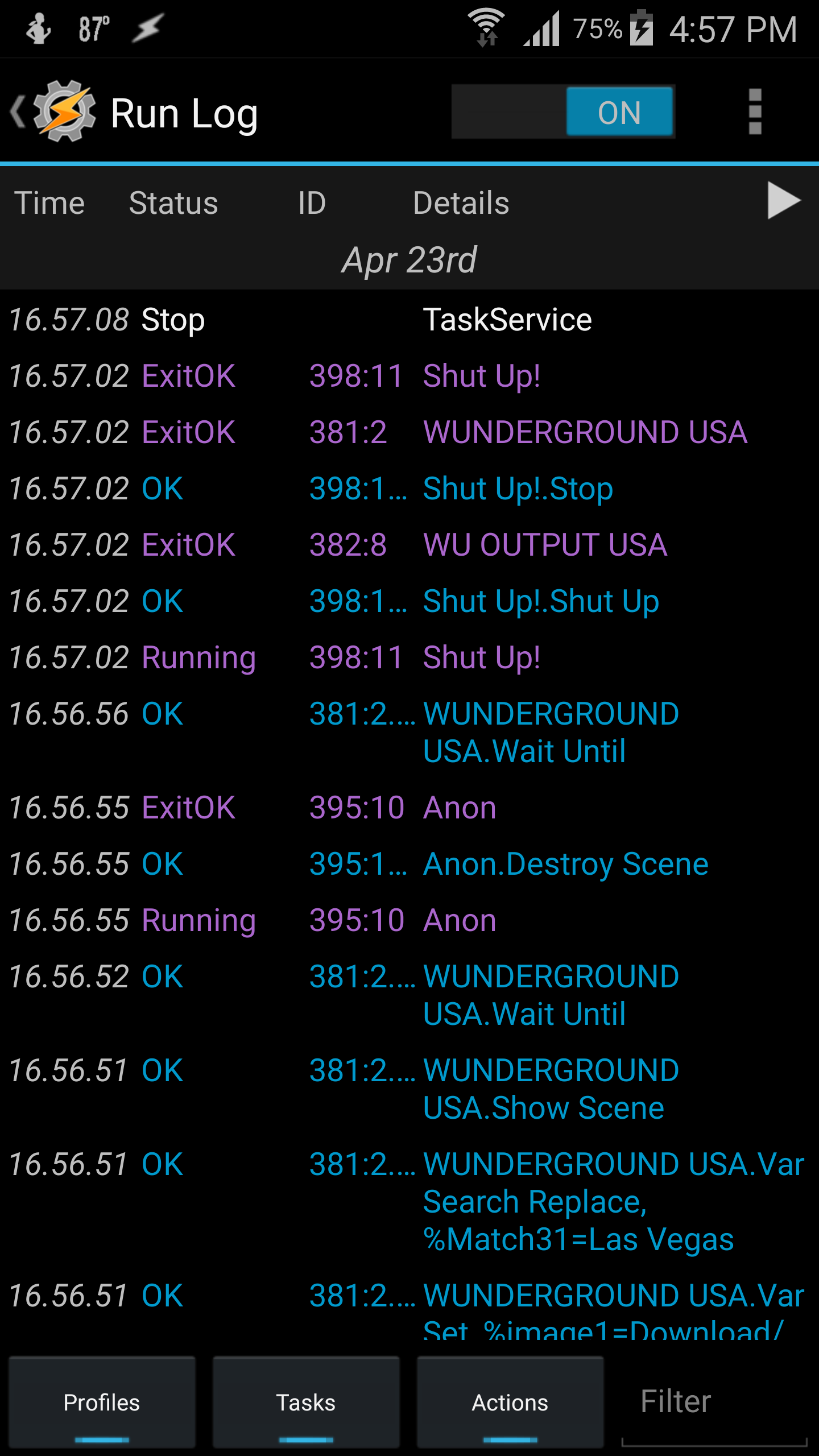
Wonderful to hear from you! Here is log output showing Shut Up! stopping the talking WUNDERGROUND USA Task:
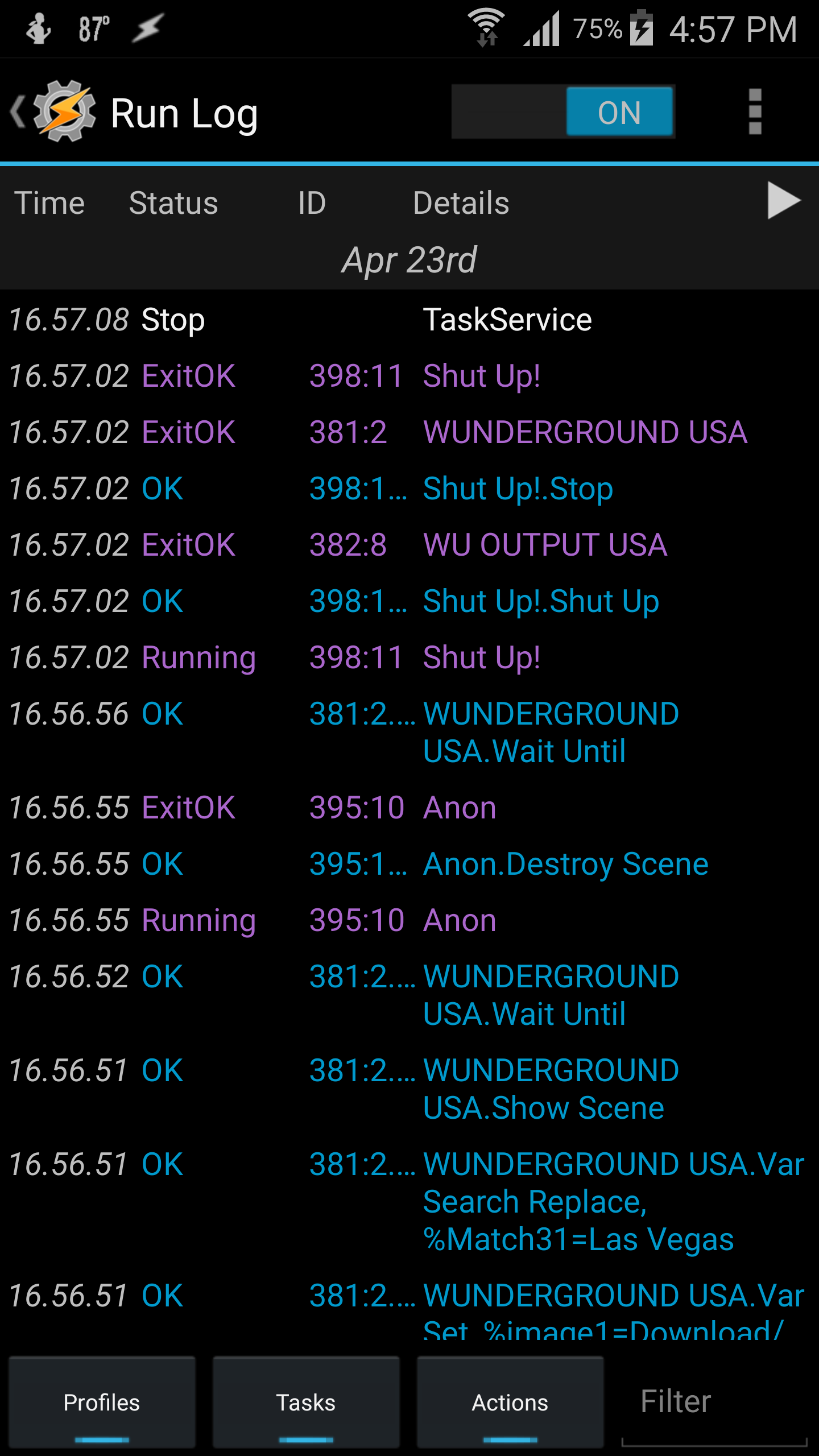
Logan Fury
Apr 23, 2017, 8:06:32 PM4/23/17
to tas...@googlegroups.com
So sorry for the flood of short comment emails, something seemingly important always occurs to me after I hit "Send" >.<
Here is the Shut Up! Task if that is of any help troubleshooting Rich:
Shut Up! (398)
A1: Shut Up
A2: Stop [ With Error:Off Task:WUNDERGROUND USA ]
A1: Shut Up
A2: Stop [ With Error:Off Task:WUNDERGROUND USA ]
Logan Fury
Apr 23, 2017, 8:27:53 PM4/23/17
to tas...@googlegroups.com
I just noted earlier I had to plug my phone into the charger, and now at 70%+ battery the Shut Up is silencing the other SAY Tasks it failed to silence before.
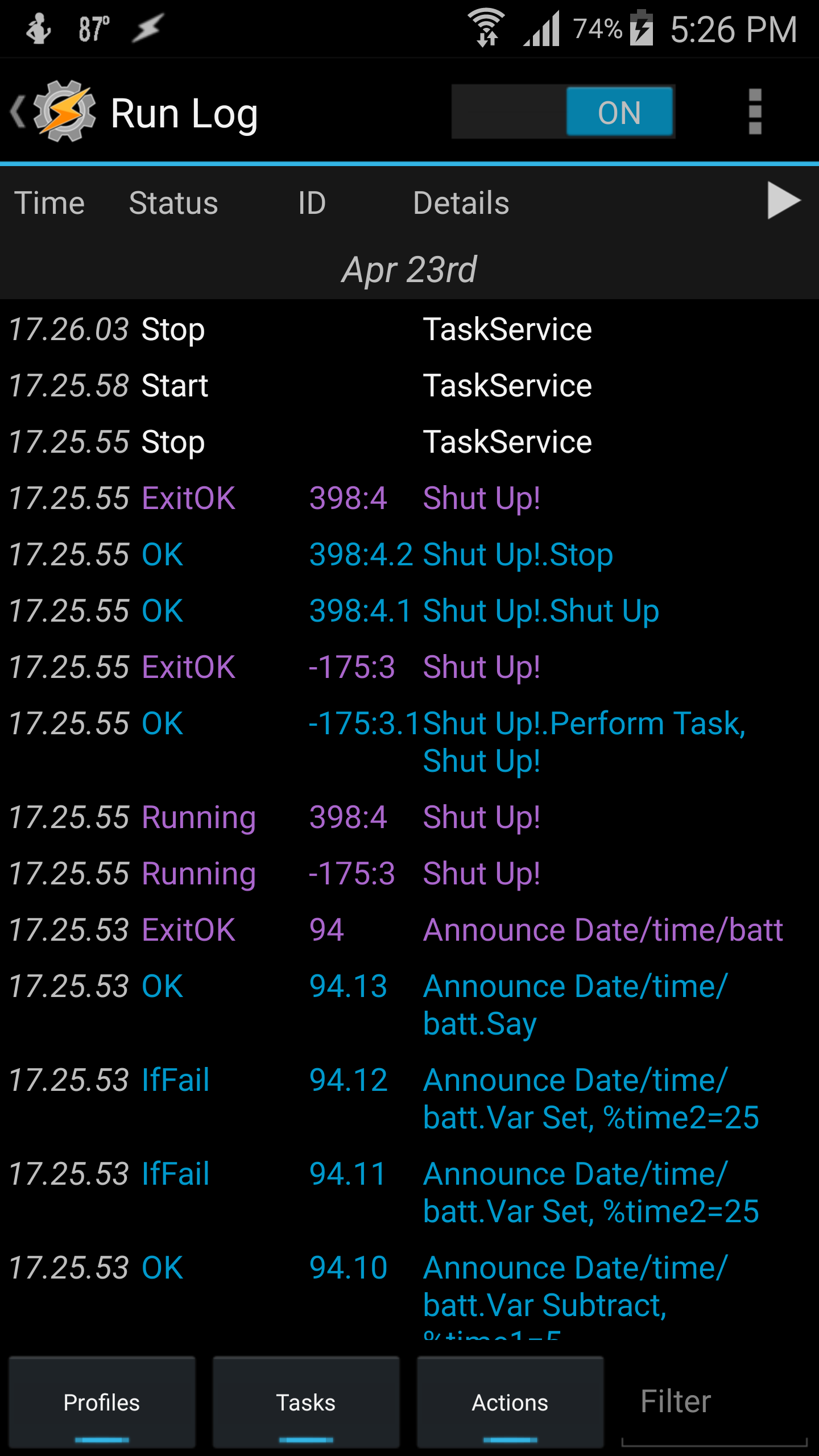
I guess my phone was malfunctioning due to low battery? If this is the case I need to send a retraction email to Pent
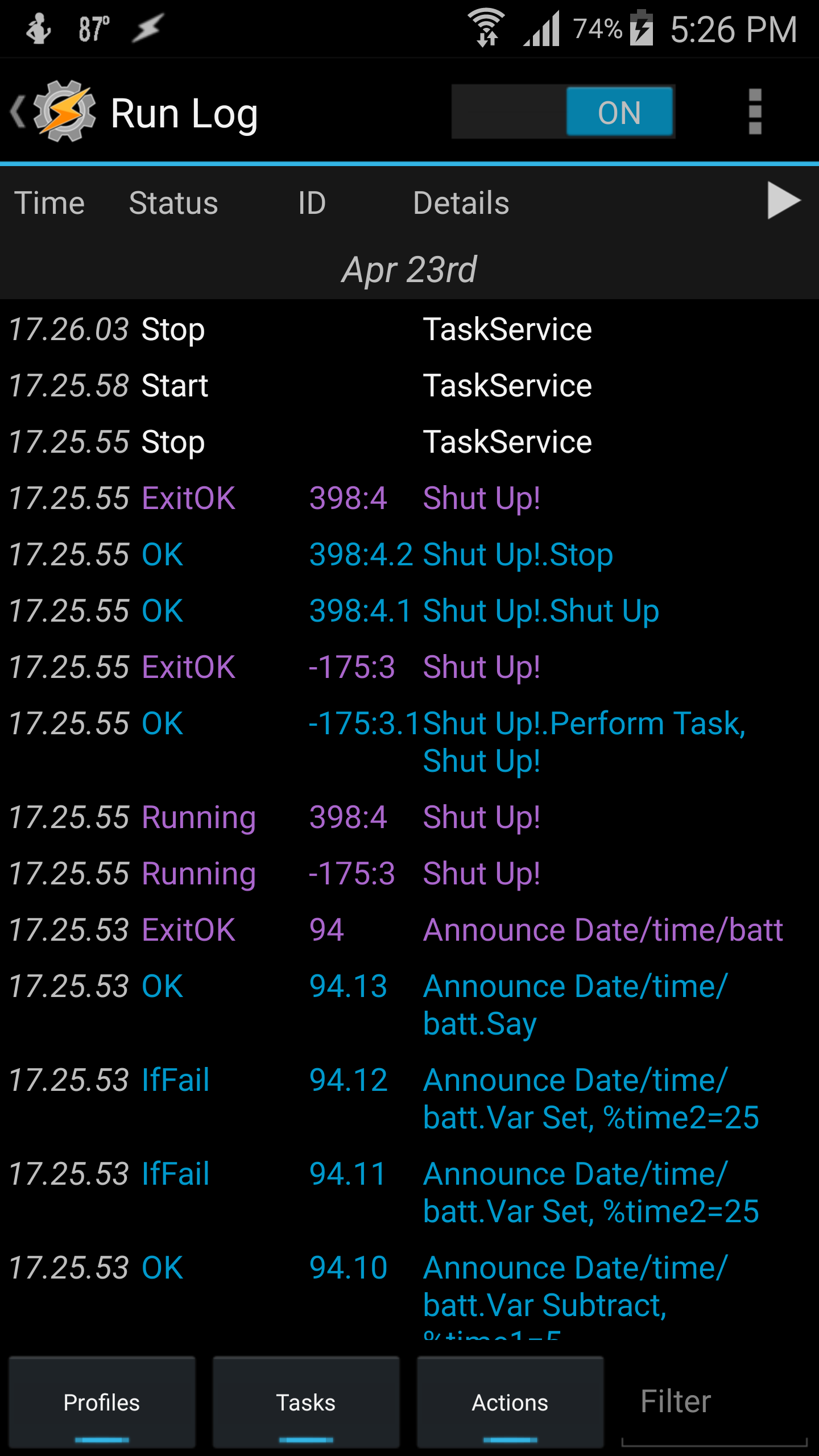
Rich D
Apr 24, 2017, 8:31:21 PM4/24/17
to Tasker Google Groups Post
I just noted earlier I had to plug my phone into the charger, and now at 70%+ battery the Shut Up is silencing the other SAY Tasks it failed to silence before.I guess my phone was malfunctioning due to low battery?
Sounds unlikely,
If this is the case I need to send a retraction email to Pent
Logan Fury
Apr 24, 2017, 8:40:33 PM4/24/17
to tas...@googlegroups.com
Good Evening Rich,
In the case of my weather project, the SAY action must not have "continue task immediately" enabled for another Tasks %TRUN action to monitor, and Shut Up requires this to be flagged, so I believe Stop is necessary only for the weather project silencing.
Excellent suggestion regarding the troubleshoot, ill make a second task with a single action of Shut Up and run it against other speaking tasks with immediate continue flagged.
I expect things should work fine as the phone started behaving properly later last night. I have once seen the Tasker error log "warning low memory" but ive since deleted clones of very long tasks that had been used for testing.
--
Reply all
Reply to author
Forward
0 new messages
