Arduino wifi shield help.
213 views
Skip to first unread message
shykitten55
Dec 28, 2017, 1:45:28 AM12/28/17
to Robots & Dinosaurs
Hi folks.
Hope Santa was good to you all.
I just bought this:
Jaycar wifi shield.
But seem to be missing how to get it working.
I've read all the posts and people asking how to get it working.
Has anyone here got one and know how to get it working and not mind helping me?
I'm guessing that I need to put "straps" (jumpers) on the shield so it connects to the arduino.
Putting aside that the sketches won't upload, I have tried a few times and I can't get a reply from any AT command.
But not having any "straps" on the shield wouldn't help.
But all the docs I have found have the wrong names/labels for what to strap to what.
Anyway, thanks in advance.
Hope Santa was good to you all.
I just bought this:
Jaycar wifi shield.
But seem to be missing how to get it working.
I've read all the posts and people asking how to get it working.
Has anyone here got one and know how to get it working and not mind helping me?
I'm guessing that I need to put "straps" (jumpers) on the shield so it connects to the arduino.
Putting aside that the sketches won't upload, I have tried a few times and I can't get a reply from any AT command.
But not having any "straps" on the shield wouldn't help.
But all the docs I have found have the wrong names/labels for what to strap to what.
Anyway, thanks in advance.
Brett
Dec 28, 2017, 2:31:39 PM12/28/17
to Robots & Dinosaurs
If you take a look at one of their example projects that use it, you should have everything you need....
https://www.jaycar.com.au/wifi-notifier for example.
Cat
Dec 28, 2017, 3:27:43 PM12/28/17
to sydney-h...@googlegroups.com
Yeah, thanks Brett, but I think something was lost in translation.
I opted for the remote power point rather than an e-mail notifier.Reading the manual the wifi name is not correct.
It comes up as AI_THINKER_D4950Fand there is no password.
I can't get to the 192.168.4.1 web page - though I am connected to it via wifi.
With the arduino plugged i to the computer and I open the "debug" window, and send AT+RST<CR/LF> Nothing happens.
Though I said CR/LF, it is as how the IDE says.
But reading the specs, it wants/states them the other way around.
Dunno if that will make a difference or it is just a typo.
I can't get it to communicate, other than transmit it SSID.
I can connect - as said - but no password is needed - but I can't connect to the GUI on the shield.
Reading more stuff, I need to update to version 1.1 of the software.
I'm stuck there too, as I don't have FTDI cables or even understand what to do realy.
Sorry, gotta go.
This was a quick post on what is going on and an update.
--
You received this message because you are subscribed to a topic in the Google Groups "Robots & Dinosaurs" group.
To unsubscribe from this topic, visit https://groups.google.com/d/topic/sydney-hackspace/rZ6Mh90bWUg/unsubscribe.
To unsubscribe from this group and all its topics, send an email to sydney-hackspace+unsubscribe@googlegroups.com.
To post to this group, send email to sydney-hackspace@googlegroups.com.
Visit this group at https://groups.google.com/group/sydney-hackspace.
For more options, visit https://groups.google.com/d/optout.
Kris
Dec 28, 2017, 3:45:05 PM12/28/17
to sydney-h...@googlegroups.com, Cat
Try using the enter key instead of typing Cr/LF
I think you can use an Arduino as a serial port to update the firmware, if not, we have them at the space.
From: Cat <fuzzywuzzy.dog@gmail.com>
Sent: 29 December 2017 07:27:40 GMT+11:00
To: sydney-h...@googlegroups.com
Subject: Re: [RnD] Re: Arduino wifi shield help.
I think you can use an Arduino as a serial port to update the firmware, if not, we have them at the space.
From: Cat <fuzzywuzzy.dog@gmail.com>
Sent: 29 December 2017 07:27:40 GMT+11:00
To: sydney-h...@googlegroups.com
Subject: Re: [RnD] Re: Arduino wifi shield help.
--
Sent from my Android device with K-9 Mail. Please excuse my brevity.
Sent from my Android device with K-9 Mail. Please excuse my brevity.
Cat
Dec 29, 2017, 5:16:29 PM12/29/17
to sydney-h...@googlegroups.com
I am not having any luck. :(
If I bring my laptop and the arduino and shield today would there be a chance someone could help me today?On 29 December 2017 at 07:41, Kris <kr...@sleepingplanet.com> wrote:
Try using the enter key instead of typing Cr/LF
I think you can use an Arduino as a serial port to update the firmware, if not, we have them at the space.
Lewys Martin
Dec 30, 2017, 7:13:27 PM12/30/17
to Robots & Dinosaurs
im there now, if you bring it in i can take a look with you
On Saturday, December 30, 2017 at 9:16:29 AM UTC+11, shykitten55 wrote:
I am not having any luck. :(If I bring my laptop and the arduino and shield today would there be a chance someone could help me today?
On 29 December 2017 at 07:41, Kris <kr...@sleepingplanet.com> wrote:
Try using the enter key instead of typing Cr/LF
I think you can use an Arduino as a serial port to update the firmware, if not, we have them at the space.
To unsubscribe from this group and all its topics, send an email to sydney-hackspa...@googlegroups.com.
To post to this group, send email to sydney-h...@googlegroups.com.
Visit this group at https://groups.google.com/group/sydney-hackspace.
For more options, visit https://groups.google.com/d/optout.
Cat
Dec 30, 2017, 8:02:02 PM12/30/17
to sydney-h...@googlegroups.com
thanks.
not wanting to sound difficult but do I need to bring anything else? (computer etc)
just that only bringing the arduino and shield would be a lot easier.
To unsubscribe from this group and all its topics, send an email to sydney-hackspace+unsubscribe@googlegroups.com.
To post to this group, send email to sydney-hackspace@googlegroups.com.
Cat
Dec 30, 2017, 8:05:39 PM12/30/17
to sydney-h...@googlegroups.com
dont worry bringing computer. sorry.
Cat
Dec 30, 2017, 10:34:15 PM12/30/17
to sydney-h...@googlegroups.com
I moved a few more squares along. but ran into another unknown command error.
(make -f ...... )
make not a recognised command.
seems there is a lot of stuff "missing".
I would feel happier having someone helping me so I think it would be safer for me to come back Tuesday evening.
Could you please let me know when, so I know when to come the the space.
Lewys Martin
Dec 30, 2017, 10:43:29 PM12/30/17
to sydney-h...@googlegroups.com
You'll need a version of make installed to run that, probably easier in a Linux environment if you have one you can bring
--
You received this message because you are subscribed to a topic in the Google Groups "Robots & Dinosaurs" group.
To unsubscribe from this topic, visit https://groups.google.com/d/topic/sydney-hackspace/rZ6Mh90bWUg/unsubscribe.
To unsubscribe from this group and all its topics, send an email to sydney-hackspace+unsubscribe@googlegroups.com.
To post to this group, send email to sydney-hackspace@googlegroups.com.
Jaz
Jan 4, 2018, 7:14:03 PM1/4/18
to sydney-h...@googlegroups.com
FWIW I've been using the NodeMCU / Wemos D1 Mini stuff for a while. Same chip but you just run Arduino code natively on it. You only get 6 and a half working IO pins though. (I2C peripherals are your friend).
--
You received this message because you are subscribed to the Google Groups "Robots & Dinosaurs" group.
To unsubscribe from this group and stop receiving emails from it, send an email to sydney-hackspace+unsubscribe@googlegroups.com.
shykitten55
Jan 8, 2018, 2:58:46 AM1/8/18
to Robots & Dinosaurs
Hi Jaz, Lewys,
Sorry I have been quiet.
Something happened and I had to go away for a few days.
Back and still wanting to get the shield working.
So to recap: I need to get and compile the latest drivers for said shield.
But I'm confused why it isn't already out there to download.
Anyway, I'm back and would like to move a couple more squares towards completion so I can use it.
Again:
Thanks in advance.
Sorry I have been quiet.
Something happened and I had to go away for a few days.
Back and still wanting to get the shield working.
So to recap: I need to get and compile the latest drivers for said shield.
But I'm confused why it isn't already out there to download.
Anyway, I'm back and would like to move a couple more squares towards completion so I can use it.
Again:
Thanks in advance.
Madox
Jan 8, 2018, 5:06:34 AM1/8/18
to Robots & Dinosaurs
Curiously, why do you say 6 and a half? There are plenty on both the nodemcu and wemos d1?
Lewys Martin
Jan 9, 2018, 7:49:53 PM1/9/18
to sydney-h...@googlegroups.com
wemos d1 mini has 1 analog pin, 9 digital pins, nodemcu 1.0 has 1 analog and 11 digital pins
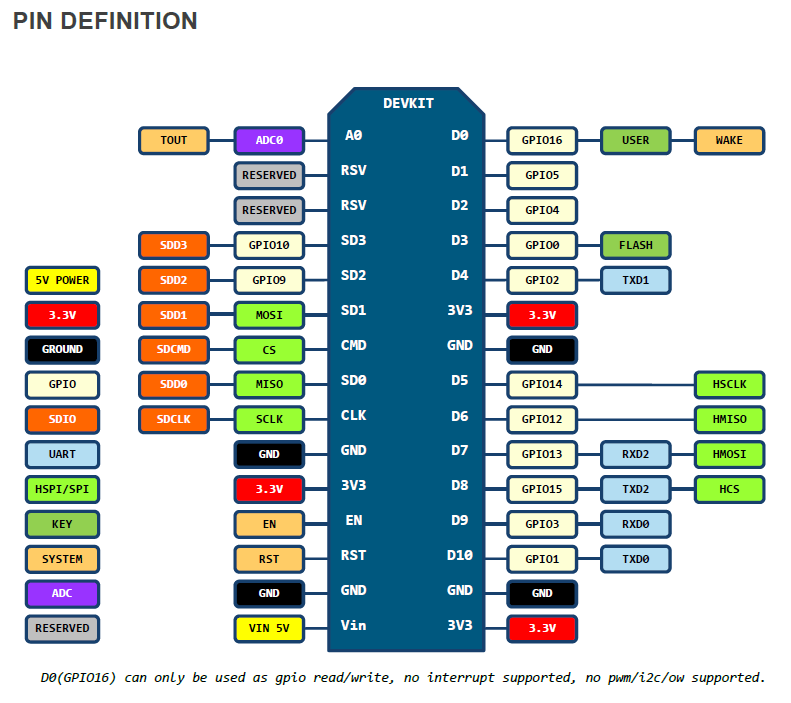
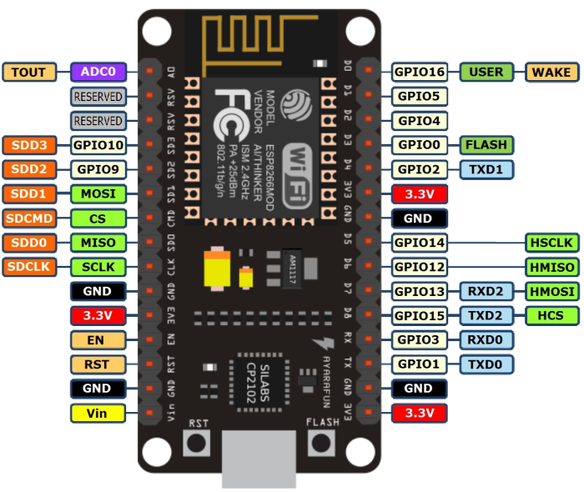
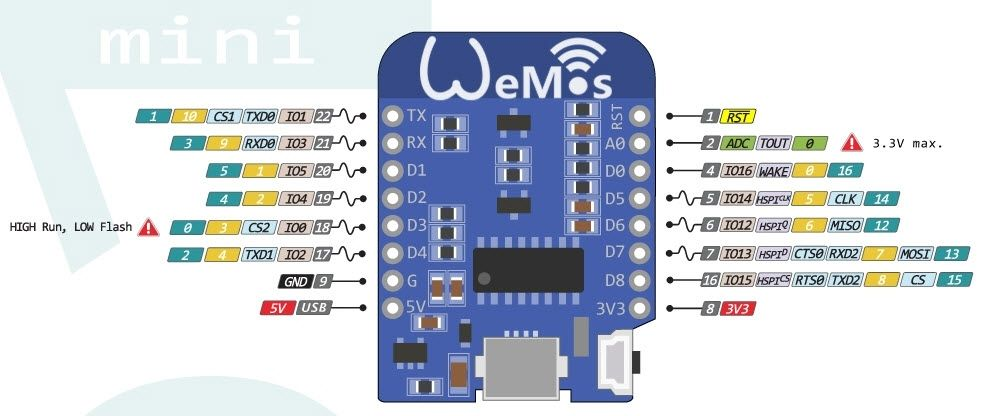
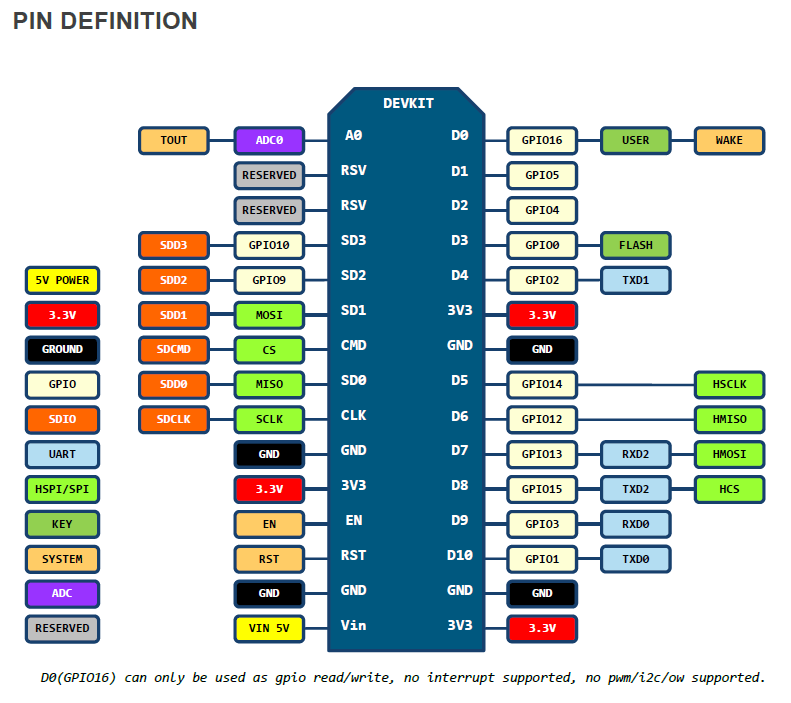
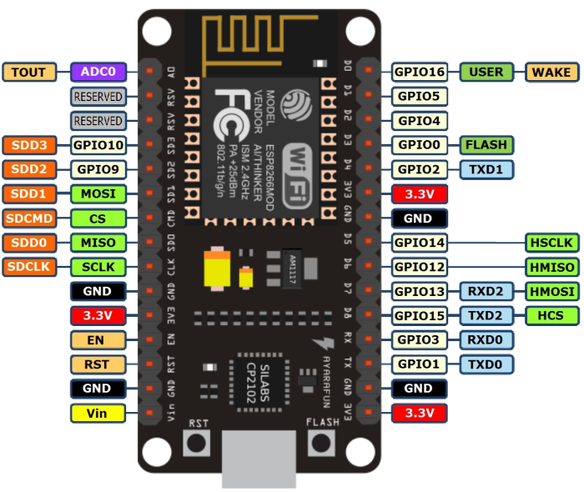
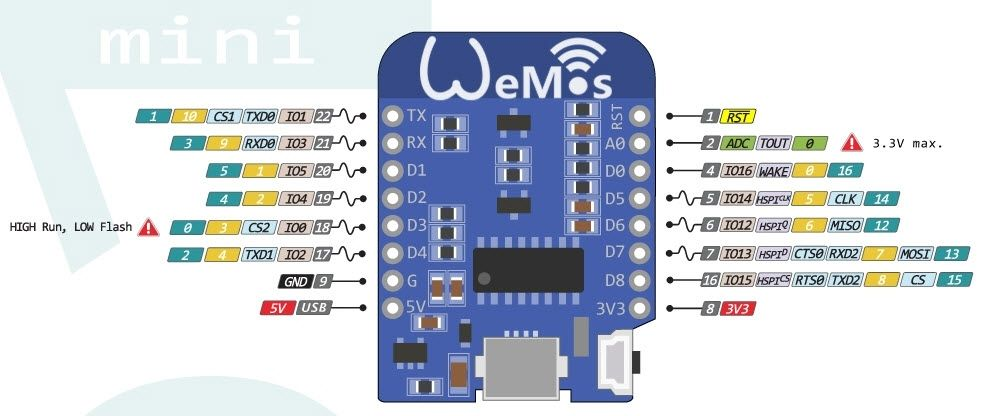
On Mon, Jan 8, 2018 at 9:06 PM, Madox <mado...@gmail.com> wrote:
Curiously, why do you say 6 and a half? There are plenty on both the nodemcu and wemos d1?
--
You received this message because you are subscribed to a topic in the Google Groups "Robots & Dinosaurs" group.
To unsubscribe from this topic, visit https://groups.google.com/d/topic/sydney-hackspace/rZ6Mh90bWUg/unsubscribe.
To unsubscribe from this group and all its topics, send an email to sydney-hackspace+unsubscribe@googlegroups.com.
To post to this group, send email to sydney-hackspace@googlegroups.com.
Visit this group at https://groups.google.com/group/sydney-hackspace.
For more options, visit https://groups.google.com/d/optout.
Regards,
Lewys Martin
Lewys Martin
Jan 9, 2018, 7:51:00 PM1/9/18
to sydney-h...@googlegroups.com
--
Regards,
Lewys Martin
Jaz
Jan 16, 2018, 12:07:36 AM1/16/18
to sydney-h...@googlegroups.com
On the Wemos you can't use the wake pin because it is like holding down the reset button. You can use D3 but it must be open circuit when you power on (the 'half'). And I don't use the TX pin so I can debug.
You received this message because you are subscribed to the Google Groups "Robots & Dinosaurs" group.
To unsubscribe from this group and stop receiving emails from it, send an email to sydney-hackspace+unsubscribe@googlegroups.com.
shykitten55
Jan 29, 2018, 3:16:22 AM1/29/18
to Robots & Dinosaurs
It's been a while, but I'm back.
So putting aside the problem flashing the shield's software, I just thought I would ask about what I "need" for my wifi projects:
Sorry, just other things happening, and I am not getting major parts of what is needed.
I'm wanting to stick to the Arduino IDE as much as possible.
Is this good:
https://www.banggood.com/Geekcreit-Doit-NodeMcu-Lua-ESP8266-ESP-12E-WIFI-Development-Board-p-985891.html?rmmds=search&cur_warehouse=USA
I got it from this page:
https://www.banggood.com/search/8266.html
I picked that one as a nominal starting point.
Thanks in advance.
So putting aside the problem flashing the shield's software, I just thought I would ask about what I "need" for my wifi projects:
Sorry, just other things happening, and I am not getting major parts of what is needed.
I'm wanting to stick to the Arduino IDE as much as possible.
Is this good:
https://www.banggood.com/Geekcreit-Doit-NodeMcu-Lua-ESP8266-ESP-12E-WIFI-Development-Board-p-985891.html?rmmds=search&cur_warehouse=USA
I got it from this page:
https://www.banggood.com/search/8266.html
I picked that one as a nominal starting point.
Thanks in advance.
Lewys Martin
Jan 29, 2018, 5:03:40 AM1/29/18
to sydney-h...@googlegroups.com
Yes that is good !
Kris
Jan 29, 2018, 5:27:55 AM1/29/18
to sydney-h...@googlegroups.com, Lewys Martin
Yup!
Though you do need the big bread boards to work with them easily.
I think we might have one at the space of you want to play, on the shelf above the solder station is a box marked esp8266
Though you do need the big bread boards to work with them easily.
I think we might have one at the space of you want to play, on the shelf above the solder station is a box marked esp8266
shykitten55
Jan 29, 2018, 4:35:13 PM1/29/18
to Robots & Dinosaurs
Thanks.
So all I need to do when I get them (one) is add a bit of stuff to the "additional boards" part of the prefs and all will/should work.
Again: Thanks in advance.
So all I need to do when I get them (one) is add a bit of stuff to the "additional boards" part of the prefs and all will/should work.
Again: Thanks in advance.
Lewys Martin
Jan 29, 2018, 8:30:35 PM1/29/18
to sydney-h...@googlegroups.com
Yep, you added it already if using the same computer
shykitten55
Feb 19, 2018, 3:01:22 AM2/19/18
to Robots & Dinosaurs
I received 5 of the 8266 boards today.
Woo Hoo!
I copied the line for the board into/onto the RPI - preferred machine.
As it is an 8266 wifi board, I downloaded the library from: From where I got the library.
I have the latest IDE on the RPI too - as with the laptop - and I think I got the libraries installed.
(It is annoying - kind of - but the name of the library directory is not shown in the archive, but anyway......)
Anyway, as this is a whole new board - now a shield - I am stuck at what to call it when programming it.
And all those new/extra options.
Nice if you know what they are/mean, but slightly off putting to me when I am not up to speed with all that stuff.
I'm trying to get the BasicTest loaded, but I'm not sure what settings need to be set.
Sorry can't get screen capture when the menu is active, so I can't show you that which confuses me.
Please....
A bit of help on what it all means.
Woo Hoo!
I copied the line for the board into/onto the RPI - preferred machine.
As it is an 8266 wifi board, I downloaded the library from: From where I got the library.
I have the latest IDE on the RPI too - as with the laptop - and I think I got the libraries installed.
(It is annoying - kind of - but the name of the library directory is not shown in the archive, but anyway......)
Anyway, as this is a whole new board - now a shield - I am stuck at what to call it when programming it.
And all those new/extra options.
Nice if you know what they are/mean, but slightly off putting to me when I am not up to speed with all that stuff.
I'm trying to get the BasicTest loaded, but I'm not sure what settings need to be set.
Sorry can't get screen capture when the menu is active, so I can't show you that which confuses me.
Please....
A bit of help on what it all means.
Brett
Feb 19, 2018, 5:21:22 AM2/19/18
to Robots & Dinosaurs
Got a phone with a camera ? It's perfect for screenshots when you can't use the OS to do it :)
Lewys Martin
Feb 19, 2018, 5:26:15 AM2/19/18
to sydney-h...@googlegroups.com
Its the same as any other board
If you got a NodeMCU 1.0, on Arduino go tools>board> and select NodeMCU 1.0
If you got an Arduino mega you would select mega in the list
Very easy
No need to change other options
Then just upload a sketch as normal, can I suggest, Examples>Basic>Blink ?
Cat
Feb 19, 2018, 6:09:42 AM2/19/18
to sydney-h...@googlegroups.com
Thanks guys for the replies.
I've shuffled along a bit since.https://www.seeed.cc/Programming-ESP8266-ESP-12E-NodeMCU-Using-Arduino-IDE-p-1724.html
1:
#include "SoftwareSerial.h"
SoftwareSerial mySerial1(6, 7); // RX, TX
I got rid of tthe older version and that kind of helped.
2:
SoftwareSerial Serial1(6, 7); // RX, TX
BasicTest:12: error: conflicting declaration 'SoftwareSerial Serial1'
SoftwareSerial Serial1(6, 7); // RX, TX
(There are more errors but to keep things simple at this point)
So what is now stumping me is the comms from the board to the wifi part.
I can flash the board with BLINK and the LED blinks. No external LED needed. It works/Flashes the LED.
The sketch I am trying is "BasicTest" is not working.
But my question is: Is that a WAP or looking to connect to a point?
I tried other sketches in the /examples/ScanNetworks but it won't work either.
All I get is the error that it can't find/connect to the wifi part of the card.
That begs back to the question about what pins are used for the "internal comms". 6 & 7 or 7 & 8 - as per the link and the pin out diagram.
(Mistakes happen and I'm not sure if it is a simple case of error compounding.)
It is also that the code was written a while back. Maybe the pins have changed - but why? - or why not?..... I don't know.
It would be nice if I could get it to list all available networks - so I know the card is working.
Then I hope I can get the code I want uploaded.
Thanks again for the replies.
Arduino: 1.8.5 (Linux), Board: "NodeMCU 1.0 (ESP-12E Module), 80 MHz, 4M (1M SPIFFS), v2 Prebuilt (MSS=536), Disabled, None, 115200"
BasicTest:12: error: conflicting declaration 'SoftwareSerial Serial1'
SoftwareSerial Serial1(6, 7); // RX, TX
^
In file included from /home/pi/.arduino15/packages/esp8266/hardware/esp8266/2.4.0/cores/esp8266/Arduino.h:246:0,
from sketch/BasicTest.ino.cpp:1:
/home/pi/.arduino15/packages/esp8266/hardware/esp8266/2.4.0/cores/esp8266/HardwareSerial.h:147:23: error: 'Serial1' has a previous declaration as 'HardwareSerial Serial1'
extern HardwareSerial Serial1;
^
/home/pi/Downloads/WiFiEsp-master/test/BasicTest/BasicTest.ino: In function 'void loop()':
/home/pi/Downloads/WiFiEsp-master/test/BasicTest/BasicTest.ino:30:67: warning: deprecated conversion from string constant to 'char*' [-Wwrite-strings]
assertEquals("Firmware version", WiFi.firmwareVersion(), "1.5.2");
^
/home/pi/Downloads/WiFiEsp-master/test/BasicTest/BasicTest.ino:61:45: warning: deprecated conversion from string constant to 'char*' [-Wwrite-strings]
assertEquals("Check SSID", WiFi.SSID(), "");
^
exit status 1
conflicting declaration 'SoftwareSerial Serial1'
This report would have more information with
"Show verbose output during compilation"
option enabled in File -> Preferences.
Patrick Barnes
Feb 19, 2018, 6:40:37 AM2/19/18
to sydney-h...@googlegroups.com
Two things....
1. "Serial1" is (often) declared as an object in Arduino, so you can't use it as a variable name or else the compiler will error.
(imagine you tried to declare an integer called 'loop')
Generally it's a good idea to use them instead of just numbers.
eg.
SoftwareSerial mySerial1(D6,D7);
-Patrick

--
You received this message because you are subscribed to the Google Groups "Robots & Dinosaurs" group.
To unsubscribe from this group and stop receiving emails from it, send an email to sydney-hackspa...@googlegroups.com.
To post to this group, send email to sydney-h...@googlegroups.com.
Cat
Feb 19, 2018, 6:49:29 AM2/19/18
to sydney-h...@googlegroups.com
Thanks very much Patrick.
Not wanting to sound unhappy with what you said, but after reading it: I'm confused.1. "Serial1" is (often) declared as an object in Arduino, so you
can't use it as a variable name or else the compiler will error.
(imagine you tried to declare an integer called 'loop')
Why (rhetorical in some ways) did the person who wrote the code break that rule?
Ok, so I changed thename to mySerial1( ) It complies but still won't talk to the wifi part.
Its brand new and so should work.
I can't believe that my changing the pins from 6 & 7 to 7 & 8 destroyed/damaged anything.
I am using the original 6 & 7. No joy. :(
I'm not missing any elephant - am i?
On 19 February 2018 at 22:40, Patrick Barnes <mrt...@gmail.com> wrote:
Two things....1. "Serial1" is (often) declared as an object in Arduino, so you can't use it as a variable name or else the compiler will error.(imagine you tried to declare an integer called 'loop')2. When using Wemos device, the numbered pins on the board are actually referenced within the Arduino IDE as 'D6', 'D7' etc.Generally it's a good idea to use them instead of just numbers.eg.SoftwareSerial mySerial1(D6,D7);-Patrick
On Mon, 19 Feb 2018 at 22:21 Cat <fuzzywu...@gmail.com> wrote:
--(Same result for 7 & 8)Note: Pins 6 & 7 used.This is a screen grab of what happens when I load the "ScanNetwork" sketch.Update:Just to help clarify what I am seeing....
You received this message because you are subscribed to the Google Groups "Robots & Dinosaurs" group.
To unsubscribe from this group and stop receiving emails from it, send an email to sydney-hackspace+unsubscribe@googlegroups.com.
To post to this group, send email to sydney-hackspace@googlegroups.com.
Visit this group at https://groups.google.com/group/sydney-hackspace.
For more options, visit https://groups.google.com/d/optout.
--
You received this message because you are subscribed to a topic in the Google Groups "Robots & Dinosaurs" group.
To unsubscribe from this topic, visit https://groups.google.com/d/topic/sydney-hackspace/rZ6Mh90bWUg/unsubscribe.
To unsubscribe from this group and all its topics, send an email to sydney-hackspace+unsubscribe@googlegroups.com.
To post to this group, send email to sydney-hackspace@googlegroups.com.
Matt Callow
Feb 19, 2018, 6:49:45 AM2/19/18
to robodino
I am somewhat confused as to what you are trying to do.
The WiFiESP library looks like it should be programmed to a 'standard' Arduino, NOT an ESP module. It will then try to talk to an ESP module over serial. The ESP module should have the standard AT firmware.
But, from the screenshot, it looks like you've uploaded to the ESP
On 19 February 2018 at 22:40, Patrick Barnes <mrt...@gmail.com> wrote:
Two things....1. "Serial1" is (often) declared as an object in Arduino, so you can't use it as a variable name or else the compiler will error.(imagine you tried to declare an integer called 'loop')2. When using Wemos device, the numbered pins on the board are actually referenced within the Arduino IDE as 'D6', 'D7' etc.Generally it's a good idea to use them instead of just numbers.eg.SoftwareSerial mySerial1(D6,D7);-Patrick![Correspondance Pins GPIO WeMos D1 mini]()
On Mon, 19 Feb 2018 at 22:21 Cat <fuzzywu...@gmail.com> wrote:
--(Same result for 7 & 8)Note: Pins 6 & 7 used.This is a screen grab of what happens when I load the "ScanNetwork" sketch.Update:Just to help clarify what I am seeing....
You received this message because you are subscribed to the Google Groups "Robots & Dinosaurs" group.
To unsubscribe from this group and stop receiving emails from it, send an email to sydney-hackspace+unsubscribe@googlegroups.com.
To post to this group, send email to sydney-hackspace@googlegroups.com.
Visit this group at https://groups.google.com/group/sydney-hackspace.
For more options, visit https://groups.google.com/d/optout.
--
You received this message because you are subscribed to the Google Groups "Robots & Dinosaurs" group.
To unsubscribe from this group and stop receiving emails from it, send an email to sydney-hackspace+unsubscribe@googlegroups.com.
To post to this group, send email to sydney-hackspace@googlegroups.com.
Matt Callow
Feb 19, 2018, 6:53:10 AM2/19/18
to robodino
If you want to write code directly for the ESP, then start with the ESP8266 Modules examples
Try WiFiScan
Cat
Feb 19, 2018, 6:54:48 AM2/19/18
to sydney-h...@googlegroups.com
Hi Matt.
I'm wanting to flash the wifi part of the board with code.--
You received this message because you are subscribed to a topic in the Google Groups "Robots & Dinosaurs" group.
To unsubscribe from this topic, visit https://groups.google.com/d/topic/sydney-hackspace/rZ6Mh90bWUg/unsubscribe.
To unsubscribe from this group and all its topics, send an email to sydney-hackspace+unsubscribe@googlegroups.com.
Matt Callow
Feb 19, 2018, 6:55:38 AM2/19/18
to robodino
If you want to write code directly for the ESP, then start with the examples for esp8266 which should have been installed when you installed the esp8266 core
Cat
Feb 19, 2018, 6:59:06 AM2/19/18
to sydney-h...@googlegroups.com
Yeah, that's what I thought I was doing.
In the ESP library I posted there are examples to do that kind of thing.Cat
Feb 19, 2018, 7:03:28 AM2/19/18
to sydney-h...@googlegroups.com
This is the "ScanNetworks" sketch I am trying - attached.
You (or someone) mentioned the AT Commands. I know they aren't exactly the same as the modem ones, but.......Matt Callow
Feb 19, 2018, 7:03:49 AM2/19/18
to robodino
They should be listed in the same place as all the other examples. There should be a whole section of esp8266 examples
Matt Callow
Feb 19, 2018, 7:09:48 AM2/19/18
to robodino
The AT commands are in the library. I'm 99% sure that the wifiesp library should not be flashed to an esp8266
Cat
Feb 19, 2018, 7:09:53 AM2/19/18
to sydney-h...@googlegroups.com
(I am still not "confident" to trust/understand that part of the GUI).
But looking at what it loads, that is what I just posted.Matt Callow
Feb 19, 2018, 7:18:37 AM2/19/18
to robodino
Do you have and esp8266 connected to an Arduino? If the answer is no, you do not want the WiFiEsp library
Cat
Feb 19, 2018, 7:43:20 AM2/19/18
to sydney-h...@googlegroups.com
To clarify with the compiling:
(See attached)Unlike the Jaycar one which I was trying a few weeks back.
Brendan Halliday
Feb 19, 2018, 9:41:23 AM2/19/18
to sydney-h...@googlegroups.com
The code you have in your arduino IDE window and are showing the debug response for is designed to be run on an arduino atmel based board talking to an esp8266 shield.
Going by your posts it sounds like you're trying to program directly now instead of using a shield. I'd recommend watching Dave's video on using the Arduino IDE to program esp8266 boards at https://www.youtube.com/watch?v=Q6NBnPfPhWE
The compiler on the backend as well as the uploading process is different to what you'd expect from using bare Arduino and that's fine.
Cat
Feb 19, 2018, 8:21:21 PM2/19/18
to sydney-h...@googlegroups.com
Thanks very much.
Dunno what it is/was, but SOMETHING clicked!Oh, the pin declared is only for the sake of assigning it.
I need to find out which one I can REALLY use.
(Code attached)
/home/pi/sketchbook/WiFi_Stuff/External_Temperatures/Temperature_1.ino: In function 'void Send_Message(String)':
Temperature_1:90: error: no matching function for call to 'PubSubClient::publish(const char*&, String&)'
client.publish(outTopic, message);
^
/home/pi/sketchbook/WiFi_Stuff/External_Temperatures/Temperature_1.ino:90:35: note: candidates are:
In file included from /home/pi/sketchbook/WiFi_Stuff/External_Temperatures/External_Temperatures.ino:29:0:
/home/pi/sketchbook/libraries/PubSubClient/src/PubSubClient.h:130:12: note: boolean PubSubClient::publish(const char*, const char*)
boolean publish(const char* topic, const char* payload);
Again: Thanks very much for all the help.
Aidan Samuel
Feb 20, 2018, 12:51:16 AM2/20/18
to Robots & Dinosaurs
> With the arduino plugged i to the computer and I open the "debug" window, and send AT+RST<CR/LF> Nothing happens
How were you able to resolve this?
I just bought 10 x ESP8266. I'm trying to get one chip to work, and although the SSID shows up when it's powered, I can't communicate with it over the serial interface. No response at all.
It may just be a bad chip, and perhaps I should try another one, but I want to make sure I'm doing everything right first before I risk potentially frying another one.
I'm going to try a better power supply, but I don't have much hope that'll rectify the problem.
On Friday, 29 December 2017 07:27:43 UTC+11, shykitten55 wrote:
On Friday, 29 December 2017 07:27:43 UTC+11, shykitten55 wrote:
Only that I wanted to keep it as simple as possible.Yeah, thanks Brett, but I think something was lost in translation.I opted for the remote power point rather than an e-mail notifier.Reading the manual the wifi name is not correct.It comes up as AI_THINKER_D4950Fand there is no password.I can't get to the 192.168.4.1 web page - though I am connected to it via wifi.With the arduino plugged i to the computer and I open the "debug" window, and send AT+RST<CR/LF> Nothing happens.Though I said CR/LF, it is as how the IDE says.But reading the specs, it wants/states them the other way around.Dunno if that will make a difference or it is just a typo.I can't get it to communicate, other than transmit it SSID.I can connect - as said - but no password is needed - but I can't connect to the GUI on the shield.Reading more stuff, I need to update to version 1.1 of the software.I'm stuck there too, as I don't have FTDI cables or even understand what to do realy.Sorry, gotta go.This was a quick post on what is going on and an update.On 29 December 2017 at 06:31, Brett <brett...@hotmail.com> wrote:If you take a look at one of their example projects that use it, you should have everything you need....https://www.jaycar.com.au/wifi-notifier for example.
On Thursday, 28 December 2017 17:45:28 UTC+11, shykitten55 wrote:Hi folks.
Hope Santa was good to you all.
I just bought this:
Jaycar wifi shield.
But seem to be missing how to get it working.
I've read all the posts and people asking how to get it working.
Has anyone here got one and know how to get it working and not mind helping me?
I'm guessing that I need to put "straps" (jumpers) on the shield so it connects to the arduino.
Putting aside that the sketches won't upload, I have tried a few times and I can't get a reply from any AT command.
But not having any "straps" on the shield wouldn't help.
But all the docs I have found have the wrong names/labels for what to strap to what.
Anyway, thanks in advance.--
You received this message because you are subscribed to a topic in the Google Groups "Robots & Dinosaurs" group.
To unsubscribe from this topic, visit https://groups.google.com/d/topic/sydney-hackspace/rZ6Mh90bWUg/unsubscribe.
To unsubscribe from this group and all its topics, send an email to sydney-hackspa...@googlegroups.com.
To post to this group, send email to sydney-h...@googlegroups.com.
Lewys Martin
Mar 17, 2018, 5:30:40 PM3/17/18
to Robots & Dinosaurs
Hey dude,
Just a heads up Jaycar now sells the Wemos D1 Mini : https://www.jaycar.com.au/wifi-mini-esp8266-main-board/p/XC3802
Also, the ESP32... https://www.jaycar.com.au/esp32-main-board-with-wifi-and-bluetooth/p/XC3800
But anyway Ill be in the space today if you still needed any help, I cant hold your hand through everything but ill be able to help out, I have a bit more experience programming bare ESP boards now, i know the do's and don't !
kris
Mar 17, 2018, 6:11:00 PM3/17/18
to sydney-h...@googlegroups.com
hmm D1 mini, $25
that's not actually that bad.
Tronixlabs sell them for $11 plus shipping here in Australia.
But you get to have it your hands instantly for twice the price.
I wonder if jaycar are catching on. If they keep going the way of
dicksmith they will be dead.
I think there is a hobbyist culture in australia and we like the ability
to get what we want instantly, even if we're paying more.
If you look at it one way: "i'm paying 110% mark up for the same thing
from china!" then yes, it doesn't make sense. But imagine you're
browsing aliexpress or ebay and you could pay an extra $13 'shipping'
and have the device 'delivered' instantly ready for pickup just round
the corner!
Right now there isn't really a handy shop that has the more popular
arduino/hobby items that does that.
Lots of online stuff (waves at core electronics and little bird) but not
a physical shop.
having said that, the space has a shop. it has esps and lots of
interesting boards. no one buys anything.
On 18/03/18 08:30, Lewys Martin wrote:
> Hey dude,
>
> Just a heads up Jaycar now sells the Wemos D1 Mini
> : https://www.jaycar.com.au/wifi-mini-esp8266-main-board/p/XC3802
>
> Also, the
> ESP32... https://www.jaycar.com.au/esp32-main-board-with-wifi-and-bluetooth/p/XC3800
>
> But anyway Ill be in the space today if you still needed any help, I
> cant hold your hand through everything but ill be able to help out, I
> have a bit more experience programming bare ESP boards now, i know the
> do's and don't !
>
> On Thursday, December 28, 2017 at 5:45:28 PM UTC+11, shykitten55 wrote:
>
> Hi folks.
>
> Hope Santa was good to you all.
>
> I just bought this:
>
> Jaycar wifi shield.
> <https://www.jaycar.com.au/arduino-compatible-esp-13-wifi-shield/p/XC4614>
> You received this message because you are subscribed to the Google
> <mailto:sydney-hackspa...@googlegroups.com>.
that's not actually that bad.
Tronixlabs sell them for $11 plus shipping here in Australia.
But you get to have it your hands instantly for twice the price.
I wonder if jaycar are catching on. If they keep going the way of
dicksmith they will be dead.
I think there is a hobbyist culture in australia and we like the ability
to get what we want instantly, even if we're paying more.
If you look at it one way: "i'm paying 110% mark up for the same thing
from china!" then yes, it doesn't make sense. But imagine you're
browsing aliexpress or ebay and you could pay an extra $13 'shipping'
and have the device 'delivered' instantly ready for pickup just round
the corner!
Right now there isn't really a handy shop that has the more popular
arduino/hobby items that does that.
Lots of online stuff (waves at core electronics and little bird) but not
a physical shop.
having said that, the space has a shop. it has esps and lots of
interesting boards. no one buys anything.
On 18/03/18 08:30, Lewys Martin wrote:
> Hey dude,
>
> Just a heads up Jaycar now sells the Wemos D1 Mini
> : https://www.jaycar.com.au/wifi-mini-esp8266-main-board/p/XC3802
>
> Also, the
> ESP32... https://www.jaycar.com.au/esp32-main-board-with-wifi-and-bluetooth/p/XC3800
>
> But anyway Ill be in the space today if you still needed any help, I
> cant hold your hand through everything but ill be able to help out, I
> have a bit more experience programming bare ESP boards now, i know the
> do's and don't !
>
> On Thursday, December 28, 2017 at 5:45:28 PM UTC+11, shykitten55 wrote:
>
> Hi folks.
>
> Hope Santa was good to you all.
>
> I just bought this:
>
> Jaycar wifi shield.
>
> But seem to be missing how to get it working.
>
> I've read all the posts and people asking how to get it working.
>
> Has anyone here got one and know how to get it working and not
> mind helping me?
>
> I'm guessing that I need to put "straps" (jumpers) on the shield
> so it connects to the arduino.
>
> Putting aside that the sketches won't upload, I have tried a few
> times and I can't get a reply from any AT command.
> But not having any "straps" on the shield wouldn't help.
>
> But all the docs I have found have the wrong names/labels for what
> to strap to what.
>
>
> Anyway, thanks in advance.
>
>
>
>
>
> --
> But seem to be missing how to get it working.
>
> I've read all the posts and people asking how to get it working.
>
> Has anyone here got one and know how to get it working and not
> mind helping me?
>
> I'm guessing that I need to put "straps" (jumpers) on the shield
> so it connects to the arduino.
>
> Putting aside that the sketches won't upload, I have tried a few
> times and I can't get a reply from any AT command.
> But not having any "straps" on the shield wouldn't help.
>
> But all the docs I have found have the wrong names/labels for what
> to strap to what.
>
>
> Anyway, thanks in advance.
>
>
>
>
>
> You received this message because you are subscribed to the Google
> Groups "Robots & Dinosaurs" group.
> To unsubscribe from this group and stop receiving emails from it, send
> an email to sydney-hackspa...@googlegroups.com
> <mailto:sydney-hackspa...@googlegroups.com>.
> To post to this group, send email to sydney-h...@googlegroups.com
> <mailto:sydney-h...@googlegroups.com>.
Lewys Martin
Mar 17, 2018, 6:24:38 PM3/17/18
to sydney-h...@googlegroups.com
From.china D1 mini is $3.50 but I agree the ability to get it instant is crazy helpful.if you need it.
I picked up one of the esp32 boards for $40 just to play around with
Also, I've bought a few things from the space over my time :^)
I should do a stock up of it when I'm paid next, it was looking a bit baren last I saw it
You received this message because you are subscribed to a topic in the Google Groups "Robots & Dinosaurs" group.
To unsubscribe from this topic, visit https://groups.google.com/d/topic/sydney-hackspace/rZ6Mh90bWUg/unsubscribe.
To unsubscribe from this group and all its topics, send an email to sydney-hackspa...@googlegroups.com.
To post to this group, send email to sydney-h...@googlegroups.com.
Cat
Mar 19, 2018, 6:55:12 AM3/19/18
to sydney-h...@googlegroups.com
Hi folks.
Sorry for being quite, but things have been going on in other aspects and I am kinda side-tracked.I am going to be busy for the rest of the week.
https://www.jaycar.com.au/esp32-main-board-with-wifi-and-bluetooth/p/XC3800
Playing with the board, I wrote a bit of code (sorry on another machine, but this is a basic walk through)
void test()
{
{
int x;
static int y;
pinMode(4, INPUT);
digitalWrite(4, HIGH);
x = digitalRread(4);
if (x !=y)
{
{
y = x;
Serial.print("input change detected ");
Serial.println(x);
}
}
}
}
Yeah, I know: Sloppy.
It is called in the main loop.
So why is it to get an output I need to pull the pin (4) HIGH first and I see a "1".
Then if I pull it LOW, I see a change to "0"
That doesn't make sense.
As each time (I've tried it in the setup() part too: Same result) the pin should be written HIGH, it should "reset" to "1" if I don't have the input pulled either way.
I'll stop talking now. I think I am digging a hole.
But I can post the two sketches later if someone feels helpful to look at it.
I can also post the stuff I wrote and you could maybe (also) show me where I was making mistakes.
Thanks folks.
Lewys Martin
Mar 19, 2018, 7:03:56 AM3/19/18
to sydney-h...@googlegroups.com
Just an off the top thought, does the esp32 have internal pull-up resistors on every pin?
Does it have them at all?
May be worth checking the diagram or data sheet
Send through the sketches when you can and tell me what error you get
Cat
Mar 19, 2018, 5:19:21 PM3/19/18
to sydney-h...@googlegroups.com
Here are the sketches.
Expanded_External_Temperatures (and Read_Temperatures)Kris
Mar 19, 2018, 6:40:49 PM3/19/18
to sydney-h...@googlegroups.com, Lewys Martin
Also, I think you have to declare the pull-ups don't you?
I did with the Arduino nano, I got really strange results until I did
https://www.arduino.cc/en/Tutorial/DigitalPins
Have a read of the pull-ups section. It may explain why you are seeing inversion
From: Lewys Martin <countp...@gmail.com>
Sent: 19 March 2018 22:03:43 GMT+11:00
To: sydney-h...@googlegroups.com
Subject: Re: [RnD] Re: Arduino wifi shield help.
I did with the Arduino nano, I got really strange results until I did
https://www.arduino.cc/en/Tutorial/DigitalPins
Have a read of the pull-ups section. It may explain why you are seeing inversion
From: Lewys Martin <countp...@gmail.com>
Sent: 19 March 2018 22:03:43 GMT+11:00
To: sydney-h...@googlegroups.com
Subject: Re: [RnD] Re: Arduino wifi shield help.
--
Sent from my Android device with K-9 Mail. Please excuse my brevity.
Sent from my Android device with K-9 Mail. Please excuse my brevity.
Matt Callow
Mar 19, 2018, 7:02:12 PM3/19/18
to robodino
To enable pull-ups on an input
, I would use pinMode with INPUT_PULLUP rather than setting the pin high. Looking at the esp Arduino core, I don't think setting the ouput to high will enable the pull ups
You received this message because you are subscribed to the Google Groups "Robots & Dinosaurs" group.
To unsubscribe from this group and stop receiving emails from it, send an email to sydney-hackspa...@googlegroups.com.
Cat
Mar 20, 2018, 12:26:16 AM3/20/18
to sydney-h...@googlegroups.com
Thanks Matt and Kris.
Walk through of the temperature sensor problems:But that's where it falls over.
No matter what I do, there seems to be a "type conflict" and it won't compile.
I also discovered that my type declarations were "wrong", or something.
How I see it there are three parts/groups in the code:
1 the initial settings - like the INCLUDE, #DEFINE and other declarations.
2 the setup() - where other things are done ONCE, but are code lines rather than definitions/declarations.
3 the code part. This can be the loop() (or main()) and functions.
All variables declared in part 1 are GLOBAL and can be seen at all parts of the code.
Any variables declared in loop() or other blocks are local to that part.
They do survive sub-sections, but not other sections.
But when I was compiling, I was getting errors about "variable name not declared" when it was.
So I took it from "part 1" and put it in "part 3" of the code and it worked.
I don't get that.
Something about types - I think I read or it was told to me.
I read about types and it didn't seem to answer the question.
I've tried different variations and was going around in circles.
I'm stuck/confused.
Lewys Martin
Mar 20, 2018, 12:32:01 AM3/20/18
to sydney-h...@googlegroups.com
That's a nodemcu, not an esp32, they're different boards FYI
Also, be careful,
Pin 5 and pin D5 are two different pins. 5 refers to the gpio5 pin on the esp8266 and D5 is the pin labelled as D5 on the nodemcu.
Have you tried looking at an existing esp8266 sketch that takes a dht11/22 and publishes it's data to mqtt?
On Tue, 20 Mar. 2018, 3:28 pm Cat, <fuzzywu...@gmail.com> wrote:
Oh, and to help this is the picture of the pin outs I am using:Sorry. Meant to send it in previous post but got distracted.
--
Cat
Mar 20, 2018, 12:41:46 AM3/20/18
to sydney-h...@googlegroups.com
Ok, thanks.
Not calling it for what it is won't help.In answer to your question: No. I think the only one I have was....... Honestly: I don't remember. I just downloaded the Jaycar stuff and it had a "read temperature/humidity" and print it.
So I expanded on that.
BTW, which are the analog inputs on supplied picture/device?
On 20 March 2018 at 15:31, Lewys Martin <countp...@gmail.com> wrote:
That's a nodemcu, not an esp32, they're different boards FYIAlso, be careful,Pin 5 and pin D5 are two different pins. 5 refers to the gpio5 pin on the esp8266 and D5 is the pin labelled as D5 on the nodemcu.Have you tried looking at an existing esp8266 sketch that takes a dht11/22 and publishes it's data to mqtt?
On Tue, 20 Mar. 2018, 3:28 pm Cat, <fuzzywu...@gmail.com> wrote:
--Oh, and to help this is the picture of the pin outs I am using:Sorry. Meant to send it in previous post but got distracted.
You received this message because you are subscribed to a topic in the Google Groups "Robots & Dinosaurs" group.
To unsubscribe from this topic, visit https://groups.google.com/d/topic/sydney-hackspace/rZ6Mh90bWUg/unsubscribe.
To unsubscribe from this group and all its topics, send an email to sydney-hackspace+unsubscribe@googlegroups.com.
To post to this group, send email to sydney-hackspace@googlegroups.com.
Visit this group at https://groups.google.com/group/sydney-hackspace.
For more options, visit https://groups.google.com/d/optout.
--
You received this message because you are subscribed to a topic in the Google Groups "Robots & Dinosaurs" group.
To unsubscribe from this topic, visit https://groups.google.com/d/topic/sydney-hackspace/rZ6Mh90bWUg/unsubscribe.
To unsubscribe from this group and all its topics, send an email to sydney-hackspace+unsubscribe@googlegroups.com.
To post to this group, send email to sydney-hackspace@googlegroups.com.
Lewys Martin
Mar 20, 2018, 12:43:40 AM3/20/18
to sydney-h...@googlegroups.com
The very top left pin labelled A0 is the only analogue pin
On Tue, 20 Mar. 2018, 3:41 pm Cat, <fuzzywu...@gmail.com> wrote:
Sorry.Ok, thanks.Not calling it for what it is won't help.In answer to your question: No. I think the only one I have was....... Honestly: I don't remember. I just downloaded the Jaycar stuff and it had a "read temperature/humidity" and print it.So I expanded on that.BTW, which are the analog inputs on supplied picture/device?
On 20 March 2018 at 15:31, Lewys Martin <countp...@gmail.com> wrote:
That's a nodemcu, not an esp32, they're different boards FYIAlso, be careful,Pin 5 and pin D5 are two different pins. 5 refers to the gpio5 pin on the esp8266 and D5 is the pin labelled as D5 on the nodemcu.Have you tried looking at an existing esp8266 sketch that takes a dht11/22 and publishes it's data to mqtt?
On Tue, 20 Mar. 2018, 3:28 pm Cat, <fuzzywu...@gmail.com> wrote:
--Oh, and to help this is the picture of the pin outs I am using:Sorry. Meant to send it in previous post but got distracted.
You received this message because you are subscribed to a topic in the Google Groups "Robots & Dinosaurs" group.
To unsubscribe from this topic, visit https://groups.google.com/d/topic/sydney-hackspace/rZ6Mh90bWUg/unsubscribe.
To unsubscribe from this group and all its topics, send an email to sydney-hackspa...@googlegroups.com.
To post to this group, send email to sydney-h...@googlegroups.com.
Visit this group at https://groups.google.com/group/sydney-hackspace.
For more options, visit https://groups.google.com/d/optout.
--
You received this message because you are subscribed to a topic in the Google Groups "Robots & Dinosaurs" group.
To unsubscribe from this topic, visit https://groups.google.com/d/topic/sydney-hackspace/rZ6Mh90bWUg/unsubscribe.
To unsubscribe from this group and all its topics, send an email to sydney-hackspa...@googlegroups.com.
To post to this group, send email to sydney-h...@googlegroups.com.
Visit this group at https://groups.google.com/group/sydney-hackspace.
For more options, visit https://groups.google.com/d/optout.
--
You received this message because you are subscribed to a topic in the Google Groups "Robots & Dinosaurs" group.
To unsubscribe from this topic, visit https://groups.google.com/d/topic/sydney-hackspace/rZ6Mh90bWUg/unsubscribe.
To unsubscribe from this group and all its topics, send an email to sydney-hackspa...@googlegroups.com.
To post to this group, send email to sydney-h...@googlegroups.com.
Cat
Mar 20, 2018, 12:46:33 AM3/20/18
to sydney-h...@googlegroups.com
Thanks. I just found that too.
(Dumb question) Is there only ONE analog pin?On 20 March 2018 at 15:43, Lewys Martin <countp...@gmail.com> wrote:
The very top left pin labelled A0 is the only analogue pin
On Tue, 20 Mar. 2018, 3:41 pm Cat, <fuzzywu...@gmail.com> wrote:
Sorry.Ok, thanks.Not calling it for what it is won't help.In answer to your question: No. I think the only one I have was....... Honestly: I don't remember. I just downloaded the Jaycar stuff and it had a "read temperature/humidity" and print it.So I expanded on that.BTW, which are the analog inputs on supplied picture/device?
On 20 March 2018 at 15:31, Lewys Martin <countp...@gmail.com> wrote:
That's a nodemcu, not an esp32, they're different boards FYIAlso, be careful,Pin 5 and pin D5 are two different pins. 5 refers to the gpio5 pin on the esp8266 and D5 is the pin labelled as D5 on the nodemcu.Have you tried looking at an existing esp8266 sketch that takes a dht11/22 and publishes it's data to mqtt?
On Tue, 20 Mar. 2018, 3:28 pm Cat, <fuzzywu...@gmail.com> wrote:
--Oh, and to help this is the picture of the pin outs I am using:Sorry. Meant to send it in previous post but got distracted.
You received this message because you are subscribed to a topic in the Google Groups "Robots & Dinosaurs" group.
To unsubscribe from this topic, visit https://groups.google.com/d/topic/sydney-hackspace/rZ6Mh90bWUg/unsubscribe.
To unsubscribe from this group and all its topics, send an email to sydney-hackspace+unsubscribe@googlegroups.com.
To post to this group, send email to sydney-hackspace@googlegroups.com.
Visit this group at https://groups.google.com/group/sydney-hackspace.
For more options, visit https://groups.google.com/d/optout.
--
You received this message because you are subscribed to a topic in the Google Groups "Robots & Dinosaurs" group.
To unsubscribe from this topic, visit https://groups.google.com/d/topic/sydney-hackspace/rZ6Mh90bWUg/unsubscribe.
To unsubscribe from this group and all its topics, send an email to sydney-hackspace+unsubscribe@googlegroups.com.
To post to this group, send email to sydney-hackspace@googlegroups.com.
Visit this group at https://groups.google.com/group/sydney-hackspace.
For more options, visit https://groups.google.com/d/optout.
--
You received this message because you are subscribed to a topic in the Google Groups "Robots & Dinosaurs" group.
To unsubscribe from this topic, visit https://groups.google.com/d/topic/sydney-hackspace/rZ6Mh90bWUg/unsubscribe.
To unsubscribe from this group and all its topics, send an email to sydney-hackspace+unsubscribe@googlegroups.com.
To post to this group, send email to sydney-hackspace@googlegroups.com.
Visit this group at https://groups.google.com/group/sydney-hackspace.
For more options, visit https://groups.google.com/d/optout.
--
You received this message because you are subscribed to a topic in the Google Groups "Robots & Dinosaurs" group.
To unsubscribe from this topic, visit https://groups.google.com/d/topic/sydney-hackspace/rZ6Mh90bWUg/unsubscribe.
To unsubscribe from this group and all its topics, send an email to sydney-hackspace+unsubscribe@googlegroups.com.
To post to this group, send email to sydney-hackspace@googlegroups.com.
Lewys Martin
Mar 20, 2018, 12:48:52 AM3/20/18
to sydney-h...@googlegroups.com
Yes just one on this board, DHT sensors are digital using the 1wire protocol, a GPS module would be a serial module (look up ublox mini)
Neither of these need analogue pins :)
Neither of these need analogue pins :)
To unsubscribe from this group and all its topics, send an email to sydney-hackspa...@googlegroups.com.
To post to this group, send email to sydney-h...@googlegroups.com.
Visit this group at https://groups.google.com/group/sydney-hackspace.
For more options, visit https://groups.google.com/d/optout.
--
You received this message because you are subscribed to a topic in the Google Groups "Robots & Dinosaurs" group.
To unsubscribe from this topic, visit https://groups.google.com/d/topic/sydney-hackspace/rZ6Mh90bWUg/unsubscribe.
To unsubscribe from this group and all its topics, send an email to sydney-hackspa...@googlegroups.com.
To post to this group, send email to sydney-h...@googlegroups.com.
Visit this group at https://groups.google.com/group/sydney-hackspace.
For more options, visit https://groups.google.com/d/optout.
--
You received this message because you are subscribed to a topic in the Google Groups "Robots & Dinosaurs" group.
To unsubscribe from this topic, visit https://groups.google.com/d/topic/sydney-hackspace/rZ6Mh90bWUg/unsubscribe.
To unsubscribe from this group and all its topics, send an email to sydney-hackspa...@googlegroups.com.
To post to this group, send email to sydney-h...@googlegroups.com.
Visit this group at https://groups.google.com/group/sydney-hackspace.
For more options, visit https://groups.google.com/d/optout.
--
You received this message because you are subscribed to a topic in the Google Groups "Robots & Dinosaurs" group.
To unsubscribe from this topic, visit https://groups.google.com/d/topic/sydney-hackspace/rZ6Mh90bWUg/unsubscribe.
To unsubscribe from this group and all its topics, send an email to sydney-hackspa...@googlegroups.com.
To post to this group, send email to sydney-h...@googlegroups.com.
Visit this group at https://groups.google.com/group/sydney-hackspace.
For more options, visit https://groups.google.com/d/optout.
--
You received this message because you are subscribed to a topic in the Google Groups "Robots & Dinosaurs" group.
To unsubscribe from this topic, visit https://groups.google.com/d/topic/sydney-hackspace/rZ6Mh90bWUg/unsubscribe.
To unsubscribe from this group and all its topics, send an email to sydney-hackspa...@googlegroups.com.
To post to this group, send email to sydney-h...@googlegroups.com.
Cat
Mar 20, 2018, 12:51:09 AM3/20/18
to sydney-h...@googlegroups.com
Oh. Ok. Oops. My bad.
You are right.To unsubscribe from this group and all its topics, send an email to sydney-hackspace+unsubscribe@googlegroups.com.
To post to this group, send email to sydney-hackspace@googlegroups.com.
Visit this group at https://groups.google.com/group/sydney-hackspace.
For more options, visit https://groups.google.com/d/optout.
--
You received this message because you are subscribed to a topic in the Google Groups "Robots & Dinosaurs" group.
To unsubscribe from this topic, visit https://groups.google.com/d/topic/sydney-hackspace/rZ6Mh90bWUg/unsubscribe.
To unsubscribe from this group and all its topics, send an email to sydney-hackspace+unsubscribe@googlegroups.com.
To post to this group, send email to sydney-hackspace@googlegroups.com.
Visit this group at https://groups.google.com/group/sydney-hackspace.
For more options, visit https://groups.google.com/d/optout.
--
You received this message because you are subscribed to a topic in the Google Groups "Robots & Dinosaurs" group.
To unsubscribe from this topic, visit https://groups.google.com/d/topic/sydney-hackspace/rZ6Mh90bWUg/unsubscribe.
To unsubscribe from this group and all its topics, send an email to sydney-hackspace+unsubscribe@googlegroups.com.
To post to this group, send email to sydney-hackspace@googlegroups.com.
Visit this group at https://groups.google.com/group/sydney-hackspace.
For more options, visit https://groups.google.com/d/optout.
--
You received this message because you are subscribed to a topic in the Google Groups "Robots & Dinosaurs" group.
To unsubscribe from this topic, visit https://groups.google.com/d/topic/sydney-hackspace/rZ6Mh90bWUg/unsubscribe.
To unsubscribe from this group and all its topics, send an email to sydney-hackspace+unsubscribe@googlegroups.com.
To post to this group, send email to sydney-hackspace@googlegroups.com.
Visit this group at https://groups.google.com/group/sydney-hackspace.
For more options, visit https://groups.google.com/d/optout.
--
You received this message because you are subscribed to a topic in the Google Groups "Robots & Dinosaurs" group.
To unsubscribe from this topic, visit https://groups.google.com/d/topic/sydney-hackspace/rZ6Mh90bWUg/unsubscribe.
To unsubscribe from this group and all its topics, send an email to sydney-hackspace+unsubscribe@googlegroups.com.
To post to this group, send email to sydney-hackspace@googlegroups.com.
Visit this group at https://groups.google.com/group/sydney-hackspace.
For more options, visit https://groups.google.com/d/optout.
--
You received this message because you are subscribed to a topic in the Google Groups "Robots & Dinosaurs" group.
To unsubscribe from this topic, visit https://groups.google.com/d/topic/sydney-hackspace/rZ6Mh90bWUg/unsubscribe.
To unsubscribe from this group and all its topics, send an email to sydney-hackspace+unsubscribe@googlegroups.com.
To post to this group, send email to sydney-hackspace@googlegroups.com.
Cat
Mar 20, 2018, 12:52:03 AM3/20/18
to sydney-h...@googlegroups.com
Oops, no sorry. I can't. Won't compile. (Drats)
Lewys Martin
Mar 20, 2018, 12:59:44 AM3/20/18
to sydney-h...@googlegroups.com
DHT sensors only require 1 data pin
To unsubscribe from this group and all its topics, send an email to sydney-hackspa...@googlegroups.com.
To post to this group, send email to sydney-h...@googlegroups.com.
Visit this group at https://groups.google.com/group/sydney-hackspace.
For more options, visit https://groups.google.com/d/optout.
--
You received this message because you are subscribed to a topic in the Google Groups "Robots & Dinosaurs" group.
To unsubscribe from this topic, visit https://groups.google.com/d/topic/sydney-hackspace/rZ6Mh90bWUg/unsubscribe.
To unsubscribe from this group and all its topics, send an email to sydney-hackspa...@googlegroups.com.
To post to this group, send email to sydney-h...@googlegroups.com.
Visit this group at https://groups.google.com/group/sydney-hackspace.
For more options, visit https://groups.google.com/d/optout.
--
You received this message because you are subscribed to a topic in the Google Groups "Robots & Dinosaurs" group.
To unsubscribe from this topic, visit https://groups.google.com/d/topic/sydney-hackspace/rZ6Mh90bWUg/unsubscribe.
To unsubscribe from this group and all its topics, send an email to sydney-hackspa...@googlegroups.com.
To post to this group, send email to sydney-h...@googlegroups.com.
Visit this group at https://groups.google.com/group/sydney-hackspace.
For more options, visit https://groups.google.com/d/optout.
--
You received this message because you are subscribed to a topic in the Google Groups "Robots & Dinosaurs" group.
To unsubscribe from this topic, visit https://groups.google.com/d/topic/sydney-hackspace/rZ6Mh90bWUg/unsubscribe.
To unsubscribe from this group and all its topics, send an email to sydney-hackspa...@googlegroups.com.
To post to this group, send email to sydney-h...@googlegroups.com.
Visit this group at https://groups.google.com/group/sydney-hackspace.
For more options, visit https://groups.google.com/d/optout.
--
You received this message because you are subscribed to a topic in the Google Groups "Robots & Dinosaurs" group.
To unsubscribe from this topic, visit https://groups.google.com/d/topic/sydney-hackspace/rZ6Mh90bWUg/unsubscribe.
To unsubscribe from this group and all its topics, send an email to sydney-hackspa...@googlegroups.com.
To post to this group, send email to sydney-h...@googlegroups.com.
Visit this group at https://groups.google.com/group/sydney-hackspace.
For more options, visit https://groups.google.com/d/optout.
--
You received this message because you are subscribed to a topic in the Google Groups "Robots & Dinosaurs" group.
To unsubscribe from this topic, visit https://groups.google.com/d/topic/sydney-hackspace/rZ6Mh90bWUg/unsubscribe.
To unsubscribe from this group and all its topics, send an email to sydney-hackspa...@googlegroups.com.
To post to this group, send email to sydney-h...@googlegroups.com.
Visit this group at https://groups.google.com/group/sydney-hackspace.
For more options, visit https://groups.google.com/d/optout.
--
You received this message because you are subscribed to a topic in the Google Groups "Robots & Dinosaurs" group.
To unsubscribe from this topic, visit https://groups.google.com/d/topic/sydney-hackspace/rZ6Mh90bWUg/unsubscribe.
To unsubscribe from this group and all its topics, send an email to sydney-hackspa...@googlegroups.com.
To post to this group, send email to sydney-h...@googlegroups.com.
Cat
Mar 20, 2018, 1:03:49 AM3/20/18
to sydney-h...@googlegroups.com
Just found a DHT11 - MQTT sketch. Copying to other machine and loading.
Shall look into and hope I learn something.Lewys Martin
Mar 20, 2018, 1:04:37 AM3/20/18
to sydney-h...@googlegroups.com
No worries. Good luck
Cat
Mar 20, 2018, 2:18:59 AM3/20/18
to sydney-h...@googlegroups.com
Wow!
Progress has been made!And sorry about all the "old code" in there.
I am still working on it and am leaving old stuff in there so I know what to NOT use/do again.
Cat
Mar 20, 2018, 2:30:45 AM3/20/18
to sydney-h...@googlegroups.com
Ok, so this is what I have resolved:
#define DHpin1 4
#define DHpin2 5
#define DHTTYPE DHT11 // DHT 11
DHT dht(DHpin1, DHTTYPE);
//------------------------------------------------------------------------------
void setup()
{
Serial.begin(115200);
Serial.println("Starting");
pinMode(BUILTIN_LED, OUTPUT); // Initialize the BUILTIN_LED pin as an output
pinMode(DHpin1, OUTPUT);
pinMode(DHpin2, OUTPUT);
setup_wifi();
dht.begin();
So:#define DHpin1 4
#define DHpin2 5
#define DHTTYPE DHT11 // DHT 11
DHT dht(DHpin1, DHTTYPE);
//------------------------------------------------------------------------------
void setup()
{
Serial.begin(115200);
Serial.println("Starting");
pinMode(BUILTIN_LED, OUTPUT); // Initialize the BUILTIN_LED pin as an output
pinMode(DHpin1, OUTPUT);
pinMode(DHpin2, OUTPUT);
setup_wifi();
dht.begin();
DHT dht(DHpin1, DHTTYPE)
#define DHpin1 4
#define DHpin2 5
#define DHTTYPE DHT11 // DHT 11
DHT1 dht(DHpin1, DHTTYPE);
//------------------------------------------------------------------------------
void setup()
{
Serial.begin(115200);
Serial.println("Starting");
pinMode(BUILTIN_LED, OUTPUT); // Initialize the BUILTIN_LED pin as an output
pinMode(DHpin1, OUTPUT);
pinMode(DHpin2, OUTPUT);
setup_wifi();
dht1.begin();
dht2.begin();
Alas it doesn't work/like it.
I don't "get" how that part works.
I'll look/try to understand it, but I am new to it and not using it often, I forget.
Again: Thanks.
Lewys Martin
Mar 20, 2018, 2:35:09 AM3/20/18
to sydney-h...@googlegroups.com
I mean, I've gotta ask, why are you using two temp/humidity sensors within such close proximity ??
Is It just to learn or compare the sensors or ?
Not sure, you should look for examples using two !
Cat
Mar 20, 2018, 2:45:04 AM3/20/18
to sydney-h...@googlegroups.com
They won't be close to each other.
One will be to get the ambient temperature and one near the A/C fan output.;)
To unsubscribe from this group and all its topics, send an email to sydney-hackspace+unsubscribe@googlegroups.com.
To post to this group, send email to sydney-hackspace@googlegroups.com.
Visit this group at https://groups.google.com/group/sydney-hackspace.
For more options, visit https://groups.google.com/d/optout.
--
You received this message because you are subscribed to a topic in the Google Groups "Robots & Dinosaurs" group.
To unsubscribe from this topic, visit https://groups.google.com/d/topic/sydney-hackspace/rZ6Mh90bWUg/unsubscribe.
To unsubscribe from this group and all its topics, send an email to sydney-hackspace+unsubscribe@googlegroups.com.
To post to this group, send email to sydney-hackspace@googlegroups.com.
Lewys Martin
Mar 20, 2018, 2:49:54 AM3/20/18
to sydney-h...@googlegroups.com
For time you could use an RTC module, also you're gonna have a lottt of wire around from the sounds of it, it may be more economical to have multiple esp nudes all reporting to the same mqtt server
To unsubscribe from this group and all its topics, send an email to sydney-hackspa...@googlegroups.com.
To post to this group, send email to sydney-h...@googlegroups.com.
Visit this group at https://groups.google.com/group/sydney-hackspace.
For more options, visit https://groups.google.com/d/optout.
--
You received this message because you are subscribed to a topic in the Google Groups "Robots & Dinosaurs" group.
To unsubscribe from this topic, visit https://groups.google.com/d/topic/sydney-hackspace/rZ6Mh90bWUg/unsubscribe.
To unsubscribe from this group and all its topics, send an email to sydney-hackspa...@googlegroups.com.
To post to this group, send email to sydney-h...@googlegroups.com.
Visit this group at https://groups.google.com/group/sydney-hackspace.
For more options, visit https://groups.google.com/d/optout.
--
You received this message because you are subscribed to a topic in the Google Groups "Robots & Dinosaurs" group.
To unsubscribe from this topic, visit https://groups.google.com/d/topic/sydney-hackspace/rZ6Mh90bWUg/unsubscribe.
To unsubscribe from this group and all its topics, send an email to sydney-hackspa...@googlegroups.com.
To post to this group, send email to sydney-h...@googlegroups.com.
Cat
Mar 20, 2018, 2:57:21 AM3/20/18
to sydney-h...@googlegroups.com
I do have an RTC on an internal RPI on my local network.
It seems to work ok.To unsubscribe from this group and all its topics, send an email to sydney-hackspace+unsubscribe@googlegroups.com.
To post to this group, send email to sydney-hackspace@googlegroups.com.
Visit this group at https://groups.google.com/group/sydney-hackspace.
For more options, visit https://groups.google.com/d/optout.
--
You received this message because you are subscribed to a topic in the Google Groups "Robots & Dinosaurs" group.
To unsubscribe from this topic, visit https://groups.google.com/d/topic/sydney-hackspace/rZ6Mh90bWUg/unsubscribe.
To unsubscribe from this group and all its topics, send an email to sydney-hackspace+unsubscribe@googlegroups.com.
To post to this group, send email to sydney-hackspace@googlegroups.com.
Visit this group at https://groups.google.com/group/sydney-hackspace.
For more options, visit https://groups.google.com/d/optout.
--
You received this message because you are subscribed to a topic in the Google Groups "Robots & Dinosaurs" group.
To unsubscribe from this topic, visit https://groups.google.com/d/topic/sydney-hackspace/rZ6Mh90bWUg/unsubscribe.
To unsubscribe from this group and all its topics, send an email to sydney-hackspace+unsubscribe@googlegroups.com.
To post to this group, send email to sydney-hackspace@googlegroups.com.
Visit this group at https://groups.google.com/group/sydney-hackspace.
For more options, visit https://groups.google.com/d/optout.
--
You received this message because you are subscribed to a topic in the Google Groups "Robots & Dinosaurs" group.
To unsubscribe from this topic, visit https://groups.google.com/d/topic/sydney-hackspace/rZ6Mh90bWUg/unsubscribe.
To unsubscribe from this group and all its topics, send an email to sydney-hackspace+unsubscribe@googlegroups.com.
To post to this group, send email to sydney-hackspace@googlegroups.com.
Lewys Martin
Mar 20, 2018, 3:01:10 AM3/20/18
to sydney-h...@googlegroups.com
I'm more referring to the wires heading outside
I find it easier to just have multiple nodes with nothing but a USB connection :^)
To unsubscribe from this group and all its topics, send an email to sydney-hackspa...@googlegroups.com.
To post to this group, send email to sydney-h...@googlegroups.com.
Visit this group at https://groups.google.com/group/sydney-hackspace.
For more options, visit https://groups.google.com/d/optout.
--
You received this message because you are subscribed to a topic in the Google Groups "Robots & Dinosaurs" group.
To unsubscribe from this topic, visit https://groups.google.com/d/topic/sydney-hackspace/rZ6Mh90bWUg/unsubscribe.
To unsubscribe from this group and all its topics, send an email to sydney-hackspa...@googlegroups.com.
To post to this group, send email to sydney-h...@googlegroups.com.
Visit this group at https://groups.google.com/group/sydney-hackspace.
For more options, visit https://groups.google.com/d/optout.
--
You received this message because you are subscribed to a topic in the Google Groups "Robots & Dinosaurs" group.
To unsubscribe from this topic, visit https://groups.google.com/d/topic/sydney-hackspace/rZ6Mh90bWUg/unsubscribe.
To unsubscribe from this group and all its topics, send an email to sydney-hackspa...@googlegroups.com.
To post to this group, send email to sydney-h...@googlegroups.com.
Visit this group at https://groups.google.com/group/sydney-hackspace.
For more options, visit https://groups.google.com/d/optout.
--
You received this message because you are subscribed to a topic in the Google Groups "Robots & Dinosaurs" group.
To unsubscribe from this topic, visit https://groups.google.com/d/topic/sydney-hackspace/rZ6Mh90bWUg/unsubscribe.
To unsubscribe from this group and all its topics, send an email to sydney-hackspa...@googlegroups.com.
To post to this group, send email to sydney-h...@googlegroups.com.
Visit this group at https://groups.google.com/group/sydney-hackspace.
For more options, visit https://groups.google.com/d/optout.
--
You received this message because you are subscribed to a topic in the Google Groups "Robots & Dinosaurs" group.
To unsubscribe from this topic, visit https://groups.google.com/d/topic/sydney-hackspace/rZ6Mh90bWUg/unsubscribe.
To unsubscribe from this group and all its topics, send an email to sydney-hackspa...@googlegroups.com.
To post to this group, send email to sydney-h...@googlegroups.com.
Cat
Mar 20, 2018, 3:08:18 AM3/20/18
to sydney-h...@googlegroups.com
Fair enough.
But as it is, there are only 3 wires.To unsubscribe from this group and all its topics, send an email to sydney-hackspace+unsubscribe@googlegroups.com.
To post to this group, send email to sydney-hackspace@googlegroups.com.
Visit this group at https://groups.google.com/group/sydney-hackspace.
For more options, visit https://groups.google.com/d/optout.
--
You received this message because you are subscribed to a topic in the Google Groups "Robots & Dinosaurs" group.
To unsubscribe from this topic, visit https://groups.google.com/d/topic/sydney-hackspace/rZ6Mh90bWUg/unsubscribe.
To unsubscribe from this group and all its topics, send an email to sydney-hackspace+unsubscribe@googlegroups.com.
To post to this group, send email to sydney-hackspace@googlegroups.com.
Visit this group at https://groups.google.com/group/sydney-hackspace.
For more options, visit https://groups.google.com/d/optout.
--
You received this message because you are subscribed to a topic in the Google Groups "Robots & Dinosaurs" group.
To unsubscribe from this topic, visit https://groups.google.com/d/topic/sydney-hackspace/rZ6Mh90bWUg/unsubscribe.
To unsubscribe from this group and all its topics, send an email to sydney-hackspace+unsubscribe@googlegroups.com.
To post to this group, send email to sydney-hackspace@googlegroups.com.
Visit this group at https://groups.google.com/group/sydney-hackspace.
For more options, visit https://groups.google.com/d/optout.
--
You received this message because you are subscribed to a topic in the Google Groups "Robots & Dinosaurs" group.
To unsubscribe from this topic, visit https://groups.google.com/d/topic/sydney-hackspace/rZ6Mh90bWUg/unsubscribe.
To unsubscribe from this group and all its topics, send an email to sydney-hackspace+unsubscribe@googlegroups.com.
To post to this group, send email to sydney-hackspace@googlegroups.com.
Visit this group at https://groups.google.com/group/sydney-hackspace.
For more options, visit https://groups.google.com/d/optout.
--
You received this message because you are subscribed to a topic in the Google Groups "Robots & Dinosaurs" group.
To unsubscribe from this topic, visit https://groups.google.com/d/topic/sydney-hackspace/rZ6Mh90bWUg/unsubscribe.
To unsubscribe from this group and all its topics, send an email to sydney-hackspace+unsubscribe@googlegroups.com.
To post to this group, send email to sydney-hackspace@googlegroups.com.
Visit this group at https://groups.google.com/group/sydney-hackspace.
For more options, visit https://groups.google.com/d/optout.
--
You received this message because you are subscribed to a topic in the Google Groups "Robots & Dinosaurs" group.
To unsubscribe from this topic, visit https://groups.google.com/d/topic/sydney-hackspace/rZ6Mh90bWUg/unsubscribe.
To unsubscribe from this group and all its topics, send an email to sydney-hackspace+unsubscribe@googlegroups.com.
To post to this group, send email to sydney-hackspace@googlegroups.com.
Lewys Martin
Mar 20, 2018, 3:22:39 AM3/20/18
to sydney-h...@googlegroups.com
Glad you got things working
Not the quantities of individual wires, but the length/dealing with running them
To unsubscribe from this group and all its topics, send an email to sydney-hackspa...@googlegroups.com.
To post to this group, send email to sydney-h...@googlegroups.com.
Visit this group at https://groups.google.com/group/sydney-hackspace.
For more options, visit https://groups.google.com/d/optout.
--
You received this message because you are subscribed to a topic in the Google Groups "Robots & Dinosaurs" group.
To unsubscribe from this topic, visit https://groups.google.com/d/topic/sydney-hackspace/rZ6Mh90bWUg/unsubscribe.
To unsubscribe from this group and all its topics, send an email to sydney-hackspa...@googlegroups.com.
To post to this group, send email to sydney-h...@googlegroups.com.
Visit this group at https://groups.google.com/group/sydney-hackspace.
For more options, visit https://groups.google.com/d/optout.
--
You received this message because you are subscribed to a topic in the Google Groups "Robots & Dinosaurs" group.
To unsubscribe from this topic, visit https://groups.google.com/d/topic/sydney-hackspace/rZ6Mh90bWUg/unsubscribe.
To unsubscribe from this group and all its topics, send an email to sydney-hackspa...@googlegroups.com.
To post to this group, send email to sydney-h...@googlegroups.com.
Visit this group at https://groups.google.com/group/sydney-hackspace.
For more options, visit https://groups.google.com/d/optout.
--
You received this message because you are subscribed to a topic in the Google Groups "Robots & Dinosaurs" group.
To unsubscribe from this topic, visit https://groups.google.com/d/topic/sydney-hackspace/rZ6Mh90bWUg/unsubscribe.
To unsubscribe from this group and all its topics, send an email to sydney-hackspa...@googlegroups.com.
To post to this group, send email to sydney-h...@googlegroups.com.
Visit this group at https://groups.google.com/group/sydney-hackspace.
For more options, visit https://groups.google.com/d/optout.
--
You received this message because you are subscribed to a topic in the Google Groups "Robots & Dinosaurs" group.
To unsubscribe from this topic, visit https://groups.google.com/d/topic/sydney-hackspace/rZ6Mh90bWUg/unsubscribe.
To unsubscribe from this group and all its topics, send an email to sydney-hackspa...@googlegroups.com.
To post to this group, send email to sydney-h...@googlegroups.com.
Visit this group at https://groups.google.com/group/sydney-hackspace.
For more options, visit https://groups.google.com/d/optout.
--
You received this message because you are subscribed to a topic in the Google Groups "Robots & Dinosaurs" group.
To unsubscribe from this topic, visit https://groups.google.com/d/topic/sydney-hackspace/rZ6Mh90bWUg/unsubscribe.
To unsubscribe from this group and all its topics, send an email to sydney-hackspa...@googlegroups.com.
To post to this group, send email to sydney-h...@googlegroups.com.
Visit this group at https://groups.google.com/group/sydney-hackspace.
For more options, visit https://groups.google.com/d/optout.
--
You received this message because you are subscribed to a topic in the Google Groups "Robots & Dinosaurs" group.
To unsubscribe from this topic, visit https://groups.google.com/d/topic/sydney-hackspace/rZ6Mh90bWUg/unsubscribe.
To unsubscribe from this group and all its topics, send an email to sydney-hackspa...@googlegroups.com.
To post to this group, send email to sydney-h...@googlegroups.com.
Jaz
Mar 20, 2018, 4:44:40 PM3/20/18
to sydney-h...@googlegroups.com
Just to jump back into this old thread and point out what I think just happened: Cat followed our advice and bought an ESP8266 board, but kept following the examples for programming the ESP8266-based Arduino shield.
If you buy a NodeMCU/D1 etc you can use the Arduino IDE to program it but you use the included libraries to do the networking stuff, not the AT serial commands. e.g. Here is what the top of my code for a device that makes itself an Access Point and has a web server looks like:
const char *ssid = "MyToyAccessPoint";
const char *password = "supersecret";
ESP8266WebServer myServer(80);
void setup() {
WiFi.softAP(ssid, password);
IPAddress myIP = WiFi.softAPIP();
Serial.print("AP IP address: ");
Serial.println(myIP);
myServer.on("/", handleRoot);
etc etc
One little trick I learned is that the code compiles and loads just fine onto the device but the networking doesn't work if your wifi password is less than 8 characters.
On 20 February 2018 at 16:51, Aidan Samuel <aidan....@gmail.com> wrote:
> With the arduino plugged i to the computer and I open the "debug" window, and send AT+RST<CR/LF> Nothing happensHow were you able to resolve this?I just bought 10 x ESP8266. I'm trying to get one chip to work, and although the SSID shows up when it's powered, I can't communicate with it over the serial interface. No response at all.It may just be a bad chip, and perhaps I should try another one, but I want to make sure I'm doing everything right first before I risk potentially frying another one.I'm going to try a better power supply, but I don't have much hope that'll rectify the problem.
On Friday, 29 December 2017 07:27:43 UTC+11, shykitten55 wrote:Only that I wanted to keep it as simple as possible.Yeah, thanks Brett, but I think something was lost in translation.I opted for the remote power point rather than an e-mail notifier.Reading the manual the wifi name is not correct.It comes up as AI_THINKER_D4950Fand there is no password.I can't get to the 192.168.4.1 web page - though I am connected to it via wifi.With the arduino plugged i to the computer and I open the "debug" window, and send AT+RST<CR/LF> Nothing happens.Though I said CR/LF, it is as how the IDE says.But reading the specs, it wants/states them the other way around.Dunno if that will make a difference or it is just a typo.I can't get it to communicate, other than transmit it SSID.I can connect - as said - but no password is needed - but I can't connect to the GUI on the shield.Reading more stuff, I need to update to version 1.1 of the software.I'm stuck there too, as I don't have FTDI cables or even understand what to do realy.Sorry, gotta go.This was a quick post on what is going on and an update.On 29 December 2017 at 06:31, Brett <brett...@hotmail.com> wrote:If you take a look at one of their example projects that use it, you should have everything you need....https://www.jaycar.com.au/wifi-notifier for example.
On Thursday, 28 December 2017 17:45:28 UTC+11, shykitten55 wrote:Hi folks.
Hope Santa was good to you all.
I just bought this:
Jaycar wifi shield.
But seem to be missing how to get it working.
I've read all the posts and people asking how to get it working.
Has anyone here got one and know how to get it working and not mind helping me?
I'm guessing that I need to put "straps" (jumpers) on the shield so it connects to the arduino.
Putting aside that the sketches won't upload, I have tried a few times and I can't get a reply from any AT command.
But not having any "straps" on the shield wouldn't help.
But all the docs I have found have the wrong names/labels for what to strap to what.
Anyway, thanks in advance.
--
You received this message because you are subscribed to a topic in the Google Groups "Robots & Dinosaurs" group.
To unsubscribe from this topic, visit https://groups.google.com/d/topic/sydney-hackspace/rZ6Mh90bWUg/unsubscribe.
To unsubscribe from this group and all its topics, send an email to sydney-hackspa...@googlegroups.com.
To post to this group, send email to sydney-h...@googlegroups.com.
Visit this group at https://groups.google.com/group/sydney-hackspace.
For more options, visit https://groups.google.com/d/optout.
--
You received this message because you are subscribed to the Google Groups "Robots & Dinosaurs" group.
To unsubscribe from this group and stop receiving emails from it, send an email to sydney-hackspace+unsubscribe@googlegroups.com.
To post to this group, send email to sydney-hackspace@googlegroups.com.
Lewys Martin
Mar 20, 2018, 4:46:37 PM3/20/18
to sydney-h...@googlegroups.com
I think the minimum password you can set for wpa2 is 8 chars long~
To unsubscribe from this group and stop receiving emails from it, send an email to sydney-hackspa...@googlegroups.com.
To post to this group, send email to sydney-h...@googlegroups.com.
Visit this group at https://groups.google.com/group/sydney-hackspace.
For more options, visit https://groups.google.com/d/optout.
Jaz
Mar 22, 2018, 10:12:24 PM3/22/18
to sydney-h...@googlegroups.com
Yeah I guessed as much when solving the problem. The odd behaviour was that my new sketch would upload to the device but the old SSID from a previous sketch would become available. Would have preferred it to error out.
Everyone is onto the D1 bandwagon, even Colin Furze:
(shouty but fun build video) https://www.youtube.com/watch?v=22rysDq8PE0
Matt Callow
Mar 23, 2018, 2:54:15 AM3/23/18
to robodino
The esp8266 can store the config info for a couple of networks. Once you've set the Sid and password, you can remove it from the sketch if you wish (not that I'd recommend it)
kris
Mar 23, 2018, 3:43:38 AM3/23/18
to sydney-h...@googlegroups.com
oh that's interesting!
would explain some strange behaviour when i was working with one at the
space.
On 23/03/18 17:54, Matt Callow wrote:
> The esp8266 can store the config info for a couple of networks. Once
> you've set the Sid and password, you can remove it from the sketch if
> you wish (not that I'd recommend it)
>
> On Fri, 23 Mar 2018, 13:12 Jaz, <j...@goatcse.cx
> <mailto:j...@goatcse.cx>> wrote:
>
> Yeah I guessed as much when solving the problem. The odd behaviour
> was that my new sketch would upload to the device but the old SSID
> from a previous sketch would become available. Would have
> preferred it to error out.
>
> Everyone is onto the D1 bandwagon, even Colin Furze:
> (shouty but fun build video)
> https://www.youtube.com/watch?v=22rysDq8PE0
>
>
> On 21 March 2018 at 07:46, Lewys Martin <countp...@gmail.com
> <mailto:sydney-hackspa...@googlegroups.com>.
> <mailto:sydney-h...@googlegroups.com>.
would explain some strange behaviour when i was working with one at the
space.
On 23/03/18 17:54, Matt Callow wrote:
> The esp8266 can store the config info for a couple of networks. Once
> you've set the Sid and password, you can remove it from the sketch if
> you wish (not that I'd recommend it)
>
> On Fri, 23 Mar 2018, 13:12 Jaz, <j...@goatcse.cx
> <mailto:j...@goatcse.cx>> wrote:
>
> Yeah I guessed as much when solving the problem. The odd behaviour
> was that my new sketch would upload to the device but the old SSID
> from a previous sketch would become available. Would have
> preferred it to error out.
>
> Everyone is onto the D1 bandwagon, even Colin Furze:
> (shouty but fun build video)
> https://www.youtube.com/watch?v=22rysDq8PE0
>
>
> On 21 March 2018 at 07:46, Lewys Martin <countp...@gmail.com
> <mailto:countp...@gmail.com>> wrote:
>
> I think the minimum password you can set for wpa2 is 8 chars long~
>
> On Wed, 21 Mar. 2018, 7:44 am Jaz, <j...@goatcse.cx
>
> I think the minimum password you can set for wpa2 is 8 chars long~
>
> On Wed, 21 Mar. 2018, 7:44 am Jaz, <j...@goatcse.cx
> <mailto:sydney-h...@googlegroups.com>.
> Visit this group at https://groups.google.com/group/sydney-hackspace.
> For more options, visit https://groups.google.com/d/optout.
>
> For more options, visit https://groups.google.com/d/optout.
>
> --
> You received this message because you are subscribed to the Google
> Groups "Robots & Dinosaurs" group.
> To unsubscribe from this group and stop receiving emails from it, send
> an email to sydney-hackspa...@googlegroups.com
> <mailto:sydney-hackspa...@googlegroups.com>.
> You received this message because you are subscribed to the Google
> Groups "Robots & Dinosaurs" group.
> To unsubscribe from this group and stop receiving emails from it, send
> an email to sydney-hackspa...@googlegroups.com
> To post to this group, send email to sydney-h...@googlegroups.com
> <mailto:sydney-h...@googlegroups.com>.
Reply all
Reply to author
Forward
0 new messages
