Restarting travis-ci jobs
20 views
Skip to first unread message
Daniel Lee
Aug 17, 2016, 12:33:18 PM8/17/16
to stan-dev mailing list
If you haven't noticed, travis-ci has been timing out a lot. I haven't dug into it, but if it fails, you should be able to restart any particular job once authenticated.
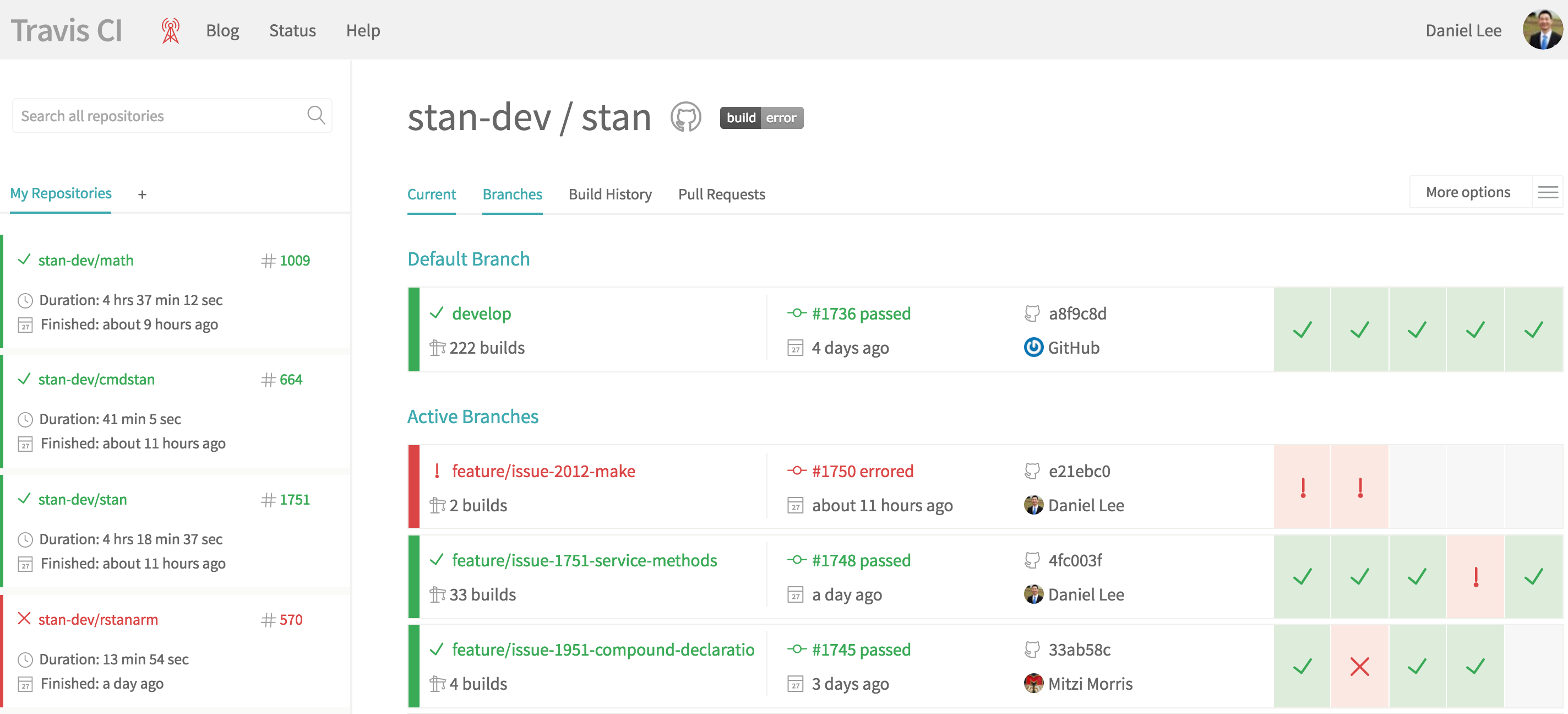
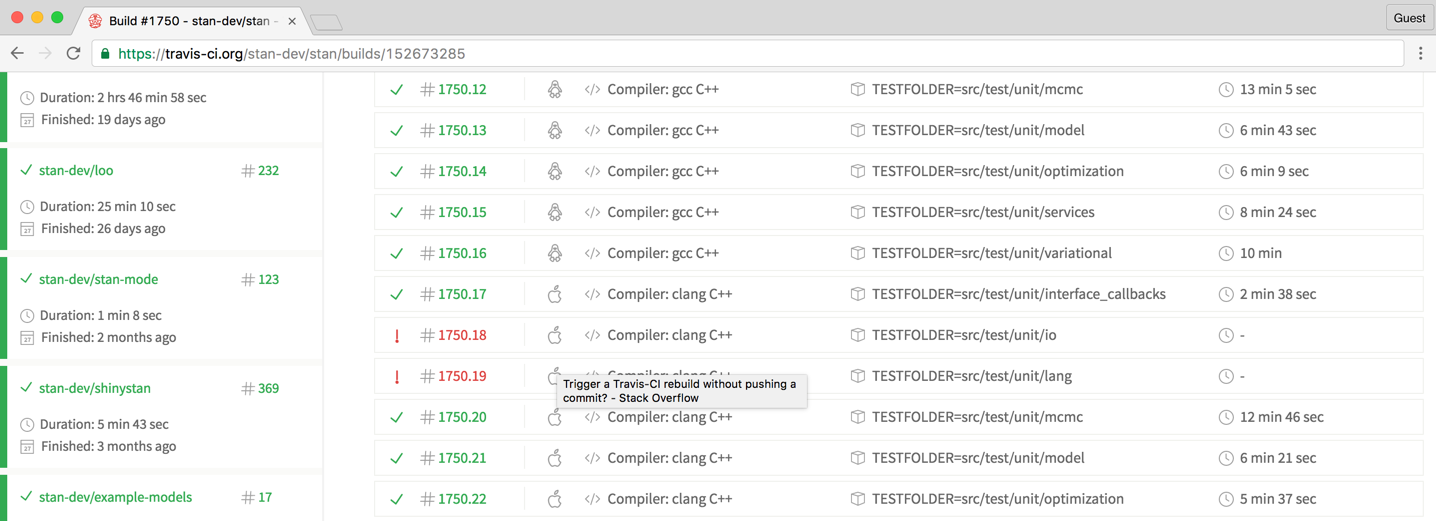
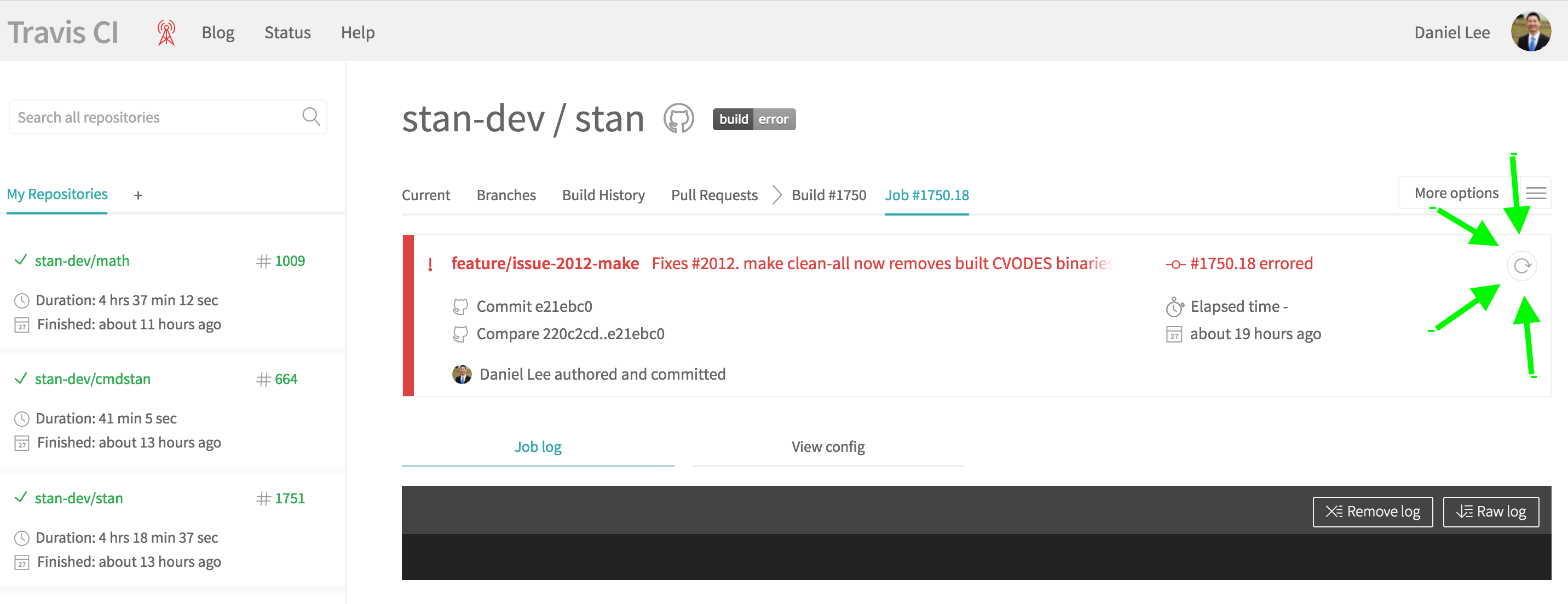
Steps:
1. Log into https://travis-ci.org with your GitHub credentials. It'll pull up all the repos you have access to on the left.
2. Find the job that's broken. Here's an example: I clicked on the "stan-dev/stan" link (in green) on the left. Then I clicked on "Branches". Here, you can see that "feature/issue-2012-make" has an error.
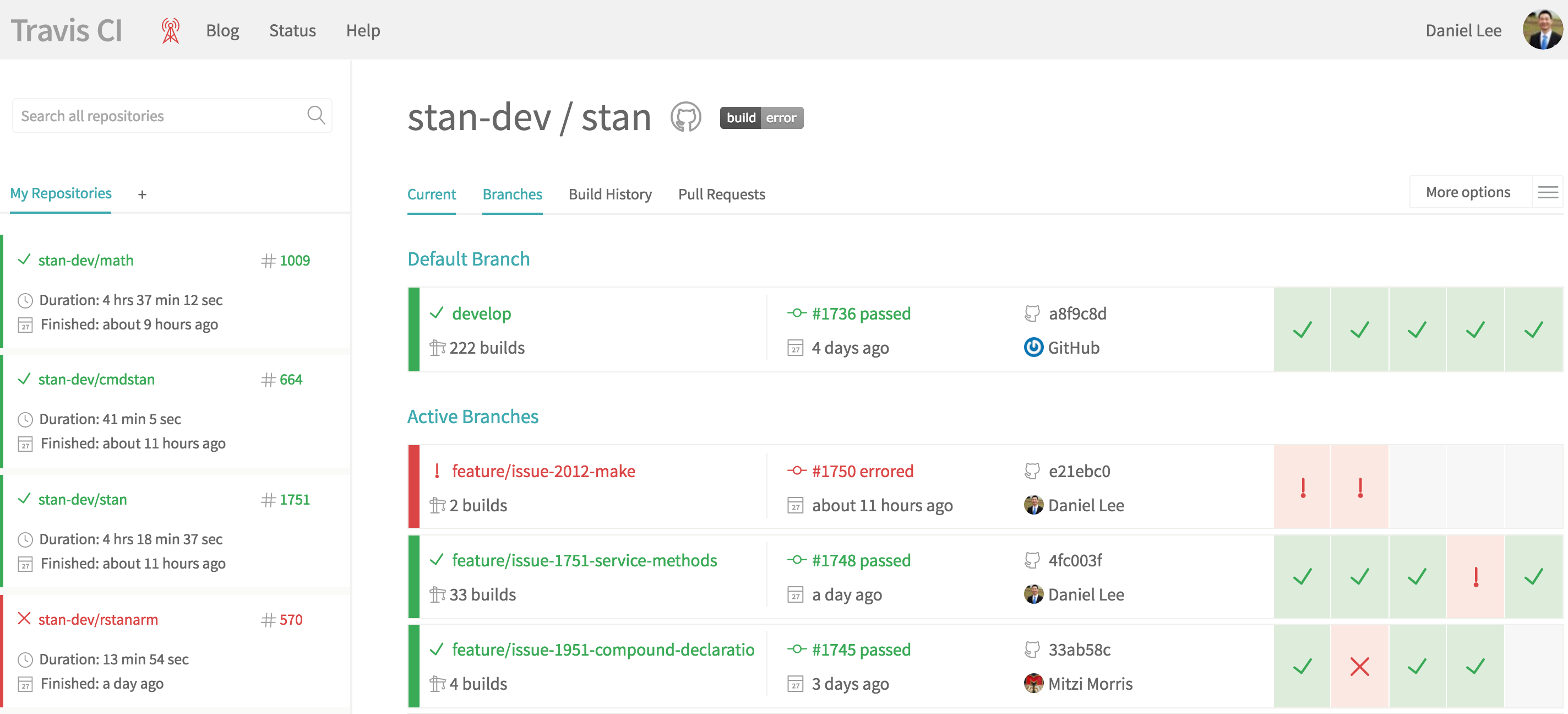
3. Click on the red "#1750 errored" link. That's the build that's broken. It'll bring up a view of all the build jobs that it kicked off. I've scrolled down a little here to show a couple of the broken build jobs:
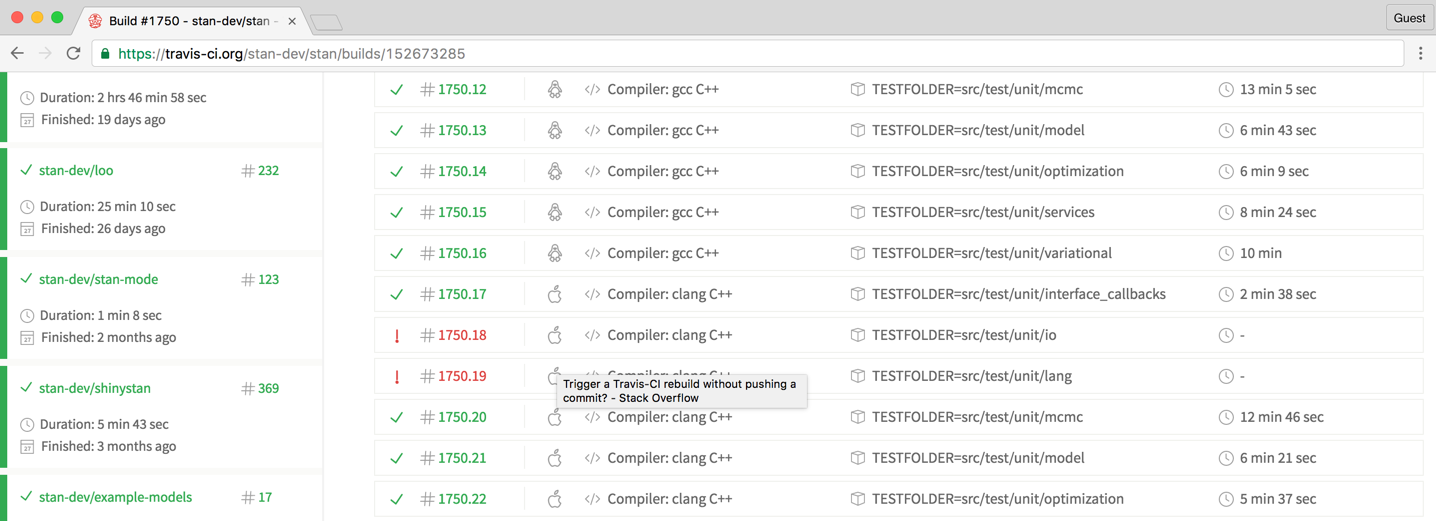
4. Click on one of the red links. Here, I clicked on "1750.18". It'll pull up detail of the build. I added the green arrows.
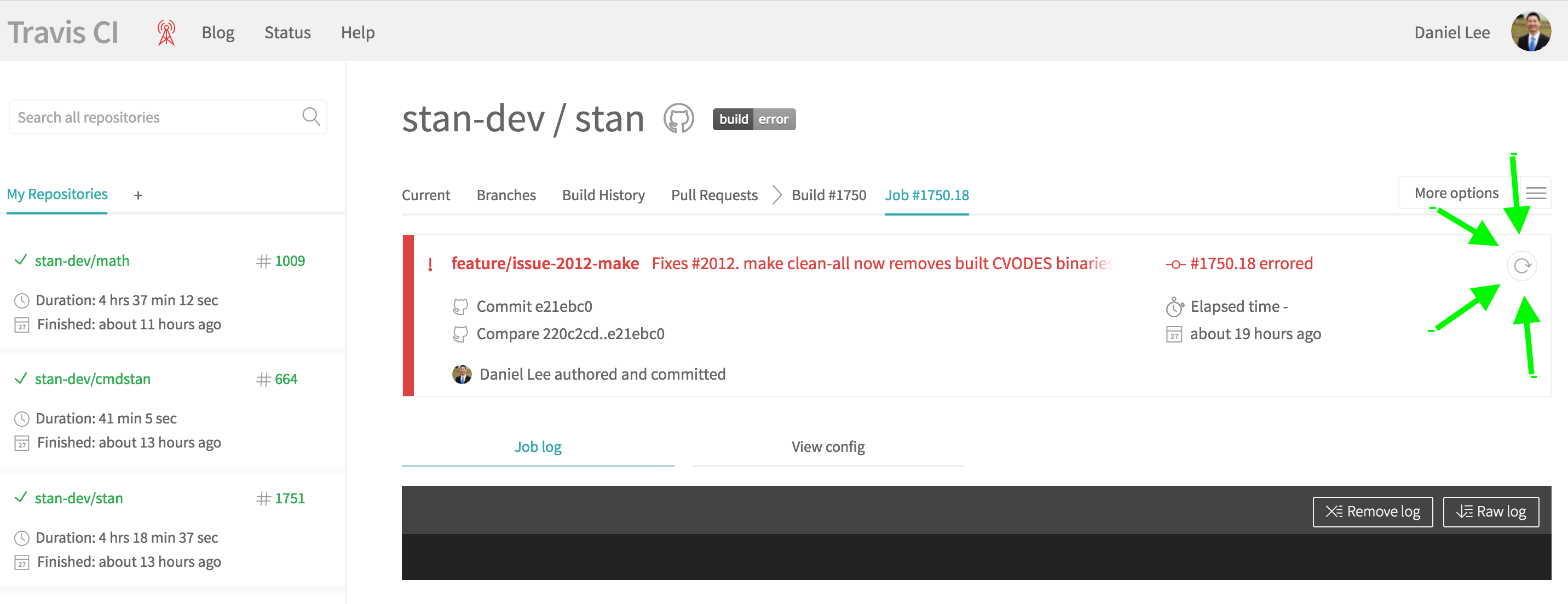
5. Restart! Click on the the icon I've marked with green arrows. The hover-over tool-tip says "Restart job"
There's also a restart button for the whole build. Hopefully that helps.
Daniel
Bob Carpenter
Aug 17, 2016, 12:47:11 PM8/17/16
to stan...@googlegroups.com
Thanks. I'll add to the developer Wiki.
- Bob
> On Aug 17, 2016, at 6:33 PM, Daniel Lee <bea...@alum.mit.edu> wrote:
>
> If you haven't noticed, travis-ci has been timing out a lot. I haven't dug into it, but if it fails, you should be able to restart any particular job once authenticated.
>
> Steps:
>
> 1. Log into https://travis-ci.org with your GitHub credentials. It'll pull up all the repos you have access to on the left.
> 2. Find the job that's broken. Here's an example: I clicked on the "stan-dev/stan" link (in green) on the left. Then I clicked on "Branches". Here, you can see that "feature/issue-2012-make" has an error.
> <Screen Shot 2016-08-17 at 10.59.27 AM.png>
> You received this message because you are subscribed to the Google Groups "stan development mailing list" group.
> To unsubscribe from this group and stop receiving emails from it, send an email to stan-dev+u...@googlegroups.com.
> For more options, visit https://groups.google.com/d/optout.
- Bob
> On Aug 17, 2016, at 6:33 PM, Daniel Lee <bea...@alum.mit.edu> wrote:
>
> If you haven't noticed, travis-ci has been timing out a lot. I haven't dug into it, but if it fails, you should be able to restart any particular job once authenticated.
>
> Steps:
>
> 1. Log into https://travis-ci.org with your GitHub credentials. It'll pull up all the repos you have access to on the left.
> 2. Find the job that's broken. Here's an example: I clicked on the "stan-dev/stan" link (in green) on the left. Then I clicked on "Branches". Here, you can see that "feature/issue-2012-make" has an error.
> 3. Click on the red "#1750 errored" link. That's the build that's broken. It'll bring up a view of all the build jobs that it kicked off. I've scrolled down a little here to show a couple of the broken build jobs:
> <image.png>
> 4. Click on one of the red links. Here, I clicked on "1750.18". It'll pull up detail of the build. I added the green arrows.
> <image.png>
> 5. Restart! Click on the the icon I've marked with green arrows. The hover-over tool-tip says "Restart job"
>
>
>
> There's also a restart button for the whole build. Hopefully that helps.
>
>
>
> Daniel
>
>
> --
>
>
>
> There's also a restart button for the whole build. Hopefully that helps.
>
>
>
> Daniel
>
>
> You received this message because you are subscribed to the Google Groups "stan development mailing list" group.
> To unsubscribe from this group and stop receiving emails from it, send an email to stan-dev+u...@googlegroups.com.
> For more options, visit https://groups.google.com/d/optout.
Bob Carpenter
Aug 17, 2016, 8:54:11 PM8/17/16
to stan...@googlegroups.com
I see we had a dead pointer, so I just cut and paste
those five steps. We really need some more generic
instructions, but this'll help me in the future.
- Bob
those five steps. We really need some more generic
instructions, but this'll help me in the future.
- Bob
Daniel Lee
Aug 17, 2016, 8:56:39 PM8/17/16
to stan-dev mailing list
Thanks!
I should have been less lazy and posted in on the wiki to start. But it's so much easier just writing an email with cut and paste over using github markdown to get images in.
I really wish there was a organization-level wiki.
On Wed, Aug 17, 2016 at 8:53 PM, Bob Carpenter <ca...@alias-i.com> wrote:
I see we had a dead pointer, so I just cut and paste
those five steps. We really need some more generic
instructions, but this'll help me in the future.
- Bob
> On Aug 17, 2016, at 6:46 PM, Bob Carpenter <ca...@alias-i.com> wrote:
>
> Thanks. I'll add to the developer Wiki.
>
> - Bob
>
>> On Aug 17, 2016, at 6:33 PM, Daniel Lee <bea...@alum.mit.edu> wrote:
>>
>> If you haven't noticed, travis-ci has been timing out a lot. I haven't dug into it, but if it fails, you should be able to restart any particular job once authenticated.
>>
>> Steps:
>>
>> 1. Log into https://travis-ci.org with your GitHub credentials. It'll pull up all the repos you have access to on the left.
>> 2. Find the job that's broken. Here's an example: I clicked on the "stan-dev/stan" link (in green) on the left. Then I clicked on "Branches". Here, you can see that "feature/issue-2012-make" has an error.
>> <Screen Shot 2016-08-17 at 10.59.27 AM.png>
>> 3. Click on the red "#1750 errored" link. That's the build that's broken. It'll bring up a view of all the build jobs that it kicked off. I've scrolled down a little here to show a couple of the broken build jobs:
>> <image.png>
>> 4. Click on one of the red links. Here, I clicked on "1750.18". It'll pull up detail of the build. I added the green arrows.
>> <image.png>
>> 5. Restart! Click on the the icon I've marked with green arrows. The hover-over tool-tip says "Restart job"
>>
>>
>>
>> There's also a restart button for the whole build. Hopefully that helps.
>>
>>
>>
>> Daniel
>>
>>
>> --
>> You received this message because you are subscribed to the Google Groups "stan development mailing list" group.
>> To unsubscribe from this group and stop receiving emails from it, send an email to stan-dev+unsubscribe@googlegroups.com.
>> For more options, visit https://groups.google.com/d/optout.
>
> --
> You received this message because you are subscribed to the Google Groups "stan development mailing list" group.
> To unsubscribe from this group and stop receiving emails from it, send an email to stan-dev+unsubscribe@googlegroups.com.
> For more options, visit https://groups.google.com/d/optout.
>
--
You received this message because you are subscribed to the Google Groups "stan development mailing list" group.
To unsubscribe from this group and stop receiving emails from it, send an email to stan-dev+unsubscribe@googlegroups.com.
Bob Carpenter
Aug 25, 2016, 8:36:17 AM8/25/16
to stan...@googlegroups.com
Followed the instructions right through to (5), but I don't see
the restart button (despite Daniel's very helpful arrows showing
where it should be).
Oh, and I realize the cpplint thing was a red herring---that's just
the commit message for the last thing I committed to the branch.
- Bob
the restart button (despite Daniel's very helpful arrows showing
where it should be).
Oh, and I realize the cpplint thing was a red herring---that's just
the commit message for the last thing I committed to the branch.
- Bob
Reply all
Reply to author
Forward
0 new messages
