Adding bad rows to elastic search not working
53 views
Skip to first unread message
Jimit Modi
Mar 2, 2016, 4:20:38 AM3/2/16
to Snowplow
Hello All,
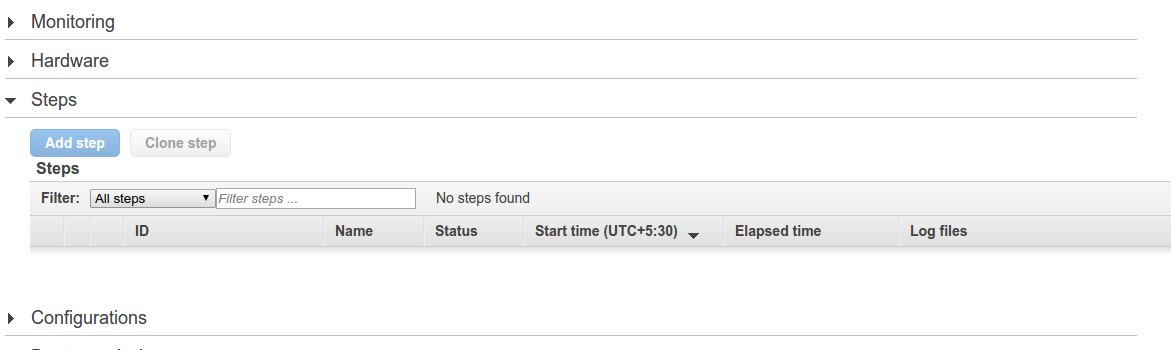
I was trying to add bad rows data to elastic search following steps here.
I wanted to run only elastic search step so I used below.
ubuntu@ip-x-x-x-x:~/emr-tools$ ./snowplow-emr-etl-runner -c config/config-es.yml -r config/resolver.json -n enrichments --skip staging,s3distcp,enrich,shred,archive_raw
D, [2016-03-02T09:08:57.436000 #7138] DEBUG -- : Initializing EMR jobflow
D, [2016-03-02T09:09:00.622000 #7138] DEBUG -- : EMR jobflow j-1I55K53DYNLFJ started, waiting for jobflow to complete...
D, [2016-03-02T09:09:01.086000 #7138] DEBUG -- : EMR jobflow j-1I55K53DYNLFJ completed successfully.
I, [2016-03-02T09:09:01.087000 #7138] INFO -- : Completed successfully
ubuntu@ip-x-x-x-x:~/emr-tools$
This started a EMR as output above. The the EMR was created with empty steps:
Any ideas ?
Thanks
Jimit Modi
Fred Blundun
Mar 2, 2016, 4:43:18 AM3/2/16
to Snowplow
Hi Jimit,
Could you share your configuration YAML (with AWS credentials removed)?
Thanks,
Fred
Jimit Modi
Mar 2, 2016, 4:54:25 AM3/2/16
to snowpl...@googlegroups.com
aws:
# Credentials can be hardcoded or set in environment variables
access_key_id: XXXXXXXXXX
secret_access_key: XXXXXXXXXX
s3:
region: us-east-1
buckets:
assets: s3://snowplow-hosted-assets # DO NOT CHANGE unless you are hosting the jarfiles etc yourself in your own bucket
jsonpath_assets: s3://snowplow-assets/custom-events-jsonpaths/ # If you have defined your own JSON Schemas, add the s3:// path to your own JSON Path files in your own bucket here
log: s3://snowplow-emr-logs/
raw:
in: # Multiple in buckets are permitted
- s3://elasticbeanstalk-us-east-1-238537778401/resources/environments/logs/publish/ # e.g. s3://my-archive-bucket/raw
processing: s3://snowplow-etl-emr-runner/processing
archive: s3://snowplow-etl-emr-runner/archive # e.g. s3://my-archive-bucket/raw
enriched:
good: s3://snowplow-etl-emr-runner/enriched/good # e.g. s3://my-out-bucket/enriched/good
bad: s3://snowplow-etl-emr-runner/enriched/bad # e.g. s3://my-out-bucket/enriched/bad
errors: # Leave blank unless :continue_on_unexpected_error: set to true below
archive: s3://snowplow-etl-emr-runner/enriched/archive # Where to archive enriched events to, e.g. s3://my-out-bucket/enriched/archive
shredded:
good: s3://snowplow-etl-emr-runner/shredded/good # e.g. s3://my-out-bucket/shredded/good
bad: s3://snowplow-etl-emr-runner/shredded/bad # e.g. s3://my-out-bucket/shredded/bad
errors: # Leave blank unless :continue_on_unexpected_error: set to true below
archive: s3://snowplow-etl-emr-runner/shredded/archive # Not required for Postgres currently
emr:
ami_version: 4.3.0 # Was 3.7.0 # Don't change this
region: us-east-1 # Always set this
jobflow_role: EMR_EC2_DefaultRole # Created using $ aws emr create-default-roles
service_role: EMR_DefaultRole # Created using $ aws emr create-default-roles
placement: # Set this if not running in VPC. Leave blank otherwise
ec2_subnet_id: # Set this if running in VPC. Leave blank otherwise
ec2_key_name: xxxx
bootstrap: [] # Set this to specify custom boostrap actions. Leave empty otherwise
software:
hbase: # To launch on cluster, provide version, "0.92.0", keep quotes
lingual: # To launch on cluster, provide version, "1.1", keep quotes
# Adjust your Hadoop cluster below
jobflow:
master_instance_type: m1.medium
core_instance_count: 2
core_instance_type: m1.medium
task_instance_count: 0 # Increase to use spot instances
task_instance_type: m1.medium
task_instance_bid: 0.015 # In USD. Adjust bid, or leave blank for non-spot-priced (i.e. on-demand) task instances
bootstrap_failure_tries: 3 # Number of times to attempt the job in the event of bootstrap failures
collectors:
format: clj-tomcat # Or 'clj-tomcat' for the Clojure Collector, or 'thrift' for Thrift records, or 'tsv/com.amazon.aws.cloudfront/wd_access_log' for Cloudfront access logs
enrich:
job_name: Snowplow ETL # Give your job a name
versions:
hadoop_enrich: 1.6.0 # Was 1.5.1 # Version of the Hadoop Enrichment process
hadoop_shred: 0.8.0 # Was 0.7.0 # Version of the Hadoop Shredding process
hadoop_elasticsearch: 0.1.0 # Version of the Hadoop to Elasticsearch copying process
continue_on_unexpected_error: false # Set to 'true' (and set :out_errors: above) if you don't want any exceptions thrown from ETL
output_compression: NONE # Compression only supported with Redshift, set to NONE if you have Postgres targets. Allowed formats: NONE, GZIP
storage:
download:
folder: # Postgres-only config option. Where to store the downloaded files. Leave blank for Redshift
targets:
- name: " Redshift database"
type: redshift
host: xxxxxxxxx.us-east-1.redshift.amazonaws.com # The endpoint as shown in the Redshift console
database: database # Name of database
port: 5439 # Default Redshift port
ssl_mode: disable # One of disable (default), require, verify-ca or verify-full
table: atomic.events
username: snowplow
password: xxxxxxxxxx
maxerror: 1 # Stop loading on first error, or increase to permit more load errors
comprows: 200000 # Default for a 1 XL node cluster. Not used unless --include compupdate specified
- name: "ELK Elasticsearch cluster" # Name for the target - used to label the corresponding jobflow step
type: elasticsearch # Marks the database type as Elasticsearch
host: "xxxxxxxxxx" # Elasticsearch host
database: snowplow # The Elasticsearch index
port: 9200 # Port used to connect to Elasticsearch
table: bad_rows # The Elasticsearch type
es_nodes_wan_only: false # Set to true if using Amazon Elasticsearch Service
username: # Not required for Elasticsearch
password: # Not required for Elasticsearch
sources: # Leave blank or specify: ["s3://out/enriched/bad/run=xxx", "s3://out/shred/bad/run=yyy"]
maxerror: # Not required for Elasticsearch
comprows: # Not required for Elasticsearch
monitoring:
tags: {} # Name-value pairs describing this job
logging:
level: DEBUG # You can optionally switch to INFO for production
--
Jim(y || it)
--
You received this message because you are subscribed to the Google Groups "Snowplow" group.
To unsubscribe from this group and stop receiving emails from it, send an email to snowplow-use...@googlegroups.com.
For more options, visit https://groups.google.com/d/optout.
Fred Blundun
Mar 2, 2016, 4:59:25 AM3/2/16
to snowpl...@googlegroups.com
The problem is that you haven't specified any sources for the Elasticsearch target. If you run a job with enrichment or shred steps, then the bad rows generated by those steps will automatically be loaded into Elasticsearch. But since you are only running the Elasticsearch step, the app doesn't know where to load bad rows from. You need something like this:
sources: ["s3://out/enriched/bad/run=xxx", "s3://out/shred/bad/run=yyy"]
Hope that helps,
Fred
Jimit Modi
Mar 2, 2016, 5:04:22 AM3/2/16
to snowpl...@googlegroups.com
Thanks Fred for quick reply.
So is it ok if I pass this way sources: ["s3://out/enriched/bad/", "s3://out/shred/bad/"] (removing run subdirectory, as I wanted to process of many previous run)
Thanks
--
Jim(y || it)
Fred Blundun
Mar 2, 2016, 5:14:03 AM3/2/16
to snowpl...@googlegroups.com
I'm afraid we don't currently support configuring higher-level directories in this way - you will need to specify each run by its ID. I have created a ticket to improve this here.
Regards,
Fred
Jimit Modi
Mar 2, 2016, 5:21:37 AM3/2/16
to snowpl...@googlegroups.com
So that mean, For every run directory I will have to run a different EMR for it ?
--
Jim(y || it)
Fred Blundun
Mar 2, 2016, 5:31:01 AM3/2/16
to snowpl...@googlegroups.com
The elements of the array won't correspond to different EMR jobs - just different steps within a single EMR job.
Regards,
Fred
Jimit Modi
Mar 2, 2016, 8:07:04 AM3/2/16
to snowpl...@googlegroups.com
Hey Fred,
It failed with below error. Any clue ?
ubuntu@ip-:~/emr-tools$ ./snowplow-emr-etl-runner -c config/config-es.yml -r config/resolver.json -n enrichments --skip staging,s3distcp,enrich,shred,archive_raw
D, [2016-03-02T12:03:07.308000 #7246] DEBUG -- : Initializing EMR jobflow
D, [2016-03-02T12:03:11.145000 #7246] DEBUG -- : EMR jobflow j-1V0UXPYB5YEMY started, waiting for jobflow to complete...
F, [2016-03-02T12:59:16.698000 #7246] FATAL -- :
Snowplow::EmrEtlRunner::EmrExecutionError (EMR jobflow j-1V0UXPYB5YEMY failed, check Amazon EMR console and Hadoop logs for details (help: https://github.com/snowplow/snowplow/wiki/Troubleshooting-jobs-on-Elastic-MapReduce). Data files not archived.
Snowplow ETL: TERMINATING [STEP_FAILURE] ~ elapsed time n/a [2016-03-02 12:10:52 +0000 - ]
- 1. Elasticity Scalding Step: Errors in s3://snowplow-etl-emr-runner/enriched/bad/run=2016-02-15-13-14-11/ -> Elasticsearch: ELK Elasticsearch cluster: FAILED ~ 00:45:16 [2016-03-02 12:10:56 +0000 - 2016-03-02 12:56:13 +0000]
- 2. Elasticity Scalding Step: Errors in s3://snowplow-etl-emr-runner/shredded/bad/run=2016-03-01-12-18-42/ -> Elasticsearch: ELK Elasticsearch cluster: CANCELLED ~ elapsed time n/a [ - ]
- 3. Elasticity Scalding Step: Errors in s3://snowplow-etl-emr-runner/shredded/bad/run=2016-02-29-11-48-48/ -> Elasticsearch: ELK Elasticsearch cluster: CANCELLED ~ elapsed time n/a [ - ]
- 4. Elasticity Scalding Step: Errors in s3://snowplow-etl-emr-runner/shredded/bad/run=2016-02-29-06-28-22/ -> Elasticsearch: ELK Elasticsearch cluster: CANCELLED ~ elapsed time n/a [ - ]
- 5. Elasticity Scalding Step: Errors in s3://snowplow-etl-emr-runner/shredded/bad/run=2016-02-26-07-56-53/ -> Elasticsearch: ELK Elasticsearch cluster: CANCELLED ~ elapsed time n/a [ - ]
- 6. Elasticity Scalding Step: Errors in s3://snowplow-etl-emr-runner/shredded/bad/run=2016-02-25-13-15-53/ -> Elasticsearch: ELK Elasticsearch cluster: CANCELLED ~ elapsed time n/a [ - ]
- 7. Elasticity Scalding Step: Errors in s3://snowplow-etl-emr-runner/shredded/bad/run=2016-02-23-12-26-19/ -> Elasticsearch: ELK Elasticsearch cluster: CANCELLED ~ elapsed time n/a [ - ]
- 8. Elasticity Scalding Step: Errors in s3://snowplow-etl-emr-runner/shredded/bad/run=2016-02-23-09-59-22/ -> Elasticsearch: ELK Elasticsearch cluster: CANCELLED ~ elapsed time n/a [ - ]
- 9. Elasticity Scalding Step: Errors in s3://snowplow-etl-emr-runner/shredded/bad/run=2016-02-23-08-22-39/ -> Elasticsearch: ELK Elasticsearch cluster: CANCELLED ~ elapsed time n/a [ - ]
- 10. Elasticity Scalding Step: Errors in s3://snowplow-etl-emr-runner/shredded/bad/run=2016-02-23-07-22-39/ -> Elasticsearch: ELK Elasticsearch cluster: CANCELLED ~ elapsed time n/a [ - ]
- 11. Elasticity Scalding Step: Errors in s3://snowplow-etl-emr-runner/shredded/bad/run=2016-02-22-13-55-08/ -> Elasticsearch: ELK Elasticsearch cluster: CANCELLED ~ elapsed time n/a [ - ]
- 12. Elasticity Scalding Step: Errors in s3://snowplow-etl-emr-runner/shredded/bad/run=2016-02-22-12-40-18/ -> Elasticsearch: ELK Elasticsearch cluster: CANCELLED ~ elapsed time n/a [ - ]
- 13. Elasticity Scalding Step: Errors in s3://snowplow-etl-emr-runner/shredded/bad/run=2016-02-22-07-25-58/ -> Elasticsearch: ELK Elasticsearch cluster: CANCELLED ~ elapsed time n/a [ - ]
- 14. Elasticity Scalding Step: Errors in s3://snowplow-etl-emr-runner/shredded/bad/run=2016-02-15-13-14-11/ -> Elasticsearch: ELK Elasticsearch cluster: CANCELLED ~ elapsed time n/a [ - ]
- 15. Elasticity Scalding Step: Errors in s3://snowplow-etl-emr-runner/enriched/bad/run=2016-03-02-06-14-09/ -> Elasticsearch: ELK Elasticsearch cluster: CANCELLED ~ elapsed time n/a [ - ]
- 16. Elasticity Scalding Step: Errors in s3://snowplow-etl-emr-runner/enriched/bad/run=2016-03-01-12-18-42/ -> Elasticsearch: ELK Elasticsearch cluster: CANCELLED ~ elapsed time n/a [ - ]
- 17. Elasticity Scalding Step: Errors in s3://snowplow-etl-emr-runner/enriched/bad/run=2016-02-29-11-48-48/ -> Elasticsearch: ELK Elasticsearch cluster: CANCELLED ~ elapsed time n/a [ - ]
- 18. Elasticity Scalding Step: Errors in s3://snowplow-etl-emr-runner/enriched/bad/run=2016-02-29-06-28-22/ -> Elasticsearch: ELK Elasticsearch cluster: CANCELLED ~ elapsed time n/a [ - ]
- 19. Elasticity Scalding Step: Errors in s3://snowplow-etl-emr-runner/enriched/bad/run=2016-02-26-07-56-53/ -> Elasticsearch: ELK Elasticsearch cluster: CANCELLED ~ elapsed time n/a [ - ]
- 20. Elasticity Scalding Step: Errors in s3://snowplow-etl-emr-runner/enriched/bad/run=2016-02-25-13-15-53/ -> Elasticsearch: ELK Elasticsearch cluster: CANCELLED ~ elapsed time n/a [ - ]
- 21. Elasticity Scalding Step: Errors in s3://snowplow-etl-emr-runner/enriched/bad/run=2016-02-23-12-26-19/ -> Elasticsearch: ELK Elasticsearch cluster: CANCELLED ~ elapsed time n/a [ - ]
- 22. Elasticity Scalding Step: Errors in s3://snowplow-etl-emr-runner/enriched/bad/run=2016-02-23-09-59-22/ -> Elasticsearch: ELK Elasticsearch cluster: CANCELLED ~ elapsed time n/a [ - ]
- 23. Elasticity Scalding Step: Errors in s3://snowplow-etl-emr-runner/enriched/bad/run=2016-02-23-08-22-39/ -> Elasticsearch: ELK Elasticsearch cluster: CANCELLED ~ elapsed time n/a [ - ]
- 24. Elasticity Scalding Step: Errors in s3://snowplow-etl-emr-runner/enriched/bad/run=2016-02-23-07-22-39/ -> Elasticsearch: ELK Elasticsearch cluster: CANCELLED ~ elapsed time n/a [ - ]
- 25. Elasticity Scalding Step: Errors in s3://snowplow-etl-emr-runner/enriched/bad/run=2016-02-22-13-55-08/ -> Elasticsearch: ELK Elasticsearch cluster: CANCELLED ~ elapsed time n/a [ - ]
- 26. Elasticity Scalding Step: Errors in s3://snowplow-etl-emr-runner/enriched/bad/run=2016-02-22-12-40-18/ -> Elasticsearch: ELK Elasticsearch cluster: CANCELLED ~ elapsed time n/a [ - ]
- 27. Elasticity Scalding Step: Errors in s3://snowplow-etl-emr-runner/enriched/bad/run=2016-02-22-07-25-58/ -> Elasticsearch: ELK Elasticsearch cluster: CANCELLED ~ elapsed time n/a [ - ]
- 28. Elasticity Scalding Step: Errors in s3://snowplow-etl-emr-runner/shredded/bad/run=2016-03-02-06-14-09/ -> Elasticsearch: ELK Elasticsearch cluster: CANCELLED ~ elapsed time n/a [ - ]):
/home/ubuntu/emr-tools/snowplow-emr-etl-runner!/emr-etl-runner/lib/snowplow-emr-etl-runner/emr_job.rb:471:in `run'
/home/ubuntu/emr-tools/snowplow-emr-etl-runner!/gems/contracts-0.7/lib/contracts/method_reference.rb:46:in `send_to'
/home/ubuntu/emr-tools/snowplow-emr-etl-runner!/gems/contracts-0.7/lib/contracts.rb:305:in `call_with'
/home/ubuntu/emr-tools/snowplow-emr-etl-runner!/gems/contracts-0.7/lib/contracts/decorators.rb:159:in `common_method_added'
/home/ubuntu/emr-tools/snowplow-emr-etl-runner!/emr-etl-runner/lib/snowplow-emr-etl-runner/runner.rb:68:in `run'
/home/ubuntu/emr-tools/snowplow-emr-etl-runner!/gems/contracts-0.7/lib/contracts/method_reference.rb:46:in `send_to'
/home/ubuntu/emr-tools/snowplow-emr-etl-runner!/gems/contracts-0.7/lib/contracts.rb:305:in `call_with'
/home/ubuntu/emr-tools/snowplow-emr-etl-runner!/gems/contracts-0.7/lib/contracts/decorators.rb:159:in `common_method_added'
file:/home/ubuntu/emr-tools/snowplow-emr-etl-runner!/emr-etl-runner/bin/snowplow-emr-etl-runner:39:in `(root)'
org/jruby/RubyKernel.java:1091:in `load'
file:/home/ubuntu/emr-tools/snowplow-emr-etl-runner!/META-INF/main.rb:1:in `(root)'
org/jruby/RubyKernel.java:1072:in `require'
file:/home/ubuntu/emr-tools/snowplow-emr-etl-runner!/META-INF/main.rb:1:in `(root)'
/tmp/jruby6137640058805975763extract/jruby-stdlib-1.7.20.1.jar!/META-INF/jruby.home/lib/ruby/shared/rubygems/core_ext/kernel_require.rb:1:in `(root)'
--
Jim(y || it)
Fred Blundun
Mar 2, 2016, 9:03:09 AM3/2/16
to snowpl...@googlegroups.com
Hello Jimit,
The EMR Console may have more information about exactly what went wrong - have a look at this wiki page for more information on how to debug failing jobs.
Regards,
Fred
Jimit Modi
Mar 2, 2016, 9:11:06 AM3/2/16
to snowpl...@googlegroups.com
Ok will check and let you know.
Also if below gives you some headstart. This is the stderr of the step in EMR
Exception in thread "main" cascading.flow.FlowException: step failed: (1/1) snowplow/bad_rows, with job id: job_1456920518439_0001, please see cluster logs for failure messages at cascading.flow.planner.FlowStepJob.blockOnJob(FlowStepJob.java:221) at cascading.flow.planner.FlowStepJob.start(FlowStepJob.java:149) at cascading.flow.planner.FlowStepJob.call(FlowStepJob.java:124) at cascading.flow.planner.FlowStepJob.call(FlowStepJob.java:43) at java.util.concurrent.FutureTask.run(FutureTask.java:262) at java.util.concurrent.ThreadPoolExecutor.runWorker(ThreadPoolExecutor.java:1145) at java.util.concurrent.ThreadPoolExecutor$Worker.run(ThreadPoolExecutor.java:615) at java.lang.Thread.run(Thread.java:745)
--
Jim(y || it)
Jimit Modi
Mar 4, 2016, 7:08:53 AM3/4/16
to Snowplow
Hey Fred,
Are you able to point me some where to fix this error ?
Ihor Tomilenko
Mar 4, 2016, 11:03:58 AM3/4/16
to Snowplow
Hi Jimit,
You might need to dig more to get more descriptive error.
If you go to EMR service on AWS you should be able to see the cluster list with the name you gave to it in the configuration file. It will be accompanied by the job ID. Click on the one which has failed and extend the Steps section. It should list all the attempted steps and their statuses. From there you should be able to access the corresponding logs too. Mind you it might not be sufficient to examine only the stderr. You might need to check the other logs too (syslog, controller).
Regards,
Ihor
Fred Blundun
Mar 8, 2016, 8:16:38 AM3/8/16
to Snowplow
Hi Jimit,
Those files don't look very informative, but they aren't the full logs. The EMR console page for the cluster should tell you the bucket in which the full logs for the job are stored. I suggest downloading them and grepping for errors. (More information on the location of the full logs is available here.)
Regards,
Fred
Reply all
Reply to author
Forward
0 new messages
