[selenium-users] Firefox is not working
168 views
Skip to first unread message
phaneendra
Sep 18, 2016, 10:01:34 AM9/18/16
to seleniu...@googlegroups.com
Hello,
When I am trying to launch the Firefox browser, I am getting an error in FF browser.
Sample code
public class SLinksCount {
@Test
public void FindAllLinks() {
WebDriver driver = new FirefoxDriver();
driver.manage().window().maximize();
driver.navigate().to("https://mail.google.com/mail/u/0/#inbox");
driver.close();
}
}
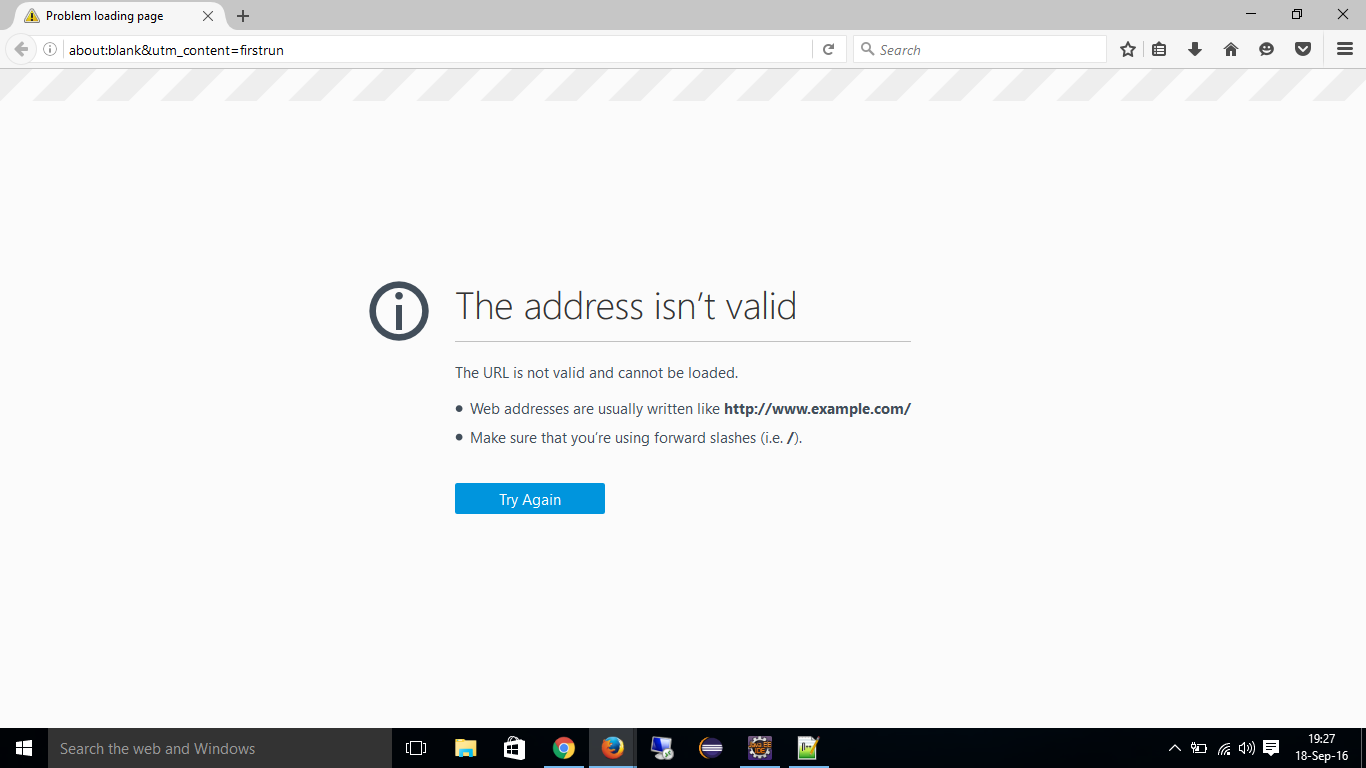
Cheers,
Phaneendra
Phaneendra
phaneendra
Sep 18, 2016, 10:02:57 AM9/18/16
to seleniu...@googlegroups.com
I am using,
selenium-2.53.1 version jars.
--
Cheers,
Phaneendra
Phaneendra
Praveen Kumar
Sep 18, 2016, 1:02:27 PM9/18/16
to seleniu...@googlegroups.com, Nv Phaneendra
download gecko driver
system.setproperty("webdriver.gecko.driver","D:\geckodriver.exe")
WebDriver driver = new FirefoxDriver();
Note: above code may not work properly with 32 bit systems. Also download selenium 3 jars
--
You received this message because you are subscribed to the Google Groups "Selenium Users" group.
To unsubscribe from this group and stop receiving emails from it, send an email to selenium-users+unsubscribe@googlegroups.com.
To post to this group, send email to selenium-users@googlegroups.com.
To view this discussion on the web visit https://groups.google.com/d/msgid/selenium-users/CAAoFcgMR%2B0wEefvzLH3ZVxBLweW6jyMyvP554WE3j5%2BBJhvBFg%40mail.gmail.com.
For more options, visit https://groups.google.com/d/optout.
Mukesh otwani
Sep 18, 2016, 2:46:09 PM9/18/16
to Selenium Users
Hi Phaneendra,
I just created video for the same kindly check
Thanks
Mukesh
phaneendra
Sep 19, 2016, 1:09:20 AM9/19/16
to seleniu...@googlegroups.com
Hello Pawan,
I am getting the same error even after adding
download gecko driver
system.setproperty("webdriver.gecko.driver","D:\geckodriver.exe")
and I am using FF 64 bit and my OS also 64 bit.
--
You received this message because you are subscribed to the Google Groups "Selenium Users" group.
To unsubscribe from this group and stop receiving emails from it, send an email to selenium-users+unsubscribe@googlegroups.com.
To post to this group, send email to selenium-users@googlegroups.com.
To view this discussion on the web visit https://groups.google.com/d/msgid/selenium-users/6544d968-6235-49ee-9e4b-2b3f24f34bad%40googlegroups.com.
Cheers,
Phaneendra
Phaneendra
phaneendra
Sep 19, 2016, 1:10:27 AM9/19/16
to Praveen Kumar, seleniu...@googlegroups.com
Hello Praveen,
I am getting the same error even after adding
download gecko driver
system.setproperty("webdriver.gecko.driver","D:\geckodriver.exe")
And I am using FF 64 bit and my OS is also 64 bit.
To post to this group, send email to seleniu...@googlegroups.com.
To view this discussion on the web visit https://groups.google.com/d/msgid/selenium-users/CAAoFcgMR%2B0wEefvzLH3ZVxBLweW6jyMyvP554WE3j5%2BBJhvBFg%40mail.gmail.com.
For more options, visit https://groups.google.com/d/optout.
Cheers,
Phaneendra
Phaneendra
chaman kalra
Sep 19, 2016, 5:03:44 AM9/19/16
to seleniu...@googlegroups.com, Praveen Kumar
try this code
public static void main(String[] args) throws Exception {
System.setProperty("webdriver.gecko.driver", "D:\\Main\\Gecko\\geckodriver.exe");
DesiredCapabilities capabilities = DesiredCapabilities.firefox();
capabilities.setCapability("marionette", true);
WebDriver driver = new FirefoxDriver(capabilities);
driver.manage().window().maximize();
driver.get("http://facebook.com");
Thread.sleep(5000L, 3000);
driver.close();
driver.quit();
}
To view this discussion on the web visit https://groups.google.com/d/msgid/selenium-users/CAAoFcgNnAGHDRYYERuQ_T%2BU%3DRE6%2BJs2R%2BqF4Rkp%2BPzbDby73Lw%40mail.gmail.com.To post to this group, send email to selenium-users@googlegroups.com.
--
Thanks & Regards
Chaman Kalra
Email :lucky...@Gmail.Com
Chaman Kalra
Email :lucky...@Gmail.Com
phaneendra
Sep 19, 2016, 1:12:25 PM9/19/16
to seleniu...@googlegroups.com, chaman kalra, Praveen Kumar
Hi,
Still, I am getting the same issue.
Can anyone share me the FF 45 version with 64 bit.
thanks in advance.
To view this discussion on the web visit https://groups.google.com/d/msgid/selenium-users/CAAoFcgNnAGHDRYYERuQ_T%2BU%3DRE6%2BJs2R%2BqF4Rkp%2BPzbDby73Lw%40mail.gmail.com.
--Thanks & Regards
Chaman Kalra
Email :lucky...@Gmail.Com
--
You received this message because you are subscribed to the Google Groups "Selenium Users" group.
To unsubscribe from this group and stop receiving emails from it, send an email to selenium-users+unsubscribe@googlegroups.com.
To post to this group, send email to selenium-users@googlegroups.com.
To view this discussion on the web visit https://groups.google.com/d/msgid/selenium-users/CAJMiZhE0P7H6vh5njd74FnZZ_Y%2BpfjdpEpSHAOxns%3DXWBFuBVg%40mail.gmail.com.
Cheers,
Phaneendra
Phaneendra
Shubham Agarwal
Sep 26, 2016, 5:52:01 AM9/26/16
to Selenium Users
you can't go to the already logged in account directly , first pass the gmail url and then perform login operation.
On Sunday, September 18, 2016 at 7:31:34 PM UTC+5:30, Nv Phaneendra wrote:
phaneendra
Sep 28, 2016, 11:14:21 PM9/28/16
to seleniu...@googlegroups.com, saga...@astegic.com
Hello Shubham,
I have tried with different URL. There also I am getting the same issue.
public class SLinksCount {
@Test
public void FindAllLinks() throws InterruptedException {
/*System.out.println("launching chrome browser");
System.setProperty("webdriver.chrome.driver", "H:\\chromedriver.exe");
WebDriver driver = new ChromeDriver();*/
System.setProperty("webdriver.gecko.driver","H:\\geckodriver.exe");
DesiredCapabilities capabilities = DesiredCapabilities.firefox();
capabilities.setCapability(CapabilityType.BROWSER_NAME, "FF");
capabilities.setCapability(FirefoxDriver.PROFILE,true);
capabilities.setCapability("marionette", true);
WebDriver driver = new FirefoxDriver(capabilities);
driver.manage().window().maximize();
Thread.sleep(5000L, 3000);
/*java.util.List<WebElement> li = driver.findElements(By.tagName("a"));
System.out.println(li.size());
for (int i = 1; i<li.size(); i=i+1)
{
System.out.println(li.get(i).getText());
}*/
driver.close();
driver.quit();
}
}
--
You received this message because you are subscribed to the Google Groups "Selenium Users" group.
To unsubscribe from this group and stop receiving emails from it, send an email to selenium-users+unsubscribe@googlegroups.com.
To post to this group, send email to selenium-users@googlegroups.com.
To view this discussion on the web visit https://groups.google.com/d/msgid/selenium-users/e5d6aff7-13cb-4020-a730-a7640fb92420%40googlegroups.com.
Cheers,
Phaneendra
Phaneendra
phaneendra
Sep 28, 2016, 11:33:28 PM9/28/16
to seleniu...@googlegroups.com, saga...@astegic.com
In FF 44.0.1, I am able to run above script successfully.
To post to this group, send email to seleniu...@googlegroups.com.
To view this discussion on the web visit https://groups.google.com/d/msgid/selenium-users/e5d6aff7-13cb-4020-a730-a7640fb92420%40googlegroups.com.
--Cheers,
Phaneendra
Cheers,
Phaneendra
Phaneendra
phaneendra
Sep 30, 2016, 1:11:26 AM9/30/16
to Shubham Agarwal, seleniu...@googlegroups.com
It was failing in FF 49 and 48 versions. Now i am using FF 44 64 bit and Selenium 2.53.1 jar's.
I have tried driver.get(""); also working fine....
On Thu, Sep 29, 2016 at 10:53 AM, Shubham Agarwal <saga...@astegic.com> wrote:
Ok, on which version of FF it is failing ? have you checked that your FF version and selenium version is compatible or not ?
one more thing you can try , try driver.get("https://www.facebook.com");
--RegardsShubham Agrawal | QA Trainee
------------------------------------------------------------------
Astegic Infosoft - Delivering Technology Solutions
(M) +918963073397
Cheers,
Phaneendra
Phaneendra
Reply all
Reply to author
Forward
0 new messages
