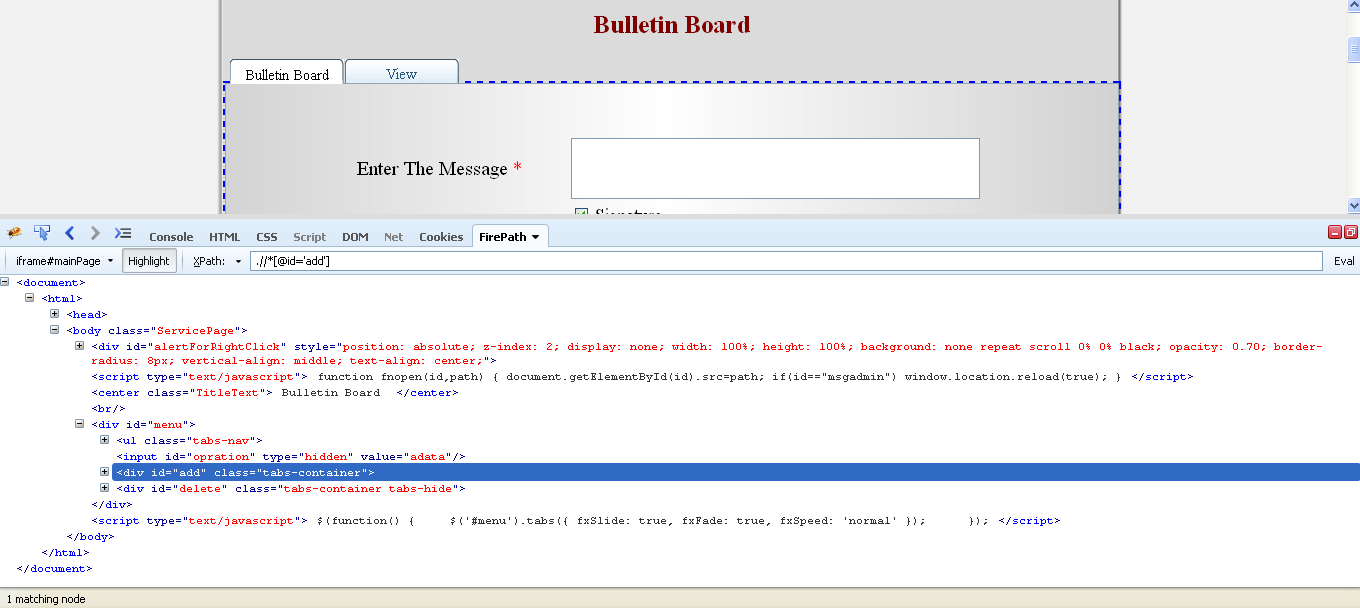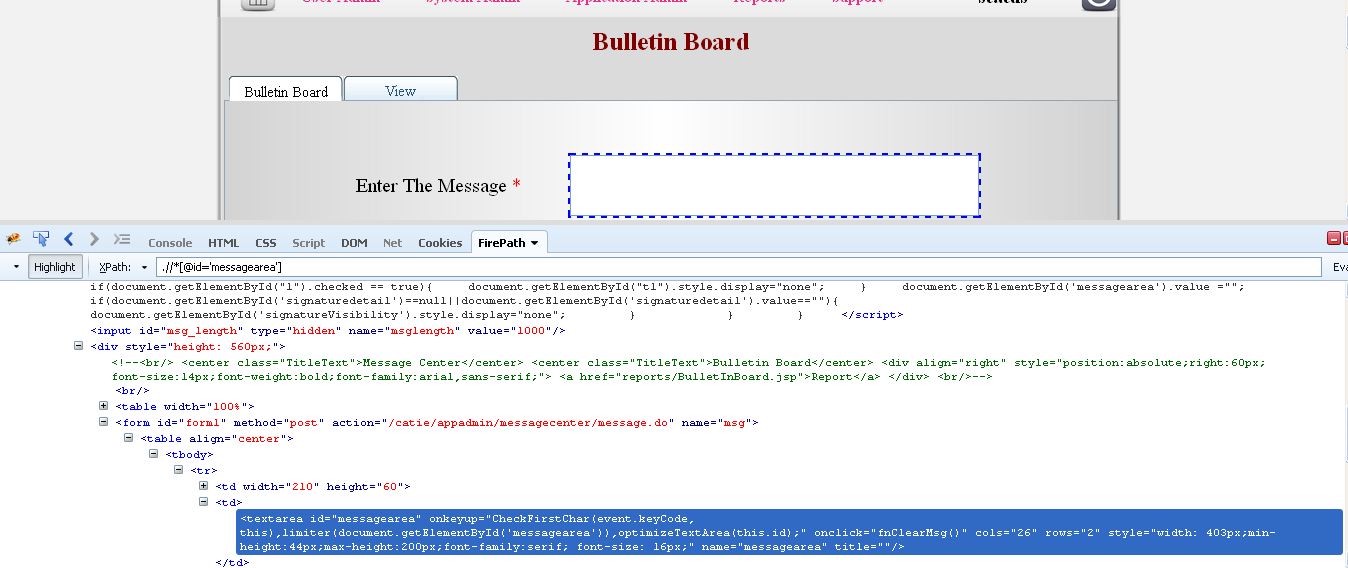Skip to first unread message
Jegadeesh mani
Feb 24, 2015, 1:49:37 AM2/24/15
to seleniu...@googlegroups.com
Hi Team,
Kindly Help me out, How to do click on image button in selenium ?
Thanks,
Jegadeesh
Mukesh otwani
Feb 25, 2015, 12:58:16 PM2/25/15
to seleniu...@googlegroups.com
Hi Jegadeesh,
You can use simple click for this, just find the xpath of image button and click
for Sample codes refer
www.learn-automation.com
You can use simple click for this, just find the xpath of image button and click
for Sample codes refer
www.learn-automation.com
Jegadeesh mani
Mar 7, 2015, 11:24:41 PM3/7/15
to seleniu...@googlegroups.com
Hi Mukesh,
See the below code, I have used only xpath, but i was unable to click the image button.
driver.findElement(By.xpath("//a[starts-with(@href, '../images/submit.png')]")).click();
Here i have attached the code. Kindly help me out or give me a sample code.
alagar...@gmail.com
Mar 8, 2015, 10:58:54 PM3/8/15
to seleniu...@googlegroups.com
Hello Mukesh,
The Xpath seems to be not correct. The property name should be 'src' rather than 'href' and looking at your code screenshot I noticed your element type is not link.(<a> </a>. I could provide more data if you could let me know the link of the website and the button name to be clicked.
Regards,
Ganesh
The Xpath seems to be not correct. The property name should be 'src' rather than 'href' and looking at your code screenshot I noticed your element type is not link.(<a> </a>. I could provide more data if you could let me know the link of the website and the button name to be clicked.
Regards,
Ganesh
Jegadeesh mani
May 4, 2015, 1:22:05 AM5/4/15
to seleniu...@googlegroups.com
Dear Mukesh,
perform scripts below sample scripts like that.
driver.findElement(By.xpath("//img[@src='../images/submit.png']")).click();
Thanks,
Jegadeesh
perform scripts below sample scripts like that.
driver.findElement(By.xpath("//img[@src='../images/submit.png']")).click();
Thanks,
Jegadeesh
Chirag Khimani
May 4, 2015, 3:10:08 AM5/4/15
to seleniu...@googlegroups.com
Hi Jegadeesh,
Have you resolved your problem or it is still there?
Thanks
Chirag
Have you resolved your problem or it is still there?
Thanks
Chirag
On Tuesday, February 24, 2015 at 12:19:37 PM UTC+5:30, Jegadeesh mani wrote:
Jegadeesh mani
May 4, 2015, 3:20:47 AM5/4/15
to seleniu...@googlegroups.com
Thanks for your reply, Issues has been resolved. But I have existing one more issues . I was unable to pass the message in the text field, Kindly help me out. See the screen shot below.
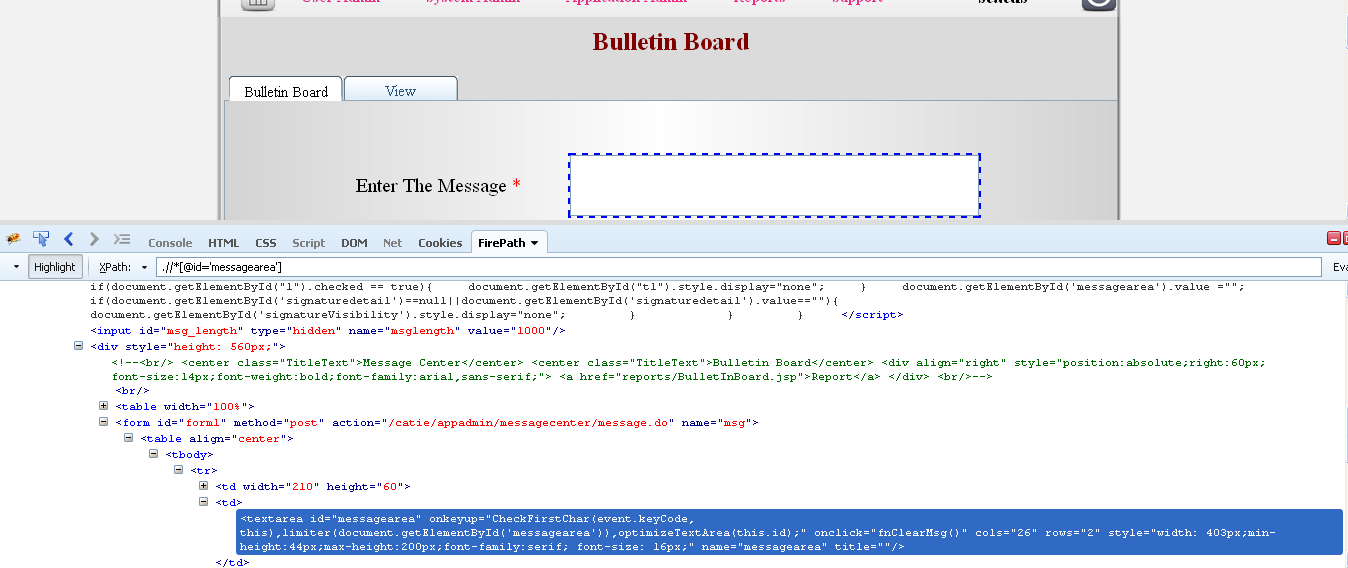
--
You received this message because you are subscribed to the Google Groups "Selenium Users" group.
To unsubscribe from this group and stop receiving emails from it, send an email to selenium-user...@googlegroups.com.
To post to this group, send email to seleniu...@googlegroups.com.
To view this discussion on the web visit https://groups.google.com/d/msgid/selenium-users/2441562e-4070-41b8-9e27-7af50e926004%40googlegroups.com.
For more options, visit https://groups.google.com/d/optout.
Gopa Kishore Mindi
May 4, 2015, 3:29:52 AM5/4/15
to seleniu...@googlegroups.com
Hi Jegadeesh,
Can you please post the code that you are using to input into the message box, It should be the locator issue.
Thanks,
Gopa.
Jegadeesh mani
May 4, 2015, 4:35:01 AM5/4/15
to seleniu...@googlegroups.com
Hi kishore,
See the code : driver.findElement(By.id(".//*[@id='messagearea']")).sendKeys("Sending message");
Thanks,
Jegadeesh
To view this discussion on the web visit https://groups.google.com/d/msgid/selenium-users/9e413303-aece-40d9-b476-619800f07277%40googlegroups.com.
Gopa Kishore Mindi
May 4, 2015, 6:53:48 AM5/4/15
to seleniu...@googlegroups.com
Hi Jegadeesh,
Thanks,
You are trying to click using id as the locator but actually trying to find element using xpath. Use the below code and it should work:
driver.findElement(By.id("messagearea")).sendKeys("Sending message");Thanks,
Gopa.
Jegadeesh mani
May 4, 2015, 8:31:50 AM5/4/15
to seleniu...@googlegroups.com
Dear Kishore,
As per your instruction, I was performed the task but it was useless. Behaving of this issues is still facing it has same. Please let me know if any details required to resolve this issues.=====
To view this discussion on the web visit https://groups.google.com/d/msgid/selenium-users/d782019b-9ce8-4f51-8c89-15f9bbe5279a%40googlegroups.com.
Gopa Kishore Mindi
May 4, 2015, 9:03:32 AM5/4/15
to seleniu...@googlegroups.com
Hi Jegadeesh,
Unless you post the code that you are using , it will be difficult to solve the issues.
Jegadeesh mani
May 4, 2015, 9:27:49 AM5/4/15
to seleniu...@googlegroups.com
Dear Kishore,
See the code in the below mail and attached screen shot also.package Sample;
import org.apache.log4j.Logger;
import org.openqa.selenium.By;
import org.openqa.selenium.WebDriver;
import org.openqa.selenium.WebElement;
public class Bulletinboard {
static Logger log = Logger.getLogger(Catie_auto.class);
public void navigating_page(WebDriver driver){
// Click on application admin
driver.findElement(By.xpath(".//*[@id='menu']/table/tbody/tr/td[2]/ul/li[3]/a/span")).click();
//Click on Bulletin in the list of application admin
driver.findElement(By.xpath(".//*[@id='menuDetails4']/ul/li[1]/a/span")).click();
// Navigated to Bulletin board
log.info("Navigated to Bulletin board");
}
public void send_msg(WebDriver driver) throws InterruptedException{
driver.findElement(By.id("messagearea")).sendKeys("Sending message");
To view this discussion on the web visit https://groups.google.com/d/msgid/selenium-users/36bf0a45-6fe8-4b13-b6df-c43b98559327%40googlegroups.com.
Anand Somani
May 4, 2015, 11:52:24 AM5/4/15
to seleniu...@googlegroups.com
package Sample;
import org.apache.log4j.Logger;
import org.openqa.selenium.By;
import org.openqa.selenium.WebDriver;
import org.openqa.selenium.
import org.apache.log4j.Logger;
import org.openqa.selenium.By;
import org.openqa.selenium.WebDriver;
import org.openqa.selenium.
WebElement;
public class Bulletinboard {
static Logger log = Logger.getLogger(Catie_auto.class);
public void navigating_page(WebDriver driver){
// Click on application admin
public class Bulletinboard {
static Logger log = Logger.getLogger(Catie_auto.class);
public void navigating_page(WebDriver driver){
// Click on application admin
driver.findElement(By.xpath("//*[@id='menu']/table/tbody/tr/td[2]/ul/li[3]/a/span")).click();
//Click on Bulletin in the list of application admin
driver.findElement(By.xpath("//*[@id='menuDetails4']/ul/li[1]/a/span")).click();
To view this discussion on the web visit https://groups.google.com/d/msgid/selenium-users/CADrrHiud0ZLxPLQVXUHmjYrkiCniCLM%2B-pYfFns%2BgEm%3DTD4AcA%40mail.gmail.com.
--
~ Anand Somani
CH!NN@ K
May 5, 2015, 2:43:31 AM5/5/15
to seleniu...@googlegroups.com
Hi Jegadeesh
I have solution for your issue. I think it may help you..Please refer this link :
http://www.techlearn.in/content/how-create-log-file-using-log4j-seleniumwebdriver-java
http://www.techlearn.in/content/how-create-log-file-using-log4j-seleniumwebdriver-java
---
Thanks & Regards,
Purushotham Karimbedu,
Drupal Developer and QA Engineer,
Website for Selenium : http://techlearn.in
To view this discussion on the web visit https://groups.google.com/d/msgid/selenium-users/CAEVRH1Efj4UZ_bizPd2rkq-fgbiStf0egs7%2Bcdz6gH0O%2Bp1u4w%40mail.gmail.com.
Jegadeesh mani
May 5, 2015, 4:31:28 AM5/5/15
to seleniu...@googlegroups.com
Hi Chinna,
I was fed up, try a lot of scenarios unable to resolve it this issues. please anybody help me.To view this discussion on the web visit https://groups.google.com/d/msgid/selenium-users/CAB9YC5PGf8CFVEsfL9PEyRvhTuryReSaprhcN0JUk1xRx%2BJPkg%40mail.gmail.com.
Mercious
May 5, 2015, 4:49:24 AM5/5/15
to seleniu...@googlegroups.com
What is the error message? Unable to find element or what exactly does it say?
Jegadeesh mani
May 5, 2015, 4:58:38 AM5/5/15
to seleniu...@googlegroups.com
unable to find element.
thanksOn Tue, May 5, 2015 at 2:19 PM, Mercious <hart...@gmx.de> wrote:
What is the error message? Unable to find element or what exactly does it say?
--
You received this message because you are subscribed to the Google Groups "Selenium Users" group.
To unsubscribe from this group and stop receiving emails from it, send an email to selenium-user...@googlegroups.com.
To post to this group, send email to seleniu...@googlegroups.com.
To view this discussion on the web visit https://groups.google.com/d/msgid/selenium-users/6bb3fcb6-1400-422f-9aff-92b2146f4373%40googlegroups.com.
murali seleniumtrainer
May 5, 2015, 5:08:22 AM5/5/15
to seleniu...@googlegroups.com
Hi,
I am just confused, as some where you said its solved and asked for another issue..but now saying again not able to click on that image as you said first right?
can you paste that DOM completely instead of that img tag line so that different ways to get that element will be suggested..
Thank You
Murali
I am just confused, as some where you said its solved and asked for another issue..but now saying again not able to click on that image as you said first right?
can you paste that DOM completely instead of that img tag line so that different ways to get that element will be suggested..
Thank You
Murali
Mercious
May 5, 2015, 5:09:07 AM5/5/15
to seleniu...@googlegroups.com
Unfortunately your screenshot is very small so i can barely see.
You have to assure:
a) Your driver has navigated to the correct page
b) This page contains the element you are looking for
c) The way you are looking for it is correct (Make sure the id is correct and never changes for some reason)
d) Make sure the element is REALLY in the page and not inside of an iframe or something
Is it possible to provide a minimal version of the website containing the button?
Pratiksha Budhwant
Sep 30, 2019, 2:12:53 PM9/30/19
to Selenium Users
@Jegadeesh, how did you resolve the original issue posted on this chat? the "unable to click Image button in selenium webdriver" ? I am facing a similar issue.
On Monday, 4 May 2015 08:20:47 UTC+1, Jegadeesh mani wrote:
JegadeeshThanks,Thanks for your reply, Issues has been resolved. But I have existing one more issues . I was unable to pass the message in the text field, Kindly help me out. See the screen shot below.
On Mon, May 4, 2015 at 12:40 PM, Chirag Khimani <khiman...@gmail.com> wrote:
Hi Jegadeesh,
Have you resolved your problem or it is still there?
Thanks
Chirag
On Tuesday, February 24, 2015 at 12:19:37 PM UTC+5:30, Jegadeesh mani wrote:Hi Team,Kindly Help me out, How to do click on image button in selenium ?Thanks,Jegadeesh
--
You received this message because you are subscribed to the Google Groups "Selenium Users" group.
To unsubscribe from this group and stop receiving emails from it, send an email to seleniu...@googlegroups.com.
Reply all
Reply to author
Forward
0 new messages