Drag and Drop function when the Drop element is hidden
118 views
Skip to first unread message
Sudarshan Hegde
Nov 24, 2015, 9:01:36 AM11/24/15
to seleniu...@googlegroups.com
Hi All,
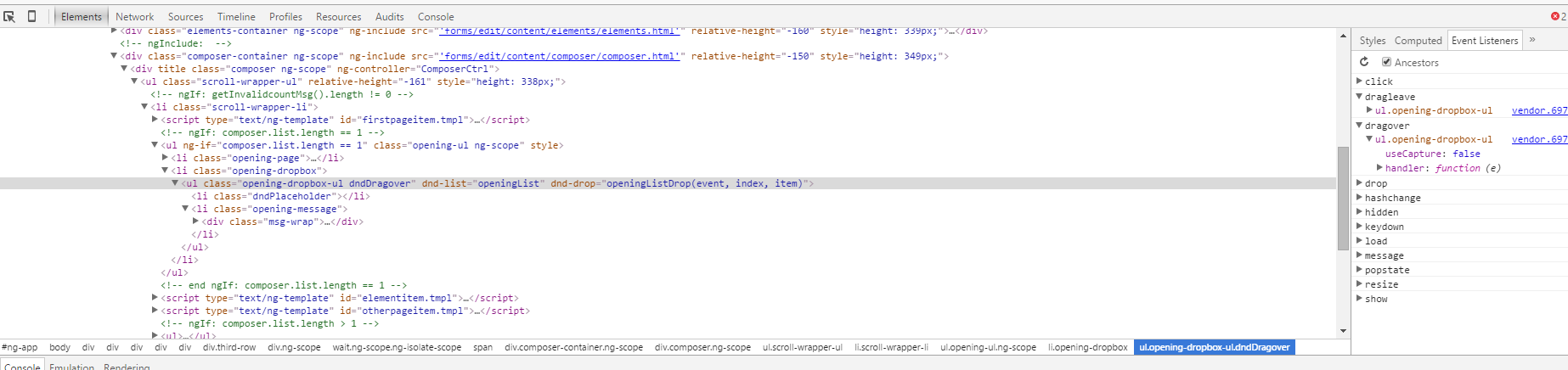
I am selenium 2.46 and java for my automation . I need to automate Drag and Drop functionality .
Drop element is available only if I drag and hover over on other element otherwise it will not be visible .
How do I proceed with this.
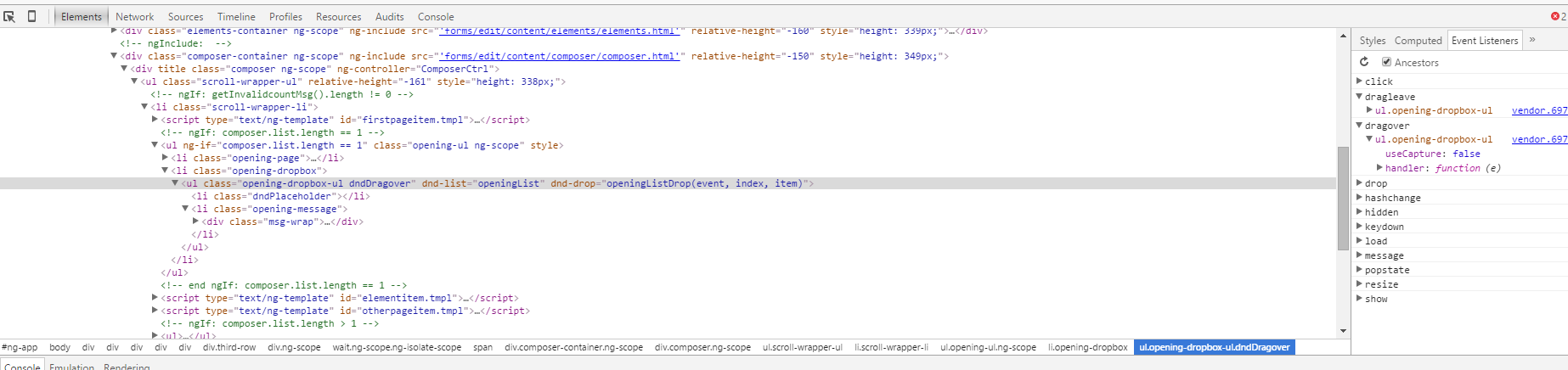
PeterJeffreyGale
Nov 24, 2015, 9:21:36 AM11/24/15
to Selenium Users
Interesting ... how does a real user know where to drag the element to if they can't see it?
Sudarshan Hegde
Nov 24, 2015, 10:57:27 AM11/24/15
to seleniu...@googlegroups.com
For the user , he can see the elements that are draggable on the left and white background (drop box) with a text "drop elements here".
but when i drag the element and hover over the drop box , text disappears and + button comes up.
class used for text and + are different. So when i use drag and drop using Actions I will get element not found exception.
On 24-Nov-2015 7:51 pm, "PeterJeffreyGale" <peterjef...@hotmail.co.uk> wrote:
Interesting ... how does a real user know where to drag the element to if they can't see it?
--
You received this message because you are subscribed to the Google Groups "Selenium Users" group.
To unsubscribe from this group and stop receiving emails from it, send an email to selenium-user...@googlegroups.com.
To post to this group, send email to seleniu...@googlegroups.com.
To view this discussion on the web visit https://groups.google.com/d/msgid/selenium-users/f98ff3d7-8bb1-46e0-9d75-957f09ac2544%40googlegroups.com.
For more options, visit https://groups.google.com/d/optout.
PeterJeffreyGale
Nov 24, 2015, 11:02:50 AM11/24/15
to Selenium Users
Can you drag it to a parent element of the target text item ... look for one that doesn't change
Sudarshan Hegde
Nov 24, 2015, 11:25:50 AM11/24/15
to seleniu...@googlegroups.com
If i drag it to a parent element does do anything.
ul class "opening box ul" changes to "opening box ul - dndDragover" when i hover over
On 24-Nov-2015 9:33 pm, "PeterJeffreyGale" <peterjef...@hotmail.co.uk> wrote:
Can you drag it to a parent element of the target text item ... look for one that doesn't change
--
You received this message because you are subscribed to the Google Groups "Selenium Users" group.
To unsubscribe from this group and stop receiving emails from it, send an email to selenium-user...@googlegroups.com.
To post to this group, send email to seleniu...@googlegroups.com.
To view this discussion on the web visit https://groups.google.com/d/msgid/selenium-users/461040ef-ed38-40c3-b040-b51f7215c0a6%40googlegroups.com.
PeterJeffreyGale
Nov 24, 2015, 11:37:42 AM11/24/15
to Selenium Users
Have you discussed the issue with your devs?
Sudarshan Hegde
Nov 24, 2015, 12:15:23 PM11/24/15
to seleniu...@googlegroups.com
Yeah !. This is how they have designed using angular js..
On 24-Nov-2015 10:07 pm, "PeterJeffreyGale" <peterjef...@hotmail.co.uk> wrote:
Have you discussed the issue with your devs?
--
You received this message because you are subscribed to the Google Groups "Selenium Users" group.
To unsubscribe from this group and stop receiving emails from it, send an email to selenium-user...@googlegroups.com.
To post to this group, send email to seleniu...@googlegroups.com.
To view this discussion on the web visit https://groups.google.com/d/msgid/selenium-users/18be1404-0f30-44d7-952b-a078eb33d7e4%40googlegroups.com.
PeterJeffreyGale
Nov 24, 2015, 12:25:41 PM11/24/15
to Selenium Users
But have you discussed the issue you are having and what you can do about it. They will be best place to understand what is happening (or not) and what you (or they) can do about it.
You obviously understand how to use drag and drop, the question is what element to point to for the drop. That is more a question about the app you are testing than webdriver.
If necessary they might need to make a small change to the design if they can't tell you a static element that you can point to, but it is in their interest to make the app testable.
PeterJeffreyGale
Nov 24, 2015, 12:27:27 PM11/24/15
to Selenium Users
If you can provide a full working copy of the page in question, or access to one, someone here MIGHT have a go at working it out for you.
Reply all
Reply to author
Forward
0 new messages
