Duplicated toolbar buttons
30 views
Skip to first unread message
Naftoli Gugenheim
Mar 23, 2015, 10:17:54 PM3/23/15
to scala-i...@googlegroups.com
What is going on here?!
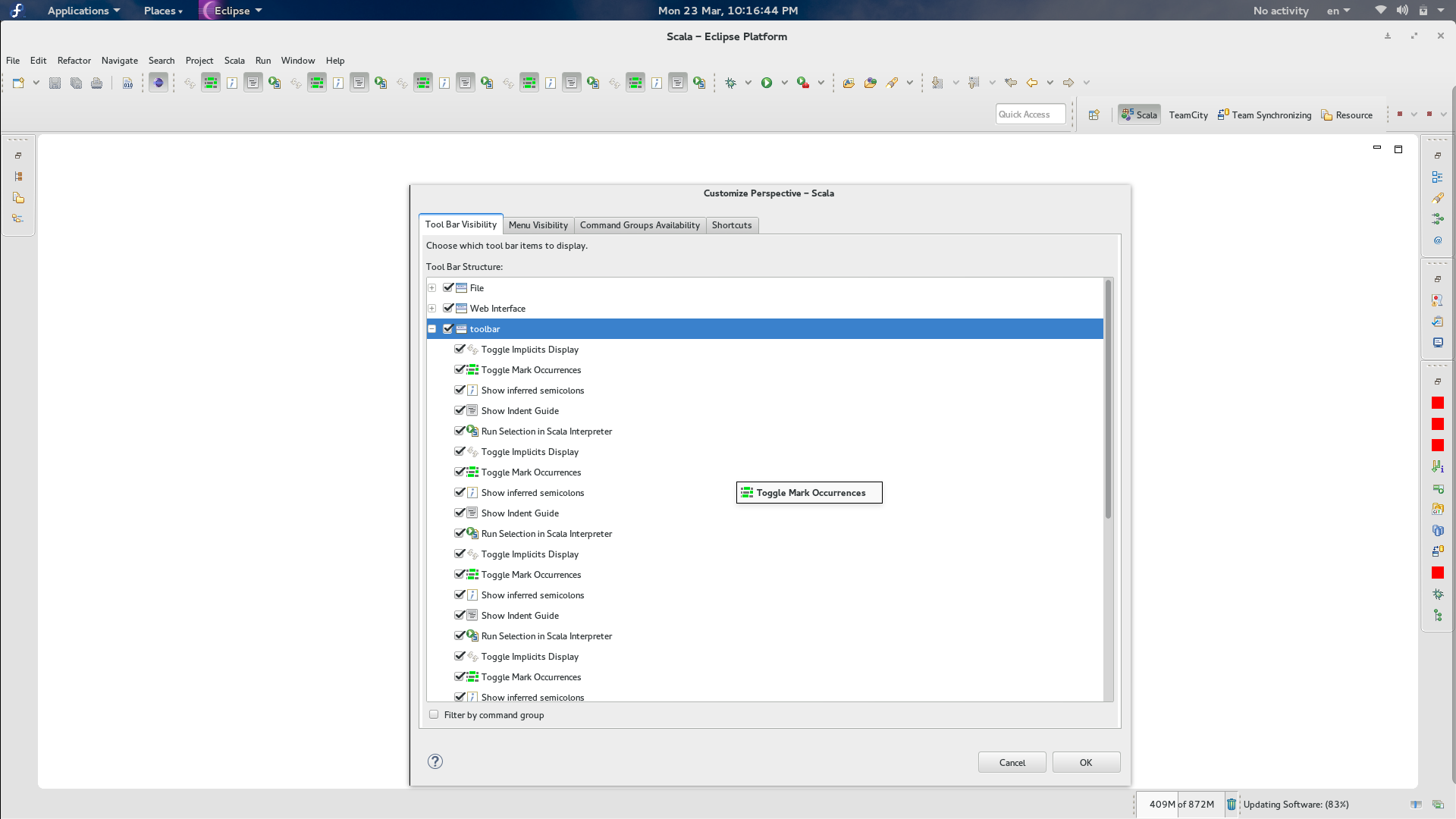
(This is not a new issue but it seems I haven't gotten around to asking about it yet.)
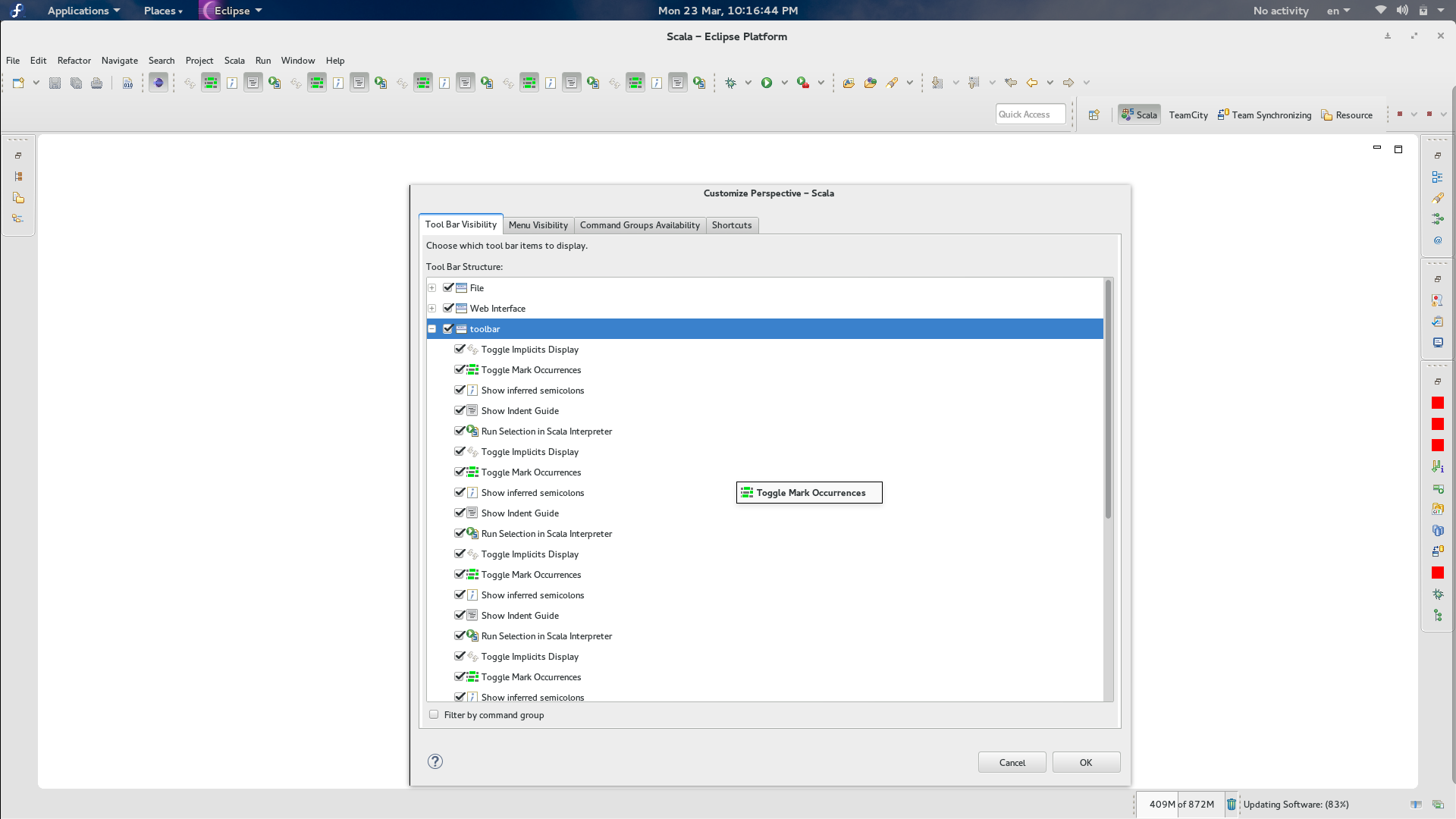
Simon Schäfer
Mar 24, 2015, 6:18:13 AM3/24/15
to scala-i...@googlegroups.com
On 03/24/2015 03:17 AM, Naftoli
Gugenheim wrote:
What is going on here?!
(This is not a new issue but it seems I haven't gotten around to asking about it yet.)
Looks like you updated Scala IDE without removing it correctly
beforehand. I don't know how that could have happened. The red icons
on the left point to no longer existing views. You can remove them
from there. There may exist multiple Scala perspectives in the
Preferences > General > Perspectives list. If you remove all
but the most recent one it may be that the duplicates menu bar items
are gone too. The most recent perspective is named Scala, I think
Eclipse renames older ones to something different.
--
You received this message because you are subscribed to the Google Groups "Scala IDE User" group.
To unsubscribe from this group and stop receiving emails from it, send an email to scala-ide-use...@googlegroups.com.
To view this discussion on the web visit https://groups.google.com/d/msgid/scala-ide-user/CANpg8PD_e0Bq62kXWRO0WVNLCL0AYc5dHXY%3Dw%3D0_mGeZ8_2NVg%40mail.gmail.com.
For more options, visit https://groups.google.com/d/optout.
Naftoli Gugenheim
Mar 24, 2015, 1:56:10 PM3/24/15
to scala-i...@googlegroups.com
Yeah I know about the no longer existing views, they are unrelated.
To view this discussion on the web visit https://groups.google.com/d/msgid/scala-ide-user/551139E2.1000908%40antoras.de.
Naftoli Gugenheim
Apr 21, 2015, 7:19:54 PM4/21/15
to scala-i...@googlegroups.com
In the end it seems the solution is to delete workspace.xmi (somewhere inside $WORKSPACE/.metadata)
Mirko Stocker
Apr 25, 2015, 4:01:24 AM4/25/15
to scala-i...@googlegroups.com
On Tuesday 21 April 2015 23.19:52 Naftoli Gugenheim wrote:
> In the end it seems the solution is to delete workspace.xmi (somewhere
> inside $WORKSPACE/.metadata)
I just had the same problem (with non scala-ide icons though), and an easier
> In the end it seems the solution is to delete workspace.xmi (somewhere
> inside $WORKSPACE/.metadata)
way to fix it is to just create a new window (Window -> New Window) and close
the old one.
Cheers
Mirko
--
Mirko Stocker | mi...@stocker.email
Work: http://ifs.hsr.ch | http://infoq.com
Personal: http://misto.ch | http://twitter.com/m_st
Reply all
Reply to author
Forward
0 new messages
