Laser cutting materials
Emma Payne
Sent from my iPhone
Tony Short
You would need to finish with food safe oil/wax, which I have if you want to try.
T
Emma Payne
Sent from my iPhone
--
You received this message because you are subscribed to the Google Groups "Reading Hackspace" group.
To unsubscribe from this group and stop receiving emails from it, send an email to reading-hacksp...@googlegroups.com.
For more options, visit https://groups.google.com/d/optout.
Tony Short
There are quite a few optimisation techniques for etching larger areas. Depending on what you are planning you may want more info.
Also the best boards for etching are bamboo, and Wilko sell the cheapest.
T
--
You received this message because you are subscribed to a topic in the Google Groups "Reading Hackspace" group.
To unsubscribe from this topic, visit https://groups.google.com/d/topic/reading-hackspace/BpoL77oacPE/unsubscribe.
To unsubscribe from this group and all its topics, send an email to reading-hacksp...@googlegroups.com.
Emma Payne
Sent from my iPhone
--
You received this message because you are subscribed to the Google Groups "Reading Hackspace" group.
To unsubscribe from this group and stop receiving emails from it, send an email to reading-hacksp...@googlegroups.com.
For more options, visit https://groups.google.com/d/optout.
<Snapseed(1).jpg>
<IMG_9793.JPG>
<IMG_9725.JPG>
<IMG_2788.JPG>
Tony Short
T
Hugo Mills
> While I admit the family crest was more tricky
It's not a crest, it's a coat of arms, or armorial bearings. The
crest is the small device which sits on top of the helm, itself above
the shield. The crest is almost never used independently, except as a
form of shorthand -- usually in a signet ring, where the full detail
of the coat of arms wouldn't be visible in the wax impression.
A full coat of arms would (IIRC) have a shield, helm, coronet,
crest, mantling, field, supporters and a motto. (I may have missed a
piece or two -- it's been a while). The design of the helm and the
coronet indicate rank within the peerage.
In actual arms, the crest would have been a small (usually wooden,
painted) sculpture mountable on top of the helm for ceremonial
purposes. It would have been removed for combat.
</pernickety>
Hugo.
> to design in vector the maps are actually simple if you have the right software. It's easy to get pdfs of map areas, then it's just a question of filtering out the detail you don't want.
>
> T
>
Hugo Mills | Quantum Mechanics: the dreams stuff is made of.
hugo@... carfax.org.uk |
http://carfax.org.uk/ |
PGP: E2AB1DE4 |
Tony Short
T
Emma Payne
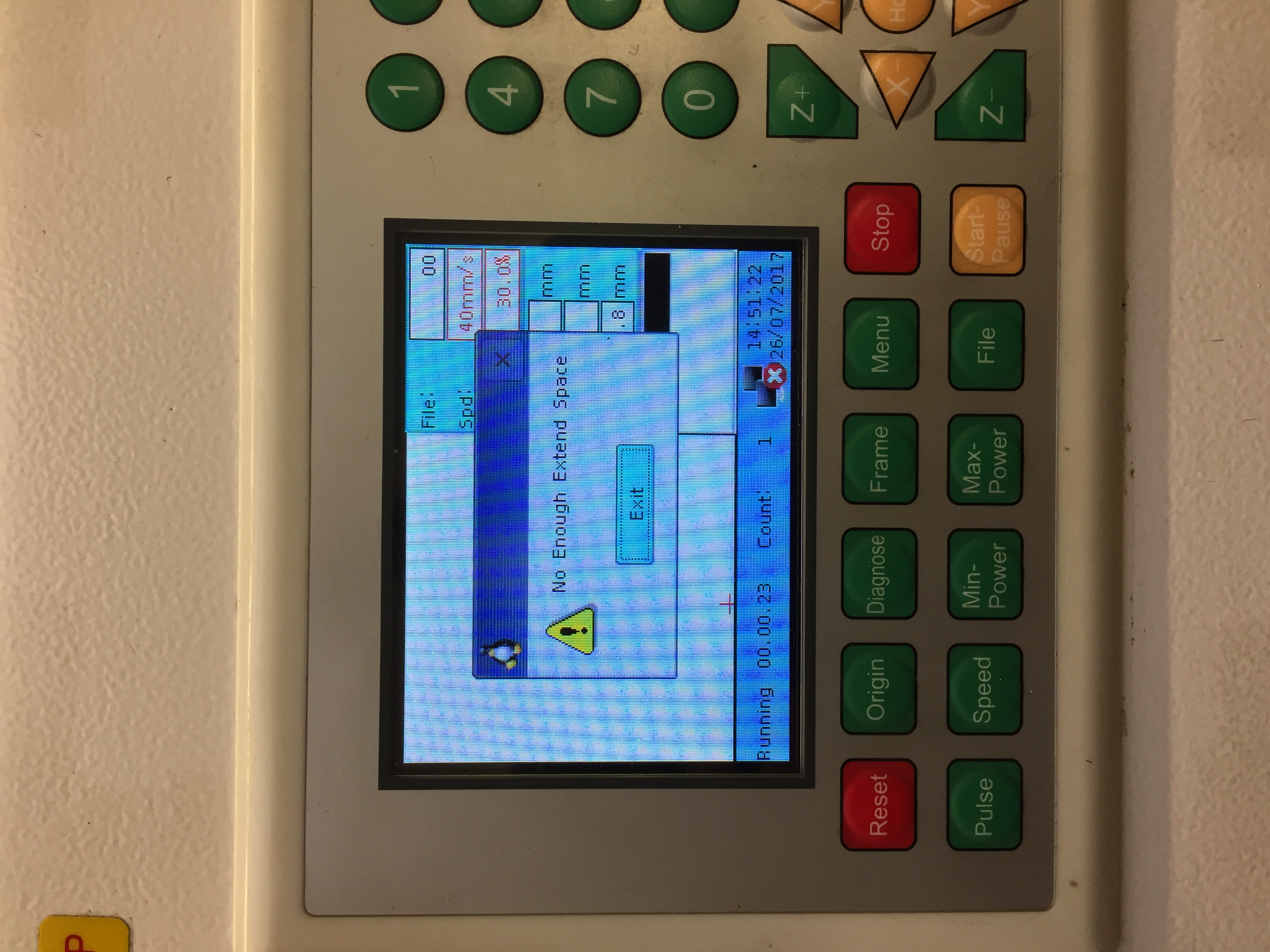
Sent from my iPhone
--
Arthur
Tony Short
What Arthur said! (My young padawan learner has been paying attention!)
I would always recoomend not running jobs with the laser at 0,0 for this reason. After homing the laser just move the head out at least 20mm in both directions, and that error shouldn’t appear.
If you are around either tonight or Thursday evening I would be happy to help.
T
From: reading-...@googlegroups.com [mailto:reading-...@googlegroups.com] On Behalf Of Arthur
Sent: 26 July 2017 09:25
To: Reading Hackspace <reading-...@googlegroups.com>
Subject: Re: [RDG-Hack] Re: Laser cutting materials
I think that is an error when your working too close to the edge of the bed. When doing a scan cut, especially if it's quite high speed the laser needs a little room around the work piece to accelerate up to speed. Otherwise it would burn too deep at the start and end of each pass, as it slows down and speeds up.
On Wednesday, 26 July 2017 08:29:30 UTC+1, Emma Payne wrote:
Hi Tony,
I tried to laser cut. But it didn't work.
I did a scale cut - which worked fine.
But when I tried to cut the letters it said "not enough extend space". I've re homed and move the board I was trying to engrave on. I also typed the letters in RDWORKS. Incase it was my file. I got the same message about space.
So not sure why it isn't working. But don't think it's anything I did / am doing.
What do you think?
Thanks
Emma
Sent from my iPhone
--
You received this message because you are subscribed to a topic in the Google Groups "Reading Hackspace" group.
To unsubscribe from this topic, visit https://groups.google.com/d/topic/reading-hackspace/BpoL77oacPE/unsubscribe.
To unsubscribe from this group and all its topics, send an email to reading-hacksp...@googlegroups.com.

