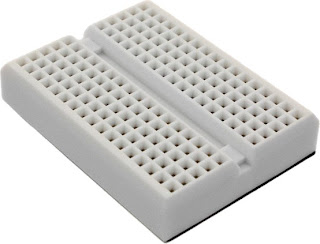V2.2.2 Construction Q&A Thread
Liquidretro
Liquidretro
Steve Gibson
Steve Gibson
My question is on the design, which Switch is the main On/Off switch and which is the frequency drop switch? I have 2 different types of switches and I want to use my larger one as the On Off. I am guessing that S1 is the Main switch and S2 is the Frequency drop based on the diagram but was not 100% sure.
Steve Cirelli
Steve Gibson
That all means that you haven't lost your touch. It "sounds" like it's working.
Try asking a teenager about S1 only! It's very likely that you can't hear it.
S1+S2 is designed to help us to appreciate just how acoustic energy this thing is putting out that WE cannot hear.
David Doyle
Steve Gibson
You might check the pin locations in the schematic against the chip schematic.......The pin locations are different....You need to use the chip schematic.........
Liquidretro
Steve Gibson
This looks more like a Diagram for Version 2.2.2 than V1.1. Can you double check this?
Liquidretro
Liquidretro
Kindanyume
where the hell are u living?? O.o;;
David Doyle
Liquidretro
David Doyle
Liquidretro
Steve Gibson
I accidently ruined my C1 capacitor.(A leed came out while unsoldering it) I was able to find an identical valued one locally, however it's an electrolytic capacitor instead of a ceramic capacitor. Electrolytic capacitors are polarized, so I was first wondering will this be ok in the circuit? I know the ceramics are a closer tolerances and better for what we are doing here, but I am assuming this electrolytic one will work? If it will work, which direction should it go? Or should I just bite the bullet and order another from Digikey and pay a significant amount to ship a $0.38 part.
Kindanyume
No offense btw... but electrolytics' are consistently crap for
reliability sadly. :(
And yes.. technically in theory afaik it should work.. but wow.. that
is insanely rare to not have access to ceramics esp in this day and
age (and I'm IN Canada btw.. much smaller market etc etc)
Steve Gibson
Thanks but currently I'm still working on 2.1 http://www.GRC.com/tqc/TQC_v2.1_Schematic.pdf which uses the MOSFET N-CH 60V 18A 43MOHM IPAK http://www.onsemi.com/pub_link/Collateral/NTD5867NL-D.PDF
I went with 2.1 being that was the simplest I could find and wanted something would be easy being I don't do a lot of this kind of work :)I didn't know if there was something I was missing in the diagram or if my tweeter was bad or if I needed to go with 2.2.2.
Liquidretro
Liquidretro
Brian Hall
Kindanyume
Sorry but why do you think they are commonly called "Radio Shit"?
grebulon grebulonovich
Steve Gibson
Liquidretro
silver...@gmail.com
Being a noob to electronics I'm wondering, would putting the various C2's in parallel need to be set up as separate circuits and then selected through a selector switch? Or is there a way to add more capacitors in parallel using a selector switch?
silver...@gmail.com
Steve Gibson
I was incorrect in my post yesterday. The capacitor that I ruined was not C1 but instead C3. I figure C3 is not necessary so i tied the tweeter to the switch. It appears I may have a faulty switch which I will replace today but I am assuming I should still get a tone.
I did build the circuit without C1 (that I have) to test it and obviously things are not working. Wondering if I should go ahead and put it in, and repair the switch or just do the switch. When I hook it up now, my battery starts to get warm, so there is something not right.
Steve Gibson
Dooh! A dip switch or toggle switches would be able to add in the parallel capacitors.
Dabble
I purchased all the parts from DigiKey that Steve listed in the 2.2.2 schematic, also four kinds of cheap tweeters that steve showed in the tweeter family post.
Been having trouble getting the 2.2.2 schematic to work on a breadboard, I am a beginner when it comes to electronics and schematics and putting them on a breadboard so I have some pictures of my setup for you guys to look at, I can't figure out
what I'm doing wrong.
When I push S1 I hear a very low audible kind of click sound like the tweeter got a little power for a split second but that's about it, I hear nothing when I press S2 with with S1.
I must be shorting something, I bought 4 sets of parts just in case something like this happens so I can swap parts that I might brake, so swapped them once but received the same results.
Are Piezo Tweeters polarity sensitive for negative and positive connections, I tried hooking them up -+ +- -- ++ nothing changed.
I wanted to make sure I could get it right on a bread board before soldering it all together, could it be that the alligator clips that go to the tweeter are to long or not good conductors?
Thanks.
sigpoggy
I have breadboarded the circuit and have been playing around with it. I am using my iPhone as a db meter. At first I put it a meter from the speaker to measure and got 103db. But as I played with things, such as the battery voltage, I noticed I could go down to 3V and it still read 103 db. So I got a mic setup and monitored it with my oscope and saw the change I should have seen on the db meter. Even though the meter scale went to 110, the phone could only handle 103 before it pegged. So I moved the phone out about 25 feet and got a measurement of 95db at 8.5K and 86db at 17K . By my calculation, that means the levels at one meter would be it would be about 17db louder.
sigpoggy
sigpoggy
On Sunday, January 13, 2013 8:04:40 PM UTC-8, Dabble wrote:
Damien Good
On Sunday, January 13, 2013 11:18:02 PM UTC-8, sigpoggy wrote:
I have breadboarded the circuit and have been playing around with it. I am using my iPhone as a db meter. At first I put it a meter from the speaker to measure and got 103db. But as I played with things, such as the battery voltage, I noticed I could go down to 3V and it still read 103 db. So I got a mic setup and monitored it with my oscope and saw the change I should have seen on the db meter. Even though the meter scale went to 110, the phone could only handle 103 before it pegged. So I moved the phone out about 25 feet and got a measurement of 95db at 8.5K and 86db at 17K . By my calculation, that means the levels at one meter would be it would be about 17db louder.9V supply single speaker:8.5K is 112db17K is 103dbIt occurred to me a cheap way to up the amplitude is to connect the second tweeter so...I hooked the second tweeter up in parallel and pegged the meter. It also shifted the freq to 12K. Will have to wait till tomorrow to find longer distance to do the measurement.
The frequency shift is because the Tweeter also has capacitance. By hooking up a second tweeter in parallel, is just like hooking up capacitors in parallel. If you need 16-17K from the two tweeters, you have to also adjust the inductor to compensate for the added capacitance.
sigpoggy
Note that 120 db is the threshold level at which immediate hearing loss begins. If someone builds this device, uses two speakers and blasts someone from a meter away, they could instantly cause permanent hearing loss.
On Sunday, January 13, 2013 11:18:02 PM UTC-8, sigpoggy wrote:
Steve Gibson
Steve Gibson
9V supply single speaker:8.5K is 112db17K is 103dbIt occurred to me a cheap way to up the amplitude is to connect the second tweeter so... I hooked the second tweeter up in parallel and pegged the meter. It also shifted the freq to 12K. Will have to wait till tomorrow to find longer distance to do the measurement.
In the mean time I dropped the battery voltage to 3V...
...and got a measure of 83-86 db @17K for one speaker and 93 db @12K for two speakers. Adjusting for the distance:
3V supply single speaker17K is 101db3V supply two speakers12K is 110dbThus it seems at the lower voltage we see a 9db increase with two speakers. This is not an accurate measurement, but might be useful in judging things.
Interesting that the change in supply doesn't have that much effect on db level for the single speaker. A factor of 3 is quickly swamped in the db scale.
Will post results of next test tomorrow.
David Doyle
Great post. I checked with one of the health and safety guys that I
work with and he said you are correct about 120 db. He also said they
use the rule of 6 as a rule of thumb for noise reduction over
distance. If you double the distance the sound will reduce by 6 db
which checks with what you measured.
1m = 120 db
2m = 114 db
4m = 108 db
8m = 102 db
16 = 96 db
or you can do it online at
http://www.numericalexample.com/index.php?view=article&id=18
It also depends on humidity, temp, and feqz but it is a good rule of thumb.
Here is web page that takes the others into consideration.
http://www.sengpielaudio.com/calculator-air.htm
Take Care
David
Dabble
Thank you very much Sigpoggy and Steve, that was it! Steve thank you for posting the retouched image, made it real easy for me to see what I did wrong.
I tested it in my bedroom, tapped S1 and I knew it was fixed (Ears Rang), then I started pushing S1 and S2 a few times and the rest of the FAMILY in the house REALLY knew it was fixed... ;)
Will try to put it on some Perfboard board next, hope I don't have any problems there.
Thanks again.
Steve Gibson
Will try to put it on some Perfboard board next, hope I don't have any problems there.
Kindanyume
wayyyyyyyyyyyyyyyyyyyyyyyyyyyy back when and then taught my class
mates at DeVry. years after that.
Though initially I had to use the main office to get access to the
photocopier and printers of the day were useless for this of course..
so I had to be "creative" with blowing it up.
Dabble
hausm...@gmail.com
Myron Reiss
tips: You can cut it with a tin snips.
I made a bunch of sketches turning the parts around so I don't have wires all over the place.
The layout don't have the terminals in the right place (thats just how they do them).
That's what I figured out so far.
Myron
Myron Reiss
Brian Hall
Steve Gibson
David Doyle
Look under
V2.2.2 Construction Q&A Thread
Look for the post by Dabble 1/13 that has his Breadboard
and for the post from Steve G on Steve Gibson with the correction by Steve.
Take Care
David
hausm...@gmail.com
Thanks Steve. I stepped away for a while and when I came back I got it to work. Unfortunately, I broke one of my switches. In the short term I replaced the s1 with the white jumper. If all goes well with the perf board and finding better switches, I should have some finished product photos tomorrow.
Steve Gibson
Thanks Steve. I stepped away for a while and when I came back I got it to work. Unfortunately, I broke one of my switches. In the short term I replaced the s1 with the white jumper. If all goes well with the perf board and finding better switches, I should have some finished product photos tomorrow.
David Doyle
Steve Gibson
David Doyle
Steve Gibson
--
Steve Gibson
Popped it out and put in another U1 (got 3 of everything to be safe).
Still no sound. Could the tweeter be dead?? I've never heard sound from it.
Steve Gibson
If the tweeter WERE bad and "short circuited" that WOULD cause the chip to overheat.
Do this: simply disconnect the tweeter.
Does the chip still get warm??
Background:
If the tweeter were a short-circuit internally, the input to the inverter would be help LOW. That would force its outputs HIGH... Which would mean that it was trying to pull its end of the very low resistance inductor up to 9 volts -- with the other end of the inductor being held low by the shorted tweeter... AND THE CHIP WOULD GET HOT!
Steve Gibson
sigpoggy
Steve Gibson
One thing I notice is that you are not aware of how the two outside hole rows work. The strips on the outside with only two rows of holes are meant to be used for power and ground. As such, the holes in each row are all connected. The holes in the center of the board connect horizontally while the holes in the outside strips connect vertically. So for example your C3 is short circuited.
Steve Gibson
So for example your C3 is short circuited.
Kindanyume
(and it still works like a charm)
hausm...@gmail.com
stede....@gmail.com
Thomas Couey
I know this post is a few days old, so maybe this has been discovered by others (or maybe it's just my setup), but with the v2.2.2 version that I built today removing the C1 decoupling cap causes the overall current to increase by at least 50%. I went from around 30mA with it to 60mA without it. Definitely take a look at that if you consider removing it. Maybe it's an oscillation building up in the MOSFET driver IC? I didn't scope it or anything, I just added the cap back in and watched the draw go back to around 30mA on the power supply ammeter.
/Tom.
On Saturday, January 12, 2013 10:02:51 AM UTC-10, Liquidretro wrote:
I was incorrect in my post yesterday. The capacitor that I ruined was not C1 but instead C3. I figure C3 is not necessary so i tied the tweeter to the switch. It appears I may have a faulty switch which I will replace today but I am assuming I should still get a tone. I did build the circuit without C1 (that I have) to test it and obviously things are not working. Wondering if I should go ahead and put it in, and repair the switch or just do the switch. When I hook it up now, my battery starts to get warm, so there is something not right.
On Friday, January 11, 2013 2:29:06 PM UTC-6, Steve Gibson wrote:I accidently ruined my C1 capacitor.(A leed came out while unsoldering it) I was able to find an identical valued one locally, however it's an electrolytic capacitor instead of a ceramic capacitor. Electrolytic capacitors are polarized, so I was first wondering will this be ok in the circuit? I know the ceramics are a closer tolerances and better for what we are doing here, but I am assuming this electrolytic one will work? If it will work, which direction should it go? Or should I just bite the bullet and order another from Digikey and pay a significant amount to ship a $0.38 part.You probably don't really need it at all. I'd say give it a shot, using both buttons to verify the REALLY LOUD AND ANNOYING TONE.It's instinct for me to obey best design practices... but in this application I really doubt that C1 is needed at all.In fact... I may eliminate it from the design once I have verified that, now that you have pointed it out.Normally, a "local capacitor" is placed electrically close to any chip that might experience the need for short bursts of high-current... something that ceramic capacitors excel at. But that's just not needed at all in this design. The MOSFET driver chip is not driving any MOSFET. It's just yanking the upper-end of L1 up and down. And that's an ENTIRELY different task than if it were trying to charge and discharge a MOSFET's gate capacitance quickly.So... the more I think about it... get rid of it!! :)/Steve.
Steve Gibson
I know this post is a few days old, so maybe this has been discovered by others (or maybe it's just my setup), but with the v2.2.2 version that I built today removing the C1 decoupling cap causes the overall current to increase by at least 50%. I went from around 30mA with it to 60mA without it. Definitely take a look at that if you consider removing it. Maybe it's an oscillation building up in the MOSFET driver IC? I didn't scope it or anything, I just added the cap back in and watched the draw go back to around 30mA on the power supply ammeter.
Steve Gibson
Gabriel Olinger
On Monday, January 7, 2013 12:51:13 PM UTC-5, Liquidretro wrote:
I thought it might be a good idea (and make things more clear) to create a new thread dedicated to V2.2.2 Construction. This will allow us to keep discussions here separate from the microcontroller version and answer peoples questions as they receive parts and build.
Steve Gibson
Hello All, very interested in building this device, needless to say I really enjoy the show.Do you have a BOM I could upload to Arrow? I will be ordering from them today so I thought I'd take the opportunity and add a few things for myself...
birr...@gmail.com
I need your help regarding my build of the The Treble Shooter. I got all the necessary accessories and I put the circuit together on a breadboard. Everything was straightforward except maybe for the piezo tweeter; I eventually went for the KHS 107 because it was the smallest in size (300W/4ohm, 150W/8ohm, 5-20 Khz, 104 dB).
The circuit is working, but the sound I get is very very loud and deafening. I took it to a friend who has an oscilloscope and he told me that the output is somewhere around the 10 Khz area. So, it's audible by humans and I personally have the feeling that whenever I push the button a thousand braincells of mine die per second. It's really-really loud and bad for the ears. Trust me, I'm not exaggerating!
First of all I would like to know what I did wrong, if any. Secondly, my friend told me that C2 which has a value of 4700 pF should be smaller, e.g. half the size, in order to increase the output frequency or a smaller inductor should be used. What do you think of these statements?
I'm really looking forward to your suggestions. Please help! I can't test this THING like this anymore. :-)
By the way, I did a hearing test on the website of University New South Wales (do a search for it if you're interested) and I could hear the 16 Khz sound quite well, but that was by far not so annoying than I'm getting from my Treble Shooter build.
Cheers,
Robert
PS: I can post a few photos of the circuit on the breadboard if that helps, it's just that it will be hard to tell anything about it through a photo since there are many small cables involved; please let me know and I'll do my best.
steve cirelli
There should be two buttons. Press one for the 8khz tone, press them both together for the 16khz tone.
--
You received this message because you are subscribed to the Google Groups "Portable Sound Blaster" group.
To unsubscribe from this group and stop receiving emails from it, send an email to portable-sound-bl...@googlegroups.com.
For more options, visit https://groups.google.com/groups/opt_out.
sigpoggy
Kyle Smith
sigpoggy
Steve Gibson
Kindanyume
birr...@gmail.com
Thank you very much for your feedback! It feels good that several of you responded. My beast needs to be tamed! :-)
Allow me to respond to your messages one by one.
@Steve Cirelli: I have both buttons. If I press S1 I get the higher pitched sound and if I press S2 while holding down S1 then I get the lower pitched sound. So, everything's fine in that regard.
@sigpoggy: As mentioned above, for S2 to work I need to hold down S1. I believe that means that the wiring is correct. I guess that my friend was right about 'too much' capacitance, but if what you say is true then changing C2 won't do the trick. And thanks for the tip about the earplugs; I think I have a couple of Hearos branded ones lying around.
@Kyle Smith: I don't know what to say about the wattage specs of the tweeter, so you're probably right. I found that info online, but unfortunately I didn't found anything about its capacitance. I'll see if my very primitive multimeter can measure capacitance, though I'm 99% that it can't.
@Steve Gibson: I'm pretty sure that the second button is connected properly, but just to make sure, I'll tidy up the circuit so that it's followable on the breadboard too, make a few photos and post them here or in the 'show and tell' thread. In the meantime I'll search for other types of inductors too, specifically the one that you recommend. If I don't find one, I might ask my friend to help me uncoil let's say half of the wire off the current inductor and see if that helps.
After doing the hearing test, I think I would be happier if I could operate my device higher than 16 Khz, maybe 18 or 20 Khz. I only want to hear it when pressing the second button. I will post back with my findings soon.
Only the best,
Robert
birr...@gmail.com
How about a a 680 uH / 2.2 Ohm inductor? I could get this shipped in a few days from a friend of mine. Otherwise I would have to buy from eBay again and stay idle for 4+ weeks until the package arrives from China...
Please excuse my lack of knowledge. I should know if a higher impedance inductor would affect the circuit, but that's not the case yet.
Kind regards,
Robert
Steve Gibson
Steve Gibson
Ahh once again the uber wise SG rulez :)
birr...@gmail.com
Conclusion: playing with C2 DOES have and effect on the output sound frequency. If I knew the math/equation or had an oscilloscope I could probably calculate the right capacitor value for a given frequency.
I'll get a hold of that 680 uH 2.2 Ohm inductor and make tests with it. Once satisfied with indoor results I'll test it outside, then find a case for the device, make the PCB and put everything together. Sound like a plan, huh? :-)
Photos attached. I'll be waiting for your feedback. Thanks! Have a nice night (GMT + 2)!
Steve Gibson
François Pominville
JohnB
Based on some testing I have done, it looks like a lot of adjustments are possible by using just a couple of different values for L1 and adding a second tweeter either in series or parallel. The table below summarizes my results. ( I hope the formatting translates in to this thread, otherwise it may be hard to follow).
I have not tested to see what effect the second tweeter has on dB level.
TQC – Relationships Between Components and Resulting Frequency
L1 (uH) C2 (pF) f (kHz)
Goldwood horn – single
1000 4700 15.5
1520 4700 11.7
680 4700 17.5
Goldwood horn – two in parallel
1000 4700 9.9
1520 4700 8.6
680 4700 12.2
680 350 16.1
Goldwood horn – two in series
1000 4700 21.5
1520 4700 16.9
680 4700 26.8
Pyle Surface Mount – single
1000 4700 16.4
1520 4700 14.3
680 4700 20.7
Pyle Surface mount – two in parallel
1000 4700 10.9
1520 4700 9.3
680 4700 15.3
Pyle Surface Mount – two in series
1000 4700 25.1
1520 4700 20.7
680 4700 30.0
41 mm
1000 4700 20.5
1520 4700 17.1
680 4700 26.0
cbra...@gmail.com
JohnB
The Woody Norris work was fun to watch on You Tube and intriguing enough to suggest a couple of experiments, but something tells me a couple of $2 oscillators and $2 piezo tweeters aimed at the same point aren't going to catch up with him. In any event, it's another research angle to try so thanks for the idea.
Kyle Smith
--
--
s c
Hey everyone,
I know nothing about the electrical components other than what a basic cap and resistor does so needless to say I’m a complete n00b at this but figured I wanted to try.
I have built a pdk v2.2.2 and I’m not sure of the results other than all 3 of my does did not blink an eye but my 24yr daughter did react to it while I was testing it.
I have taken some photos and 2 quick videos with and without s2 in the circuit.
At this point I’m happy to have tried this out but I have that ”is that all it does” look on my face :(
I’m not sure what to expect, and was wondering if someone could
look at the videos I posted and tell me if the output you hear is what one
would expect.
Also in the photos are the digikey parts list as well as a pic of
the tweeter I used Pyle PSN1167.
The photos/videos are at:
Thanks to Steve and Leo for all the great shows as well as to everyone in the community…
alice...@gmail.com
reza....@gmail.com
davec...@gmail.com
Am ordering parts from digikey and I note that of L1, digikey gives the status "Part Status: End of Life; Last Time Buy Date: 12-22-2016. Minimums may apply."
Jay Salsburg
I hope my reply gets a response. I am an Electronics Engineer. This is an interesting project but there is no clear documentation other than the schematic and BOM. What I a need to experiment with this project are Timing and Waveform oscillographs or screenshots. Since there are literally hundreds of posts, there is no way I can read all of these to discover any Engineering Analysis. Seems like a 555 timer would probably be preferable for a control device.
girard...@gmail.com
I'm in the process of assembling one unit, I'll post pictures once I'm done. I'm living in the Philippines and there are plenty of dogs around our house barking day and night! I was not able to find U1 locally and had to order it from the US. I also wasn't able to find the recommended tweeter, so we will see if the one I found will work as well.
For anyone wanting to save a bit of cash on the build, you can order free samples of the TC4421A from microchip's sample site: https://www.microchip.com/samples/ I was able to order 3 of them for free as spares in case something went wrong...
Cheers!
Kindanyume
--
You received this message because you are subscribed to the Google Groups "Portable Sound Blaster" group.
To unsubscribe from this group and stop receiving emails from it, send an email to portable-sound-bl...@googlegroups.com.
For more options, visit https://groups.google.com/d/optout.