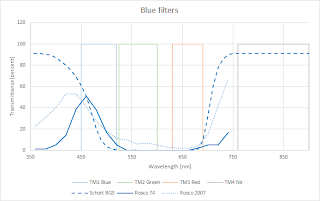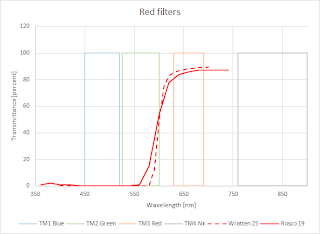Infragram Near-Infrared Wavelengths
zbarr...@gmail.com
I understand that the Infragram is a modified camera with the infrared filter removed, and the resulting near-infrared channel replaces the red channel during processing and display.
Can somebody please tell me what range of near-infrared wavelengths are "unlocked" with the use of the Infragram webcam? Which red wavelengths are omitted?
The site mentions that digital cameras are able to see into the near-infrared, but those wavelengths are filtered out so that only the visible spectrum remains. If somebody could please tell me this information or point me to a relevant data sheet, that would be great.
Thank you very much,
An Interested Infragram User
Chris Fastie
When a blue filter replaces the IR block filter as it does in some Public Lab Infragram cameras, red light and most green is blocked, so mostly NIR is captured in the red and green channels:
When a red filter replaces the IR block filter as it does in some Public Lab Infragram cameras, blue light and most green is blocked, so mostly NIR is captured in the blue and green channels:
Still interested?
Chris
zbarr...@gmail.com
Wow you are quick. Thank you for the speedy reply.
I have the Infragram webcam.
http://store.publiclab.org/collections/diy-infrared-photography/products/infragram-webcam
After reading your insight, then it looks like the webcam has a blue filter (with most red and green being blocked, and NIR being displayed in those channels).
"allows you to take an infrared photo in the "red" channel of your camera, and a visible image in the "blue" channel."
I am interpreting the first graph as the blue line representing the relative response when a blue filter is being used. In the third graph (blue filters), it looks as though some filters don't extend past the visible.
I think I'm onto it now, Chris. Your help is greatly appreciated.
Please let me know if I'm interpreting your insight correctly and if indeed the Infragram webcam uses a blue filter.
I could use some help understanding the post-processing methods done to achieve optimal NDVI contrast. Do you think you'd be able to help me with this?
Thanks for your time,
Zach
Chris Fastie
The blue line is actually the response of the blue channel when the IR block filter has been removed. The blue channel captures lots of blue and NIR light. If you add a blue (e.g., Rosco 2007) filter which blocks red and some green light, the blue response of the camera is not changed very much because the blue channel is not capturing red and green in the first place. Remember that this is a very generalized diagram for a CCD (not CMOS) sensor.
There is some post processing that can improve NDVI images. However, I have not seen any examples of meaningful NDVI images made from photos taken by a blue filtered CMOS camera that has not been custom white balanced. It might be possible to find a program that allows controlling the white balance (see this thread). Without white balance control, it might be difficult to get useful NDVI results from that camera. Even with custom white balance, good results could elude you. Sometimes blue filters just don't work in inexpensive CMOS cameras. I don't know if anyone has ever tried a red filter in that camera.
Chris
zbarr...@gmail.com
Your insight is helping me a lot here.
I had seen that thread and have read over several relevant threads to help with my understanding. I have also read over some of your notes ("Orange is the New Red," "NIR and White Balance," among others). I really enjoyed that white balance note that you wrote some months back.
I now want to understand the post-processing of NDVI. I still need to familiarize myself with the Python codes already available; I do understand that the photo taken by the camera is not the goal, rather the data of the arithmetic index for each pixel.
A common formula I am seeing is (R-B)/(R+B). Do the "R" and "B" simply represent the brightness value of the respective field in each pixel (i.e. brightness value of red and blue in however many bits)?
An Infragram webcam with a blue Rosco 2007 filter will block red light and most green, as you said, and the field values in those channels will represent mostly NIR data. (The blue is the best data we have to represent what ideally would be the spectral reflectance of all visible light, but again, this is only a one-filter camera.)
As far as white balance goes, I saw that you placed a piece of "blue paper under blue sky in the shade." During your white balance customization, were you trying to make the piece of paper appear as white? Something else?
It seems rather intuitive whatever you did do. Maybe we can get reasonable NDVI results from the Infragram webcam if I customize properly.
Does Public Lab have any data sheets available for the equipment on the Infragram webcam? I see that a company was assigned to attach webcams (no IR filter, added Rosco) to the circuit board. Do you know what the name of the CMOS sensor webcam is? Maybe I can find some specs on it.
Thanks,
Zach
Chris Fastie
A common formula I am seeing is (R-B)/(R+B). Do the "R" and "B" simply represent the brightness value of the respective field in each pixel (i.e. brightness value of red and blue in however many bits)?
(The blue is the best data we have to represent what ideally would be the spectral reflectance of all visible light, but again, this is only a one-filter camera.)
As far as white balance goes, I saw that you placed a piece of "blue paper under blue sky in the shade." During your white balance customization, were you trying to make the piece of paper appear as white? Something else?
Maybe we can get reasonable NDVI results from the Infragram webcam if I customize properly.
Does Public Lab have any data sheets available for the equipment on the Infragram webcam? I see that a company was assigned to attach webcams (no IR filter, added Rosco) to the circuit board. Do you know what the name of the CMOS sensor webcam is? Maybe I can find some specs on it.
zbarr...@gmail.com
Thanks for all the very good information.
Based on our discussion, what is your recommendation for a camera and filter combination that is lightweight (for aerial use), inexpensive, and capable of reasonable NDVI results?
Thank you,
Zach
Jeffrey Warren
There should be datasheets at the bottom of the infragram webcam wiki page!
--
Post to this group at plots-i...@googlegroups.com
Public Lab mailing lists (http://publiclab.org/lists) are great for discussion, but to get attribution, open source your work, and make it easy for others to find and cite your contributions, please publish your work at http://publiclab.org
---
You received this message because you are subscribed to the Google Groups "plots-infrared" group.
To unsubscribe from this group and stop receiving emails from it, send an email to plots-infrare...@googlegroups.com.
Chris Fastie
zbarr...@gmail.com
Zach
zbarr...@gmail.com
Zach