align scroll
24 Aufrufe
Direkt zur ersten ungelesenen Nachricht
avazqu...@gmail.com
11.07.2017, 06:56:4511.07.17
an PlayN
Hi all!
Thanks!
I have a group of toggle Buttons with scroll. The problem is that the align is center but I want align right. I set the stlye aling to right but it don't work...
grid.add(new ToggleButton("Maiz",(Icons.image(plat.assets().getImage("images/Maiz.png")))).setStyles(Style.ICON_POS.left, Style.HALIGN.right).addStyles(Style.FONT.is(new Font("Arial", 22)))); grid.add(new ToggleButton("Brocoli",(Icons.image(plat.assets().getImage("images/Brcoli.png")))).setStyles(Style.ICON_POS.left, Style.HALIGN.right).addStyles(Style.FONT.is(new Font("Arial", 22))));...
More ToggleButton...
...
Scroller scroller = new Scroller(grid).setBehavior(Scroller.Behavior.VERTICAL).setStyles(Style.HALIGN.right); root.add(AbsoluteLayout.at(scroller, 0, 20, size().width(), size().height()-20)).setStyles(Style.HALIGN.right);
Thanks!
Regards!
Michael Bayne
11.07.2017, 13:25:2311.07.17
an pl...@googlegroups.com
What is the layout on the grid? That's what will control whether the toggle buttons are aligned left or right in the container. The HALIGN property on the toggle buttons themselves just controls what happens to the button label when the button is wider than the label and hence the label could be left or right aligned inside the button.
--
---
You received this message because you are subscribed to the Google Groups "PlayN" group.
To unsubscribe from this group and stop receiving emails from it, send an email to playn+unsubscribe@googlegroups.com.
For more options, visit https://groups.google.com/d/optout.
--
Michael Bayne
11.07.2017, 13:34:5511.07.17
an pl...@googlegroups.com
For example, this code:
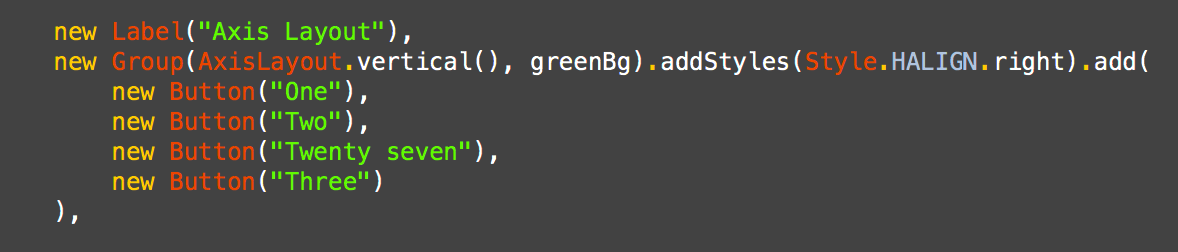
will result in a layout like this: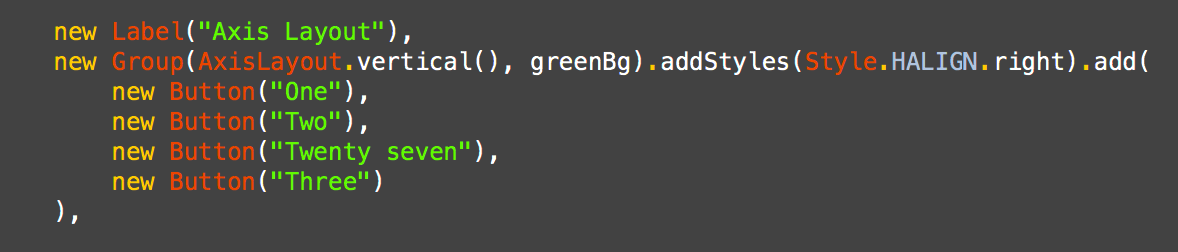
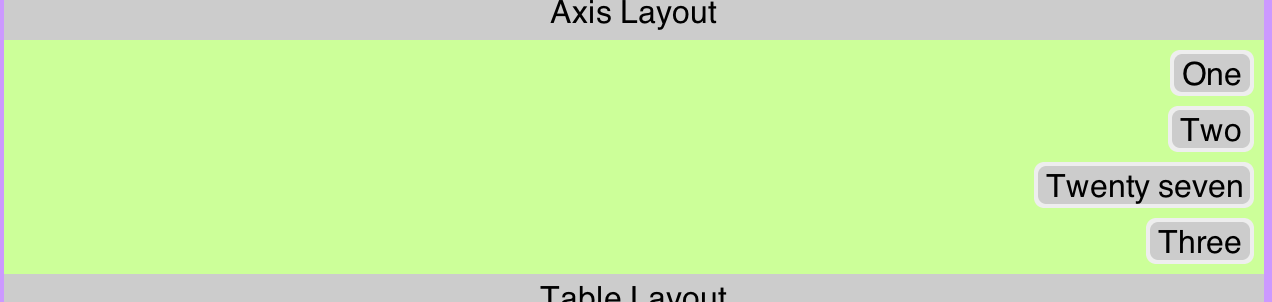
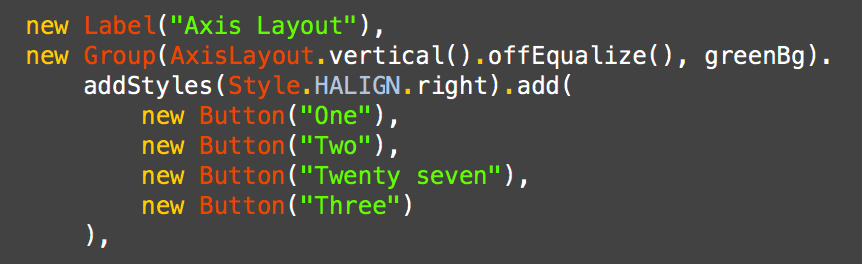
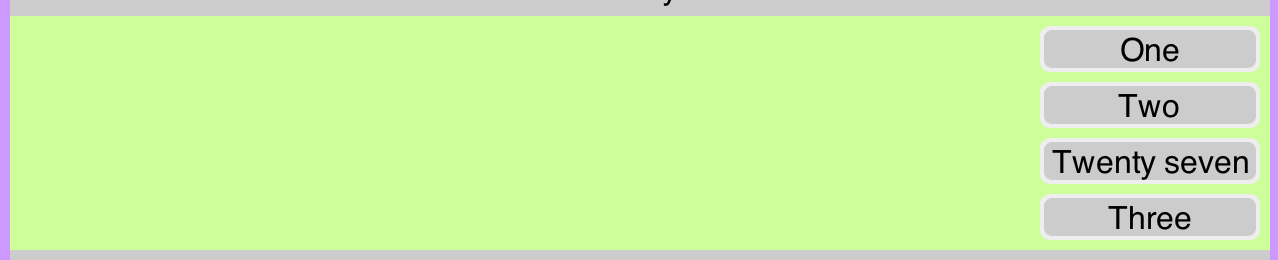
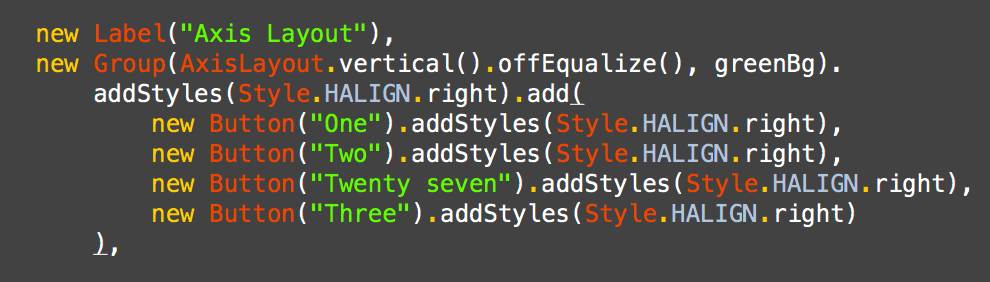
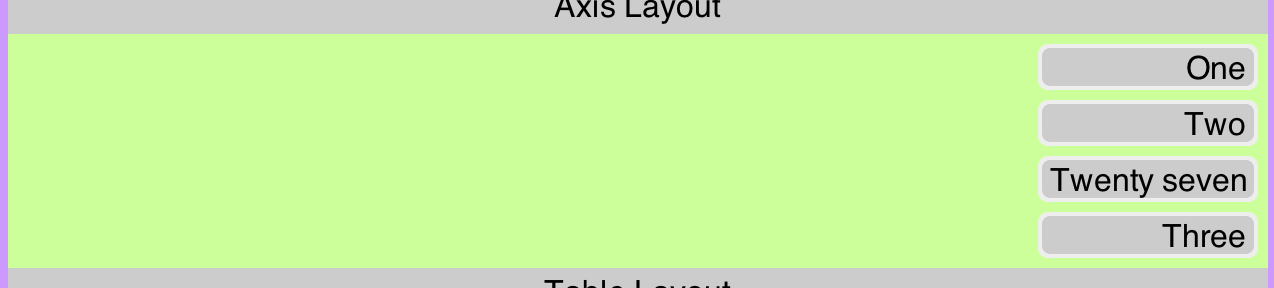
--
avazqu...@gmail.com
11.07.2017, 18:13:1411.07.17
an PlayN
Thanks!
I have others question.
1 - How can I make the toggle button fit the size of the layout and not the length of the text?
2 - I want simulate a List of selectable object (Like a listview).
I had thought of doing it as a tooglebutton group and modify the style.
Would it be correct to do so? If I am not mistaken in tripleplay there is no listview
To unsubscribe from this group and stop receiving emails from it, send an email to playn+un...@googlegroups.com.
For more options, visit https://groups.google.com/d/optout.
Michael Bayne
12.07.2017, 11:55:0812.07.17
an pl...@googlegroups.com
You should look at the examples in the widget demo:
http://threerings.github.io/tripleplay/widgetdemo.html
Look at the source code as it will show you how to do many different things with the UI.http://threerings.github.io/tripleplay/widgetdemo.html
To unsubscribe from this group and stop receiving emails from it, send an email to playn+unsubscribe@googlegroups.com.
Allen antworten
Antwort an Autor
Weiterleiten
0 neue Nachrichten
