Tripleplay Debug Mode..?
33 views
Skip to first unread message
karsten...@gmail.com
Jun 23, 2017, 10:18:44 AM6/23/17
to PlayN
Hello,
Tripleplay seems extremely optimized and that's great if you know it inside out. However for the beginner it seems very painful to layout or style the UI exactly to your imagination. It truly rivals what is going on in the browser ;)
I wonder if there is some debug mode where 1px borders are drawn around all Groups and Elements, so one can at least guess at what is going on.
Cheers,
Karsten
Tripleplay seems extremely optimized and that's great if you know it inside out. However for the beginner it seems very painful to layout or style the UI exactly to your imagination. It truly rivals what is going on in the browser ;)
I wonder if there is some debug mode where 1px borders are drawn around all Groups and Elements, so one can at least guess at what is going on.
Cheers,
Karsten
Dieter
Jun 27, 2017, 7:41:00 AM6/27/17
to PlayN, karsten...@gmail.com
You could modify playn.scene.Layer to draw a rectangle around all Layers if DEBUG is set to true (default is false):
public final void paint (Surface surf) {
if (!visible()) return;
int otint = surf.combineTint(tint);
QuadBatch obatch = surf.pushBatch(batch);
surf.concatenate(transform(), originX(), originY());
try {
paintImpl(surf);
if (DEBUG) drawRect(surf);
} finally {
surf.popBatch(obatch);
surf.setTint(otint);
}
}
final static int[] fillcols = {
0xFFFFFFFF, // white
0xFF8B00FF, // violet
0xFF4B0082, // indigo
0xFFFF7F00, // orange
0xFFFF0000, // red
0xFFFFFF00, // yellow
0xFF00FF00, // green
0xFFFF00FF, // magenta
0xFF00FFFF, // aqua
0xFF0000FF, // blue
};
int nestcount = -1;
protected void drawRect(Surface surf) {
if (nestcount == -1) {
nestcount = 0;
GroupLayer p = parent();
while (p != null) {
nestcount++;
p = p.parent();
}
}
int col = nestcount >= fillcols.length ? 0xFF000000 : fillcols[nestcount];
surf.setFillColor(col);
float x = 0, y = 0, w = this.width(), h = this.height();
int width = 2;
surf.drawLine(x, y, x+w, y, width);
surf.drawLine(x+w, y, x+w, y+h, width);
surf.drawLine(x+w, y+h, x, y+h, width);
surf.drawLine(x, y+h, x, y, width);
}
clone both the playn and tripleplay repositories, make those changes and install both 2.1-SNAPSHOT releases in your local repo and use the updated snapshot in your project.
I know this is crude but pretty straightforward and only takes a few minutes to do.
lg...Dieter
karsten...@gmail.com
Jun 29, 2017, 8:37:35 PM6/29/17
to PlayN, karsten...@gmail.com
johnann...@googlemail.com
Aug 4, 2017, 4:35:08 PM8/4/17
to PlayN, karsten...@gmail.com
Could you add this debug mode to PlayN and/or Tripleplay? Maybe even a way to turn it on/off (keyboard shortcut) during running a game or UI ?
Dieter
Aug 5, 2017, 1:18:15 PM8/5/17
to PlayN, karsten...@gmail.com, johnann...@googlemail.com
I think the person to ask would be Michael. No complaints to add it from my end. Maybe polish it a bit and make it more user friendly.
Michael Bayne
Sep 24, 2017, 4:09:25 PM9/24/17
to pl...@googlegroups.com, karsten...@gmail.com, johnann...@googlemail.com
I went ahead and added this. Thanks for the code Dieter!
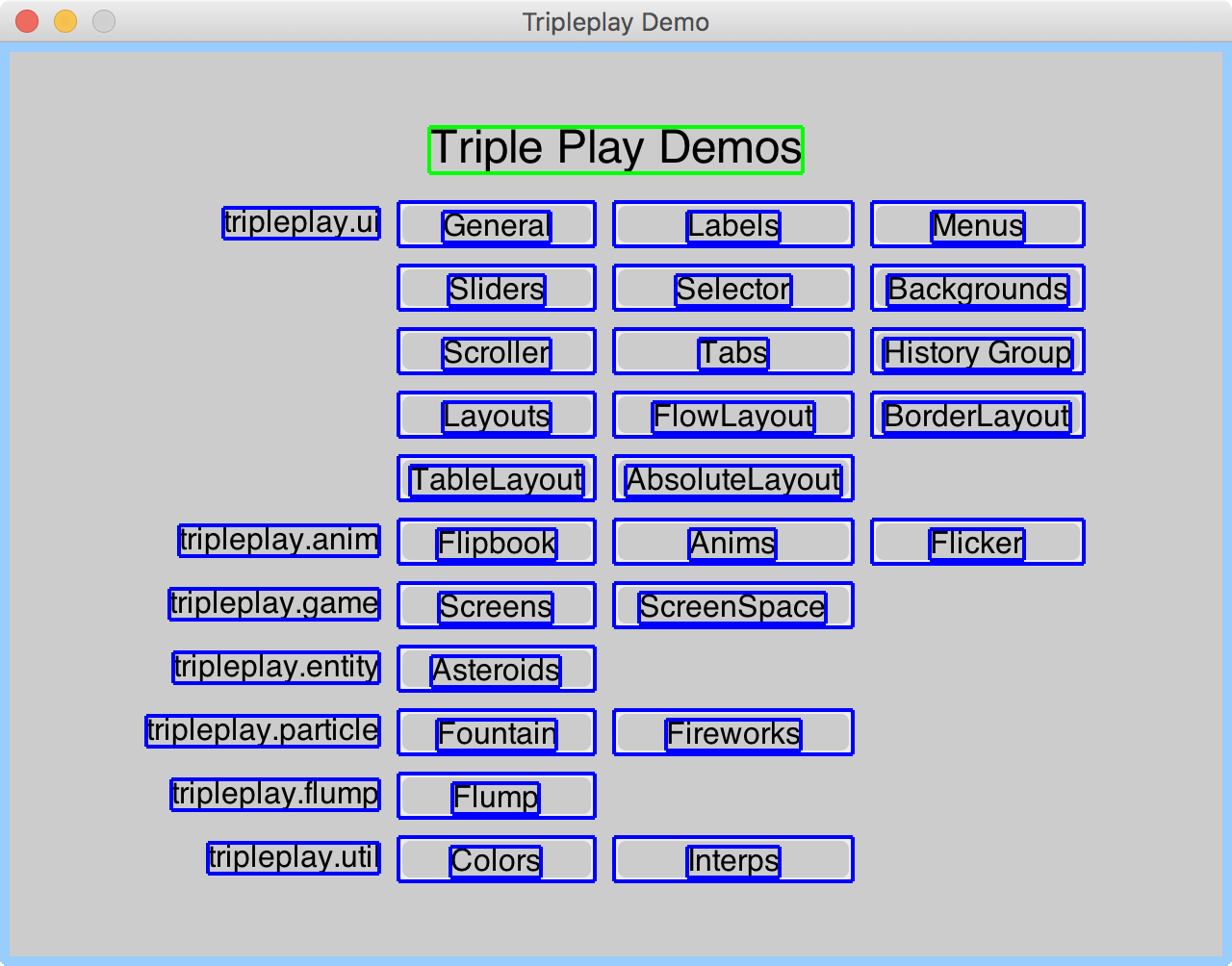
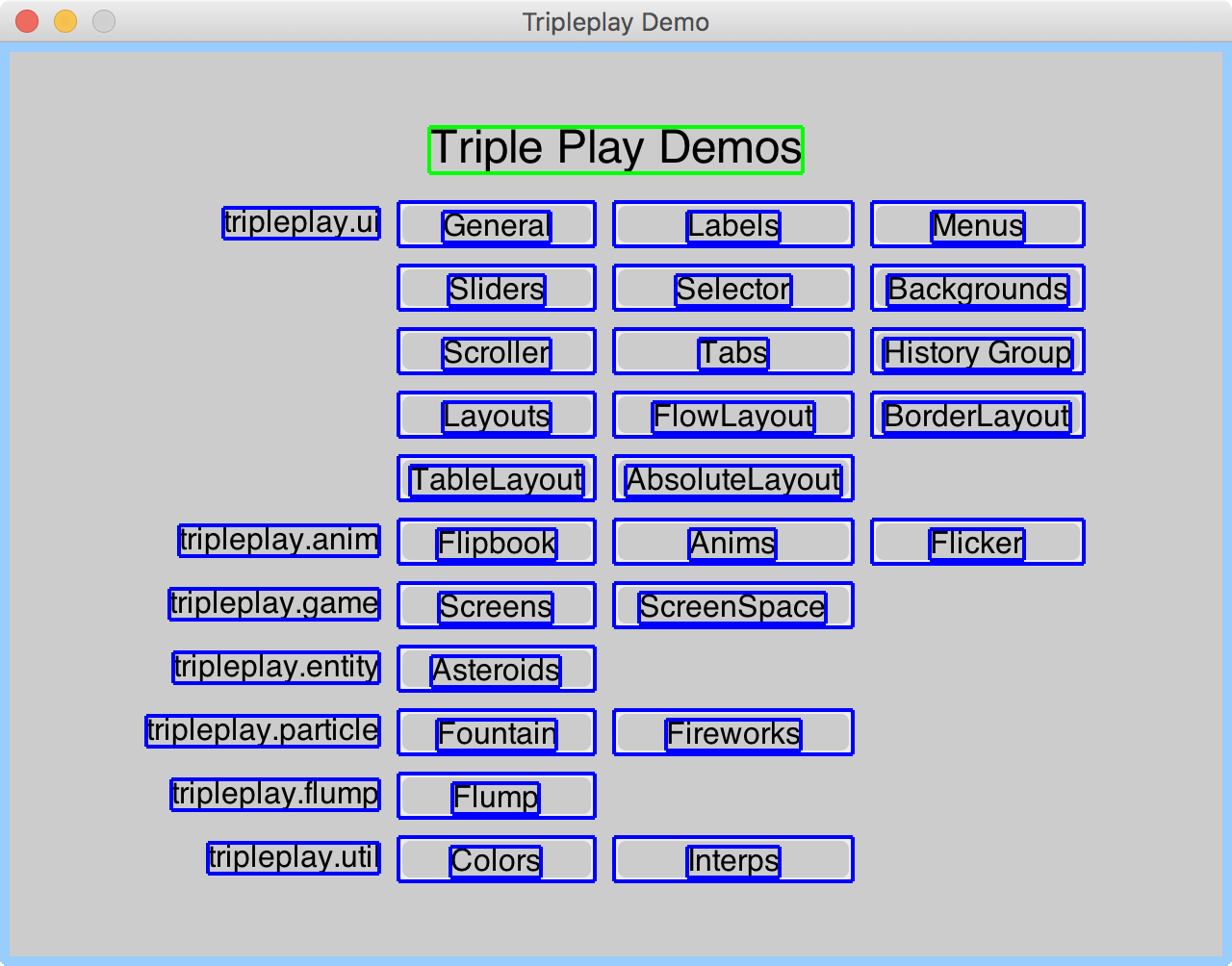
I changed the color orders to ROYGBIV (with magenta and cyan tacked onto the end) so you can work out in your head the layer depth based on the color. This is how the PlayN test app wires it up to the 'd' key:
input.keyboardEvents.connect(new Keyboard.KeySlot() {
public void onEmit (Keyboard.KeyEvent event) {
switch (event.key) {
case ESCAPE:
if (event.down) displayMenu();
break;
case D:
Layer.DEBUG_RECTS = event.down;
if (event.down && event.isShiftDown()) {
rootLayer.debugPrint(log);
}
break;
}
}
});
The TP demo app uses a fancier Java 1.8 approach:
// show debug rectangles when D key is pressed; dump scene graph on shift-D
plat.input().keyboardEvents.collect(Keyboard.isKey(Key.D)).connect(event -> {
Layer.DEBUG_RECTS = event.down;
if (event.down && event.isShiftDown()) {
rootLayer.debugPrint(plat.log());
}
});
I also shipped a 2.0.1 release of PlayN & TP:
Includes this debug stuff and a few other fixes.
--
---
You received this message because you are subscribed to the Google Groups "PlayN" group.
To unsubscribe from this group and stop receiving emails from it, send an email to playn+unsubscribe@googlegroups.com.
For more options, visit https://groups.google.com/d/optout.
Reply all
Reply to author
Forward
0 new messages
