cordova-file-transfer Failing to upload to https server (Android only)
sami...@gmail.com
- Only on Android. Works fine on iOS
- If I change server URL to use non-ssl (port 80) it works fine on Android then.
Diego La Monica
Hi samir, did you try to remove the encodeURI? If I remember the destination URI shoul not bè encoded.
--
-- You received this message because you are subscribed to the Google
Groups "phonegap" group.
To post to this group, send email to phon...@googlegroups.com
To unsubscribe from this group, send email to
phonegap+unsubscribe@googlegroups.com
For more options, visit this group at
http://groups.google.com/group/phonegap?hl=en?hl=en
For more info on PhoneGap or to download the code go to www.phonegap.com
---
You received this message because you are subscribed to the Google Groups "phonegap" group.
To unsubscribe from this group and stop receiving emails from it, send an email to phonegap+unsubscribe@googlegroups.com.
For more options, visit https://groups.google.com/d/optout.
Kerri Shotts
2. Double check the configuration of your backend -- in particular, make sure that all necessary certificates and intermediates are present. Missing an intermediate CA can cause problems like this.
3. Let's Encrypt is free, and works on mobile devices too. Worst case if you'd can't get it working with your certificate, LE is an option.
4. What version(s) of Android are you testing on? What device(s) & manufacturer(s)?
On Monday, August 15, 2016 at 6:08:35 AM UTC-5, sami...@gmail.com wrote:
> ...
sami...@gmail.com
When I browse to backed site, CA information shows-
3) I will try Lets Encrypt, if nothing else work!
4) I used Samsung Galaxy S4 phone (Android 5.1) and Samsung Tab 7" (Android 4.4)
sami...@gmail.com
Hi samir, did you try to remove the encodeURI? If I remember the destination URI shoul not bè encoded.
On 15 Aug 2016 13:08, <sami...@gmail.com> wrote:
Hi,--After capturing a photo my app is trying to upload that photo to backend server.I am using cordova-file-transfer https://github.com/apache/cordova-plugin-file-transferbackend server URL: https://backend.domain.com:4433It has a valid SSL certificate although a cheap one (https://www.namecheap.com/security/ssl-certificates/comodo/positivessl.aspx) [hope that's not the problem]When I open that URL on a browser (even on Android browser) it shows correct SSL CA information.Still it's failing to upload photos.
- Only on Android. Works fine on iOS
- If I change server URL to use non-ssl (port 80) it works fine on Android then.
So I am pretty sure, Android is doing something funny with the SSL/https connection.Though, manual recommends not to use it, for testing purpose I used trustAllHosts = trueft.upload(fileURL, encodeURI("https://backend.domain.com:4433/upload.php"), win, fail, options, true);btw, it's not even hitting the upload.php script. I double checked that.Please help :(
-- You received this message because you are subscribed to the Google
Groups "phonegap" group.
To post to this group, send email to phon...@googlegroups.com
To unsubscribe from this group, send email to
For more options, visit this group at
http://groups.google.com/group/phonegap?hl=en?hl=en
For more info on PhoneGap or to download the code go to www.phonegap.com
---
You received this message because you are subscribed to the Google Groups "phonegap" group.
To unsubscribe from this group and stop receiving emails from it, send an email to phonegap+u...@googlegroups.com.
Rob Willett
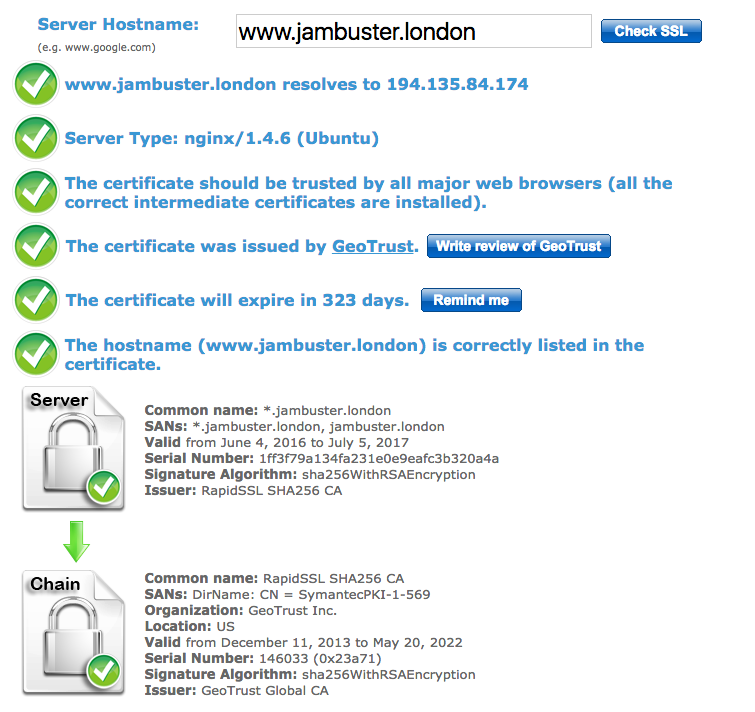
--
-- You received this message because you are subscribed to the Google
Groups "phonegap" group.
To post to this group, send email to phon...@googlegroups.com
To unsubscribe from this group, send email to
For more options, visit this group at
http://groups.google.com/group/phonegap?hl=en?hl=en
For more info on PhoneGap or to download the code go to www.phonegap.com
---
You received this message because you are subscribed to the Google Groups "phonegap" group.
To unsubscribe from this group and stop receiving emails from it, send an email to phonegap+unsubscribe@googlegroups.com.
Kerri Shotts
sami...@gmail.com
It's showing- all intermediate certificates are installed (3rd line) then- 'name mismatch' (5th line)
I am confused. I thought I installed it correctly. Maybe I should contact CA support :(
Just FYI- I am using a sub-domain and bought SSL for that single subdomain only. No SSL for root domain or any other sub domain.
For more options, visit this group at
http://groups.google.com/group/phonegap?hl=en?hl=en
For more info on PhoneGap or to download the code go to www.phonegap.com
---
You received this message because you are subscribed to the Google Groups "phonegap" group.
To unsubscribe from this group and stop receiving emails from it, send an email to phonegap+u...@googlegroups.com.
sami...@gmail.com
Rob Willett
It's difficult to help when there is so little information provided.
We're scrambling in the dark.
Rob
sami...@gmail.com
Rob Willett
For more options, visit this group at
http://groups.google.com/group/phonegap?hl=en?hl=en
For more info on PhoneGap or to download the code go to www.phonegap.com
---
You received this message because you are subscribed to the Google Groups "phonegap" group.
To unsubscribe from this group and stop receiving emails from it, send an email to phonegap+unsubscribe@googlegroups.com.
sami...@gmail.com
- File transfer plugin cannot upload to server.
- Only when HTTPS. non ssl http is fine.
- Double checked certificate on my production server. No issue.
- Android only. Works fine on iOS. So I don't think there's anything wrong within my code.
- Used Fiddler & Charles to confirm, app is not even calling upload.php
- Doesn't show any error (using Chrome debugger)
- At first I thought my SSL certificate wasn't installed properly. So I checked using https://www.ssllabs.com/ssltest/ (btw, best in my opinion) It found some vulnerabilities. Fixed them all. Now it's showing no issue (Grade A) Still original issue exists!
- As I used a subdomain and custom port; for testing purpose I moved all scripts in backend to root folder/site with default 443 port. (https://domain.com/upload.php) (again, correct certificate) Still original issue exists!
- Now I used a fresh cordova app (HelloWorld) and just installed camera+fileTransfer plugin & relevant codes. No other codes! Still original issue exists! (worked fine on iOS)
- I used different version of Android, different devices.
- I tried https://github.com/hypery2k/cordova-certificate-plugin to trust unsecure cert (testing purpose) but no luck.
- I searched google over and over...saw many examples. All used HTTP protocol. Made me wonder- has anyone successfully implemented FileTransfer upload on Android and sending file over SSL ??
- Could be a bug in the plugin or Android itself.
- I read somewhere, unlike other browsers, Android is very strict on SSL certificate checking. Maybe it doesn't like my cheaper certificate. Maybe it requires one of those $100+ certificates!!
- I am about to give up and use HTTP for Android only !!
Rob Willett
--
shrijan piya
Kerri Shotts
Please read the welcome text for this group and reply back with the requested information. As it is right now, you've not provided enough information for us to be of any help.
On Monday, September 5, 2016 at 10:29:31 AM UTC-5, shrijan piya wrote:
...
Arshak Alexanyan
Jan Barandun
I also have exact the same issue.
chunkedMode = false fixed the issue on iOs but not on android.
i had to switch to non SSL connection to make the file upload.
Working witdh cordova 6.4.0, cordova-plugin-file-transfer 1.6.0
Arshak Alexanyan
I did on Android 7 and 7.1
jcesarmobile
hitesh....@switchme.in
Rob Willett
--
-- You received this message because you are subscribed to the Google
Groups "phonegap" group.
To post to this group, send email to phon...@googlegroups.com
To unsubscribe from this group, send email to
For more options, visit this group at
http://groups.google.com/group/phonegap?hl=en?hl=en
For more info on PhoneGap or to download the code go to www.phonegap.com
---
You received this message because you are subscribed to the Google Groups "phonegap" group.
To unsubscribe from this group and stop receiving emails from it, send an email to phonegap+unsubscribe@googlegroups.com.






