Unable to view PDF in HTML5 Viewer when the browser is resized
36 views
Skip to first unread message
Dharmesh Patel
Jun 6, 2016, 3:27:37 PM6/6/16
to PDFTron WebViewer
PDF is not displayed when Browser Window is resized.
but when i disable Overflow in the css the file is displayed
and i am not able to scroll up or down .
If I enable Overflow the File is hidden in left corner
see the image below for with Circle.
this is the issue i have in chrome and Firefox i have not tested any other browser .
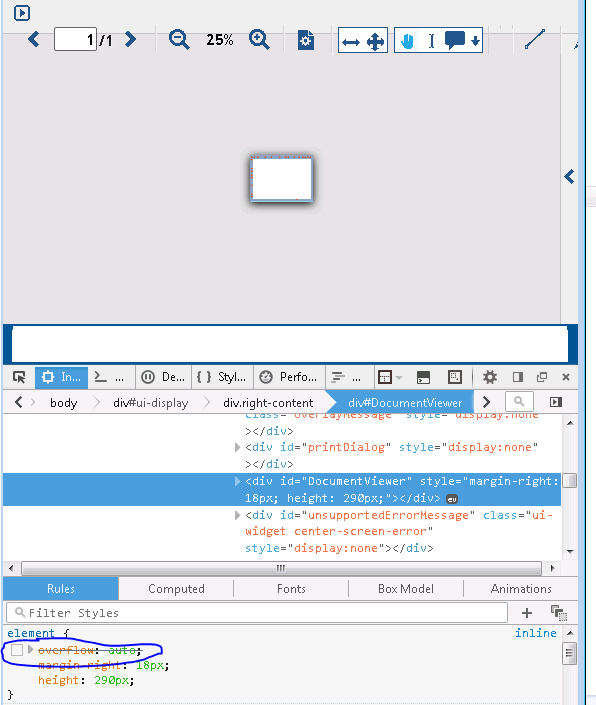
When you enable overflow the file is hidden
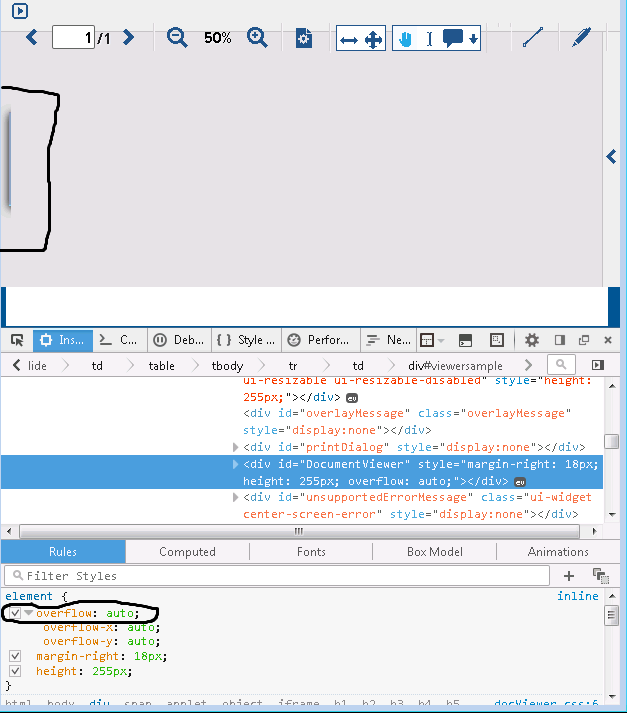
but when i disable Overflow in the css the file is displayed
and i am not able to scroll up or down .
If I enable Overflow the File is hidden in left corner
see the image below for with Circle.
this is the issue i have in chrome and Firefox i have not tested any other browser .
When you enable overflow the file is hidden
Matt Parizeau
Jun 9, 2016, 2:29:15 PM6/9/16
to PDFTron WebViewer
Are you able to reproduce this on WebViewer showcase? https://www.pdftron.com/webviewer/showcase/
It looks like you may be customizing the toolbar and adding your own buttons which is causing the toolbar to move onto the next line which affects the page size. To stop the toolbar from going onto the next line you could increase the min-width of the #control element. For example $('#control').css('min-width', 700) in your config file.
Matt Parizeau
Software Developer
PDFTron Systems Inc.
Reply all
Reply to author
Forward
0 new messages
