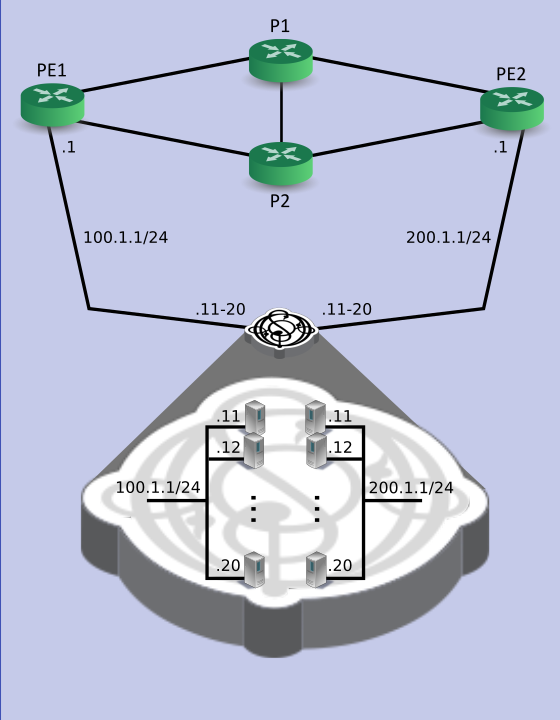Question about device groups
219 views
Skip to first unread message
Andreas
Oct 7, 2019, 7:47:21 AM10/7/19
to osti...@googlegroups.com
Hello List,
I'm new user of Ostinato (1.0) and I think I understood most of things
Ostinato is capable of. So first I wanted to thank Srivat for that great
tool!
In my current lab setup I'm using two different approaches - one with
only one drone on which IF1 is connected to the DUT (and is sending
traffic) and IF2 which is also connected to the DUT and is receiving
that traffic from IF2 (and therefore measuring success) and vice versa.
The other setup is with two drones both sending and receiving to the
respective other one. I'm still uncertain what the best way is to do
various testing here?
I now know how to create multiple streams from one source to a
destination, but what I'm not getting is how to work with device groups.
From my point of understanding I create a list of devices e.g. starting
from 192.0.2.1 till .10 and these will be used in the streams. This is
where my first question raised - how to link these to specific streams?
Another question is about how that ARP resolve is working with device
groups. I'll add a list of devices and "Resolve Neighbors" but where
should that ARP/ND reply come from. If i add the same devices on the
other end (regardless of lab setup #1 or #2), also no success. And then
if I need to add the same IPs on both ends, how to choose the one's to
send and the one's to receive from - as I don't want to have an IP
conflict here.
My goal with device groups is to add about 5-10 VLANs with a certain
number of hosts. These VLANs will be used in an EVPN lab in different
VRFs, where some of them are local, some of them streched between
datacenters and at least one is traversing firewall. So in the first
stage this is not about performance just functionality testing.
Thanks in advance.
BR
Andreas
I'm new user of Ostinato (1.0) and I think I understood most of things
Ostinato is capable of. So first I wanted to thank Srivat for that great
tool!
In my current lab setup I'm using two different approaches - one with
only one drone on which IF1 is connected to the DUT (and is sending
traffic) and IF2 which is also connected to the DUT and is receiving
that traffic from IF2 (and therefore measuring success) and vice versa.
The other setup is with two drones both sending and receiving to the
respective other one. I'm still uncertain what the best way is to do
various testing here?
I now know how to create multiple streams from one source to a
destination, but what I'm not getting is how to work with device groups.
From my point of understanding I create a list of devices e.g. starting
from 192.0.2.1 till .10 and these will be used in the streams. This is
where my first question raised - how to link these to specific streams?
Another question is about how that ARP resolve is working with device
groups. I'll add a list of devices and "Resolve Neighbors" but where
should that ARP/ND reply come from. If i add the same devices on the
other end (regardless of lab setup #1 or #2), also no success. And then
if I need to add the same IPs on both ends, how to choose the one's to
send and the one's to receive from - as I don't want to have an IP
conflict here.
My goal with device groups is to add about 5-10 VLANs with a certain
number of hosts. These VLANs will be used in an EVPN lab in different
VRFs, where some of them are local, some of them streched between
datacenters and at least one is traversing firewall. So in the first
stage this is not about performance just functionality testing.
Thanks in advance.
BR
Andreas
Andreas
Oct 10, 2019, 7:55:38 AM10/10/19
to Srivats P, osti...@googlegroups.com
Hi Srivats,
Andreas,
I'm new user of Ostinato (1.0) and I think I understood most of things
Ostinato is capable of. So first I wanted to thank Srivat for that great
tool!
Thank you for your kind words, Andreas!
In my current lab setup I'm using two different approaches - one with
only one drone on which IF1 is connected to the DUT (and is sending
traffic) and IF2 which is also connected to the DUT and is receiving
that traffic from IF2 (and therefore measuring success) and vice versa.
The other setup is with two drones both sending and receiving to the
respective other one. I'm still uncertain what the best way is to do
various testing here?
Both are valid options. However, if you have the ability to connect two interfaces from the same drone to the DUT (or NUT - network under test) - go with that since that's simpler. Sometimes with a NUT the edge routers are at different locations so you need to run multiple drone instances - that's the only scenario when you *need* to run multiple drones.
Ok then it really depends on what I want to test in our EVPN lab. Thanks for pointing that out.
I now know how to create multiple streams from one source to a
destination, but what I'm not getting is how to work with device groups.
From my point of understanding I create a list of devices e.g. starting
from 192.0.2.1 till .10 and these will be used in the streams. This is
where my first question raised - how to link these to specific streams?
You don't need to link explicitly - Ostinato will link automatically based on the Source IP and VLANs (if configured). In your above example just configure the stream to use IP addresses 192.0.2.1-10. This will automatically get linked to the same devices.
Ah now I got it. There has to be explicit linking between stream and device groups. Are you planning to make that selectable in the stream config in a future release? I'm thinking of just select a device group as source and everything else is handled in the background?
Another question is about how that ARP resolve is working with device
groups. I'll add a list of devices and "Resolve Neighbors" but where
should that ARP/ND reply come from.
The ARP/ND reply should come from the DUT itself.
If i add the same devices on the
other end (regardless of lab setup #1 or #2), also no success. And then
if I need to add the same IPs on both ends, how to choose the one's to
send and the one's to receive from - as I don't want to have an IP
conflict here.
Why would you have the same IP on both sides? Here's an example network diagram for Ostinato device emulation -In the above diagram, Ostinato will ARP for the gateway IP 100.1.1.1 which PE1 will reply to. Similarly PE2 will reply to the ARP sent for 200.1.1.1. Does that make things clearer?
Definitely explains how that works, thanks for that. I don't want the same IP on both sides, it's about L2 testing of e.g. a stretched VNI in EVPN where the same subnet is on both ends. Wanted to use Ostinato here with a drone connection on both sides, to simulate local hosts exchanging traffic between each other. But to achieve that, this means that the left IF is sending an ARP/ND request which should be answered by the one on the right. Is such a setup possible and is the drone capable of doing that?
I have long wanted to do some video tutorial on Ostinato features. Your email has been trigger to get this started and I have started working on a tutorial video on Ostinato device emulation. So watch out for that!
Sounds great, really appreciated :-)
BR
Andreas
Srivats P
Oct 10, 2019, 8:44:37 AM10/10/19
to ml-ne...@tibdefender.com, ostinato
Andreas,
Ah now I got it. There has to be explicit linking between stream and device groups.Are you planning to make that selectable in the stream config in a future release? I'm thinking of just select a device group as source and everything else is handled in the background?
I will think about doing that. Although if I did that, you'll need to select a "device" not a "device group" as the source. So, it will have to be a drop down box or a list from which you'll select the source. And you may have multiple device groups (e.g. multiple unrelated subnets) on the port each with multiple devices - so the list of devices from which one should select one becomes long - will have to see how to simplify the UX for that. I've added it to my TODO as an item to think about.
Definitely explains how that works, thanks for that. I don't want the same IP on both sides, it's about L2 testing of e.g. a stretched VNI in EVPN where the same subnet is on both ends. Wanted to use Ostinato here with a drone connection on both sides, to simulate local hosts exchanging traffic between each other. But to achieve that, this means that the left IF is sending an ARP/ND request which should be answered by the one on the right. Is such a setup possible and is the drone capable of doing that?
Yes, such a setup is possible and yes, the drone is capable of that!
Let me know how your EVPN testing goes!
Srivats (Author, Ostinato)
http://ostinato.org/
@ostinato
@ostinato
Reply all
Reply to author
Forward
0 new messages