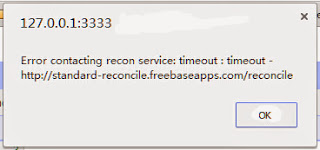Recon Service Errors. Any suggestions?
Alex Xu
Hi, All,
Do you meet such an error recently? And if yes, can anyone give me some suggestions?
When I import a file into OpenRefine and create a project, the error message pops up. Actually, I started to use OpenRefine months ago(hook up OpenRefine to one of our project), but I met this problem recently, like, only several days ago.
And also, sometimes a project cannot be saved successfully into local directory (mine is Window OS, and the directory is C:\Users\{username}\AppData\Roaming\OpenRefine), or it can be saved, but if OpenRefine service is restarted, the project will be recovered to the initial status (all changes to the project, like edit operations, will be gone). And I guess this may also be related to the Recon Service. But I have no idea how to solve it.
Can anyone share the experience on solving the same issue with me? I appreciate it!
Regards,
Alex Xu
Jun 23, 2014
Thad Guidry
--
You received this message because you are subscribed to the Google Groups "OpenRefine" group.
To unsubscribe from this group and stop receiving emails from it, send an email to openrefine+...@googlegroups.com.
For more options, visit https://groups.google.com/d/optout.