can't get blank down to work?
281 views
Skip to first unread message
likesc...@gmail.com
Feb 9, 2018, 3:50:44 PM2/9/18
to OpenRefine
I'm trying to blank down a column that is sorted by names, for example:
Sue
Sue
Sue
Sue
Joe
Joe
Billy
Billy
Billy
It gave me 0 cells changed. I thought maybe it was because it was names instead of numbers so I created a new column that changed each person to a number, then I formatted the column as numbers, but I'm still getting 0 cells blanked down. Any ideas why this won't work?
John Little
Feb 9, 2018, 4:35:03 PM2/9/18
to openr...@googlegroups.com
I wasn't able to reproduce the error. I wonder if there are random spaces in your cells. That would alter whether cells, which look identical, are actually identical. You might try the Edit Cells > Common Transformations > Trim leading and trailing whitespace function.
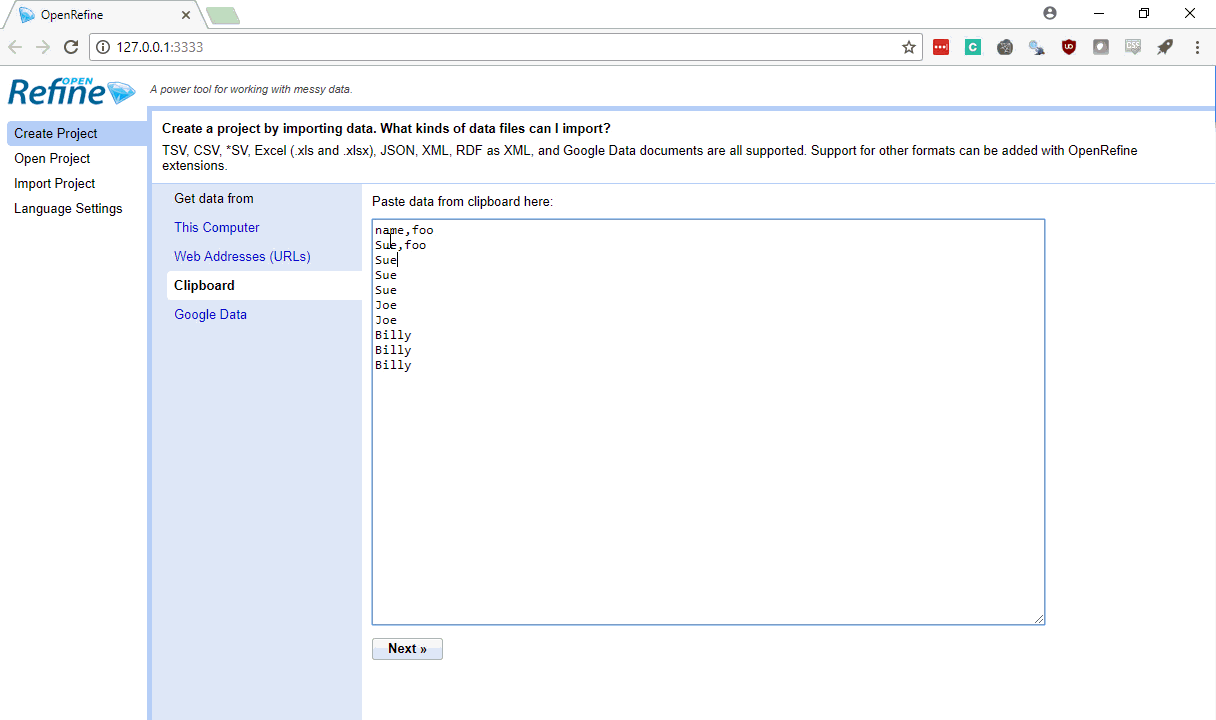
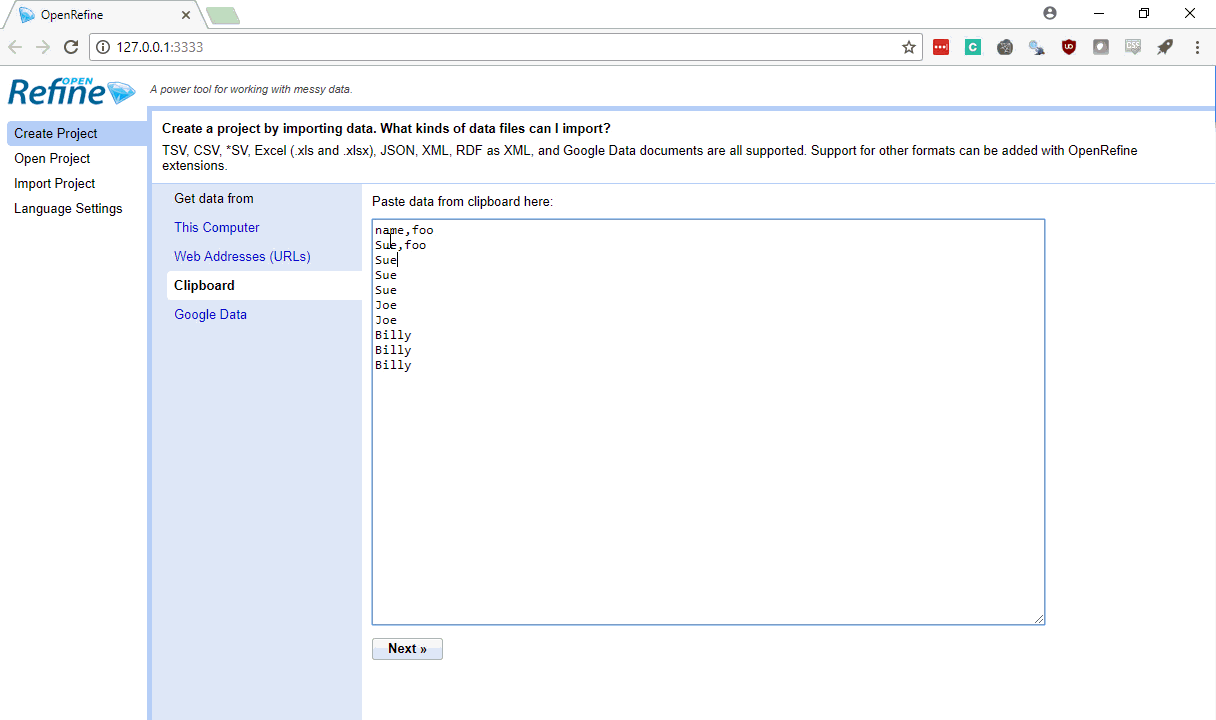
--John
--
You received this message because you are subscribed to the Google Groups "OpenRefine" group.
To unsubscribe from this group and stop receiving emails from it, send an email to openrefine+...@googlegroups.com.
For more options, visit https://groups.google.com/d/optout.
Ettore Rizza
Feb 9, 2018, 4:36:01 PM2/9/18
to OpenRefine
Hi,
When you click on "sort", Open Refine produces a sorted column view, but in reality it does not sort the column. It's just a simulation. To use Blank Dow, you need to click first on "Sort -> Reorder rows permanently".
Then you can apply the Blank down.
Hope this helps,
Ettore Rizza
Reply all
Reply to author
Forward
0 new messages

